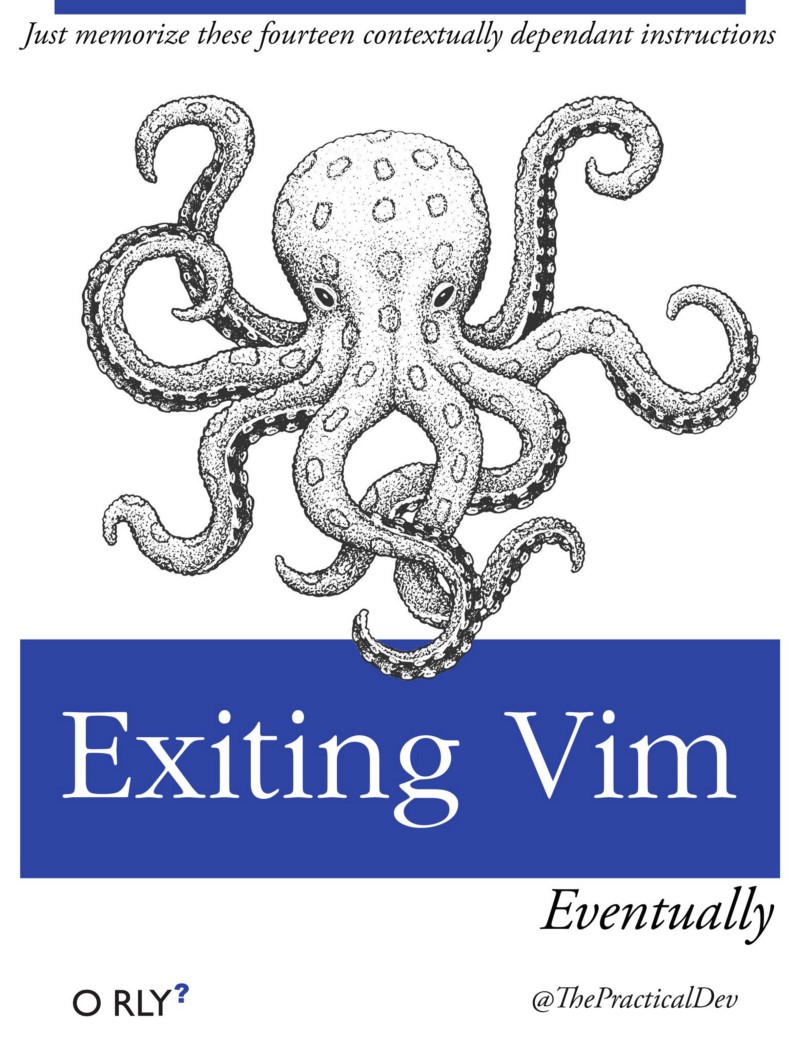Vim is a popular keyboard-only code editor originally released in 1991. It is famously difficult to learn, but many developers swear by it.
Vim is installed on pretty much every Linux- or Unix-based computer, and if you accidentally open it, it’s quite difficult to exit.
Stack Overflow just announced that they hit a new milestone: more than 1 million developers have visited Stack Overflow trying to figure out how to exit Vim.
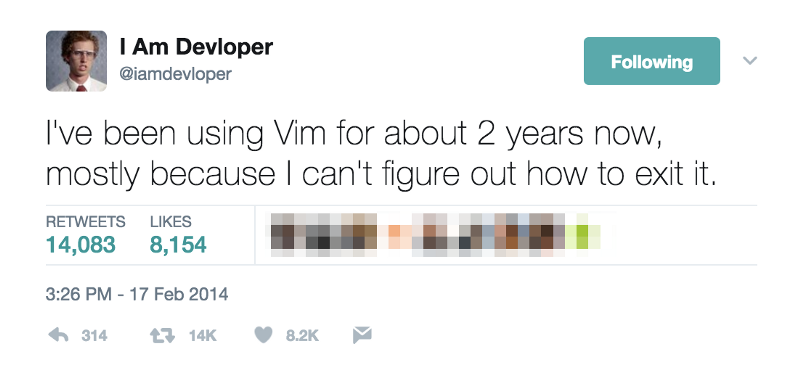
If you find yourself trapped in Vim, you can usually exit by doing the following:
- press escape to enter “Master” mode
- then type
:to enter “Last Line” mode - then type
qand hit enter.
This should exit. If it doesn’t, repeat these steps using q! instead to force-quit.
If you want to save any changes you made to the file, you can add a w to these commands (w stands for “write”): wq or wq!
If you need to change something on a Linux server, and haven’t invested dozens of hours in getting good at Vim, you can open a file with a much simpler built-in editor called Nano by typing: nano [filename]
And if you want to get better at Vim, check out Vim Adventures, a Zelda-like game controlled by using Vim commands.

I only write about programming and technology. If you follow me on Twitter I won’t waste your time. ?