In computer science, networking, and gaming, ping can refer to a few different things.
Most commonly ping refers to the act of sending a packet or signal to another device and listening for a response. This is usually done to measure the speed of the network, or to determine the status of a computer or server.
The term ping was coined in the early 1980s by Mike Muuss, who chose the word because of its similarities to the way sonar works and sounds. Muuss also developed the first ping program to diagnose network issues.
A version of the ping program should be installed by default on all modern operating systems.
To use ping, just open the command line for your system and type ping followed by an IP address or a host name, then press enter. To exit the ping utility, just press CTRL + C.
For example, if you run ping www.freecodecamp.org, you'll see something like this:

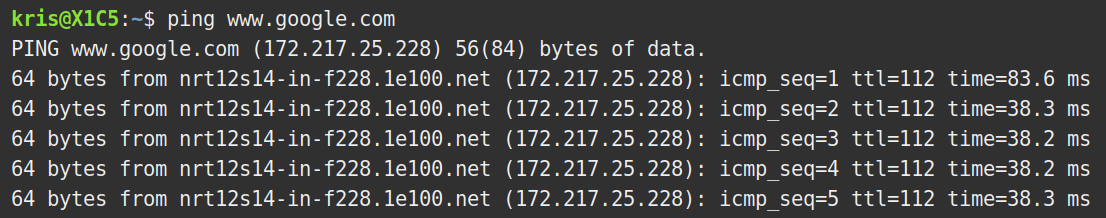
Each line shows information for each probe or ping packet that's sent out. Some of the post important information is at the end of the line. This shows the time in milliseconds it took to send out a packet and receive it back from the other server or computer.
And when you stop the ping utility, you'll see a summary of all the ping attempts:
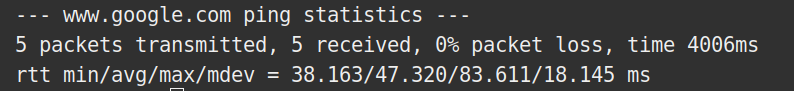
Ping can also refer to the latency or response time of a network itself. This definition is usually used in online gaming, where ping represents the response time between the gaming client (a console or PC), and the game's servers.
In this context, high ping (>= 150ms) means that there will be a large delay between a player's action in the game and the game's response. And low ping (around 20-50ms) means that the time between a player's action and the game's response is minimal.
