Polymorphic association in Ruby on Rails refers to the type of active record association. From the Rails Guide, it allows a single model to belong to more than one other model on a single association.
This tutorial assumes that you have some knowledge of a few associations in Rails like the belongs_to, has_one, and has_many associations.
It is a slightly more advanced type of association but it's perfect when you want to connect a model to multiple other models.
The Problem with Not Using Polymorphic Associations
Suppose you want to create an app with features like posts, a forum, and event functionality.
In the initial stage of your app, you might plan to add a comment feature to just the posts model. But as your app grows, you might want to add a similar comment feature to the forum and event models as well (maybe for other models, too, along the line).
Let's see how this would look in the picture below:
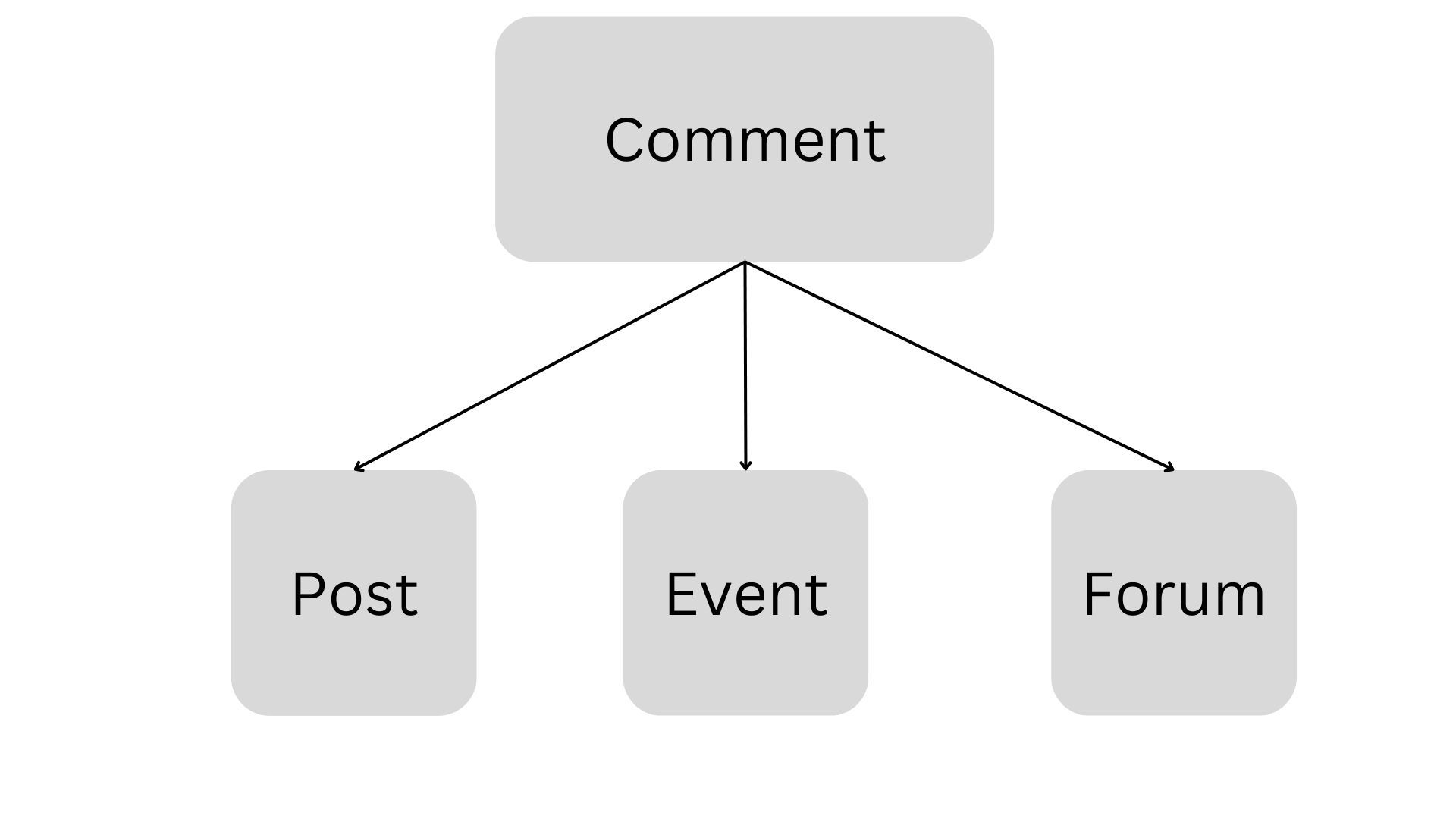
Every time you want to add something that has comments in the app, you have to add a foreign key to the comments table. You would end up writing lots of repetitive code in this process.
This might not be a problem for small applications, but as your app grows this can be a huge issue. And this is where polymorphic associations come in super handy.
How Polymorphic Associations Helps Solve This Problem
The solution to the above problem is to use polymorphic associations in Rails. This lets you define a single model which can belong to other different models without having to write repeated code.
Considering the above example, you do not have to add the foreign key to the comments table every time you have to add comments to other models.
With polymorphic associations, you can add just two columns in the comments table, which is very straightforward. Let's see how it works in the next section of this article.
How to Implement Polymorphic Associations
To create the new PolyComment model, we will be using the following command:
rails g model PolyComment content:text commentable:references{polymorphic}
Let's check the PolyComment model now:
class PolyComment < ApplicationRecord
belongs_to :commentable, polymorphic: true
end
The migration file will look like this:
class CreatePolyComments < ActiveRecord::Migration[6.1]
def change
create_table :poly_comments do |t|
t.text :content
t.references :commentable, polymorphic: true, null: false
t.timestamps
end
end
end
Now, let's run the migration using the rails db:migrate command to update the schema which will have two additional interesting columns.
create_table "poly_comments", force: :cascade do |t|
t.text "content"
t.string "commentable_type", null: false
t.integer "commentable_id", null: false
t.datetime "created_at", precision: 6, null: false
t.datetime "updated_at", precision: 6, null: false
t.index ["commentable_type", "commentable_id"], name: "index_poly_comments_on_commentable"
endThe columns commentable_type and commentable_id help setup the polymorphic associations.
commentable_type stores the name of models like Event, Post, or Forum in this case. And commentable_id stores the id that corresponds to that model.
Now, let's generate the three models with the following commands:
rails g model Post title
rails g model Event title
rails g model Forum title
Now, we need to add has_many relationships in these three models:
Post.rb
class Post < ApplicationRecord
has_many :poly_comments, as: :commentable
endEvent.rb
class Event < ApplicationRecord
has_many :poly_comments, as: :commentable
end
Forum.rb
class Forum < ApplicationRecord
has_many :poly_comments, as: :commentable
end
You can add comments to as many models as you want based on the above logic.
How to test it in the console
Now, let's play around with the console to test the results:
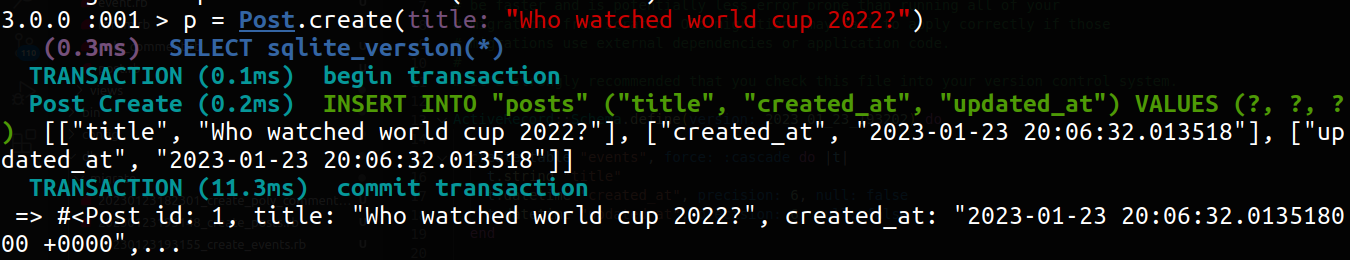
Here, we have created a new Post.
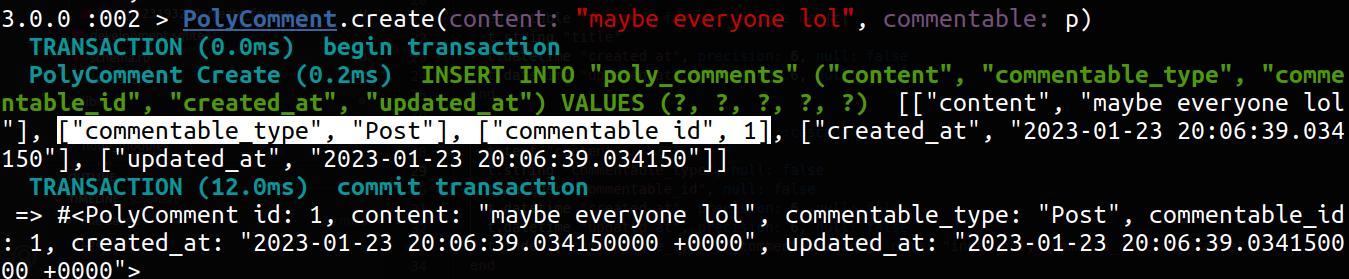
Here, you can see that the value of commentable_type is Post (in the form of a string) since it is associated with the Post model. Also, the value of commentable_id is 1 since it matches the id of the respective object.
This is how you can add comments for any models you want.
Conclusion
Polymorphic associations make your code DRY (Don't repeat yourself) and bug-free. If you want to connect a model with multiple other models then the polymorphic associations will be a great choice. Using this approach, you do not have to define a separate association for each model.
If you liked this article, please consider buying me a coffee ☕.
You can find me on Twitter for various content related to Web Development.
Happy Coding!

