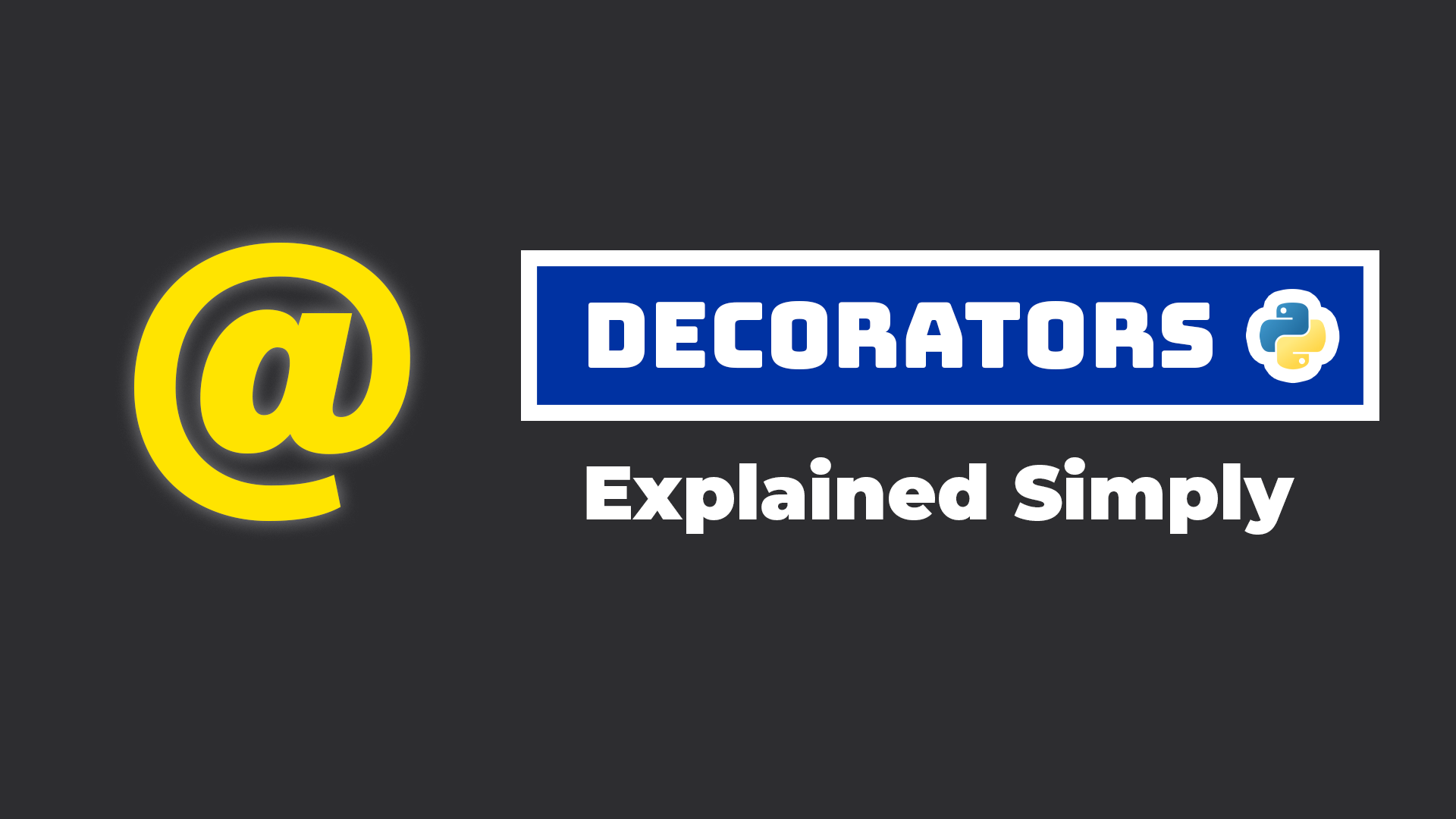In the world of Python programming, decorators can be an elegant and powerful tool in the hands of experienced developers.
Decorators give you the ability to modify the behavior of functions without altering their source code, providing a concise and flexible way to enhance and extend their functionality.
In this article, I'll go over the intricacies of how to use decorators in Python, and show examples of where they are useful.
Quick Function Recap
Simply put, a function is a way of running a block of code repeatedly with different arguments.
In other words, it can take inputs, use those inputs to run some pre-defined set of code, and then return an output.
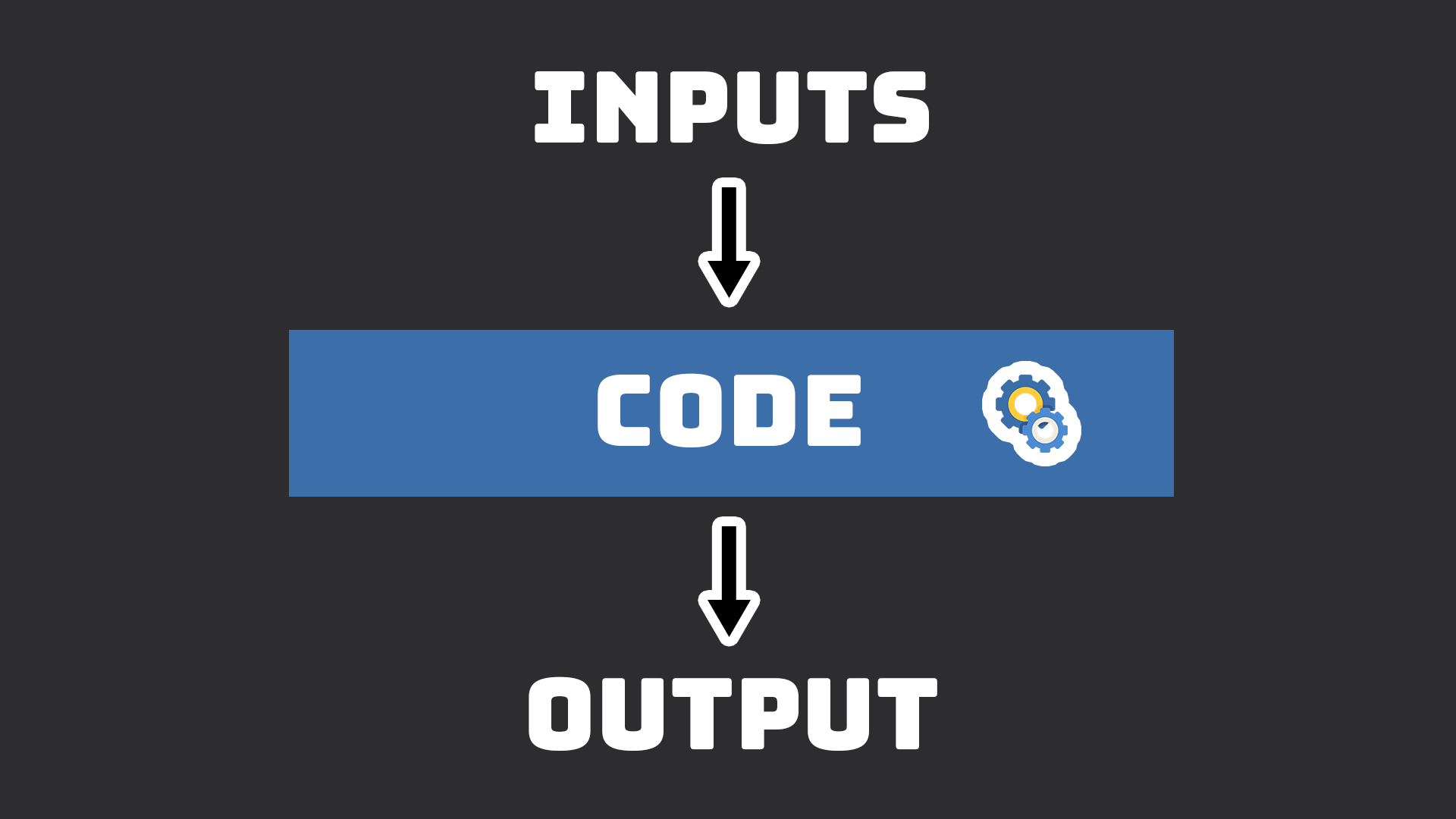
In Python, a function is written like so:
def add_one(num):
return num + 1When we want to call it, we can write the function's names with parenthesis and pass in the necessary inputs (arguments):
final_value = add_one(1)
print(final_value) # 2Note that for the most part, arguments and parameters mean the same thing. They are the variables used in the function.
The difference lies in where we are referring to them. Arguments are what we pass into the function when calling it, and parameters are what is declared in the function.
How to Pass Functions as Arguments
Commonly, when calling functions with arguments, we pass values such as Integers, Floats, Strings, Lists, Dictionaries and other data types.
But, something we can also do is to pass a function as an argument as well:
def inner_function():
print("inner_function is called")
def outer_function(func):
print("outer_function is called")
func()
outer_function(inner_function)
# outer_function is called
# inner_function is called
In this example we create two functions: inner_function and outer_function.
outer_function has a parameter called func which it calls after it itself is called.
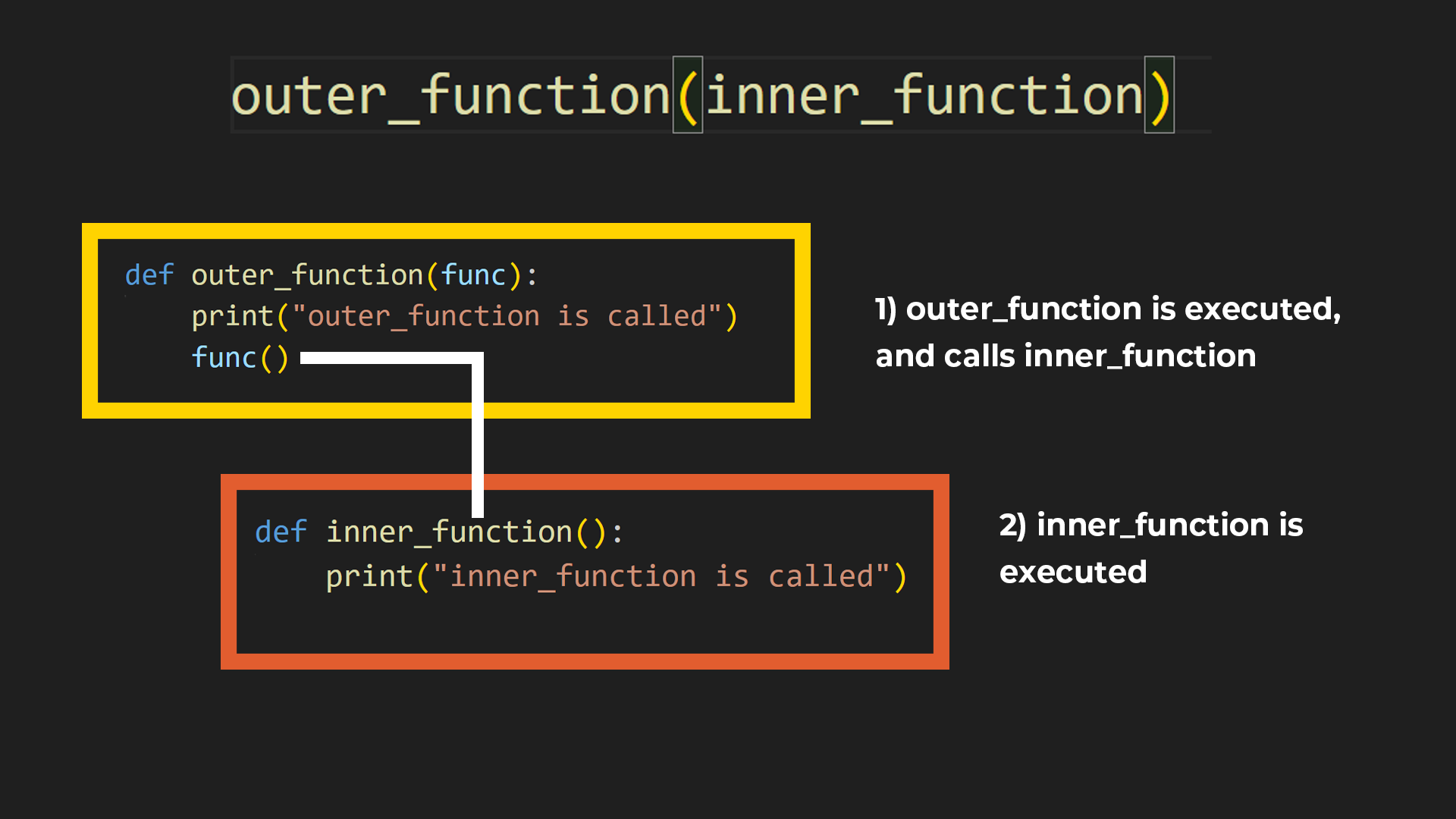
Think about it like how we can treat functions like any other value or variable.
The proper term for this is that functions are first class citizens. This means that they are just like any other object and can be passed as arguments into other functions, be assigned to variables, or returned by other functions.
So, outer_function can take in a function as a parameter and call it when it is executed.
How to Return Functions
Another benefit of being able to treat functions as objects is that we can define them in other functions and return them as well:
def outer_function():
print("outer_function is called")
def inner_function():
print("inner_function is called")
return inner_functionNote that in this example, when we return inner_function, we didn't call it.
We only returned the reference to it, so that we can store and call it later on:
returned_function = outer_function()
# outer_funciton is called
returned_function()
# inner_function is calledIf you are like I am, this might seem interesting and all, but you are still probably wondering how this can be useful in actual programs 🤔. This is something we'll take a look at in a moment!
How to Create Decorators in Python
Accepting functions as arguments, defining functions within other functions, and returning them are exactly what we need to know to create decorators in Python. We use decorators to add additional functionality to existing functions.
For example, if we wanted to create a decorator that will add 1 to the return value of any function, we can do it like so:
def add_one_decorator(func):
def add_one():
value = func()
return value + 1
return add_oneNow, if we have a function that returns a number, we can use this decorator to add 1 to whatever value it outputs.
def example_function():
return 1
final_value = add_one_decorator(example_function)
print(final_value()) # 2In this example, we call the add_one_decorator function and pass in the reference to example_function.
When we call the add_one_decorator function, it creates a new function, add_one, defined within it and returns a reference to this new function. We store this function in the variable final_value.
So, when executing the final_value function, the add_one function is called.
The add_one function defined within add_one_decorator will then call example_function, store its value, and add one to it.
Ultimately, this results in 2 being returned and printed to the console.

Notice how we didn't have to change the original example_function to modify its return value and to add functionality to it. This is what makes decorators so useful!
Just to clarify, decorators aren't specific to Python. They're a concept that can be applied in other programming languages. But in Python, you can make use of them easily using the @ syntax.
How to Use the @ Syntax in Python

As we saw above, when we want to use decorators, we have to call the decorator function and pass in the function we want to modify.
In Python, we can make use of the @ syntax to be much more efficient.
@add_one_decorator
def example_function():
return 1By writing @add_one_decorator above our function, it is equivalent to the following:
example_function = add_one_decorator(example_function)This means that whenever we call the example_function, we will essentially be calling the add_one function defined within the decorator.
How to Pass Arguments With Decorators
When using decorators, we might also want the decorated function to be able to receive arguments when it is called from the wrapper function.
For example, if we had a function that requires two parameters and returns their sum:
def add(a,b):
return a + b
print(add(1,2)) # 3And if we used a decorator that added 1 to the output:
def add_one_decorator(func):
def add_one():
value = func()
return value + 1
return add_one
@add_one_decorator
def add(a,b):
return a + b
add(1,2)
# TypeError: add_one_decorator.<locals>.add_one() takes 0 positional arguments but 2 were given
When doing so, we run into an error: the wrapper function (add_one) doesn't take any arguments but we provided two arguments.
To fix this, we need to pass down any arguments received from add_one to the decorated function when calling it:
def add_one_decorator(func):
def add_one(*args, **kwargs):
value = func(*args, **kwargs)
return value + 1
return add_one
@add_one_decorator
def add(a,b):
return a+b
print(add(1,2)) # 4We make use of *args and **kwargs to indicate that the add_one wrapper function should be able to receive any amount of positional arguments (args) and keyword arguments (kwargs).
args will be a list of all the positional keywords given, in this case [1,2].
kwargs will be a dictionary with keys as the keywords arguments used and the values as the values assigned to them, in this case an empty dictionary.
Writing func(*args, **kwargs) indicates that we want to call func with the same positional and keyword arguments that was received
This ensures that all the positional and keyword arguments passed into the decorated function will be passed into the original function.
Why Are Decorators In Python Useful? Real Code Examples
Now that we've taken a look at what exactly are Python decorators, let's see some real-world examples of when decorates are useful.
Logging
When building larger applications, it is often helpful to have logs of what functions were executed with information, such as what arguments were used, and what the function returned during the application's runtime.
This can be incredibly useful for troubleshooting and debugging when things go wrong, to help pinpoint where the problem originiated from. Even if not for debugging, logging can be useful for monitoring the status of your program.
Here's a simple example of how we can create a simple logger (using the built-in Python logging package) to save information about our application as it is running, into a file named main.log:
import logging
def function_logger(func):
logging.basicConfig(level = logging.INFO, filename="main.log")
def wrapper(*args, **kwargs):
result = func(*args, **kwargs)
logging.info(f"{func.__name__} ran with positional arguments: {args} and keyword arguments: {kwargs}. Return value: {result}")
return result
return wrapper
@function_logger
def add_one(value):
return value + 1
print(add_one(1))Whenever the add_one function runs, a new log will be appended to the main.log file:
INFO:root:add_one ran with positional arguments: (1,) and keyword arguments: {}. Return value: 2
Caching
If we have an application that requires running the same function multiple times with the same arguments, returning the same value, it can quickly become inefficient and take up unnecessary resources.
To prevent this, it can be useful to store the arguments used and the returned value of the function any time it is called, and simply re-use the returned value if we have already called the function with the same arguments.
In Python, this can be implemented by using the @lru_cache decorator from the functools module which comes installed with Python.
LRU refers to Least Recently Used, meaning that whenever the function has been called, the arguments used and returned value will be stored. But once the number of such entries has reached the maximum size, which by default is 128, the least recently used entry will be removed.
from functools import lru_cache
@lru_cache
def fibonacci(n):
if n <= 1:
return n
return fibonacci(n - 1) + fibonacci(n - 2)
In this example, the function fibonacci takes in the argument n and if it is less than 1, returns n, otherwise returning the sum of the function called with n-1 and n-2.
So, if the function is called with n=10, it returns 55:
print(fibnoacci(10))
# 55In this case, when we call the function fibonacci(10), it calls the function fibonacci(9) and fibonacci(8), and so on, until it reaches 1 or 0.
If we were to then use this function more than once:
fibonacci(50)
fibonacci(100)We can make use of the cache of the entries that have been saved. So when we call fibonacci(50), it can stop calling the fibonacci function once it reaches 10 and when we call fibonacci(100), it can stop calling the function once it reaches 50, making the program far more efficient.
These examples have one thing in common, which is that they are incredibly easy to implement to your pre-existing functions in Python. You do not need to alter your code or manually wrap your function in another.
Being able to simply use the @ syntax makes it a breeze to leverage additional modules and packages.
Summary
Python decorators make it possible to effortlessly extend functions without having to modify them. In this tutorial, you learned how decorators work and saw some examples of where they can be used.
If you enjoy my writing, consider checking out my YouTube channel for more Python content.
Happy coding!