join() is one of the built-in string functions in Python that lets us create a new string from a list of string elements with a user-defined separator.
Today we'll explore join() and learn about:
join()syntax- how to use
join()to combine a list into a string - how to combine tuples into a string with
join() - how to use
join()with dictionaries - when not to use
join()
join() Syntax
str.join(iterable)- it requires only one input argument, an iterable. An iterable is any object which supports iteration, meaning it has defined the
__next__and__iter__methods. Examples of iterables are lists, tuples, strings, dictionaries, and sets. join()is a built-in string function so it requires a string to invoke it- it returns one output value, a string formed by combining the elements in the iterable with the string invoking it, acting as a separator
How to Use join() to Combine a List into a String
Let's look at an example:
We create a string consisting of a single occurrence of the | character, like this:
s = "|"We can use the dir method to see what methods we have available to invoke using the s string object:
dir(s)Here's the output:
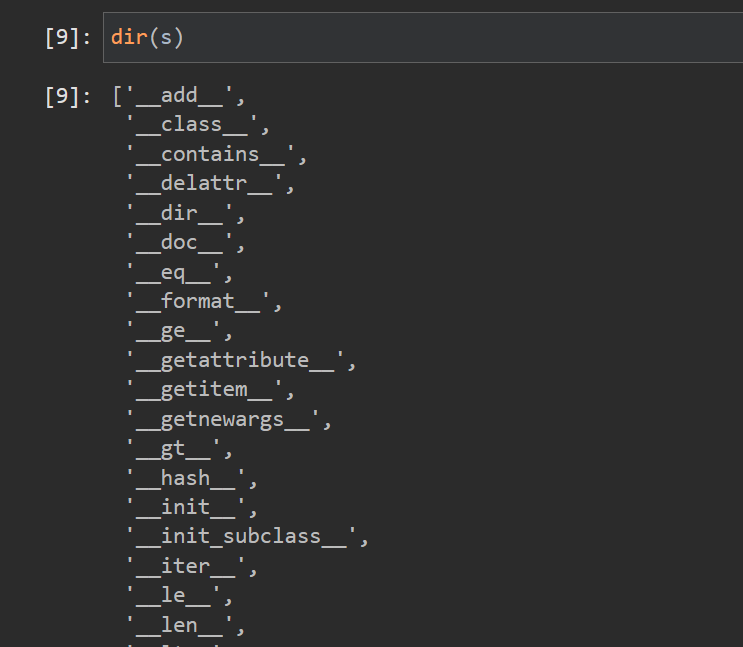
Among the various attributes and method names, we can see the join() method:

Let's create a list of strings:
country_names = ["Brazil", "Argentina", "Spain", "France"]And now join the list elements into one string with the | as a separator:
country_names = ["Brazil", "Argentina", "Spain", "France"]
s.join(country_names)
Here we see that join() returns a single string as output. The contents of the string variable invoking join() is the separator, separating the list items of the iterable country_names which forms the output. We can use any string we like as a separator like this:
s = ","
s.join(country_names)or this:
s = "__WC__"
s.join(country_names)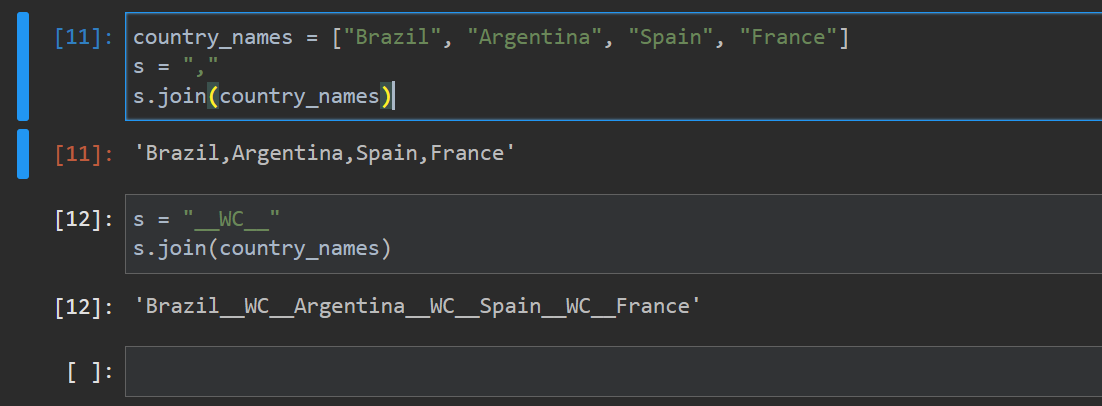
Using join() with lists of strings has lots of useful applications. For instance, we can use it to remove extra spaces between words. Suppose we have a sentence like the below where there are multiple spaces. We can use split() which will split on whitespace to create a list of words:
paragraph = "Argentina wins football world cup 2022 in a nail biting final match that led to a \
spectacular penalty shootout. Football lovers across the world hailed it as one of the most\
memorable matches."
step1 = paragraph.split()
print(step1)Now we use join() using a single space to recreate the original sentence without the additional spaces in between:
" ".join(step1)
How to Combine Tuples into a String with join()
Tuples are one of the built-in data types in Python which doesn't allow modifications once they're created – they're immutable. Tuples are comma separated lists of items enclosed in () like this:
t = ('quarter-final', 'semi-final', 'final')We can combine tuple items together in the same way we were combining list items together using join():
",".join(t)
This is useful for cases where we need to use tuples – like storing large collections of items which need to be processed only once and then displaying the items in a comma-separated string.
How to Use join() with Dictionaries
Dictionaries are a mapping type in Python where we specify key value pairs for storage. Let's say we have this nested dictionary
d = { "event":
{
"world cup":{
"sport":"Football",
"info":{"year":"2022", "country":"Argentina"}
}
}
}We can use join() to extract a comma separated string with the keys and values like this:
column_values = ",".join(d["event"]["world cup"]["info"].keys())
row_values = ",".join(d["event"]["world cup"]["info"].values())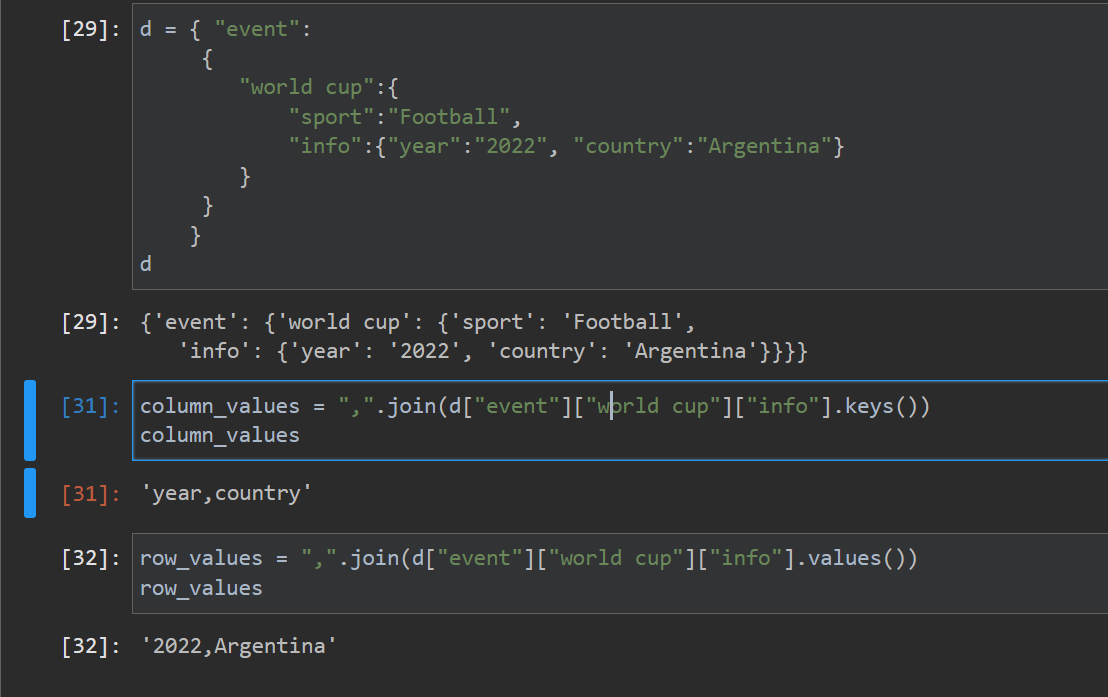
When Not to Use join()
join() won't work if you try to:
- combine iterables with elements that aren't strings
- combine nested iterables
Let's look at some examples.
Iterables with elements that aren't strings
join() cannot be applied on sequences that contain items other than strings. So we won't be able to combine lists with numeric type elements. It would raise a TypeError like this:
names_and_numbers = ["Tom", 1234, "Harry"]
",".join(names_and_numbers)
Nested iterables
If we try to combine the values of a dictionary like this:
nested = ["Tom", "Harry", ["Jack", "Jill"]]
",".join(nested)We'll get a TypeError, as join() is expecting a list of strings but received a list of a list of strings.

For such cases, flatten the list like this:
flatten =
[ x for x in nested if isinstance(x, list)!=True] + \
[ e for each in nested for e in each if isinstance(each, list)==True]Here, this:
[ x for x in nested if isinstance(x, list)!=True] checks if each item in nested is a list. If not, it adds it to a new list. And this:
[ e for each in nested for e in each if isinstance(each, list)==True]creates a new 1D list element for any item in nested which is a list. Now we run join() like this:
nested = ["Tom", "Harry", ["Jack", "Jill"]]
flatten = [ x for x in nested if isinstance(x, list)!=True] + \
[ e for each in nested for e in each if isinstance(each, list)==True]
",".join(flatten)
Wrapping Up
In this article, we learnt how to use the join() method on iterables like lists, dictionaries, and tuples. We also learned what sort of use-cases we can apply it on and situations to watch out for where join() would not work.
I hope you enjoyed this article and wish you a very happy and rejuvenating week ahead.

