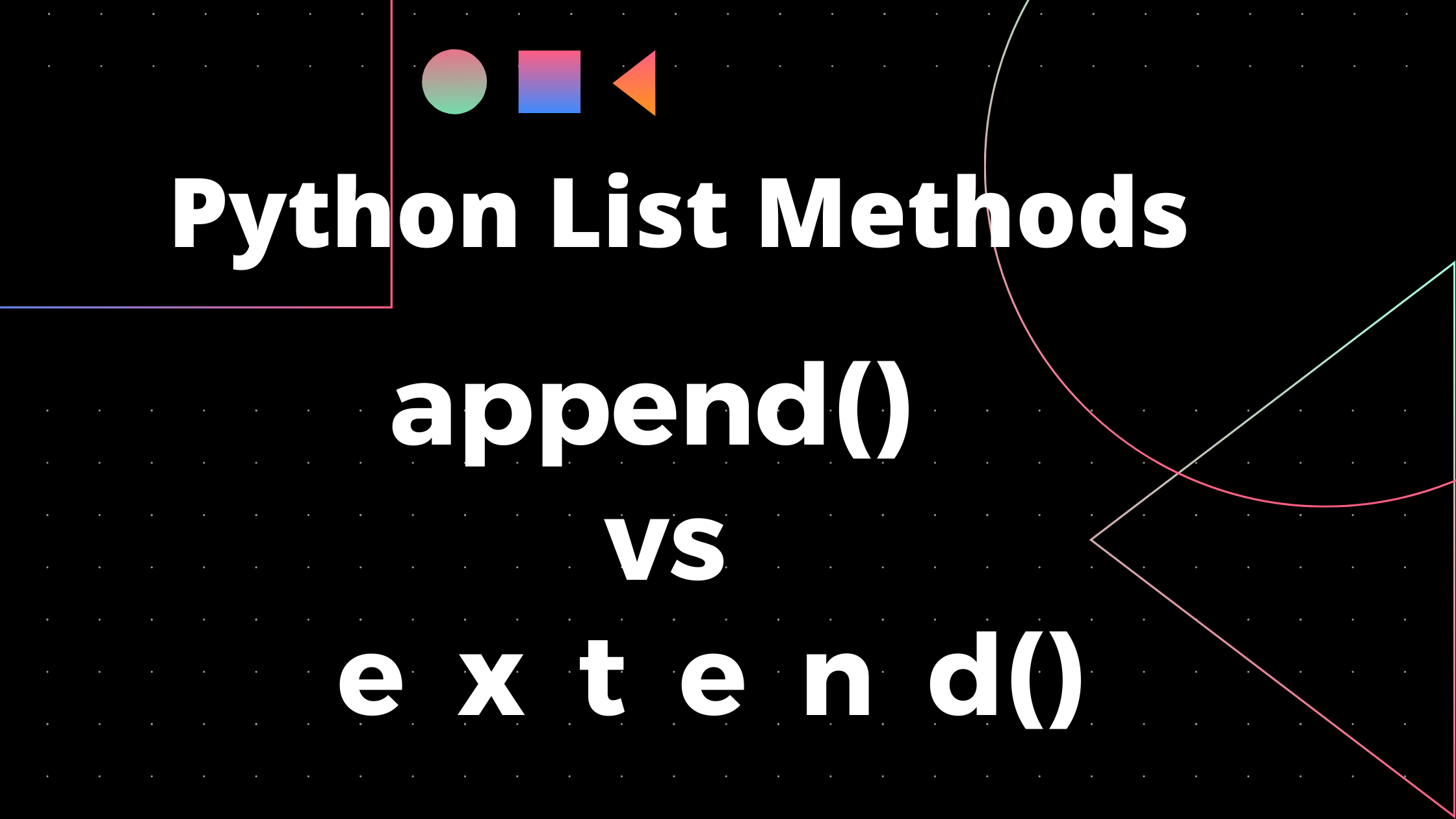When you're working with Python lists, you often need to combine data from multiple lists. So how do you do that?
In this tutorial, we'll see the different ways you can combine data from multiple lists. We'll also learn how the list methods append() and extend() work through simple examples. Let's get started.
How to Use the '+' Operator in Python
Before we look at how the append() and extend() methods work, let's see what the + operator for concatenating lists does.
Consider the following example where we have two lists, list_1 and list_2, that we'd like to concatenate (or join together end-to-end):
list_1 = [1,2,3,4,5]
list_2 = [6,7,8]
print(list_1 + list_2)
# Output
[1, 2, 3, 4, 5, 6, 7, 8]
print(list_1)
# Output
[1, 2, 3, 4, 5]
print(list_2)
# Output
[6, 7, 8]
If you read through the above code snippet carefully, you can see the following.
list_1 + list_2does not add items fromlist_2tolist_1.- Instead, it creates a new list containing items from both
list_1andlist_2. - Therefore,
list_1andlist_2remain unchanged.
What if we want to modify list_1 instead of creating a new list? Well, let's do just that using the append()and extend() methods in the next section.
How to Use the append() Method in Python
In this section, we'll add items from list_2 to list_1 using list methods. Considering the same example lists from the previous section, let's now try to modify list_1 by adding elements from list_2 to it.
The code snippet below calls the append() method on list_1 with list_2 as the argument.
# Let's append list_2 to list_1
list_1.append(list_2)
print(list_1)
# Output
[1, 2, 3, 4, 5, [6, 7, 8]]
# print the length of list_1
print(len(list_1))
# Output
6
We see that list_2 has been appended as a single list item at the end of list_1 .
This means that the length of list_1 increases by 1 after the append() operation.
What if we would like to add items from list_2 to list_1 not as a single list at the end of list_1 but as individual items? Let's do that in the next section.
How to Use the extend() Method in Python
Before we start to use the extend() method, let's do the following.
- Loop through
list_2 - Append each item from
list_2tolist_1
for item in list_2:
list_1.append(item)
print(list_1)
# Output
[1, 2, 3, 4, 5, 6, 7, 8]
We've now added all items from list_2 to list_1just the way we wanted. 😀
We can do the same thing by calling the extend() method on list_1 with list_2 as the argument. You can see how this works in the code snippet below:
# Let's extend list_1 with items from list_2
list_1.extend(list_2)
print(list_1)
# Output
[1, 2, 3, 4, 5, 6, 7, 8]
# print the length of list_1
print(len(list_1))
# Output
8
So if you extend a list of length len1 with a list of length len2 ,
the length of the list on which the extend() method is called is len1 + len2.
Are there any caveats yet?
What if we wish to add a single item and not the entire list (or any iterable) to our existing list? In the following example, let's add the boolean value True to list_1 using append()as shown below.
list_1 = [1,2,3,4,5]
list_1.append(True)
print(list_1)
# Output
[1, 2, 3, 4, 5, True]
What if we try using extend() to do the same thing as above?
list_1 = [1,2,3,4,5]
list_1.extend(True)
print(list_1)
# Output
---------------------------------------------------------------------------
TypeError Traceback (most recent call last)
<ipython-input-16-9e4e0d6da67b> in <module>()
1 list_1 = [1,2,3,4,5]
----> 2 list_1.extend(True)
3 print(list_1)
TypeError: 'bool' object is not iterable
Oh, doing so throws an error. 😢 Let's try to parse the error message that is returned. TypeError: 'bool' object is not iterable. This means that our argument was of an incorrect type.
The extend() method requires the argument to be iterable. Internally, the extend() method works by looping through the iterable and adding each item in the iterable to the first list. Lists, sets, tuples and strings are all examples of iterables.
Any object that you can loop through and access individual items is an iterable.
Note that the general syntax for using the extend() method is list_name.extend(iterable).
Let's Try extend() and append() on Strings
Strings are essentially a sequence of characters and are therefore iterable. Let's try using the extend() and append() methods on list_1 with a string as an argument.
Let's add the string 'Happy' to list_1 using the append() method.
list_1 = [1,2,3,4,5]
list_1.append('Happy')
print(list_1)
# Output
[1, 2, 3, 4, 5, 'Happy']
Let's now try adding the same string using the extend() method. This time we shouldn't get an error. Rather, the extend method should loop through the string and add each character to list_1.
Let's check to see that this works in the following code example.🙂
list_1 = [1,2,3,4,5]
list_1.extend('Happy')
print(list_1)
# Output
[1, 2, 3, 4, 5, 'H', 'a', 'p', 'p', 'y']
It's fairly intuitive to see that the append() method runs in constant time, while the extend() method should have a runtime that's proportional to the length of the iterable that's passed as an argument to the method.
Wrapping Up
I hope this post clarifies how to use the append() and extend() methods in Python. Thank you for reading, and happy learning and coding!
Related posts
For a general introduction to Python lists and common list methods, please check this post: Lists in Python - A Comprehensive Guide.