JSON (JavaScript Object Notation) is a popular way to structure data. It's used to exchange information between a web application and the server. But how do you read a JSON file in Python?
In this article, I will show you how to use the json.loads() and json.load() methods to parse and read JSON files and strings.
JSON syntax
Before we get into parsing and reading a JSON file, we first need to understand the basic syntax. The JSON syntax looks like a JavaScript object literal with key-value pairs.
This is an example of JSON data for freeCodeCamp:
{
"organization": "freeCodeCamp",
"website": "https://www.freecodecamp.org/",
"formed": 2014,
"founder": "Quincy Larson",
"certifications": [
{
"name": "Responsive Web Design",
"courses": [
"HTML",
"CSS"
]
},
{
"name": "JavaScript Algorithms and Data Structures",
"courses": [
"JavaScript"
]
},
{
"name": "Front End Development Libraries",
"courses": [
"Bootstrap",
"jQuery",
"Sass",
"React",
"Redux"
]
},
{
"name": "Data Visualization",
"courses": [
"D3"
]
},
{
"name": "Relational Database Course",
"courses": [
"Linux",
"SQL",
"PostgreSQL",
"Bash Scripting",
"Git and GitHub",
"Nano"
]
},
{
"name": "Back End Development and APIs",
"courses": [
"MongoDB",
"Express",
"Node",
"NPM"
]
},
{
"name": "Quality Assurance",
"courses": [
"Testing with Chai",
"Express",
"Node"
]
},
{
"name": "Scientific Computing with Python",
"courses": [
"Python"
]
},
{
"name": "Data Analysis with Python",
"courses": [
"Numpy",
"Pandas",
"Matplotlib",
"Seaborn"
]
},
{
"name": "Information Security",
"courses": [
"HelmetJS"
]
},
{
"name": "Machine Learning with Python",
"courses": [
"Machine Learning",
"TensorFlow"
]
}
]
}How to parse a JSON string in Python
Python has a built in module that allows you to work with JSON data. At the top of your file, you will need to import the json module.
import json
If you need to parse a JSON string that returns a dictionary, then you can use the json.loads() method.
import json
# assigns a JSON string to a variable called jess
jess = '{"name": "Jessica Wilkins", "hobbies": ["music", "watching TV", "hanging out with friends"]}'
# parses the data and assigns it to a variable called jess_dict
jess_dict = json.loads(jess)
# Printed output: {"name": "Jessica Wilkins", "hobbies": ["music", "watching TV", "hanging out with friends"]}
print(jess_dict)How to parse and read a JSON file in Python
In this example, we have a JSON file called fcc.json which holds the same data from earlier concerning the courses offered by freeCodeCamp.
If we want to read that file, we first need to use Python's built in open() function with the mode of read. We are using the with keyword to make sure that the file is properly closed.
with open('fcc.json', 'r') as fcc_file:
If the file cannot be opened, then we will receive an OSError. This is an example of a "FileNotFoundError" if I misspell the fcc.json file name.
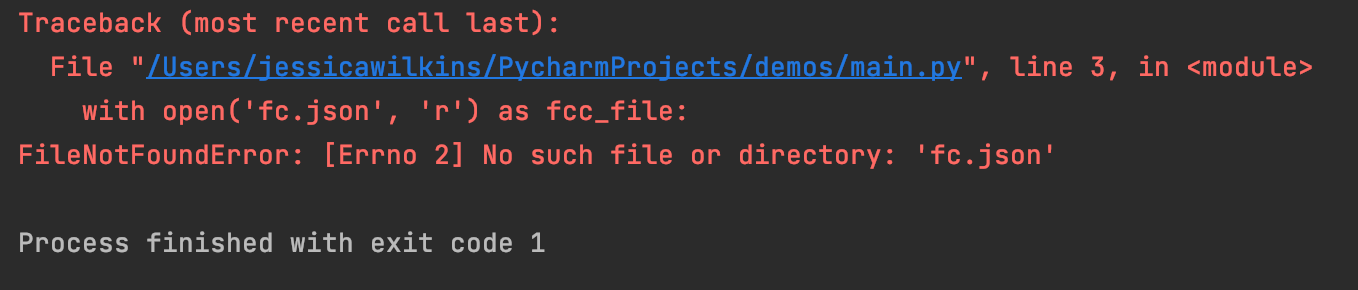
We can then parse the file using the json.load() method and assign it to a variable called fcc_data.
fcc_data = json.load(fcc_file)The final step would be to print the results.
print(fcc_data)
This is what the entire code would look like:
import json
with open('fcc.json', 'r') as fcc_file:
fcc_data = json.load(fcc_file)
print(fcc_data)How to Pretty Print JSON data in Python
If we examine the printed data, then we should see that the JSON data prints all on one line.
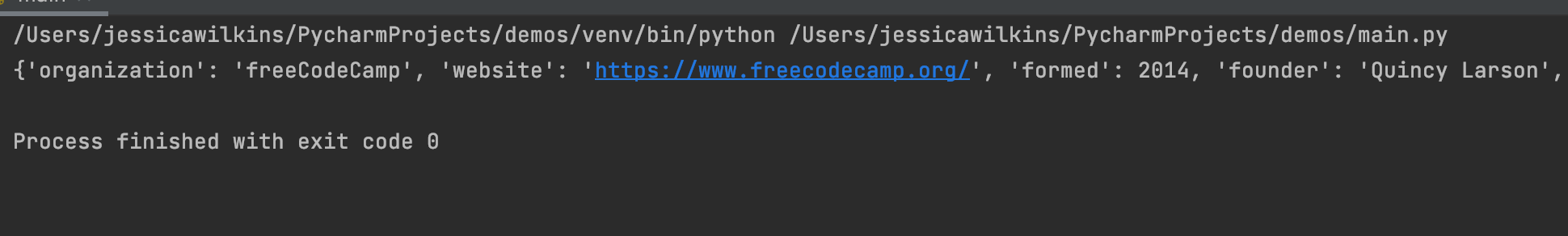
But that can be hard to read. To fix that, we can use the json.dumps() method with the parameter of indent.
In this example, we are going to have an indent of 4 spaces and print the data in an easier to read format.
print(json.dumps(fcc_data, indent=4))
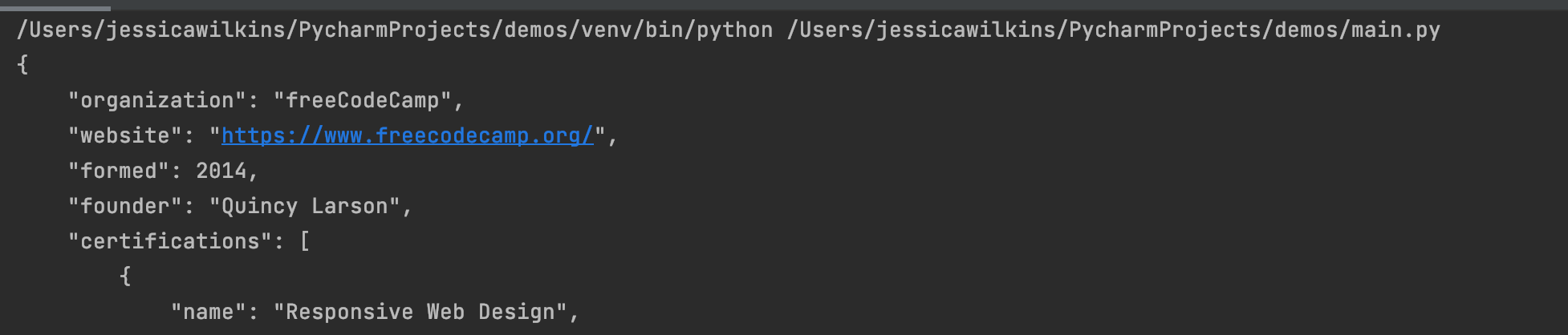
We can also sort the keys in alphabetical order using the sort_keys parameter and setting that to True.
print(json.dumps(fcc_data, indent=4, sort_keys=True))
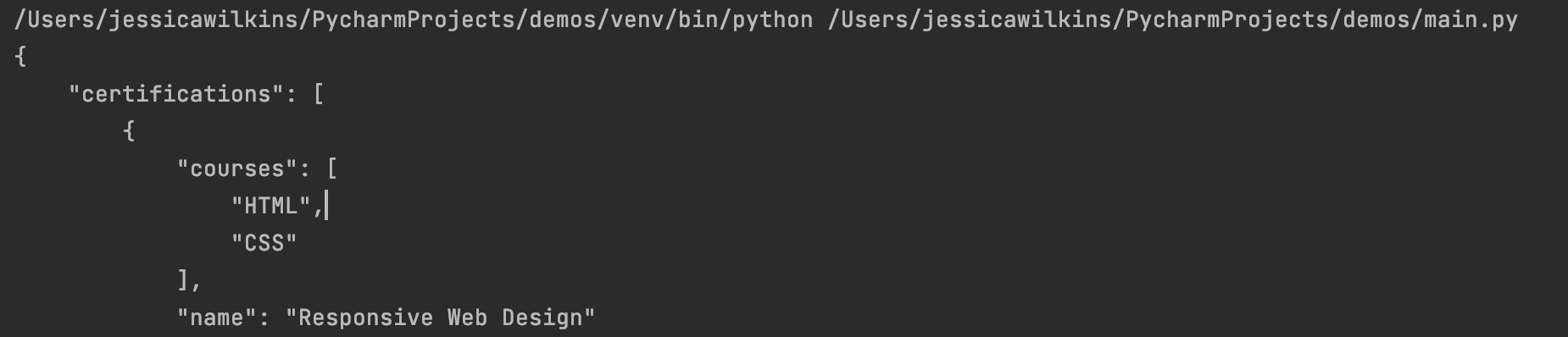
Conclusion
JSON (JavaScript Object Notation) is a popular way to structure data and is used to exchange information between a web application and the server.
If you need to parse a JSON string that returns a dictionary, then you can use the json.loads() method.
If you need to parse a JSON file that returns a dictionary, then you can use the json.load() method.
