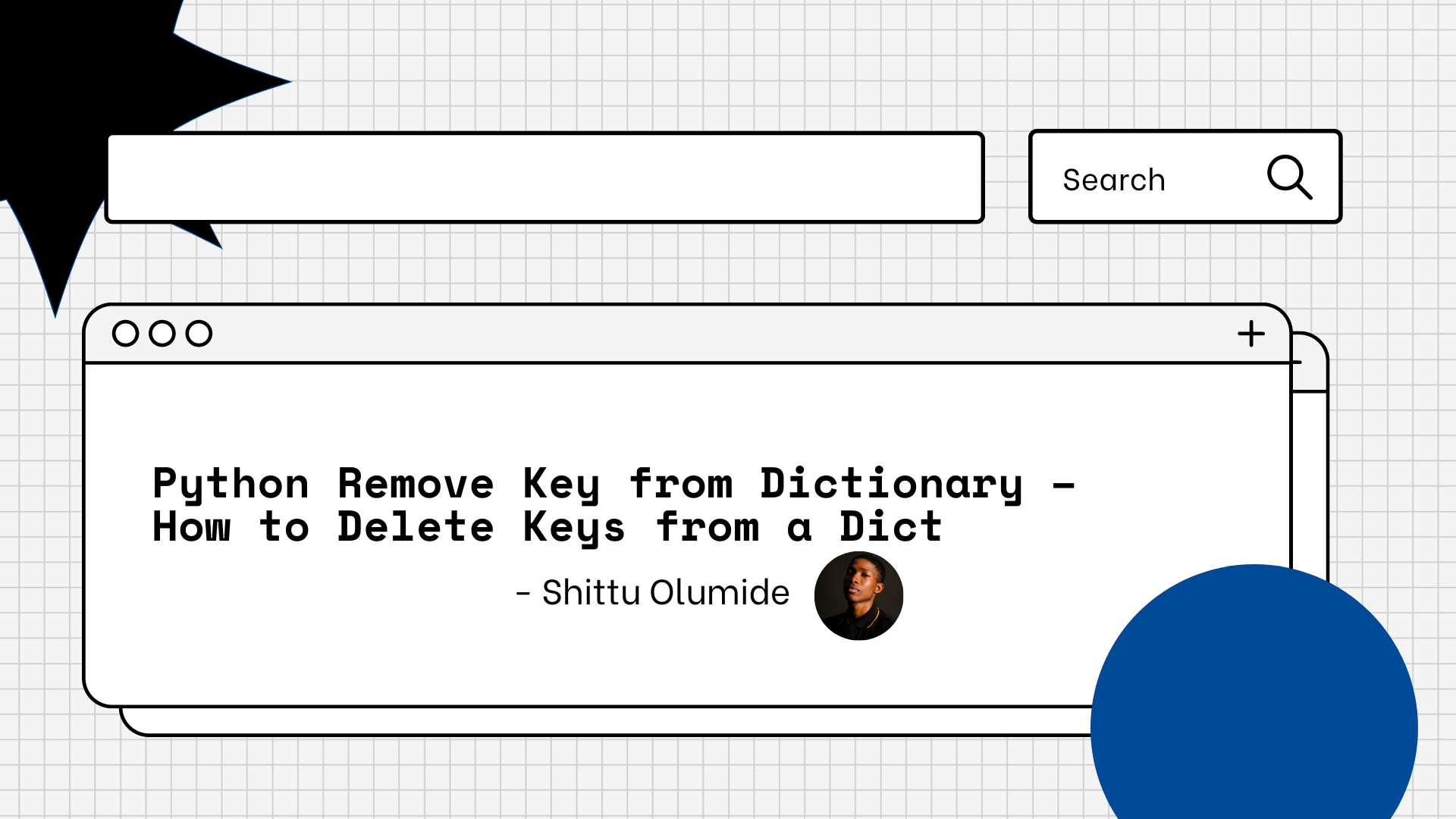Dictionaries are a useful data type in Python for storing data in a key-value format. And there are times when you might need to remove a particular key-value pair from a dictionary.
You'll learn some dictionary basics, as well as how to delete keys, in this tutorial.
How to Write a Dict in Python
Dictionaries are denoted by curly braces {} and the key-value pairs are separated by colons :. For example, the following code initializes a dictionary with three key-value pairs:
my_dict = {'apple': 2, 'banana': 3, 'orange': 5}
You can also initialize dictionaries using the built-in dict() function. For example:
my_dict = dict(apple=2, banana=3, orange=5)
Now I'll teach you how to securely remove keys from a Python dictionary. When I say "securely," I mean that if the key doesn't actually exist in the dictionary, the code won't throw an error.
We'll discover how to accomplish this using the del keyword, the pop() method, and the popitem() method. Finally, you'll see how to use Python to remove multiple keys from a dictionary.
Let's get started!
How to Remove a Key from a Dict Using the del Keyword
The most popular method for removing a key:value pair from a dictionary is to use the del keyword. You can also use it to eliminate a whole dictionary or specific words.
Simply use the syntax shown below to access the value you need to delete:
del dictionary[key]
Let's have a look at an example:
Members = {"John": "Male", "Kat": "Female", "Doe": "Female" "Clinton": "Male"}
del Members["Doe"]
print(Members)
Output:
{"John": "Male", "Kat": "Female", "Clinton": "Male"}
How to Remove a Key from a Dict Using the pop() Method
Another technique to remove a key-value pair from a dictionary is to use the pop() method. The syntax is shown below:
dictionary.pop(key, default_value)
Example:
My_Dict = {1: "Mathew", 2: "Joe", 3: "Lizzy", 4: "Amos"}
data = My_Dict.pop(1)
print(data)
print(My_Dict)
Output:
Mathew
{2: "Joe", 3: "Lizzy", 4: "Amos"}
How to Remove a Key from a Dict Using the popitem() Function
The built-in popitem() function eliminates the the last key:value pair from a dictionary. The element that needs to be removed cannot be specified and the function doesn't accept any inputs.
The syntax looks like this:
dict.popitem()
Let's consider and example for a better understanding.
# initialize a dictionary
My_dict = {1: "Red", 2: "Blue", 3: "Green", 4: "Yello", 5: "Black"}
# using popitem()
Deleted_key = My_dict.popitem()
print(Deleted_key)
Output:
(5, 'Black')
As you can see, the function removed the last key:value pair – 5: "Black" – from the dictionary.
How to Remove Multiple Keys from a Dict
You can easily delete multiple keys from a dictionary using Python. The .pop() method, used in a loop over a list of keys, is the safest approach for doing this.
Let's examine how we can supply a list of unique keys to remove, including some that aren't present:
My_dict = {'Sam': 16, 'John': 19, 'Alex': 17, 'Doe': 15}
#define the keys to remove
keys = ['Sam', 'John', 'Doe']
for key in keys:
My_dict.pop(key, None)
print(My_dict)
Output:
{'Alex': 17}
One thing to note is that in the pop() method inside the loop, we pass in None and the default value, just to make sure no KeyError is printed if a key doesn't exist.
How to Remove All Keys from a Dict Using the clear() Method
You can use the clear() method to remove all key-value pairs from a dictionary. The syntax is as follows:
dictionary.clear()
Example:
Colors = {1: "Red", 2: "Blue", 3: "Green"}
Colors.clear()
print(Colors)
Output:
{}
Conclusion
For removing a key-value pair or several key-value pairs from a dictionary, we discussed a variety of Python methods in this article.
You can do so using the del keyword, which is the most common method of removing a key-value pair from a dictionary. The pop() method is useful when we need to remove a key-value pair and also get the value of the key-value pair. Using the popitem() function, we can remove the final key-value pair in a dictionary.
Also, if you need to remove all key:value pairs in a dictionary, you can use the clear() method.
Let's connect on Twitter and on LinkedIn. You can also subscribe to my YouTube channel.
Happy Coding!