When you're working with Python strings, there are times when you'll have to reverse them, and work with their reversed copies instead.
But since Python strings are immutable, you cannot modify or reverse them in place.
In Python, there are a few different ways you can do this. And this tutorial will teach you how you can use string slicing, built-in methods, and recursion to reverse strings.
🎯 What You'll Learn
- Using Recursion to Reverse Strings: You'll learn about how recursion works, and the intuition behind reversing strings using recursion.
- Using String Slicing to Reverse Strings: You'll learn a much easier way to reverse Python strings.
- Using Built-In Methods: You'll learn yet another easy and intuitive way to reverse strings in Python.
So let's get started.
How to Reverse Python Strings Using Recursion
Before learning how to use recursion to reverse strings, let's start by understanding how recursion works.
Recursion is a powerful programming paradigm. To solve the problem of interest, a recursive function calls itself repeatedly, until a base case is reached.
Well, this is what you’ll have likely read about recursion before.
Let’s rephrase that definition in plain language now.
Recursion in Plain English
Suppose you’ve created a function to solve a problem.
- The function is designed such that every time it’s called, it calls itself again.
- These are called recursive function calls.
- Each recursive function call does the same small amount of work.
- And this goes on until there’s no work left to do. And the function doesn’t have to call itself any longer – this is called the base case.
How to Use Recursion to Reverse Strings
Let's now discuss the motivation behind reversing strings intuitively. And to do this, consider the string "code".
Problem: Reverse the string "code".
Let's forget recursion for a while, and start with what you know.
The first letter in the original string will be the last letter in the reversed string, yes?
- So pull out the first letter –
"c"here – and push it to the very end. - You're now left with the string
"ode". And the problem has reduced to reversing this substring"ode"[as"c"is already in the right place]
- You can do the very same task of pulling out the first letter yet again, now
"o". And push it to the last slot available on the right. - Now that
"c"and"o"have been taken care of, you're left with the problem of reversing the substring"de".
- Do it a couple more times – pull out
"d"first, and then"e".
- You're now left with reversing
""– an empty string.
- This is when you've put
"e","d","o", and"c"in the correct positions, and you don't have to do it any longer. In the context of recursion, you've reached the base case.
What did you do here?
- In each step, you did the same task of pulling out the first letter in each subsequent substring.
- And you reduced the problem to reversing a string that's one letter shorter than it was before.
When did you stop?
When the string was empty – you didn't have any more letters to pull out.
The illustration below sums up what we've done:

Now that you've gotten the hang of how string reversal really works using recursion, let's write some code.
Understanding the Recursion Call Stack
Here's the Python function reverseString() that does exactly what you learned in the previous section.
The function reverseString() takes in any_string and returns the reversed copy of any_string.
def reverseString(any_string):
if any_string == "":
return any_string
else:
return reverseString(any_string[1:]) + any_string[:1]You'll have to understand how the recursive calls get pushed onto the stack when you call the function reverseString().
reverseString("code")
# Output
'edoc'- Say, you call the function
reverseString()with"code"as the argument. This in turn makes a call toreverseString()with"ode"as the argument. - And this call makes a call to
reverseString()yet again with"de"as the argument. - This continues until a call is finally made to
reverseString()with an empty string""as the argument.
For every function call, an activation record is created in the stack section of your computer's memory.
And every subsequent function call's activation record is pushed onto the top of the stack.
This is explained in the image below:
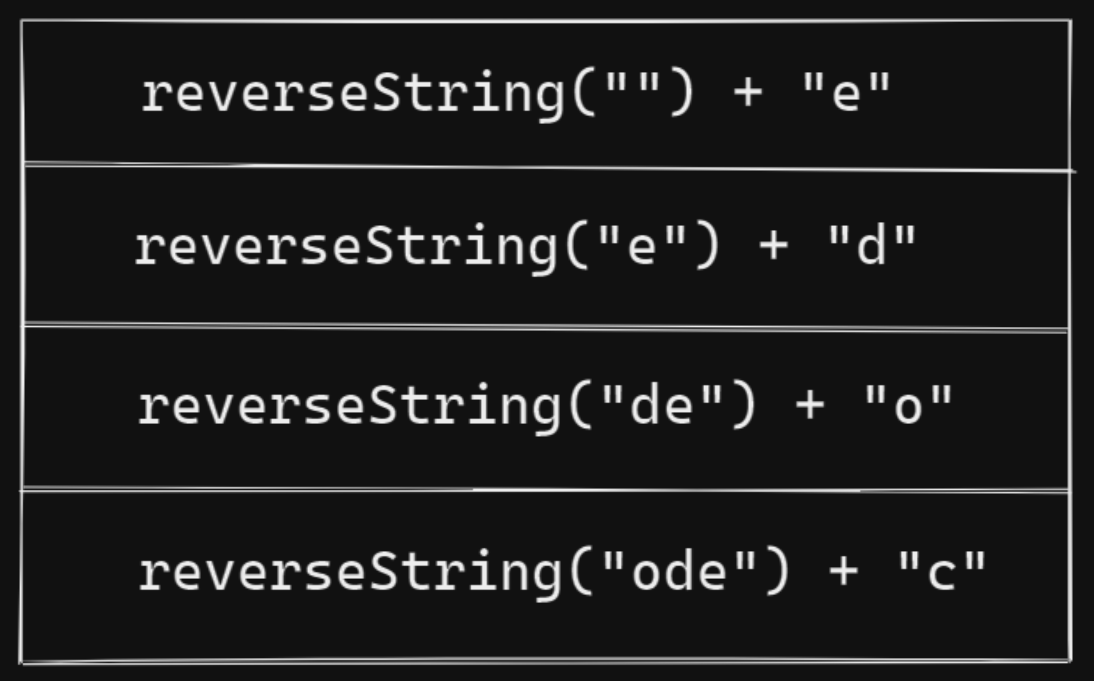
- You know that when the call is made with
"", the function returns""concatenated with"e"which is just"e". And its activation record gets popped off the stack. - The next call returns
"ed", and the next returns"edo". And the activation record that's popped off the stack finally returns"edoc"which is the reversed string.
Note that the activation record corresponding to each of the recursive calls gets popped off the stack once the values are returned – as shown in the call that returned "e".
For the sake of readability, I've omitted the ❌ in the illustration below. And the return values from the previous call have been indicated in green inside the call stack.

You can now call reverseString() with any valid Python string. Here are a few more examples.
reverseString("Python")
reverseString("Python Reverse String")
Well, that required quite a bit of effort. 😓 But I hope you're now able to understand recursive calls better. 😊
In the next two sections, you'll see easier ways to reverse strings. Let's go. ✅
How to Reverse Python Strings Using String Slicing
You might as well reverse Python strings using string slicing. And you can slice through Python strings just the way you'd slice through Python lists.
Python String Slicing Explained
<string>[start: stop: step] returns a slice of the string – starting at the index start, extending all the way up to stop - 1, in steps of step.
Here are a few points about strings worth recollecting:
<string>is any valid Python string.- The
startindex is optional. If you don't specify it, by default, the slice starts at the beginning of<string>(at index0). - The
stopindex is also optional. If you don't specify it, by default, the slice extends up to the end of<string>. - The optional
stepargument gives context on how you'd like to slice through<string>. - Let's set
step = 2. Now, the the slice would start fromstartand go up tostop - 1, including every second character in the string.
Putting it all together, <string>[:::] returns a copy of the entire string.
Can you see why this is correct?🤔
Without the start index, the slice begins at index 0.
Without the end index, the slice extends up to the last character in the string.
Without the step argument, the slice includes all characters in the string.
- You can also set negative values for
step. And negative values will return string slices starting from the end of the string. - Set
step = -1: This returns a slice of the string starting from the last character, extending up to the first character. And it also includes every character.
Wait, isn't this exactly the reversed string? 🙂 Yes, it is.
So <string>[::-1] returns a reversed copy of the string. ✅
any_string = "Python"
rev_string = any_string[::-1]
print(rev_string)
# Output
nohtyPHead over to the next section to learn yet another way to reverse strings.
How to Reverse Python Strings Using the reversed() and the join() Methods
Let's start by looking at what Python's reversed() method does.
Python's built-in reversed() function returns a reverse iterator over the values of a given sequence.any_string = "Python"Given a string like any_string, you can use the reversed() method to get the characters in the reversed order.
This is shown below:
for char in reversed(any_string):
print(char)
Now that you have all your characters in the reversed order, you need to put them together into a string.
And Python's join() method lets you do just that.
<sep>.join(<these>) joins <these> into a string with <sep> as the separator.
- Here,
<these>are the characters in the reversed order. - But what should
<sep>be? Well, you don't need any separator – you only want all the characters to go into the string at the right indices. - So what should you do then? Just insert a
""in the<sep>field, as shown:
"".join(reversed(any_string))

Just be careful not to insert a space between the opening and closing ".
If you do the following:
" ".join(reversed(any_string))
You'll get a string where the characters are separated by a whitespace, and this isn't what you want.

In this section, you've learned yet another Pythonic way to reverse Python strings.
Conclusion
Congratulations on making it this far! 🎉
To summarize, you've learned:
- how to recursively reverse a string – go on until you have an empty string or have only one character left (this would work fine too, as one character reversed is itself),
- how to use
<string>[::-1]to get a reversed copy of<string>, and - how to use
"".join(reversed(<string>))to get a reversed copy of<string>.
Hope you found this tutorial helpful and interesting. Happy coding! 😄

