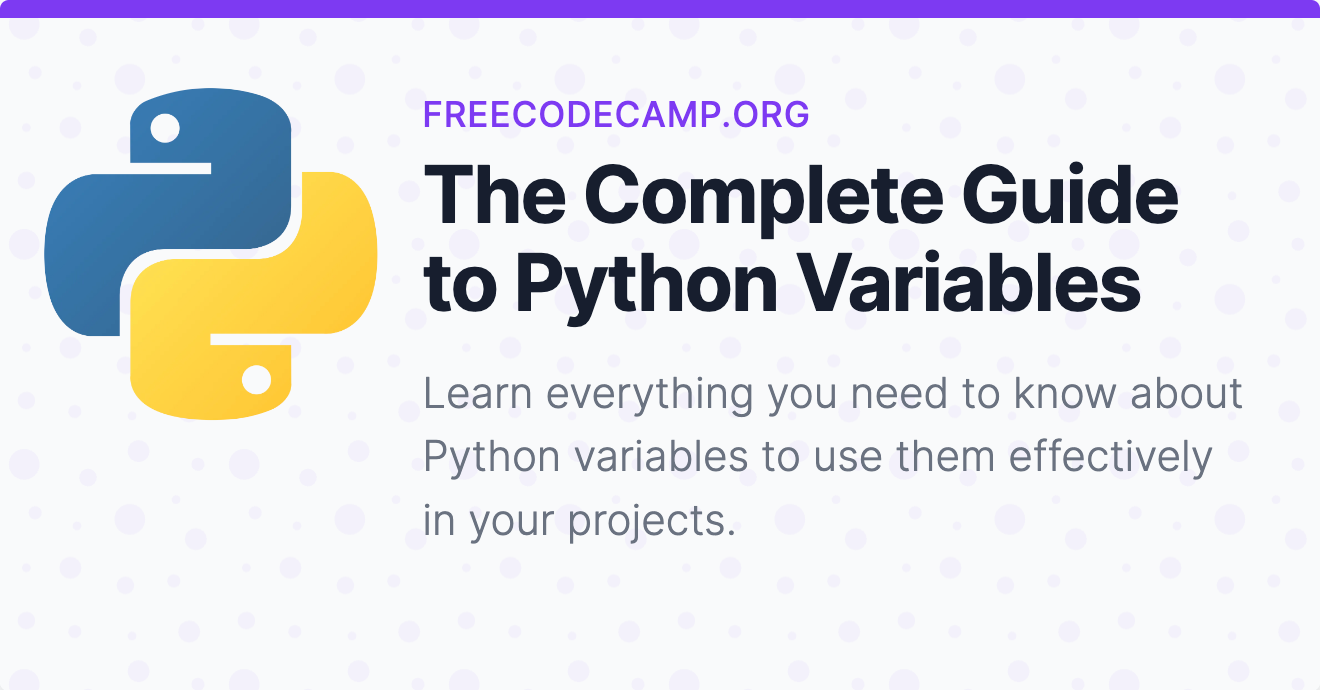Variables are an essential part of Python. They allow us to easily store, manipulate, and reference data throughout our projects.
This article will give you all the understanding of Python variables you need to use them effectively in your projects.
If you want the most convenient way to review all the topics covered here, I've put together a helpful cheatsheet for you right here:
Download the Python variables cheatsheet (it takes 5 seconds).
What is a Variable in Python?
So what are variables and why do we need them?
Variables are essential for holding onto and referencing values throughout our application. By storing a value into a variable, you can reuse it as many times and in whatever way you like throughout your project.
You can think of variables as boxes with labels, where the label represents the variable name and the content of the box is the value that the variable holds.
In Python, variables are created the moment you give or assign a value to them.
How Do I Assign a Value to a Variable?
Assigning a value to a variable in Python is an easy process.
You simply use the equal sign = as an assignment operator, followed by the value you want to assign to the variable. Here's an example:
country = "United States"
year_founded = 1776
In this example, we've created two variables: country and year_founded. We've assigned the string value "United States" to the country variable and integer value 1776 to the year_founded variable.
There are two things to note in this example:
- Variables in Python are case-sensitive. In other words, watch your casing when creating variables, because
Year_Foundedwill be a different variable thanyear_foundedeven though they include the same letters - Variable names that use multiple words in Python should be separated with an underscore
_. For example, a variable named "site name" should be written as "sitename"._ This convention is called snake case (very fitting for the "Python" language).
How Should I Name My Python Variables?
There are some rules to follow when naming Python variables.
Some of these are hard rules that must be followed, otherwise your program will not work, while others are known as conventions. This means, they are more like suggestions.
Variable naming rules
- Variable names must start with a letter or an underscore
_character. - Variable names can only contain letters, numbers, and underscores.
- Variable names cannot contain spaces or special characters.
user_age = 20 # valid
website = 'https://freecodecamp.org' # valid
1password = True # invalid
Variable naming conventions
- Variable names should be descriptive and not too short or too long.
- Use lowercase letters and underscores to separate words in variable names (known as "snake_case").
What Data Types Can Python Variables Hold?
One of the best features of Python is its flexibility when it comes to handling various data types.
Python variables can hold various data types, including integers, floats, strings, booleans, tuples and lists:
Integers are whole numbers, both positive and negative.
answer = 42
Floats are real numbers or numbers with a decimal point.
weight = 34.592
Strings are sequences of characters, namely words or sentences.
message = "Hello Python"
Booleans are True or False values.
is_authenticated = True
Lists are ordered, mutable collections of values.
fruits = ['apple', 'banana', 'cherry']
Tuples are ordered, immutable collections of values.
point = (3, 4)
There are more data types in Python, but these are the most common ones you will encounter while working with Python variables.
Python is Dynamically Typed
Python is what is known as a dynamically-typed language. This means that the type of a variable can change during the execution of a program.
Another feature of dynamic typing is that it is not necessary to manually declare the type of each variable, unlike other programming languages such as Java.
You can use the type() function to determine the type of a variable. For instance:
print(type(answer)) # Output: <class 'int'>
print(type(message)) # Output: <class 'str'>
What Operations Can Be Performed?
Variables can be used in various operations, which allows us to transform them mathematically (if they are numbers), change their string values through operations like concatenation, and compare values using equality operators.
Mathematic Operations
It's possible to perform basic mathematic operations with variables, such as addition, subtraction, multiplication, and division:
# Arithmetic operations
a = 10
b = 5
sum = a + b
difference = a - b
product = a * b
quotient = a / b
print(sum, difference, product, quotient) # Output: 15 5 50 2.0
It's also possible to find the remainder of a division operation by using the modulus % operator as well as create exponents using the ** syntax:
# Modulus operation
remainder = a % b
print(remainder) # Output: 0
# Exponentiation
power = a ** b
print(power) # Output: 100000
String operators
Strings can be added to one another or concatenated using the + operator.
# String concatenation
first_name = "Guido"
last_name = "van Rossum"
full_name = first_name + " " + last_name
print(full_name) # Output: Guido van Rossum
Equality comparisons
Values can also be compared in Python using the <, >, ==, and != operators.
These operators, respectively, compare whether values are less than, greater than, equal to, or not equal to each other.
# Comparison operations
x = 15
y = 20
print(x < y) # Output: True
print(x > y) # Output: False
print(x == y) # Output: False
print(x != y) # Output: True
Finally, note that when performing operations with variables, you need to ensure that the types of the variables are compatible with each other.
For example, you cannot directly add a string and an integer. You would need to convert one of the variables to a compatible type using a function like str() or [int()](https://www.freecodecamp.org/news/python-string-to-int-convert-a-string-example/).
Variable Scope
The scope of a variable refers to the parts of a program where the variable can be accessed and modified. In Python, there are two main types of variable scope:
Global scope: Variables defined outside of any function or class have a global scope. They can be accessed and modified throughout the program, including within functions and classes.
global_var = "I am a global variable"
def access_global_var():
print(global_var)
access_global_var() # Output: I am a global variable
Local scope: Variables defined within a function or class have a local scope. They can only be accessed and modified within that function or class.
def function_with_local_var():
local_var = "I am a local variable"
print(local_var)
function_with_local_var() # Output: I am a local variable
print(local_var) # Error: NameError: name 'local_var' is not defined
In this example, attempting to access local_var outside of the function_with_local_var function results in a NameError, as the variable is not defined in the global scope.
Conclusion
Don't be afraid to experiment with different types of variables, operations, and scopes to truly grasp their importance and functionality. The more you work with Python variables, the more confident you'll become in applying these concepts.
Finally, if you want to fully learn all of these concepts, I've put together for you a super helpful cheatsheet that summarizes everything we've covered here.
Just click the link below to grab it for free. Enjoy!
Download the Python variables cheatsheet
Become a Professional React Developer
React is hard. You shouldn't have to figure it out yourself.
I've put everything I know about React into a single course, to help you reach your goals in record time:
Introducing: The React Bootcamp
It’s the one course I wish I had when I started learning React.
Click below to try the React Bootcamp for yourself: