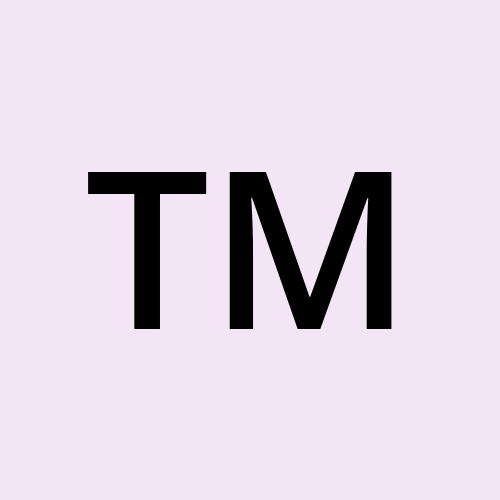I'm a developer who's mostly been writing JavaScript, so the Solidity development environment was a bit hard to learn.
About four months ago, I switched to Hardhat from Truffle. This cool new kid on the block drastically improved my coding experience. So today I want to share it with my fellow Solidity developers.
In this post, I will walk you through the initial set-up, compilation, testing, debugging, and finally deployment.
At the end of this post, you will be able understand how to deploy an NFT contract to the local network with Hardhat.
The goal of this post is to make you familiar with Hardhat. I won’t talk about how to write a test or Solidity syntax. However, you should be able to follow along without any Solidity knowledge if you know how to write JavaScript.
See this repo for the code.
How to Set Up the Project
Let’s start an npm project first:
npm init --yes
Then install the Hardhat package:
npm install --save-dev hardhat
Cool! Now you are ready to create a new Hardhat project:
npx hardhat
Choose Create an empty hardhat.config.js:

This will create hardhat.config.js in your root directory with the solidity compiler version specified:
/**
* @type import('Hardhat/config').HardhatUserConfig
*/
module.exports = {
solidity: "0.7.3",
};
How to Write and Compile the Contract
All right, we will start writing a simple contract and then we'll compile it.
Make a new Solidity file within a new contracts directory:
mkdir contracts && cd contracts && touch MyCryptoLions.sol
We'll use the open-zeppelin package to write our NFT contract. So first, install the open-zeppelin package:
npm install --save-dev @openzeppelin/contracts
Here is the contract code we will be compiling:
pragma solidity ^0.7.3;
import "@openzeppelin/contracts/token/ERC721/ERC721.sol";
contract MyCryptoLions is ERC721 {
constructor(string memory name, string memory symbol)
ERC721(name, symbol)
{}
}
The first thing you need to do in any solidity file is to declare the compiler version. Then we can import the ERC721 contract (NFT contract) from open-zeppelin just like you do in JavaScript.
Solidity is a contract-oriented language. Just like an object-oriented language, contracts can have members such as functions and variables. In our code, we have only the constructor, which will be called when we deploy our contract.
Our contract inherits the ERC721 and then passes the name and symbol arguments which are going to be passed to the ERC721 contract. They literally decide the name and symbol of your NFT token.
We will pass whatever values we want to name and symbol at the point of deployment.
To compile it, run:
npx hardhat compile
You might get some warnings but we'll ignore them to keep things simple. You should see Compilation finished successfully at the bottom.
You should also notice that the /arfifacts and /cache directories were generated. You don’t have to worry about them for this post, but it’s good to keep in mind that you can use abi in the artifacts if you want to interact with the contract when you build the frontend.
How to Test the Contract
Since smart contracts are mostly financial applications – and they're also hard to change – testing is critical.
We will use some packages for testing. Install with the command below:
npm install --save-dev @nomiclabs/hardhat-waffle ethereum-waffle chai @nomiclabs/hardhat-ethers ethers
ethereum-waffle is a testing framework for smart contracts. chai is an assertion library. We'll write tests in waffle using Mocha alongside Chai. ethers.js is a JavaScript SDK for interacting with the Ethereum blockchain. The other two packages are plugins for Hardhat.
Now, let’s make a new directory test in the root directory and make a new file called test.js in it:
mkdir test && cd test && touch test.js
Make sure you require @nomiclabs/hardhat-ethers in the hardhat.config.js to make it available everywhere:
require("@nomiclabs/hardhat-ethers");
Here is a simple test:
const { expect } = require("chai");
describe("MyCryptoLions", function () {
it("Should return the right name and symbol", async function () {
const MyCryptoLions = await hre.ethers.getContractFactory("MyCryptoLions");
const myCryptoLions = await MyCryptoLions.deploy("MyCryptoLions", "MCL");
await myCryptoLions.deployed();
expect(await myCryptoLions.name()).to.equal("MyCryptoLions");
expect(await myCryptoLions.symbol()).to.equal("MCL");
});
});
This code deploys our contract to the local Hardhat network and then checks if the name and symbol values are what we expect.
Run the test:

Awesome, it passed the test!
How to Use console.log() in Hardhat
Now here is the coolest thing you can do with Hardhat. You can use console.log() just like you do in JavaScript, which was not possible before. console.log() alone is more than enough reason to switch to Hardhat.
Let’s go back to your solidity file and use console.log().
pragma solidity ^0.7.3;
import "@openzeppelin/contracts/token/ERC721/ERC721.sol";
import "hardhat/console.sol";
contract MyCryptoLions is ERC721 {
constructor(string memory name, string memory symbol) ERC721(name, symbol) {
console.log("name", name);
console.log("symbol", symbol);
console.log("msg.sender", msg.sender); //msg.sender is the address that initially deploys a contract
}
}
And run the test again with npx hardhat test. Then the command will compile the contract again, and then run the test. You should be able to see some values logged from the contract.

This makes debugging a lot easier for you.
One caveat is that it supports only these data types:
- uint
- string
- bool
- address
But other than that, you can use it as if you are writing JavaScript.
How to Deploy the Contract
All right! Now let’s deploy our contract. We can deploy our contract to one of the testing networks, the Mainnet, or even a mirrored version of the Mainnet in local.
But in this post, we will deploy to the local in-memory instance of the Hardhat Network to keep things simple. This network is run on startup by default.
Make a new directory called scripts in the root directory and deploy.js in it.
mkdir scripts && cd scripts && touch deploy.js
Here is the deploy script. You deploy along with constructor values:
async function main() {
const MyCryptoLions = await hre.ethers.getContractFactory("MyCryptoLions");
const myCryptoLions = await MyCryptoLions.deploy("MyCryptoLions", "MCL");
await myCryptoLions.deployed();
console.log("MyCryptoLions deployed to:", myCryptoLions.address);
}
main()
.then(() => process.exit(0))
.catch((error) => {
console.error(error);
process.exit(1);
});
You might want to remove console.log() before you deploy. And then run this deploy script with:
npx hardhat run scripts/deploy.js
MyCryptoLions deployed to: 0x5FbDB2315678afecb367f032d93F642f64180aa3
Boom! Now your NFT contract is deployed to the local network.
You can target any network configured in the hardhat.config.js depending on your needs. You can find more about configuration here.
Wrapping Up
Hardhat has some other cool features like helpful stack trace, support for multiple Solidity compiler versions, a robust Mainnet forking, great TypeScript support and contract verification in Etherescan. But that’s for another time!