In SQL, there are two built-in functions to sum or average the data in your table.
In this article I will show you how to use the SUM and AVG functions in SQL using code examples.
How to use the SUM function in SQL
If you need to add a group of numbers in your table you can use the SUM function in SQL.
This is the basic syntax:
SELECT SUM(column_name) FROM table_name;The SELECT statement in SQL tells the computer to get data from the table.
The FROM clause in SQL specifies which table we want to list.
In this example, we have a table called students with the columns of id, name, date, and total. We want to add up the total number of candy bars sold by all of the students.
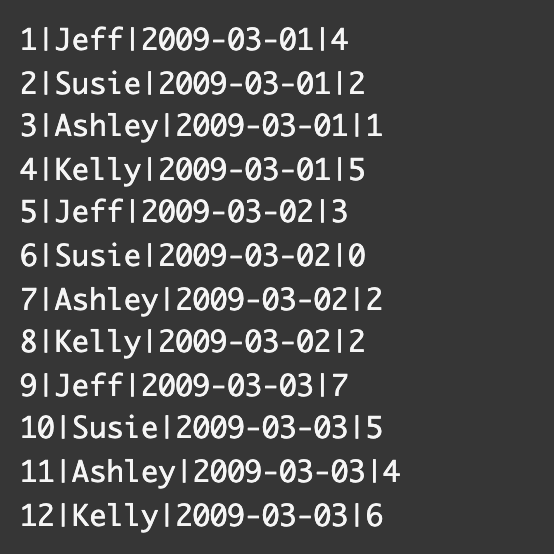
We can use this syntax to get the total number of candy bars sold:
SELECT SUM(total) FROM students;
The result would be 41.
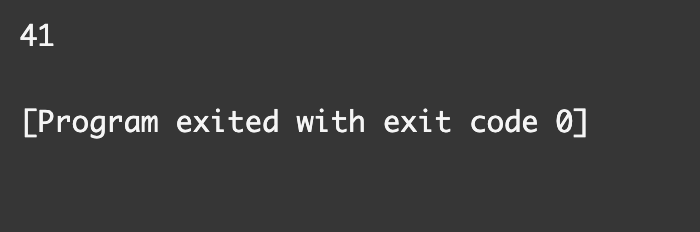
We can also get the sum for each student using the GROUP BY clause.
The first part is to select the name and sum for the total number of candy bars sold, like this:
SELECT name, SUM(total)The second part is to group the sum by name:
FROM students GROUP BY name;Here is the complete code to group the total number of candy bars sold by student name.
SELECT name, SUM(total) FROM students GROUP BY name;
This is what the result would look like in our table:
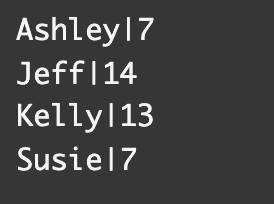
Right now the results are grouped alphabetically by student name.
We can modify the code to sort the list of results from largest total to smallest using the ORDER BY clause.
SELECT name, SUM(total) FROM students GROUP BY name ORDER BY total DESC;The DESC keyword tells the computer to sort from largest to smallest total.
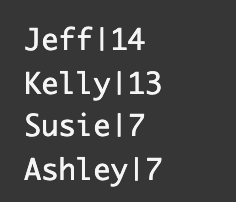
If we wanted to sort the total from smallest to largest, then we would omit the DESC keyword.
SELECT name, SUM(total) FROM students GROUP BY name ORDER BY total;
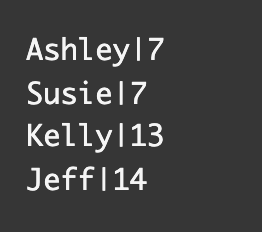
How to use the AVG function in SQL
The AVG function finds the arithmetic mean for a group of records in a SQL table. An average, or arithmetic mean, is the sum of a group of numbers divided by the count for that group.
For example, 2+4+4+6+6+8 is 30 divided 6 which results in an average of 5.
This is the basic syntax for the AVG function:
SELECT AVG(column_name) FROM table_name;
In this example, we have a table called students, with columns of id , name, date, and scores. We want to find the average of all the students' test scores in our table.
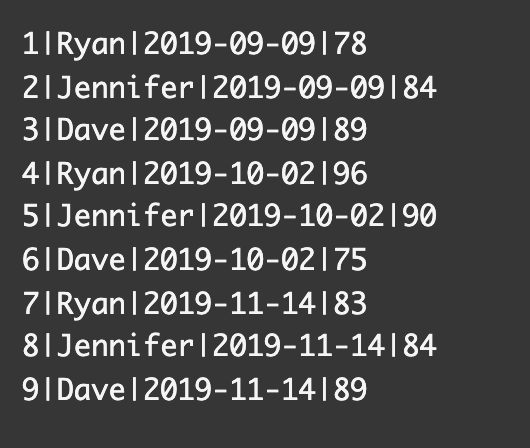
We have to use this syntax to get the average for the test scores:
SELECT AVG(scores) FROM students; The average would be 85.333.
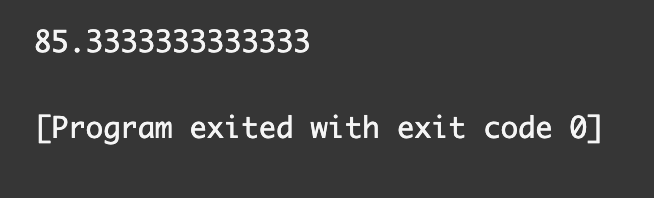
We can also use the ROUND function to round our result to the nearest integer.
SELECT ROUND(AVG(scores)) FROM students; 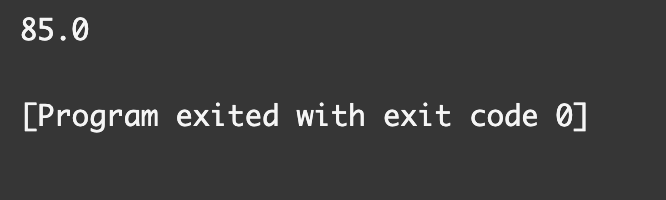
We can also get the average for each student using the GROUP BY clause.
The first part is to select the name and average for the scores, like this:
SELECT name, ROUND(AVG(scores))The second part is to group the average scores by name:
FROM students GROUP BY name;This is what the code looks like all together:
SELECT name, ROUND(AVG(scores)) FROM students GROUP BY name;This is what the result looks like in the table:
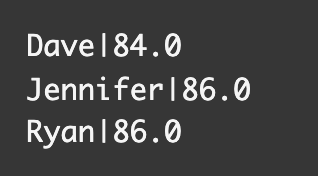
Conclusion
There may be times were you need to find the sum or average of records in your table.
If you need to add a group of numbers in your table you can use the SUM function in SQL.
This is the basic syntax:
SELECT SUM(column_name) FROM table_name;If you need to arrange the data into groups, then you can use the GROUP BY clause.
The AVG function finds the arithmetic mean for a group of records in a SQL table. An average, or arithmetic mean, is the sum of a group of numbers divided by the count for that group.
This is the basic syntax.
SELECT AVG(column_name) FROM table_name;
I hope you enjoyed this tutorial and best of luck on your SQL journey.
