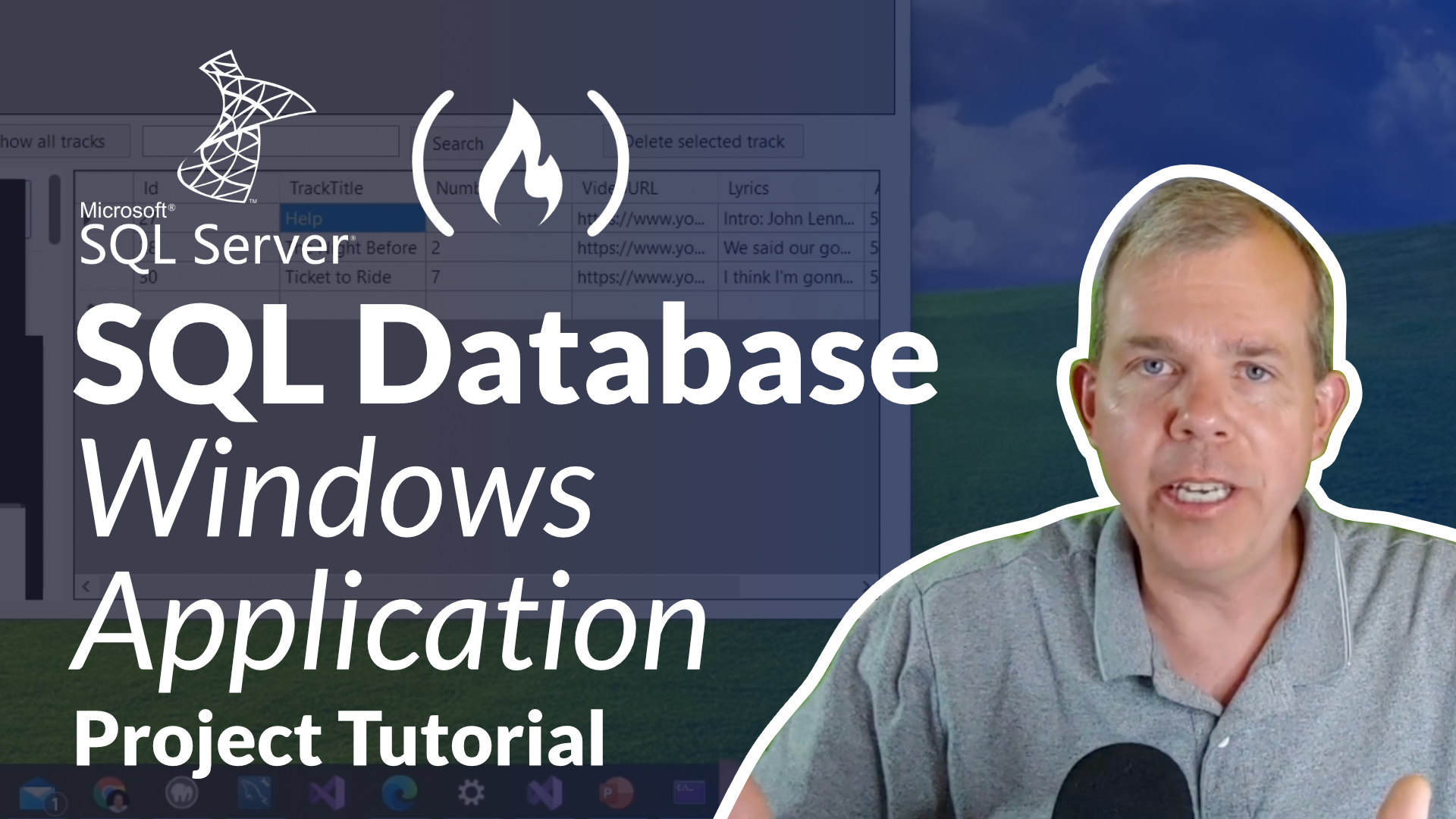Are you interested in learning how to design and use databases for Windows applications?
We just published a full course on the freeCodeCamp.org YouTube channel that will teach you how to create a SQL database application with a Windows graphical interface.
Led by Shad Sluiter, a Professor Of Computer Science and Software Development at Grand Canyon University, this course will guide you through the process of creating a graphical Windows application with C# that can display and modify data from a mySQL database server.
Throughout the course, you'll gain practical experience with a range of topics, including creating a new database in mySQL, writing SQL queries, creating a GUI front-end app, and connecting to a database with a Data Access Object. You'll also learn how to query a database, insert new records, and perform compound select actions.
But that's not all – this course also covers more advanced topics such as creating a second table with a foreign key, performing table joins, designing with UML and ER diagrams, and even adding a video player to the app.
To follow along with the course, you'll need Microsoft Windows. With easy-to-follow video tutorials, this course is perfect for anyone looking to gain practical skills in database design and application development.
So, if you're ready to take your database skills to the next level, follow along with this course and start building your own Windows application with ease.
You can watch the full course on the freeCodeCamp.org YouTube channel (3-hour watch).