Software developers work on designing, coding, testing, and delivering the software we use every day. And whatever that developer's particular specialty, they know a lot about a lot of things – which means they should share that knowledge.
Publishing articles and creating video content are great ways to share what we learn as developers. You may have your own blog or you may write for a publication. In either case, you should follow specific processes to write well and feel great about it.
This article will cover the fundamentals of blogging to help you write great articles while not dropping the ball as a developer.
TL;DR
This tweet summarizes most of the points at a high level. However, we will talk about some real-life experiences and learning how to blog in more detail. Please keep reading and enjoy.
Quality content writing is a process. It needs,
— Tapas Adhikary (@tapasadhikary) April 3, 2021
👉 Planning
👉 Content Research
👉 Review(s)
👉 Time to publish
👉 Most importantly, the intent to write.
It's perfectly fine to take time to deliver a quality content. No rush.
Know your purpose
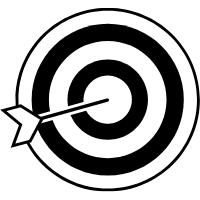
We all need a purpose when we start something and the motivation to continue it. The intent behind our actions and our motivation may be different for everyone. You need to find your intent or purpose that explains why you want to start a blog or share your content.
In most cases, the simple answer could be Passion. Fair enough! It could also be a business strategy, or perhaps you want to teach others. Maybe you want to keep learning – practically anything that gets you started will work.
As a developer, we learn something new all the time. It is close to impossible to memorize every piece of what we've learned. When we document those lessons and bits of information, we might as well make that knowledge reusable.
This is why writing an article about something you've learned recently is an excellent idea, and gives you very clear intent for your progressive documentation.
💡 Tips: Create a private GitHub repo with a markdown file. When you encounter something new, add a note about it (with code, if needed) in the file.
The contents of this file will then become an excellent source for your future articles. I maintain a file called TIL_2021.md (Things I Learned in the year 2021) for the same purpose.
When I decided on blogging, I intended to learn by sharing knowledge. If you want to learn something deeply, start teaching it. Blogging is a great way to do that.
Find Your Motivation
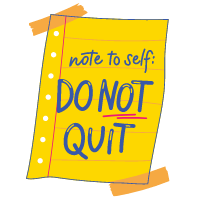
Motivation can do wonders when you have it, but it can be hard to continue without it. As a content creator, your biggest motivation is likely to hear feedback from your readers. Positive feedback and constructive criticism always help you improve the content you create.
But there is a problem. Initially, you may not have very many readers to give you feedback. The chances of disappointment are higher if you are an individual blogger. So it helps to have a lot of self-motivation to sustain and continue your work.
Remember – do not give up, stay motivated. As a developer, you have plenty to learn, share, and write about.
💡 Tips: If you want to start blogging as a developer, the developer community is helpful to stay connected and motivated. There are many incredible communities around like Hashnode, Dev.to, Codenewbie, Hackernoon, freeCodeCamp, GirlsWhoCode, and many more.
Do Your Research
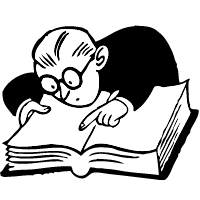
In blogging, content rules all. As developers, we may have multiple ideas, problem-solving steps, and new learnings we want to get down. But the most crucial part is being able to turn it into quality content. It's usually necessary to take the time required to research your topic thoroughly.
Let me take an example of content research here. Say you have solved a problem using Linked List, and it is the first time you have used one. You are so excited that want to share what you've learned. Here are a few points to consider:
- You need to understand
Linked Listgenerically and beyond the context of the problem you have solved. - You need to understand both the pros and cons of using
Linked List. - You need to set up a few examples that demonstrate how best to use it.
- You need to make sure you explain the way you've solved the problem clearly so people can use it in their own use cases.
💡 Tips: Once you figure out what you need to know, you can learn about it from any well-established resource. Perform a search wionth Google, Quora, Reddit, and so on. Stackoverflow is another excellent platform to check for info on the topic as well.
Make sure you note down what you learn as you make progress. These notes will eventually turn into the article you write and publish.
Plan the Content Structure
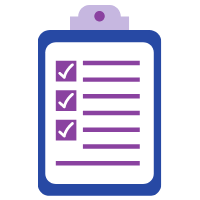
Once you have your content research done, the next thing is to plan the structure of the article. Excellent article content can go ignored by readers if you have an inadequate and messy content structure.
Here are a few tips to help you structure your article content in a readable way:
- Title: A compelling title can help influence many readers to visit your article. No matter what, people hardly miss reading the title of the article. Keeping it catchy will increase the traffic to your content.
- Cover Image: A relevant cover image makes your article very attractive. When you share your articles on social media like Twitter, Linkedin, or Reddit, a creative cover image may attract your readers.
- Introduction: this section describes the content at a high level. It can be an initial paragraph or a Tl;DR section explaining what you plan to cover in the article.
- Headings and Sub Headings: You should break the content into logical sub-topics. To do that, create sections and provide relevant headings and sub-headings. For example, I have created multiple sections with headings like
Know Your Purpose,Find Your Motivation, and so on in this article. - Graphics: "A picture is worth a thousand words." This is often true, so think of supporting your content with some graphs, pictures, and so on.
- Summary: A summary section at the end helps your reader recap what they have learned from the article so far. It is also helpful for a returning reader to recollect the content by going through the summary.
- Important Links: You may want to end your article with a list of related links for further reading. You can use the same section to list the links to your previously published articles as well.
💡 Tips: Try to use a consistent content structure for your articles. Your readers will get used to it and find it easy to follow.
Writing Tools
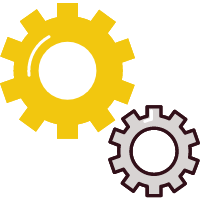
Creating quality content takes time. You can make yourself a productive and efficient content creator by using some of the tools available for free. Here are a few that you may find helpful,
⚒️ Notion: this tool can help you manage your personal and professional work TODOs in an efficient manner. Anytime an article idea occurs to you or you solve an interesting problem, create a task in the tool. You can prioritize, schedule, and assign tasks with ease.
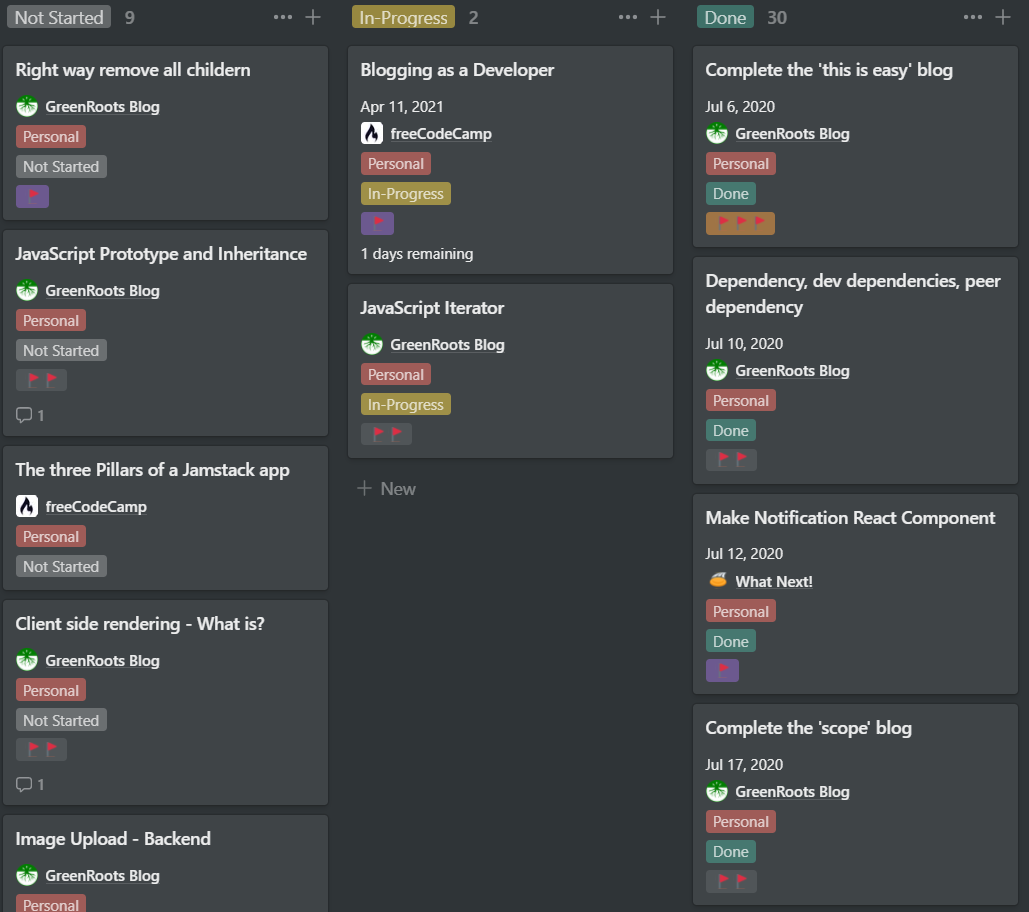
⚒️ Grammarly: If you are a non-native English speaker like me, there are times when you might not be familiar enough with the language's grammar rules.
In this case, a tool like Grammarly is a life-saver in many ways. It detects grammatical and spelling mistakes, suggests re-phrasing for complex sentences, corrects passive to active voice, and more. You can start with the free version and go for the premium based on your usage.
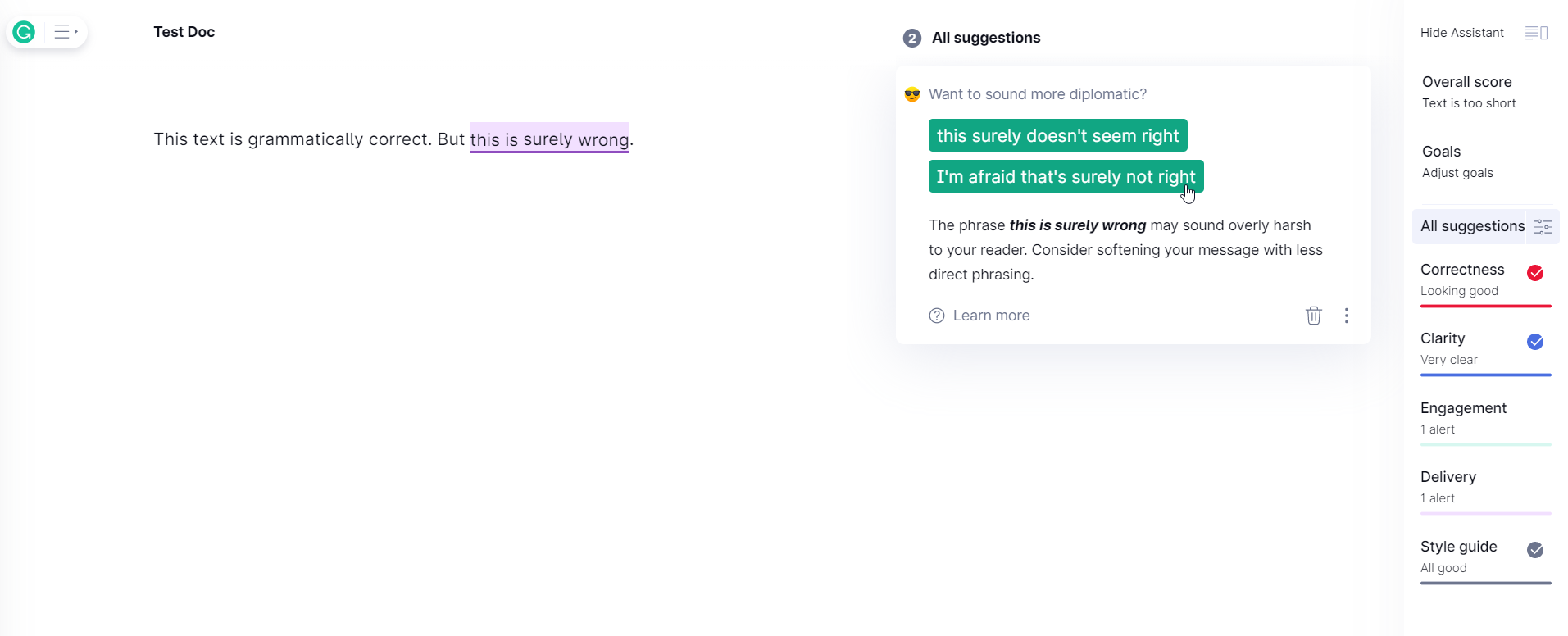
⚒️ Hemingway Editor: This is another excellent tool to support you with your English writing. You can use this editor along with Grammarly if you want. I love the way it indicates inadequate use of adverbs, active/passive voice, and complicated words and phrases.
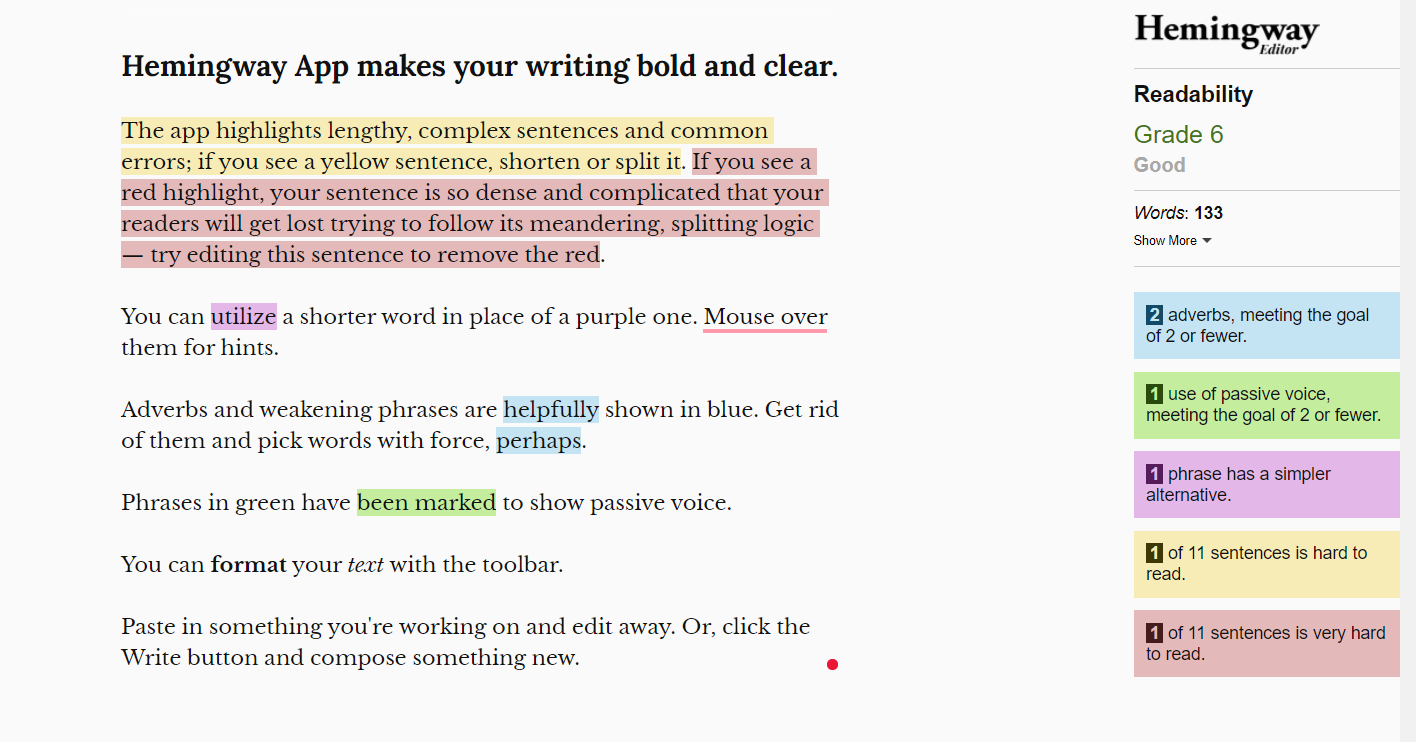
⚒️ Canva: Canva is a tool where you make designs, art, and unleash your creativity. You can create cover images, article graphics, animated gifs, and more without any prior experience with Canva. The generous free plan is sufficient to get started.
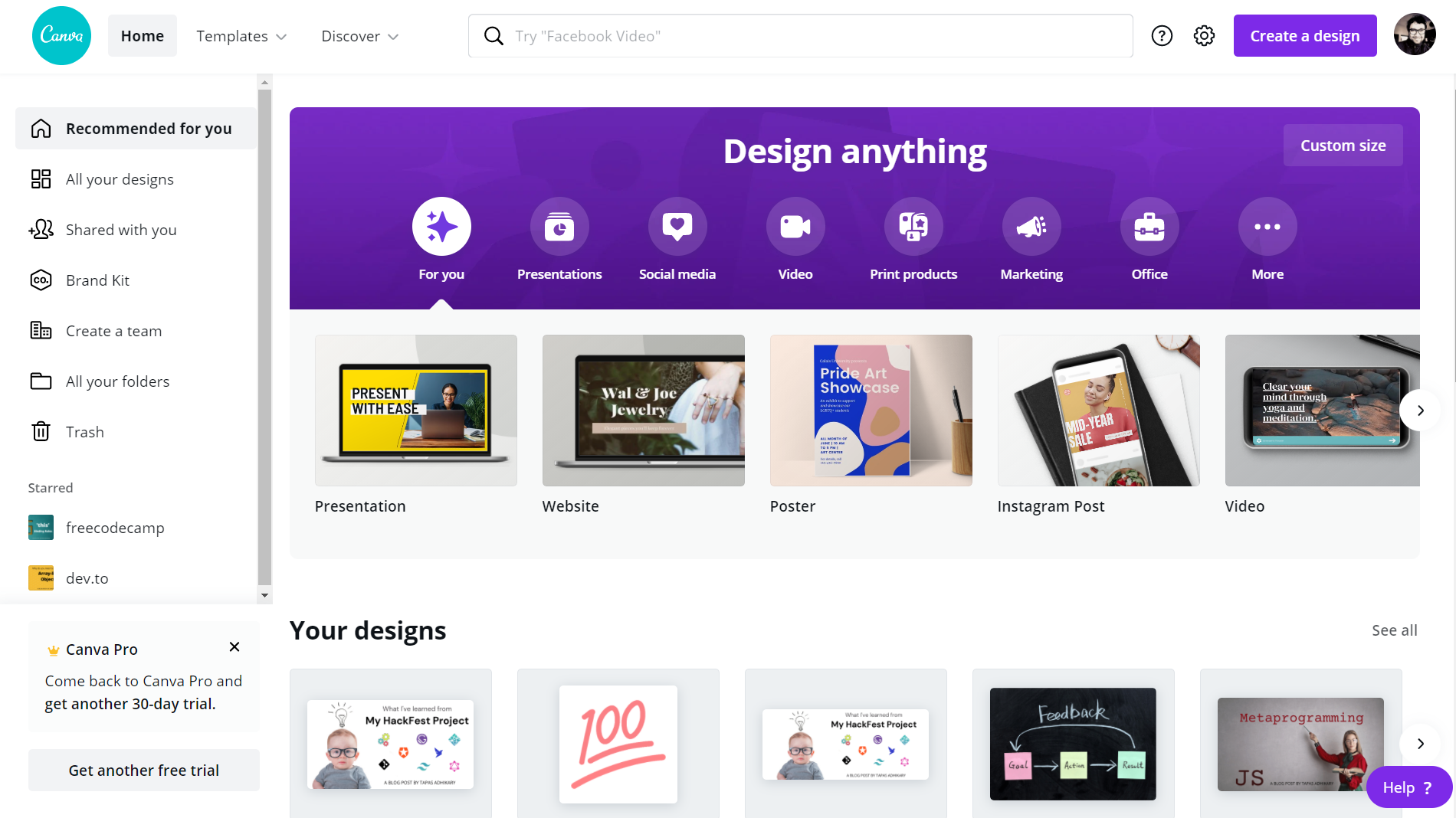
⚒️ Pixteller: This is an alternate suggestion for creating cover images, graphics, and so on.
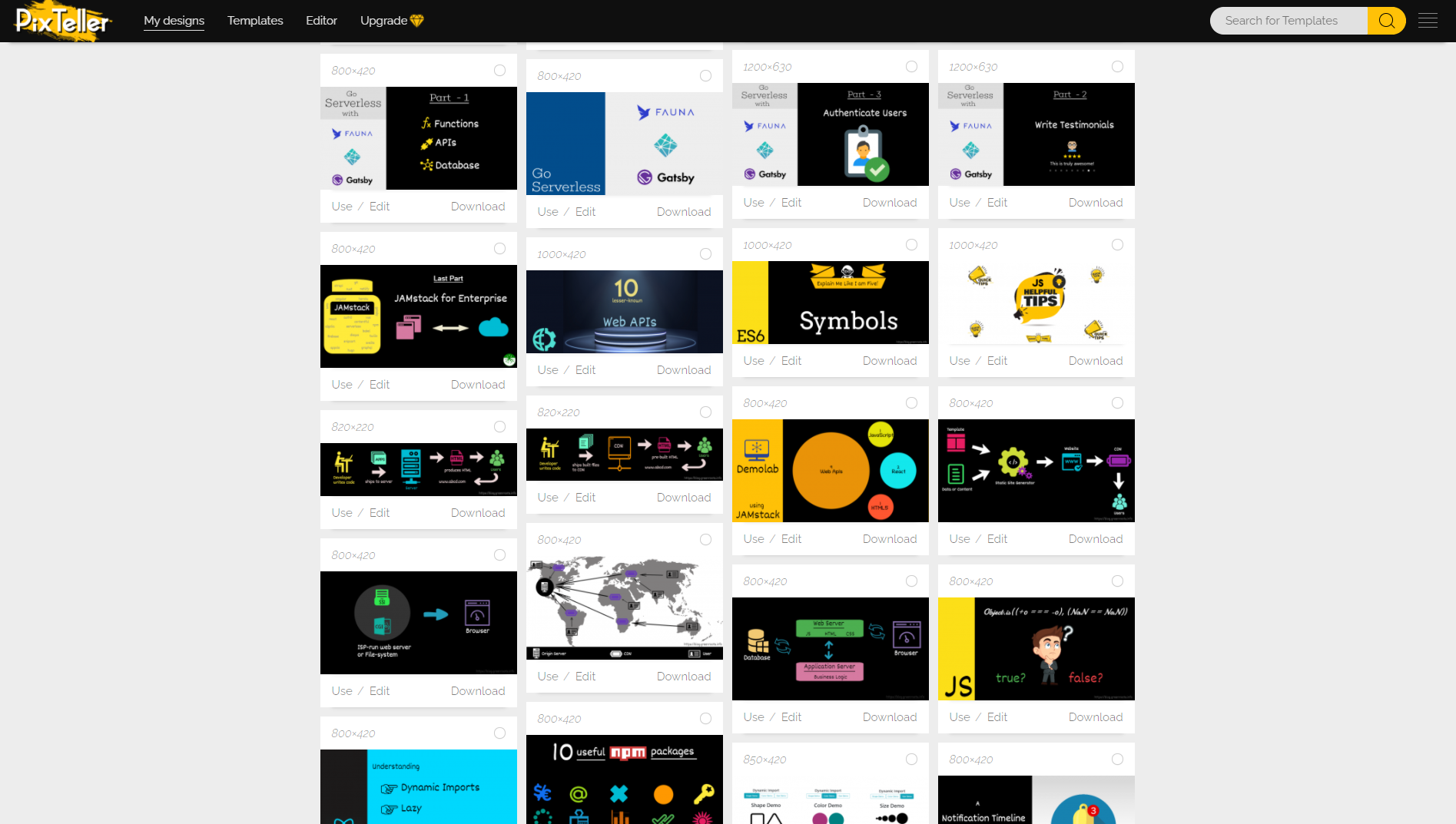
⚒️ ShareX: It is a super cool productivity tool for screen captures, making animated images, file sharing, and so on.
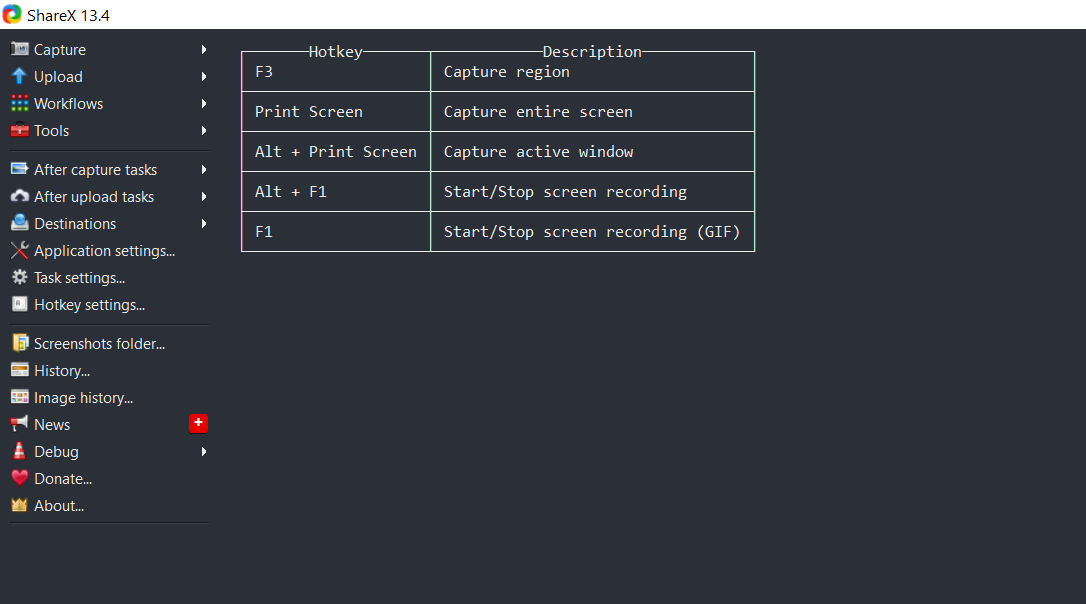
⚒️ OBS Studio: this is a free, open-source video recording and streaming tool. You may be wondering, why do I need this for blogging?
At times, you may want to create a video, upload it to YouTube or Vimeo, and link to it from your articles. You can use the OBS Studio tool to create quality videos with lots of customization options.
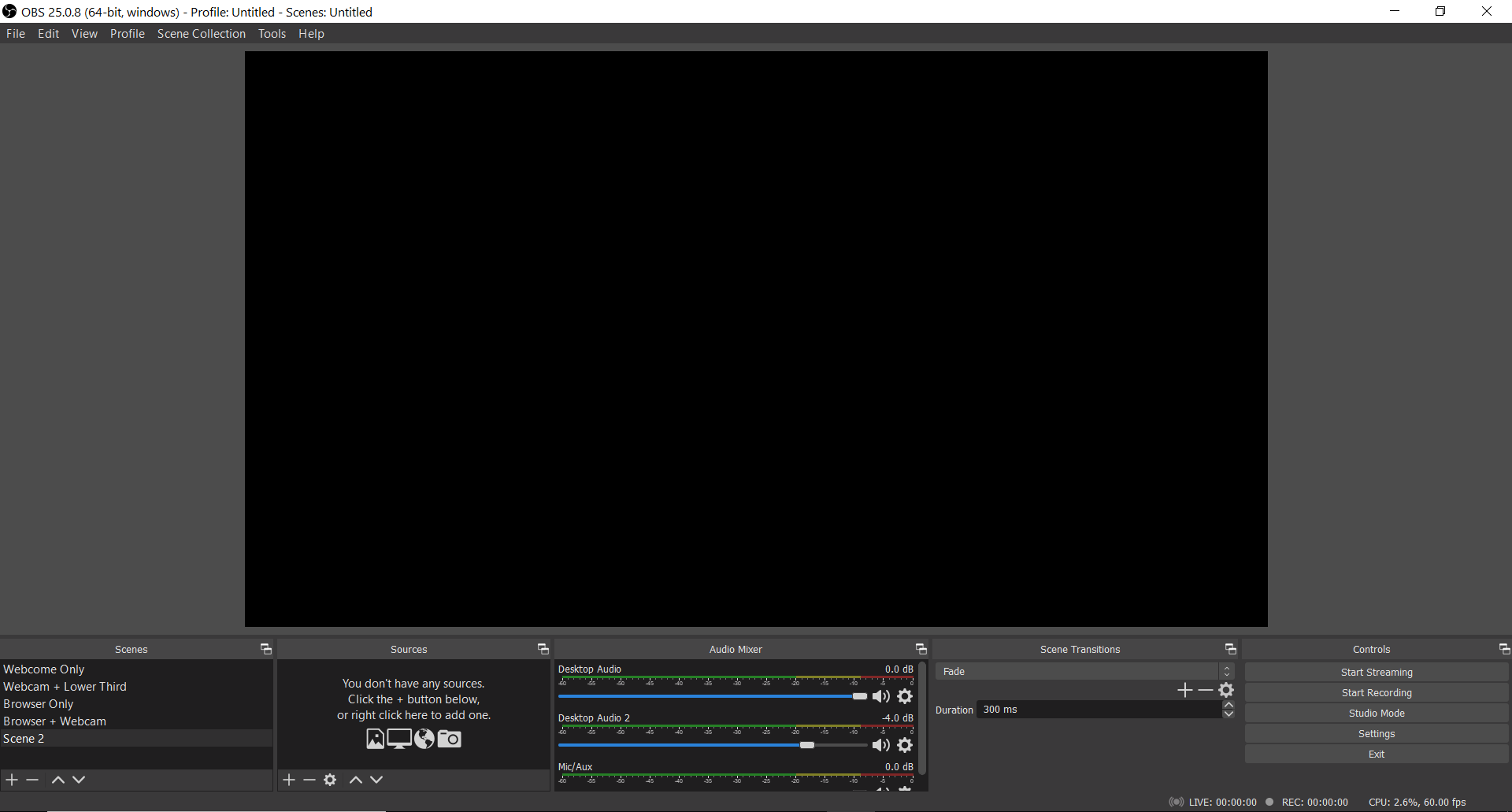
⚒️ SERP Snippet Generator: SERP (Search Engine Result Page) is the page we see after entering a query into search engines like Google or Bing. A SERP snippet generator helps you finalizing a suitable title and meta description of your article post before you publish it.
See the image below to figure out a title and description within a limit to show the search result correctly.
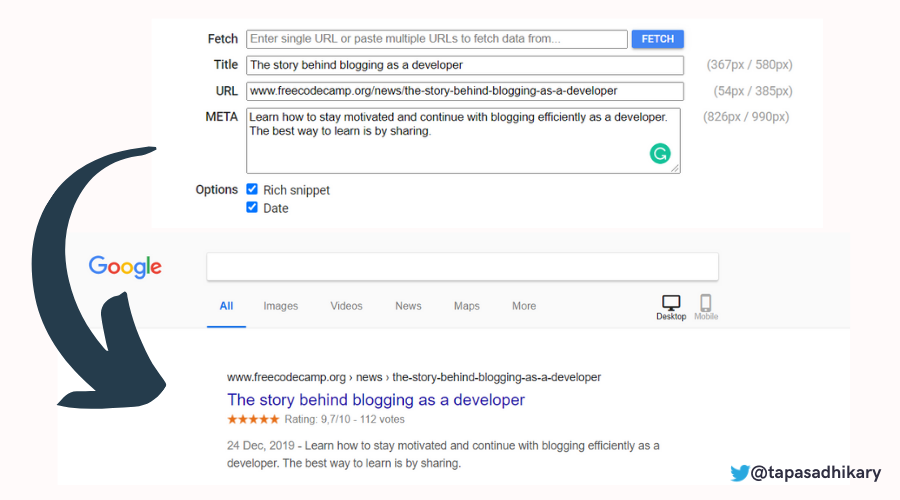
Do Lots of Proofreading

When you write something, you need to check for errors and get your article reviewed before publishing or sharing it. This process of checking and making sure your content is ready to publish is called proofreading. In general, you should check for:
- Spelling errors
- Grammatical mistakes
- Formatting issues
- Punctuation
- Accuracy
- Language Consistency
When it comes to proofreading and reviewing, here is a famous quote for some inspiration:
“I've found the best way to revise your own work is to pretend that somebody else wrote it and then to rip the living sh*t out of it.” ― Don Roff
Publish Your Article
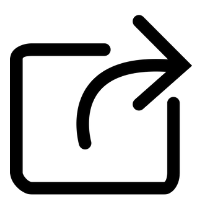
If you are happy with the article after your proofreading, the next logical step is to publish it. You may want to schedule it to publish on a particular day of the week, or you may want to publish right then – it is up to you.
As a general principle, it is better to publish when an article is ready from your side. Similarly, you should never rush to publish an article to meet a deadline.
💡 Tips: Publishing your article should be part of the entire plan. If you have to publish an article by a specific date, work backward to plan the content accordingly. Do not compromise the quality of the content in the rush of publishing it.
Share Your Article on Social Media

Social media is an extremely powerful tool. And you should make positive use of it as a blogger.
Publishing your article may not be enough if you want it to reach as many potential readers as it can. It's therefore a good idea to share your article on various social media platforms.
Here a few platforms where you should share your article links:
There are a few more platforms where link sharing alone may not work very well. You can create a cover image/graphic suitable to the topic and upload the image (and share the link) to places like Instagram and Pinterest using the right hashtags.
💡 Tips: Make sure you follow the policies and guidelines specified by each social media platform when you share your blog link. If you don't, your account could be flagged or banned.
Another exciting way to share your content is by republishing it. You can republish your article on another blogging platform if you are allowed to do so. For example, an article written on the Hashnode platform can be republished on the Dev.to platform and vice-versa.
💡 Tips: You can set the Canonical URL to the link of the original article when you republish it. This is a way to tell the search engines like Google which is the original copy of the content and eliminate duplicate content.
Good Blogging Platforms

Alright, now we know how to write an article and share it so others can read it. Now let's learn about a few blogging platforms where you can get started.
Here are a few platforms to start blogging and grow as part of the community.
- Hashnode
- DEV Community
- freeCodeCamp News
- HACKERnoon
- daily.dev
- Codenewbie Community
- Educative Edpresso Shorts
- CoFoundersTown
There are many publications and organizations who hire and pay content creators. As a developer-blogger, this may open up many freelancing opportunities and let you get compensated for sharing your content. You can also contribute to open-source documentation and other projects.
In Summary
To summarize,
- Blogging as a developer is manageable as a side activity without compromising your work output.
- Problems you've solved and your searches on Google, Quora, and Stackoverflow could be a helpful source of writing ideas.
- Find your purpose before you start a blog and write articles. The intent behind your work can be trivial or more significant – either way is fine.
- Stay motivated.
- Use the right tools to make you a productive writer.
- Plan your content structure, proofread your articles, and publish them.
- Use social media as a tool to share your articles.
- There are some fantastic blogging platforms out there. Give them a try and be part of the developer communities.
- Keep learning, keep writing, and keep sharing.
Before We End...
I hope you've found this article insightful, and that it helps you start using these concepts more effectively in blogging.
Let's connect. You will find me active on Twitter (@tapasadhikary). Please feel free to give a follow.
You may also like these articles:

