If you're a beginner who's using a Gnome-based distro like Ubuntu, Fedora, Arch Linux, and so on, there are tons of extensions available from the Gnome community.
Gnome is an open-source Linux-based distro desktop environment (operating system) maintained by a large number of developers.
Choosing the right Gnome extension(s) can be tricky, and a tad overwhelming. To help you out, in this guide I'll go over six Gnome extensions that most users install, irrespective of their experience with Gnome.
Table of Contents
Clipboard History
As a developer, you'll often copy and paste stuff, and sometimes it gets messy. In some cases, you might lose what you've copied or copy the wrong text.
The Clipboard History Gnome extension helps you manage or preserve your clipboard history.
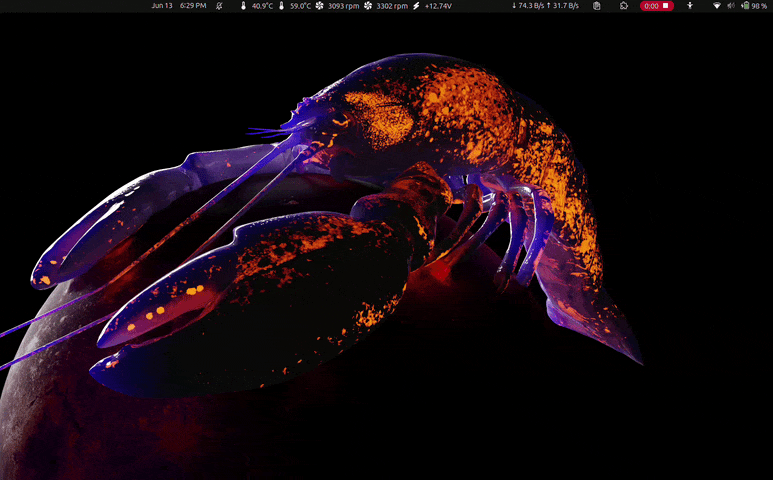
With this extension, you get your old clipboard (copy-paste) history and you can reuse it as well. The Clipboard History extension comes with many cool features that you can change in the extension settings tab.
For example, you can change the panel width, remove the white space, change the max clipboard history size, and more.
Extension List
Gnome users install many extensions to increase productivity and improve the user experience with the Gnome desktop.
The problem occurs when you install lots of extensions, and managing them can be a difficult task.
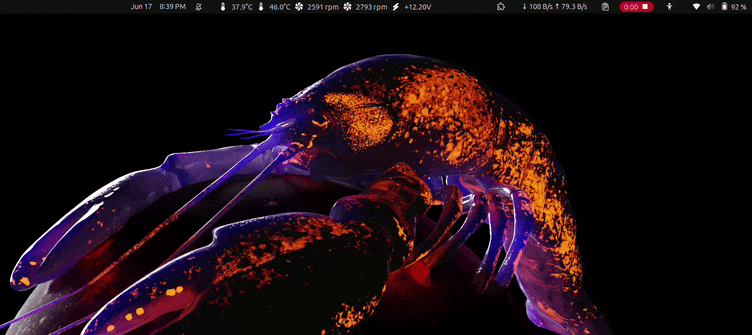
The Extension List extension gives you a list of installed extensions, and you can easily turn them on/off, manage settings, and uninstall extensions.
Freon
All Linux distro systems are power-consuming machines, and you may have information about temperature, fan RPM, and voltage on the home screen. When the temperature is high, actions like closing some running apps or not using the laptop for some time can help to reduce the temperature.
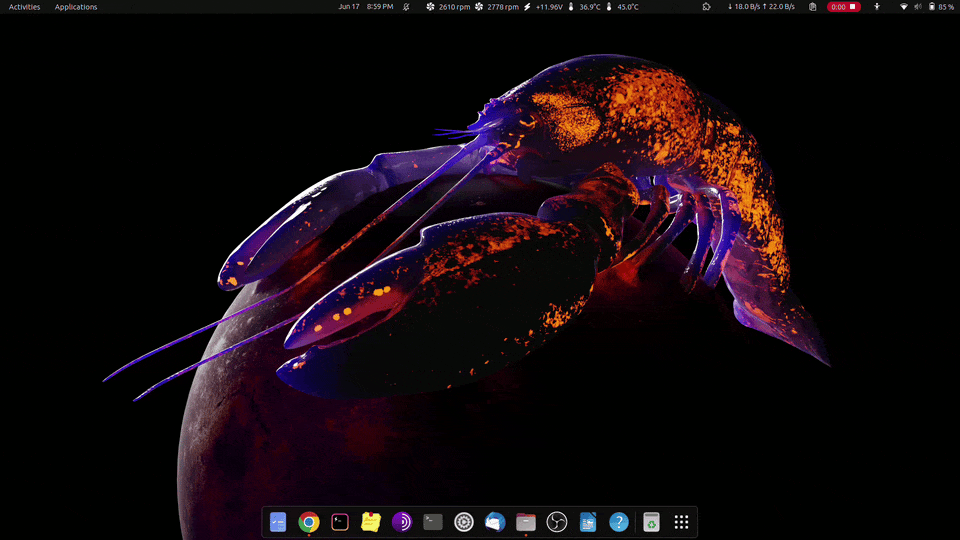
The Freon extension is helpful for Gnome users because it gives you operating system information about the CPU, disk, video card temperature, voltage, and fan RPM on the distro home screen in Gnome.
Net Speed
Internet or connectivity is an important factor for developers. Without the Internet, we cannot work. Sometimes you can't tell if the internet speed is good or bad. For example, in India, network connectivity is a big issue.
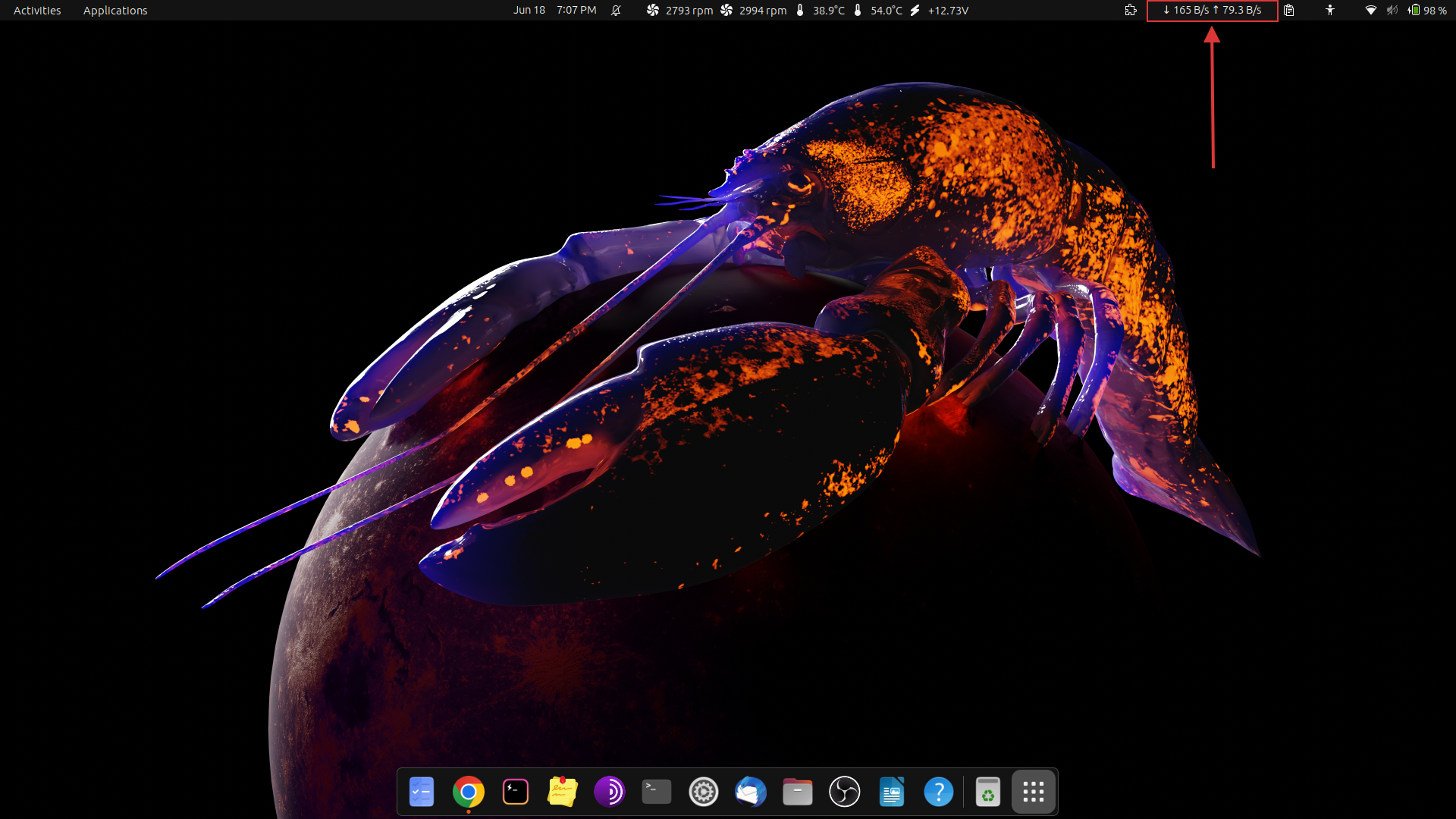
To solve this issue, the Net Speed Gnome extension is the best. It gives you the current net speed on your desktop home screen.
Privacy Quick Settings
It is important to secure yourself on the internet, especially as a user. Sometimes we forget which access we've enabled on the Gnome desktop, such as locations, microphones, and cameras.
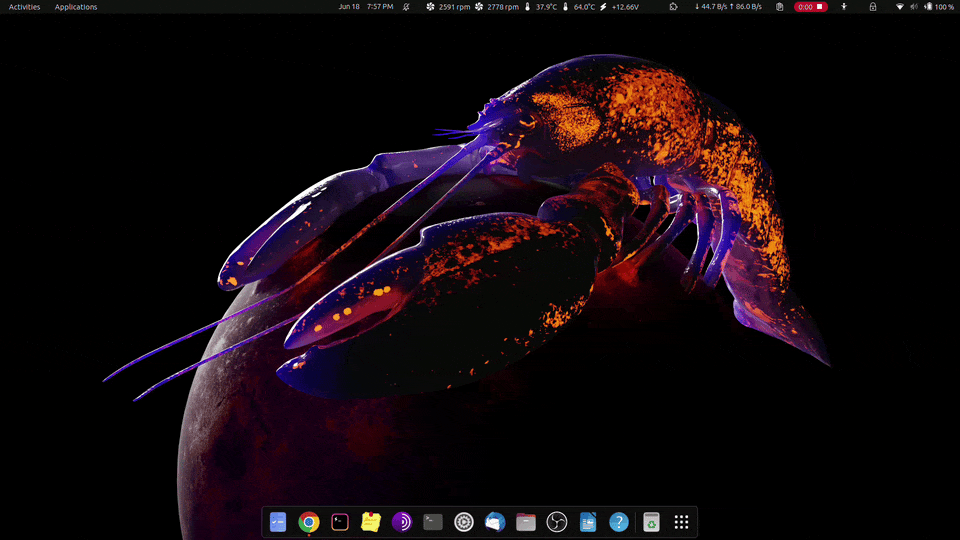
The Privacy Quick Settings Gnome extension is useful because it gives you a panel or icon on the home screen where you can see which access you've enabled, and you can easily update those privacy settings as needed.
Dim On Battery Power
Just like I do, some developers like to work with full brightness on their PC. I find that it's easier on my eyes.
Sometimes, you may forget to charge your laptop while working, and this may result in the laptop or machine switching off because of a dead battery.
The Dim On Battery Power Gnome extension can help reduce brightness when the machine is running low on battery power, and it gives you a notification that you need to charge the machine so you can easily know when your laptop's battery power is low.
Conclusion
You'll find my extension list useful whether you're a newbie or a pro at using Gnome. It gives you a starting point, and you should easily be able to install all the extensions I mentioned in the list without any problems.
You can share and follow me on Twitter and Linkedin. I write tons of articles related to frontend development and Linux.
If you are interested in those topics, you can follow me on Medium, officialrajdeepsingh.dev, join the frontend web publication and sign up for my free newsletter.

