I recently updated to MacOS Monterey (Version 12.0). Sometimes software companies like Apple will add features I don't like, then enable them by default. This is what happened with the New Quick Note hot corner.
Here is what the Quick Notes feature looks like when you move your cursor to the lower right hand corner of the screen:
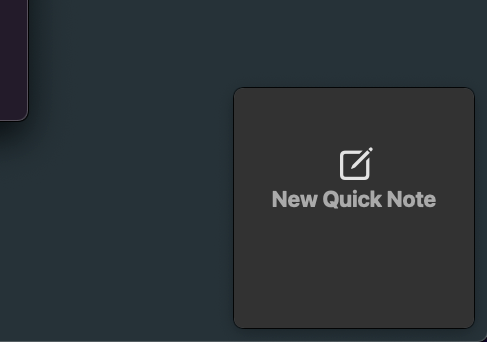
I like a lot of MacOS Monterey's features, but I didn't like this popping up so frequently when I was moving my mouse around. So I disabled it. You can do this, too, and it only takes a few seconds.
How to Disable the New Quick Note Feature in MacOS Monterey
First of all, navigate to your MacOS preferences.
Step #1: Open System Preferences
The fastest way to do this is to press Command + Space to open up Spotlight.
Then type "pref" and you should see a System Preferences option.
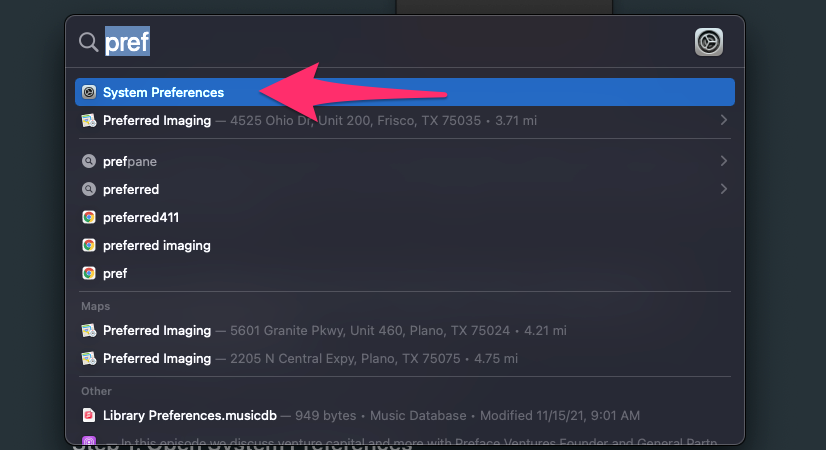
Step #2: Open Mission Control Preferences
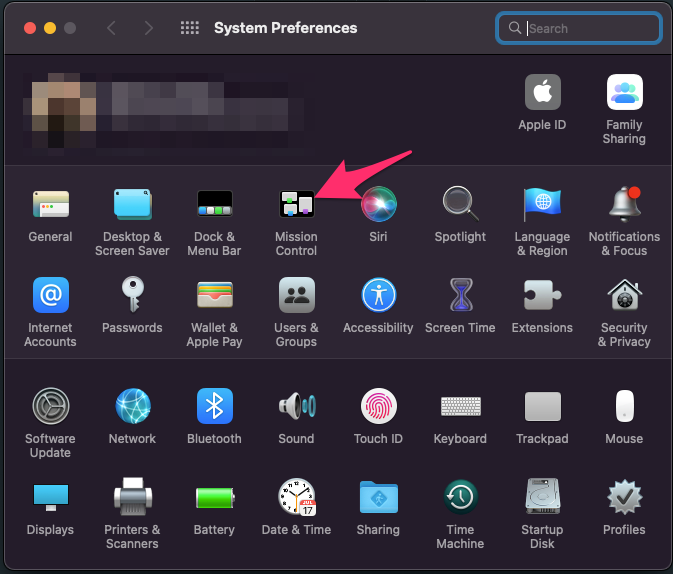
Step #3: Click the "Hot Corners..." button
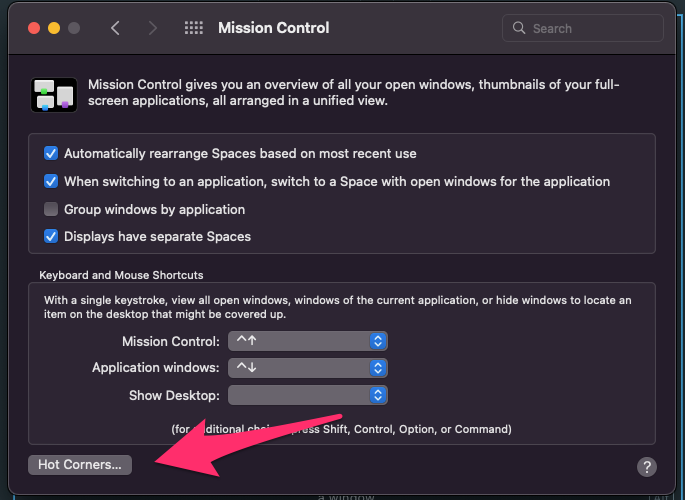
Step #4: Disable the Quick Note Hot Corner Gesture
You can now disable the Quick Note hot corner. If you prefer, you could instead assign this hot corner to something else. I personally find these hot corners more distracting than helpful, and turn all four of them off.
Remember: anything you can do with a hot corner, you can do with the MacOS built-in Spotlight feature.
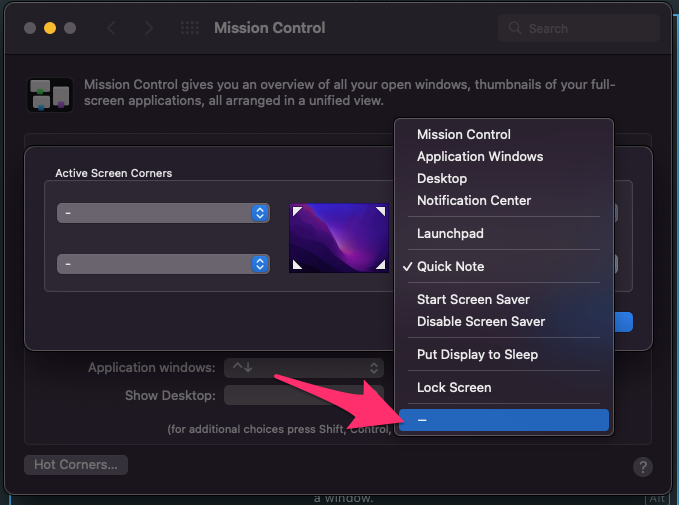
Step #5: Click the OK Button and Close Mission Control
Congratulations. You have disabled the Quick Note hot corner. It shouldn't pop up anymore.
I hope this has been helpful. Have a fun, productive day.

![How to Turn Off Quick Note and Hot Corners [Solved for MacOS Monterey]](https://www.freecodecamp.org/news/content/images/size/w2000/2021/11/Window.png)