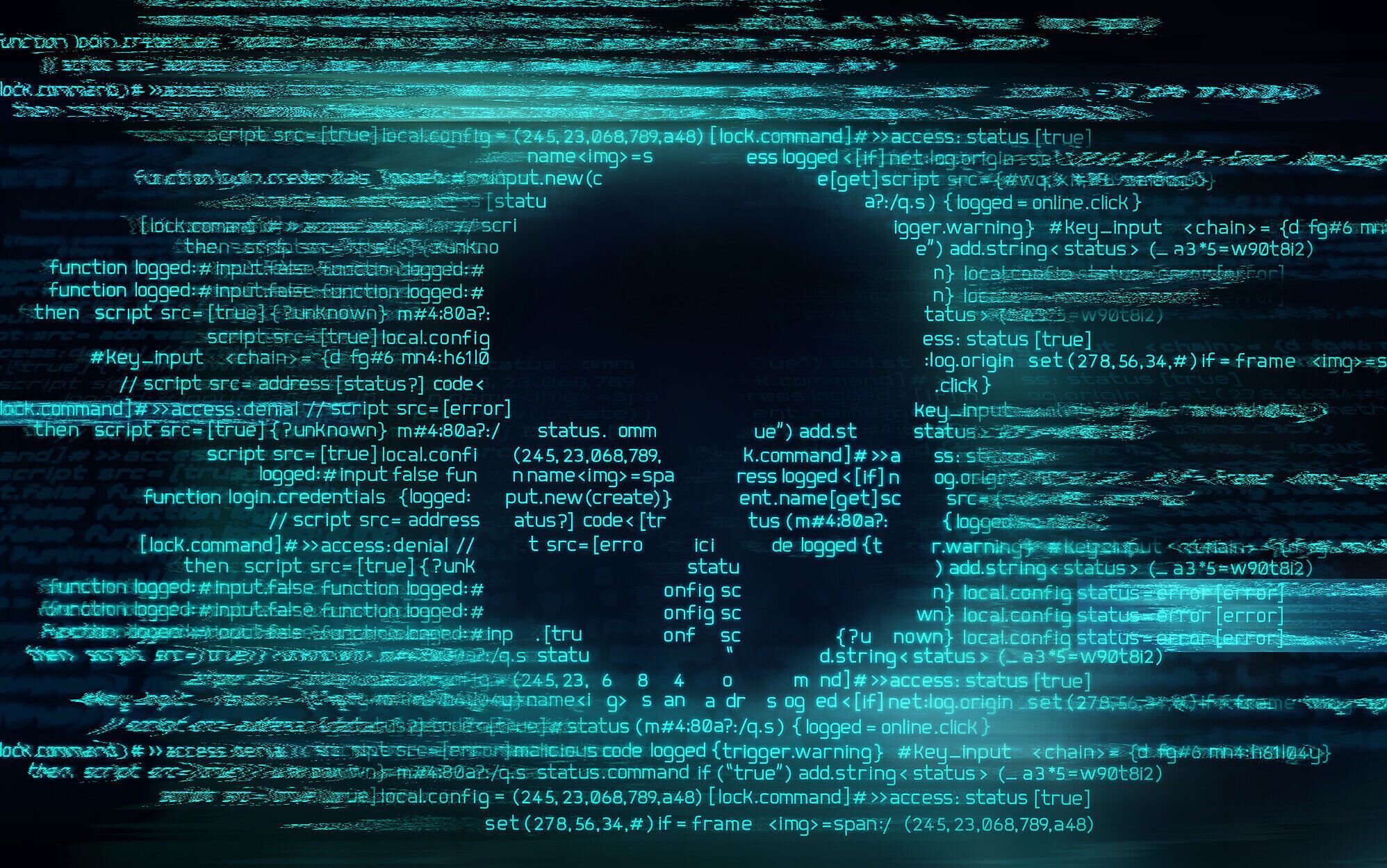In 2023, the digital landscape is filled with unprecedented cybersecurity risks. From phishing scams to ransomware attacks. This article outlines different types of cyber attacks that individuals and businesses should be vigilant about.
Cyber-attacks are a prevalent threat in the online world. They have the potential to cause substantial difficulties and disruptions to our daily lives. In this article, we're going to look at these attacks to help you understand what they are and how to stay safe from each of them.
Each attack has its own way of causing trouble, and we'll explain them in detail. By the end of this article, you'll have a better idea of how to protect yourself and your privacy online.
Let's get started!
1. Man-in-the-Middle (MITM) Attacks: When Someone Secretly Listens to Your Online Chats
Let's imagine that you're talking to a friend online, and there's a sneaky eavesdropper in the middle, listening to everything you say. That's what a Man-in-the-Middle (MITM) attack is like.
In an MITM attack, a cybercriminal gets in the way of your online chat, as though they're reading your messages without you knowing. They can steal important stuff like your passwords, credit card numbers, or secret messages.
How does it work? The hacker intercepts the messages you and your friend send to each other. They can do this by tricking your devices or by hacking into the network you're using. Once they're in the middle, they can read, modify, or even stop your messages from getting to your friend.
MITM attacks are dangerous because they can happen without you realizing it. To protect yourself, you can use secure and encrypted communication tools, avoid public Wi-Fi for sensitive tasks, and pay attention to website security signs like HTTPS. The best way to prevent MITM attacks is to use a VPN like ExpressVpn.
2. Phishing and Spear Phishing: Watch Out for Sneaky Email Tricks
Have you ever received an email that looks real but is actually a trap? That's what phishing and spear phishing are all about, and they're common online tricks.
Phishing is similar to a fisherman using bait to catch fish. In this case, cyber crooks send you fake emails or messages. These emails look like they're from a trustworthy source, like your bank or a big company. But inside, they have a hidden hook. If you click on links or give them your personal info, they catch you in their fraud.
Spear phishing is a more targeted form of phishing. Instead of casting a wide net, cybercriminals aim directly at you. They learn things about you to make their fake emails seem even more convincing. They might pretend to be your boss or a colleague and trick you into doing something you shouldn't.
How can you avoid falling for these tricks? Always double-check emails. If an email asks for personal info or seems strange, be cautious. Don't click on suspicious links or download strange attachments. Cybersecurity is all about staying sharp and not taking the bait!
3. Drive-By Attacks: Cyber Ambushes While You Surf
Imagine driving along a road, and suddenly, someone jumps into your car without you even realizing it. That's a bit similar to what happens in a "Drive-By" attack but in the digital world.
In a Drive-By attack, cyber baddies use sneaky tricks to get into your computer while you're just surfing the internet. You don't have to download anything or click on a suspicious link – they find a way in without you knowing.
When you visit a website that's been compromised, the bad guys use hidden code to exploit vulnerabilities in your computer's software. It's like they slip through a crack in the window of your digital house. Once inside, they can steal your personal information or infect your computer with malware.
To protect yourself from Drive-By attacks, make sure your computer and browser are always up to date with the latest security patches. Use a good antivirus program and be cautious when visiting unfamiliar websites.
4. Botnet Attacks: When Your Computer Joins a Secret Army
Picture your computer as a soldier in an army, but you don't even know it. That's what happens in a botnet attack, and it's a sneaky cyber trick.
In a botnet attack, bad guys secretly take control of many computers, just like recruiting an army of digital soldiers. These computers can be anywhere in the world, and their owners usually have no idea that their devices are being used for evil purposes.
These digital soldiers, called "bots," follow the orders of the cyber criminals who control them. They can do all sorts of terrible things, like sending spam emails, launching cyberattacks, or stealing information.
How do they do it? They often infect your computer with malicious software without you noticing. It's like a secret takeover. Once your computer becomes part of the botnet, it listens to the cybercriminal's commands.
To protect yourself from botnet attacks, keep your computer's software and antivirus up to date. Be careful about clicking on suspicious links or downloading files from unknown sources. By keeping your digital defenses strong, you can help prevent your computer from becoming a silent soldier in a cybercriminal's army.
5. Social Engineering Attacks: Tricking People, Not Computers
Imagine someone pretending to be your friend to steal your secrets. That's what social engineering attacks are all about, and they don't use fancy computer tricks – they trick people.
In a social engineering attack, cyber crooks use psychology and charm to manipulate you into doing things you shouldn't. They might pretend to be someone trustworthy, like a coworker or a tech support person, to gain your trust.
These attackers might call you on the phone, send you emails, or even meet you in person. They'll often use urgency or fear to pressure you into giving them sensitive information, like passwords or personal details.
You can protect yourself from social engineering by being cautious when someone you don't know well enough asks for personal info. Always double-check their identity, especially in unexpected situations. Remember, it's not just about protecting your computer – it's about protecting yourself from tricky people too.
6. SQL Injection Attacks: Sneaky Hacks That Trick Databases
Think of a database as a locked vault full of valuable information. Now, imagine a clever thief who can trick the vault into giving away its secrets without the key. That's what SQL injection attacks are all about.
In an SQL injection attack, cyber crooks exploit a weakness in a website or an application that connects to a database. They use special tricks to insert malicious commands into the places where you enter information, like search boxes or log in fields.
Once these commands get into the system, they can manipulate the database to give them access to sensitive data or even control the whole system.
To protect against SQL injection attacks, developers need to write secure code and validate user inputs properly. As users, be cautious when entering data into websites, especially if they seem odd or unreliable.
Just like a strong lock on a vault, good coding practices can keep your data safe from digital criminals.
7. Malware Attacks: Nasty Software That Can Harm Your Devices
Imagine using your computer or smartphone happily, but there's an intruder inside your causing trouble without you knowing it. That's what malware attacks are like, and they're a big concern in the digital world.
The word "malware" is short for "malicious software." It's like a digital virus that can harm your device and steal your personal information.
Malware can come in different forms, like viruses, worms, Trojans, or ransomware. They usually sneak into your device when you download something from a sketchy website, click on a suspicious link, or open an infected email attachment.
Once inside your device, malware can do nasty things. It might steal your passwords, mess up your files, or even take control of your device. Some types of malware can even lock your device and demand money to unlock it.
To protect yourself from malware attacks, be careful about what you download and click on. Use antivirus software to scan your device for potential threats. Regularly update your operating system and apps, as updates often include security fixes that can keep malware out.
Remember, just like washing your hands keeps you healthy, good digital hygiene can keep your devices safe from malware.
8. Cross-Site Scripting (XSS) Attacks: Malicious Code That Can Trick Websites
Think of a website as a big bulletin board where people share information. Now, imagine someone sneaking in and pinning a fake message on that board without anyone noticing. That's what Cross-Site Scripting (XSS) attacks are like in the digital world.
In an XSS attack, cyber crooks use clever tricks to inject harmful code into a website. This code can be hidden in places where users input text, like search boxes or comment sections. When another user views that page, the harmful code runs in their web browser.
The sneaky part is that the harmful code can do things like steal cookies (not the tasty kind – these are bits of data that remember who you are on a website), capture personal information, or even redirect users to a fake website.
To protect against XSS attacks, website developers need to write secure code and sanitize user input properly. As users, be cautious when clicking on links or visiting websites, especially if they seem suspicious.
Just like checking your food for anything strange before eating, being vigilant online can help you avoid falling victim to XSS attacks.
9. Password Attacks: When Cyber Thieves Try to Guess Your Secret Code
Imagine you have a secret code to unlock a treasure chest, but there's a sneaky thief trying to guess it. That's what password attacks are all about – cyber thieves trying to crack your secret online codes.
In a password attack, cybercriminals use various techniques to guess or steal your passwords. They might try thousands of combinations super-fast (that's called a brute force attack) or use a list of common passwords (a dictionary attack). They can also trick you into revealing your password through phishing or other tricks.
Once they have your password, they can access your accounts, steal your information, or even pretend to be you online.
To protect against password attacks, use strong and unique passwords for each of your accounts. A strong password is long, contains a mix of letters, numbers, and symbols, and is hard to guess. Consider using a password manager to help you keep track of your passwords securely. And be cautious about sharing your passwords or clicking on suspicious links that could lead to phishing frauds.
Just like locking your front door to keep burglars out, good password practices can help keep your online world safe.
10. Denial of Service (DoS) Attacks: When Cyber Troublemakers Clog the Digital Highway
Think of a busy road suddenly blocked by hundreds of cars, making it impossible for anyone to get through. That's what a Denial of Service (DoS) attack does in the digital world – it clogs up websites or online services, so they become inaccessible to users.
In a DoS attack, cyber troublemakers flood a website or service with an overwhelming amount of traffic or data. It's like sending so many cars onto a road that it becomes jammed. When this happens, the website or service can't handle all the requests, and it crashes or slows down significantly.
These attacks can be launched for several reasons. Sometimes it's to cause chaos and disrupt a service, but other times it's a distraction while cybercriminals carry out other attacks.
To protect against DoS attacks, website owners and service providers use specialized software and hardware to filter out malicious traffic. They also have backup systems to keep services running even if there's an attack.
As users, you might experience a website respond slowly during a DoS attack, but there's not much you can do to prevent it. Just like dealing with traffic jams on the road, patience is key when facing a DoS attack online.
11. Distributed Denial of Service (DDoS) Attacks: The Cyber Storm That Overwhelms
Imagine your favourite online game or a popular shopping website suddenly becoming so crowded that it crashes, and you can't access it. That's what a Distributed Denial of Service (DDoS) attack does – it creates a digital stampede that overwhelms and paralyzes websites and online services.
In a DDoS attack, instead of one troublemaker, there are many. These cyber attackers gather a network of hijacked computers and devices, often called a "botnet." It's like an army of digital zombies that follow the hacker's orders.
When the attack begins, the botnet floods the target website or service with a massive amount of fake traffic. It's like thousands of people trying to get into a tiny shop at once. The target gets so swamped that it can't handle all the requests, and it slows down or crashes.
DDoS attacks can be used for several reasons, from causing chaos to distracting security teams while another cyber-attack is underway.
To protect against DDoS attacks, websites, and service providers invest in strong cybersecurity infrastructure and monitoring systems to detect and mitigate the attack traffic.
As users, there's not much you can do to prevent a DDoS attack, but you can be patient and wait for the storm to pass. Just like waiting for a crowded event to calm down, staying calm during a DDoS attack is the key to getting back online.
12. Inside Attacks and Data Breaches: When the Enemy is Already Inside the Castle
Let's assume you're protecting a castle and one of your knights is a traitor who allows the enemy to sneak in. Inside attacks and data breaches are like that – when someone who's supposed to be on your side turns against you, and your precious data is stolen.
In an inside attack, someone within an organization usually misuses their access and knowledge. This person might be an employee, a contractor, or even a trusted partner. They already have some level of access to the organization's systems and data.
These "insiders" can steal sensitive information, mess up computer systems, or even leak confidential data intentionally or unintentionally. It's like a spy who's already inside the castle, causing damage from within.
Data breaches are the result of these inside attacks. A data breach is when sensitive or confidential information is exposed or stolen from an organization's systems. It could be customer data, financial records, or trade secrets.
To protect against inside attacks and data breaches, organizations implement security measures like access controls, monitoring systems, and employee training. You can use the principles of least privilege to limit access to sensitive information to only those who need it.
As individuals, knowing the importance of data security and following your organization's security policies can help prevent inside attacks and data breaches.
13. Cryptojacking Attacks: When Your Computer Mines Money for Malicious Miners
Imagine using your computer while someone else is utilizing it to produce money without your knowledge. That is what cryptojacking is: fraudsters stealing your computer's processing power in order to mine money.
In a crypto-jacking attack, bad actors sneak malicious code onto your computer, often through a website or a downloaded file. This code quietly uses your computer's processing power to mine cryptocurrencies like Bitcoin. It's like having an uninvited guest in your house who's using your electricity and computer to make money for themselves.
The tricky part is that you might not even notice it's happening. Your computer could slow down, and it might get overheated, but those are subtle signs. Meanwhile, the attackers are making money at your expense.
To protect against cryptojacking, keep your computer's security software up to date and avoid downloading files from untrusted sources. You can also use browser extensions that block cryptojacking scripts.
Conclusion
Staying safe online is like wearing a seatbelt in a car — it's crucial. In this article, we talked about different cyber dangers, but don't worry, you can protect yourself from them.
You can start by learning about these threats because understanding them is your best defence. Cybersecurity isn't just for experts, it's for everyone.
Stay informed, stay safe, and enjoy your digital journey with confidence. Just like in the real world, a little caution goes a long way in the digital world.
If you found this article useful, visit Stealth Security to read more articles on ethical hacking. You can also connect with me on LinkedIn.