By Alexander Arobelidze
The unit circle is a useful visualization tool for learning about trigonometric functions.
The key to its usefulness is its simplicity. It removes the need for memorizing different values and allows the user to simply derive different results for different cases.
Let's learn more about it and test our understanding with a handy trigonometric calculator I created at the end of the article.
Part 1. What is the Unit Circle and how is it used?
The unit circle is a circle with a radius of one unit with its center placed at the origin. In other words, the center is put on a graph where the X and Y axes cross.
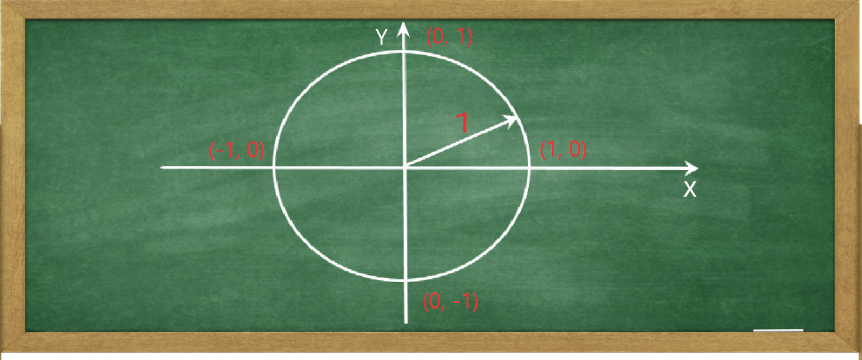 Fig 1. The graph of the unit circle with radius = 1 and points of intersection with X and Y axes
Fig 1. The graph of the unit circle with radius = 1 and points of intersection with X and Y axes
Having a radius equal 1 unit will allow us to create reference triangles with hypotenuse equal to 1 unit.
As we will see shortly, that allows us to measure sine, cosine and tangent directly. The triangle below reminds us how we define sine and cosine for some angle alpha.
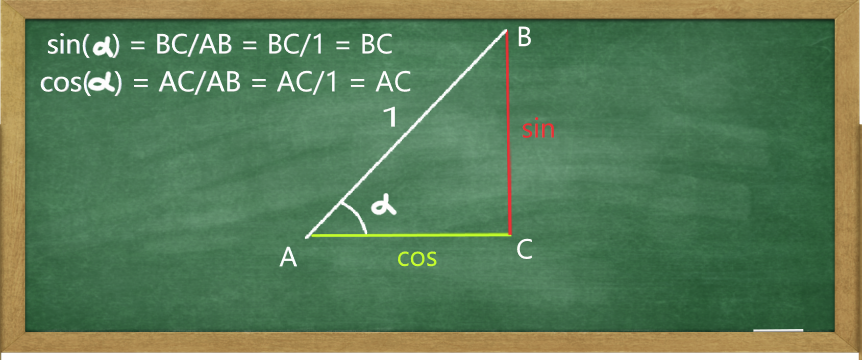 Fig 2. Geometric definition of sine and cosine for an angle with hypotenuse equal 1
Fig 2. Geometric definition of sine and cosine for an angle with hypotenuse equal 1
Since the hypotenuse equals 1 and anything divided by 1 equals itself, sin of alpha equals the length of BC. Or sin(α) = BC/1 = BC.
Similarly, cosine will equal the length of AC. Or cos(α) = AC/1 = AC.
Next, let's move this triangle into our Unit Circle, so the radius of the circle can serve as the hypotenuse.
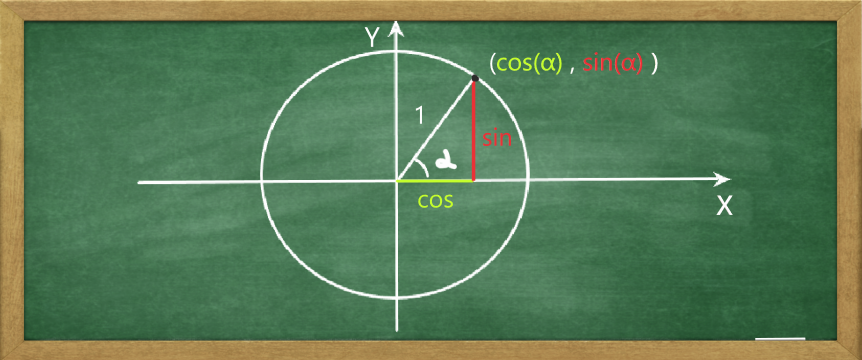 Fig 3. Reference triangle inside Unit Circle. x coordinate = cos(α) and y coordinate = sin(α)
Fig 3. Reference triangle inside Unit Circle. x coordinate = cos(α) and y coordinate = sin(α)
As a result, the y coordinate of the point where the triangle touches the circle equals sin(α), or y = sin(α). Similarly, the x coordinate will equal cos(α), or x = cos(α).
Thus, by moving around the circle and changing the angle, we can measure sine and cosine of that angle by measuring the y and x coordinates accordingly.
The angles can be measured in degrees and/or radians. The point with coordinates (1, 0) corresponds with 0 degrees (see Fig 1). The measure increases in a counterclockwise direction, so the point with coordinates (0, 1) will correspond with 90 degrees. A complete circle – 360 degrees.
Part 2. Important angles and their corresponding sine, cosine and tangent values
Since it makes sense to start at 0 degrees, our circle will look like this:
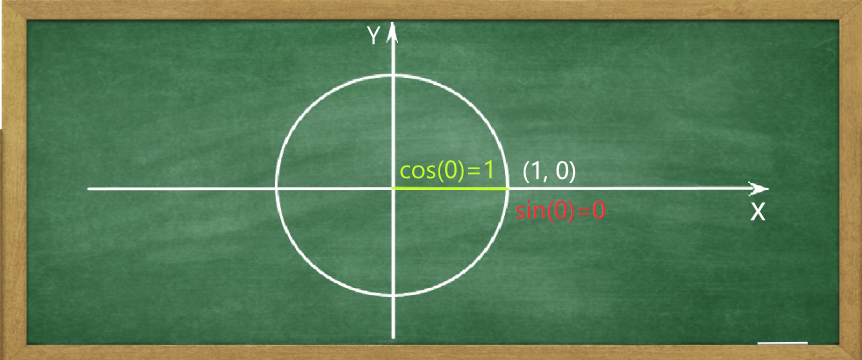 Fig 4. Unit circle showing cos(0) = 1 and sin(0) = 0
Fig 4. Unit circle showing cos(0) = 1 and sin(0) = 0
Because tangent equals sine divided by cosine, tan(0) = sin(0) / cos(0) = 0 / 1 = 0.
Next let's see what happens at 90 degrees. The coordinates of the corresponding point are (0, 1). Thus, sin(90) = y = 1 and cos(90) = x = 0. The circle will look like this:
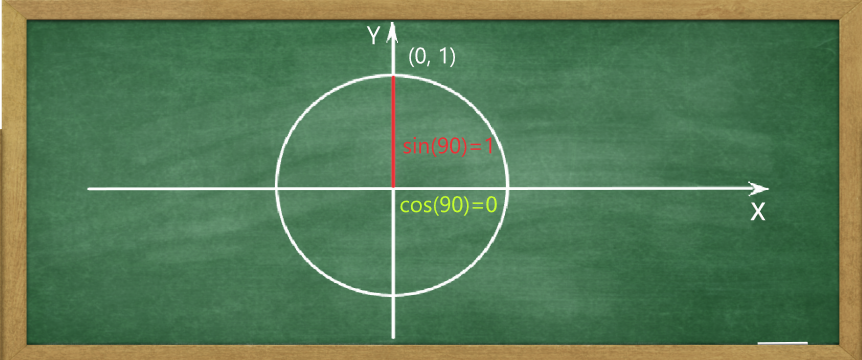 Fig 5. Unit circle showing cos(90) = 0 and sin(90) = 1
Fig 5. Unit circle showing cos(90) = 0 and sin(90) = 1
What about tangent(90)? As the cosine measure approaches 0, and it happens to be a denominator in a fraction, the value of that fraction increases to infinity. Therefore tan(90) is said to be undefined.
Now the question you might ask: as sin goes from 0 to 1 while cosine goes from 1 to 0, do they ever equal each other? The answer is yes, and that happens exactly half way at 45 degrees! The circle looks like this:
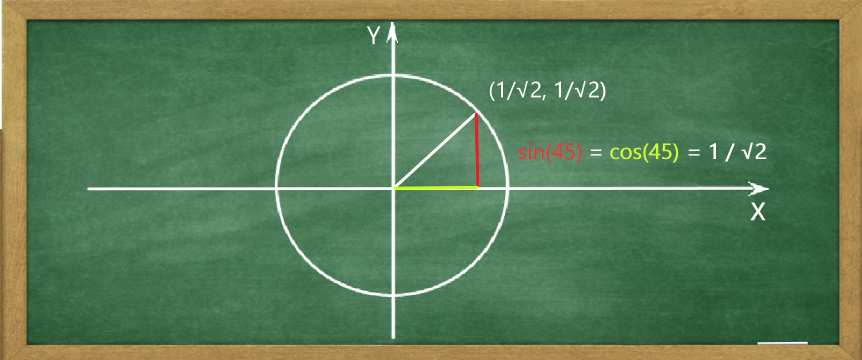 Fig 6. Unit circle showing sin(45) = cos(45) = 1 / √2
Fig 6. Unit circle showing sin(45) = cos(45) = 1 / √2
As a result of the numerator being the same as the denominator, tan(45) = 1.
Finally, the general reference Unit Circle. It reflects both positive and negative values for X and Y axes and shows important values you should remember
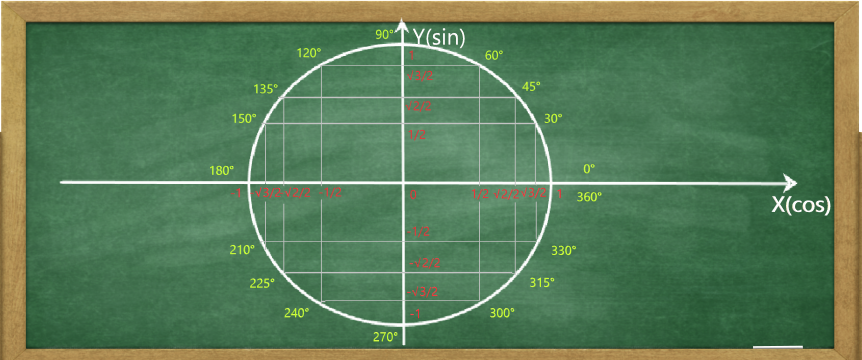 Fig 7. Unit circle showing important sine and cosine values to remember
Fig 7. Unit circle showing important sine and cosine values to remember
As a final note for this section, it always helps to remember the following trigonometric identity based on the Pythagorean theorem: sin2(α) + cos2(α) = 1.
Part 3. Trigonometric Calculator
As a useful practice tool, I have added a simple trigonometric calculator. It takes inputs for angle measures and outputs corresponding values for sine, cosine and tangent functions.
You can choose degrees or radians as a measure of angle. They each have their advantages and disadvantages. For quantitative relationships, since π radians = 180°, 1 radian would be 180°/π or roughly 57°. It can be calculated with any desired accuracy.
The code for the calculator contains some basic interactivity and error handling within constraints of the editor. Its building blocks are marked and commented so anyone with the desire to modify it can easily do so.
For example, new functions such as ctg, sec and so on can be added as well as different color schemes and much more. The complete source code can be accessed by clicking here.
Input degree or radian measure and click Submit
SIN:
COS:
TAN:
I hope the article, along with the calculator source code, will benefit you. Looking forward to seeing its modifications soon.
