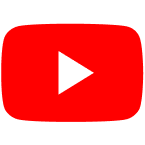In music terminology, an onset refers to the beginning of a musical note or other sound. In this post, we will look at how to detect music onsets with Python's audio signal processing libraries, Aubio and librosa.
This tutorial is relevant even if your application doesn't use Python - for example, you are building a game in Unity and C# which doesn't have robust libraries for onset detection.
If that is the case, you may export the detected onset timestamps to a text file to read into your engine of choice.
If you prefer a video tutorial to an article, here's the video version of this tutorial.
Applications of Music Onset Detection
I came across this music onset detection technique when I was building a rhythm game and wanted a way to automatically generate beat maps for any song.
Check out the end of this article for my open-source rhythm game and my step-by-step course on how I built it.
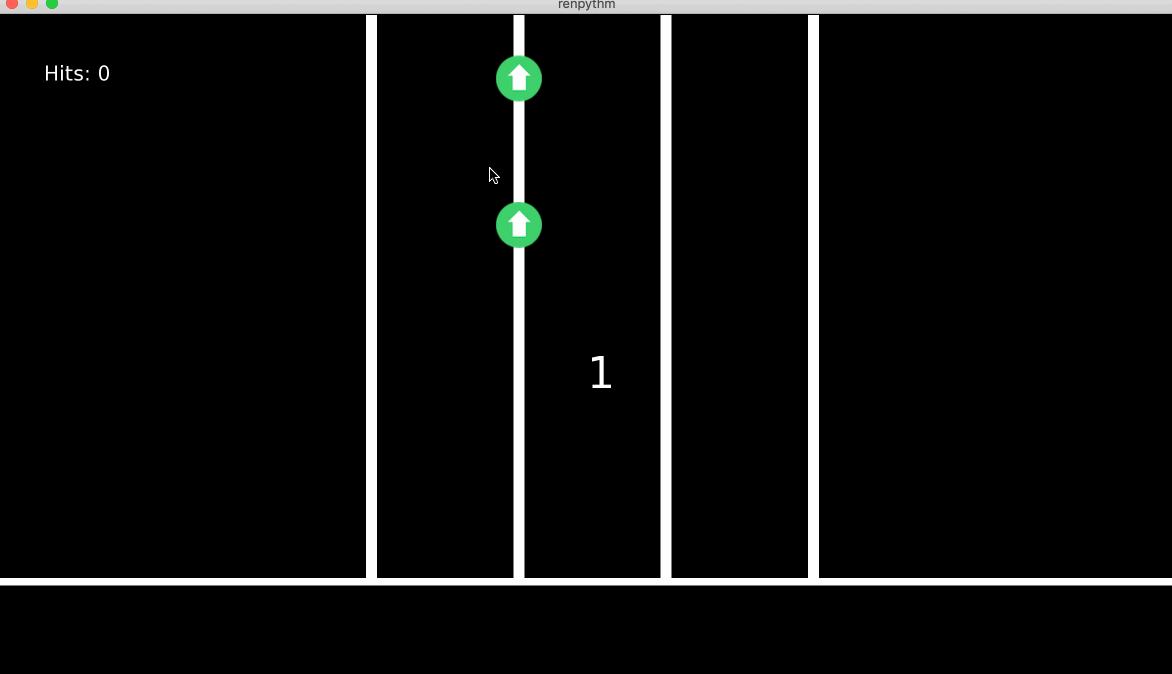
Besides building a rhythm game, this technique has a lot of other applications.
For example, detecting onsets is usually the first step in music information retrieval and analysis.
Another example could be that we are building a game in which there are combat scenes. We may detect the onsets in the BGM and spawn an enemy at every onset. This can create a unique pacing in our game.
I'll demonstrate how to detect music onsets using two different Python packages for audio signal processing, Aubio and librosa. Both packages detect onsets pretty accurately. The small difference is that librosa works for the OGG format while Aubio doesn't.
How to Set up the Development Environment
We will be installing our packages in a virtual environment.
In the command line, we create a virtual environment named python-aubio-librosa as follows. -m stands for module.
$ python3 -m venv python-aubio-librosaThen we activate the virtual environment:
$ . python-aubio-librosa/bin/activateNote that if you try to activate the environment using the following command, you will get an error:
$ ./python-aubio-librosa/bin/activate
-bash: ./python-aubio-librosa/bin/activate: Permission deniedOnce your environment is activated, the name of the environment will show in parentheses:
(python-aubio-librosa) $ ...We can check that if we invoke python or pip, the invoked programs will be those in our virtual environment instead of the system-level ones.
If we haven't activated our environment, the output will point to the system-level programs.
$ which python
/usr/bin/python
$ which pip
/usr/local/bin/pipOnce we have activated our environment, the output will point to the local ones.
(python-aubio-librosa) $ which python
/Users/USERNAME/Desktop/python-aubio-librosa/bin/python
(python-aubio-librosa) $ which pip
/Users/USERNAME/Desktop/python-aubio-librosa/bin/pipHow to Install and Use Aubio
We will install Aubio via pip:
(python-aubio-librosa) $ pip install aubioThe function that we will use to generate a list of onset timestamps as floating point numbers in seconds is as follows. This function comes from Aubio's official documentations, so we can just use it without learning about the nitty-gritty details (like FFT, Fast-Fourier Transformations) in audio signal processing.
from aubio import source, onset
def get_onset_times(file_path):
window_size = 1024 # FFT size
hop_size = window_size // 4
sample_rate = 0
src_func = source(file_path, sample_rate, hop_size)
sample_rate = src_func.samplerate
onset_func = onset('default', window_size, hop_size)
duration = float(src_func.duration) / src_func.samplerate
onset_times = [] # seconds
while True: # read frames
samples, num_frames_read = src_func()
if onset_func(samples):
onset_time = onset_func.get_last_s()
if onset_time < duration:
onset_times.append(onset_time)
else:
break
if num_frames_read < hop_size:
break
return onset_timesThen, we write a main function that takes in the path to an audio file, and outputs the onset timestamps to a file, keeping the first four decimal places in each float, one float per line.
def main():
file_path = '../game/audio/my-music.mp3'
onset_times = get_onset_times(file_path)
# remove extension, .mp3, .wav etc.
file_name_no_extension, _ = os.path.splitext(file_path)
output_name = file_name_no_extension + '.beatmap.txt'
with open(output_name, 'wt') as f:
f.write('\n'.join(['%.4f' % onset_time for onset_time in onset_times]))
Let's invoke the script from the command line. Aubio might raise a warning about accuracy but my experimentation shows that Aubio is still pretty accurate.
(python-aubio-librosa) $ python generate_beatmap_aubio.py
[mp3 @ 0x7fe671031e00] Estimating duration from bitrate, this may be inaccurateAn example output file would look like below. For a short 15-second music clip, Aubio detected 26 onsets. These are the timestamps that we can use for our application.
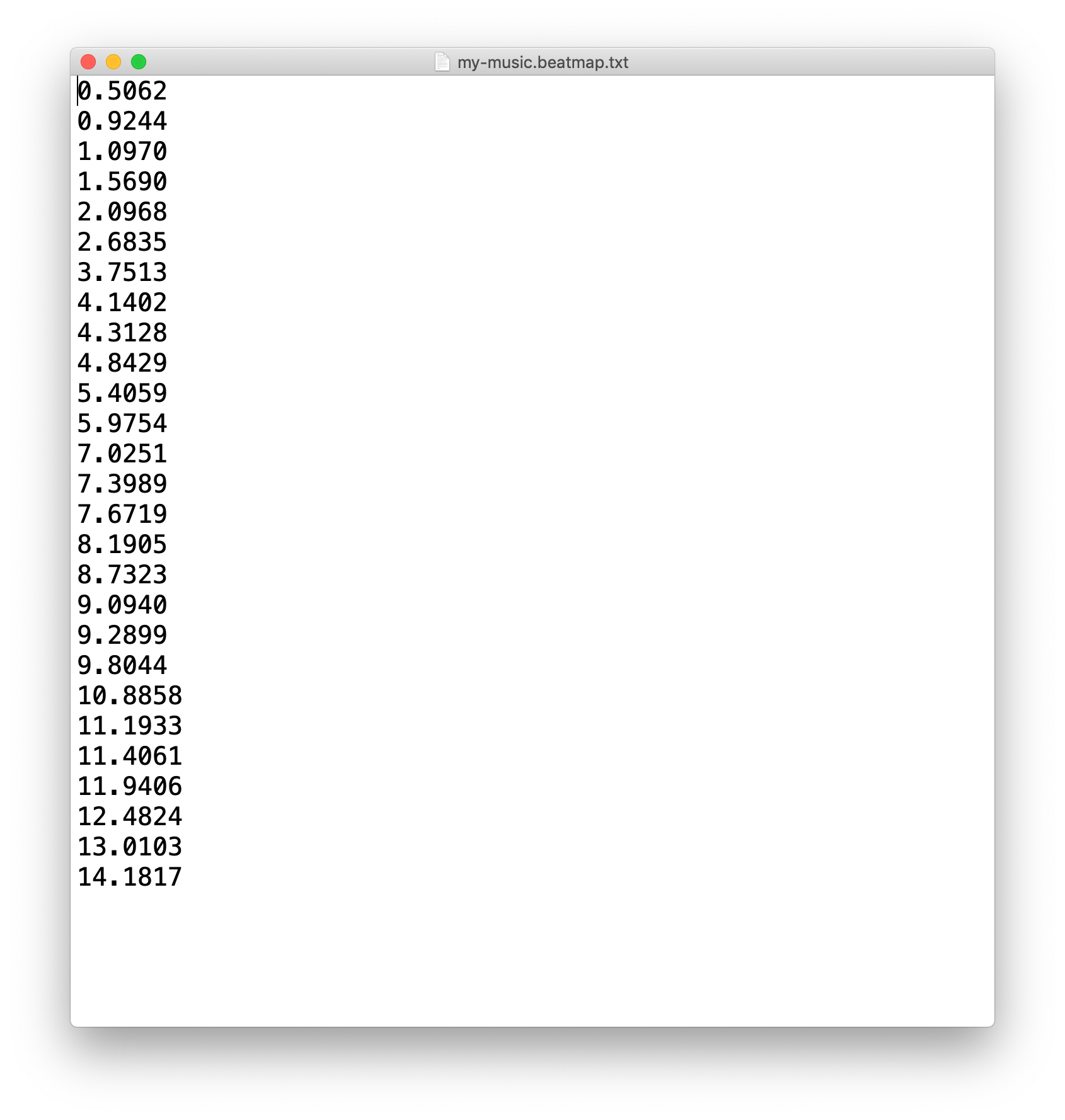
And that's it for Aubio.
How to Install and Use Librosa
Similar to Aubio, we will install librosa also via pip:
(python-aubio-librosa) $ pip install librosaCompared to Aubio, librosa's library methods are easier to use. librosa.load returns a NumPy array x and a sampling rate sr, which we pass to librosa.onset.onset_detect to get a list of onset frames.
Finally we convert onset frames into onset timestamps, and write each timestamp to an output file like we did for Aubio.
import librosa
def main():
file_path = '../game/audio/my-music.ogg'
x, sr = librosa.load(file_path)
onset_frames = librosa.onset.onset_detect(x, sr=sr, wait=1, pre_avg=1, post_avg=1, pre_max=1, post_max=1)
onset_times = librosa.frames_to_time(onset_frames)
# remove extension, .mp3, .wav etc.
file_name_no_extension, _ = os.path.splitext(file_path)
output_name = file_name_no_extension + '.beatmap.txt'
with open(output_name, 'wt') as f:
f.write('\n'.join(['%.4f' % onset_time for onset_time in onset_times]))The output file will be in the same format as shown above for Aubio.
Conclusion
Thanks for reading and I hope you are ready to apply this onset detection technique to your next project. 🎶
As a recap of the differences between Aubio and Librosa, both detect onsets pretty accurately based on my experimentation.
Aubio is more restricted in terms of audio file formats: it raises a warning about accuracy for MP3 files and doesn't handle OGG files.
On the flip side, Librosa is able to handle most common audio file formats: MP3, OGG, FLAC, and M4A. Librosa's library interface is also easier to use than Aubio's, especially for those of us who aren't pros in signal processing.
Check out the resources below if you'd like to learn more or get inspired for your next project!
Resources
You can check out the code used in this tutorial on my GitHub or watch the video version of this tutorial on YouTube.
If you are interested in building a rhythm game, check out my open-source one built in Python on GitHub and my Udemy course in which we will build the game from the ground up.

If you'd like to know whether the course is for you, check out my course promotional video on YouTube and free sample lectures on Udemy.
My YouTube channel also features other fun project tutorials like building a Discord AI Chatbot, and, a series of coding interview crash courses I'm developing. Hope to see you there!