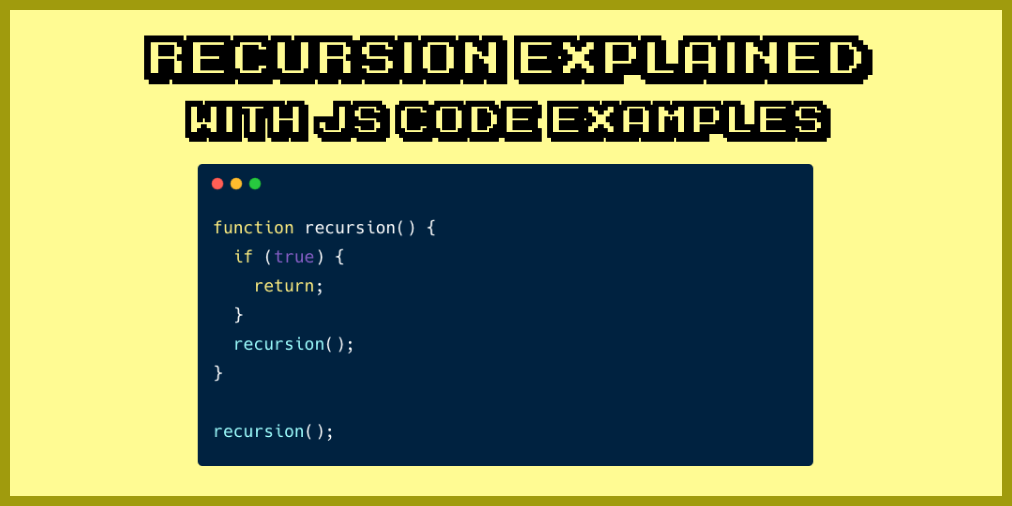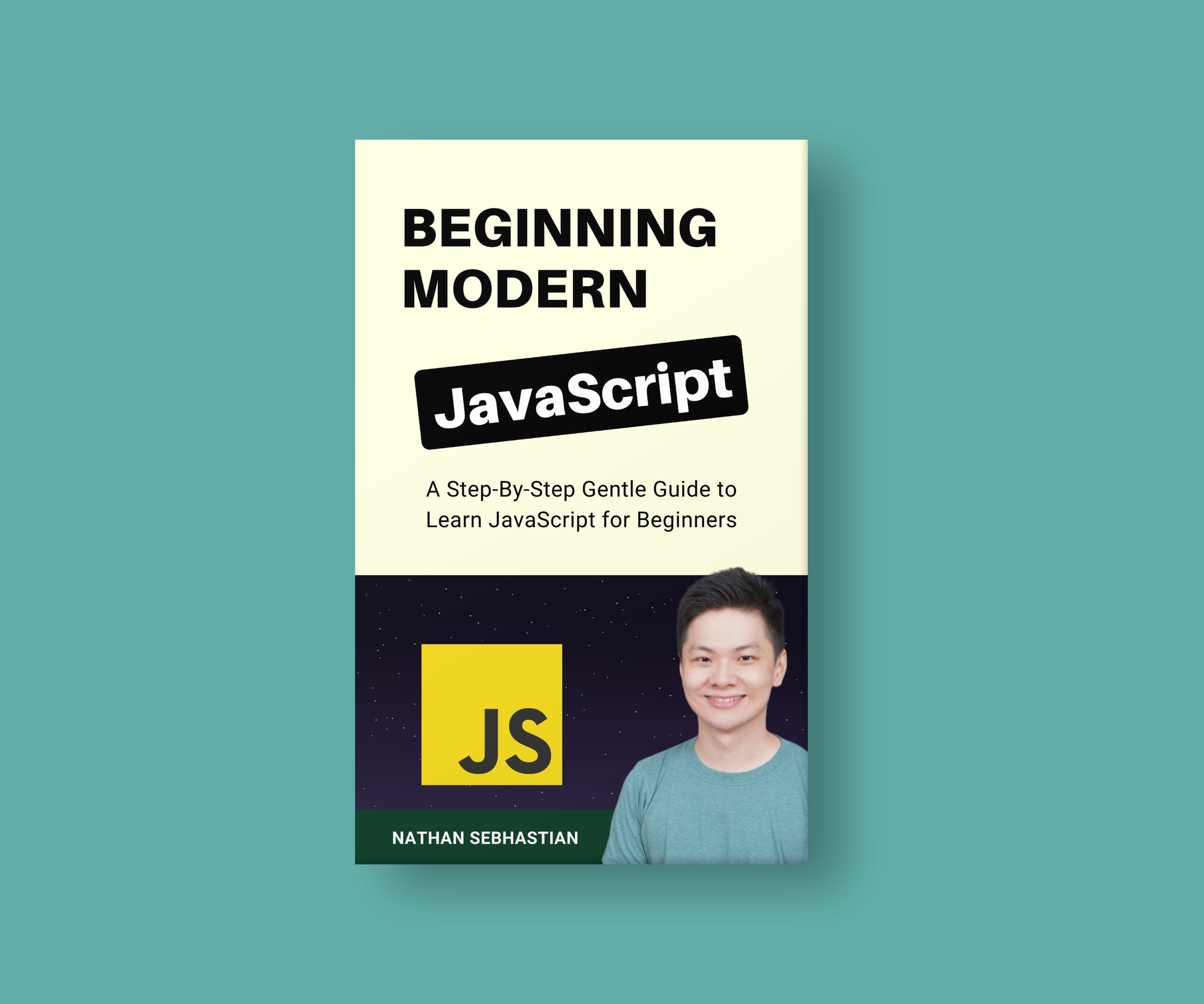Recursion is a technique used to solve computer problems by creating a function that calls itself until your program achieves the desired result.
This tutorial will help you to learn about recursion and how it compares to the more common loop.
What is recursion?
Let's say you have a function that logs numbers 1 to 5. Here's how you write it using recursion:
function log(num){
if(num > 5){
return;
}
console.log(num);
log(num + 1);
}
log(1);When you run the code above, the log function will simply call itself as long as the value of the num variable is smaller than 5.
A recursive function must have at least one condition where it will stop calling itself, or the function will call itself indefinitely until JavaScript throws an error.
The condition that stops a recursive function from calling itself is known as the base case. In the log function above, the base case is when num is larger than 5.
Why don't you just use a loop?
Any problems that you can solve using a recursive function will always have an alternative looping solution. The example above can be replaced with the following code:
for(let i = 1; i <= 5; i++){
console.log(i);
}Modern programming languages like JavaScript already have the for and while statements as alternatives to recursive functions. But some languages like Clojure do not have any looping statements, so you need to use recursion to repeatedly execute a piece of code.
Also, a for loop requires you to know how many times you will repeat the code execution. But a recursive function and a while loop can be used to execute a piece of code without knowing how many times you need to repeat it. You just need to know the condition that stops the execution.
For example, suppose you have a task as follows:
- Randomly select a number between 1 to 10 until you get the number 5.
- Log how many times you need to execute the code until the random method returns 5.
Here's how you do it with a recursive function:
function randomUntilFive(result = 0, count = 0){
if(result === 5){
console.log(`The random result: ${result}`);
console.log(`How many times random is executed: ${count}`);
return;
}
result = Math.floor(Math.random() * (10 - 1 + 1) + 1);
count++;
randomUntilFive(result, count);
}
randomUntilFive();You can't replace the code above with the for loop, but you can replace it with a while loop:
let result = 0;
let count = 0;
while (result !== 5) {
result = Math.floor(Math.random() * (10 - 1 + 1) + 1);
count++;
}
console.log(`The random result: ${result}`);
console.log(`How many times random is executed: ${count}`);Aside from coding interview questions where you are required to solve the problem using recursion, you can always find an alternative solution that uses either the for or while loop statement.
How to read a recursive function
A recursive function is not intuitive or easy to understand at first glance. The following steps will help you to read and understand a recursive function more quickly:
- Always identify the base case of the function before anything else.
- Pass arguments to the function that will immediately reach the base case.
- Identify the arguments that will at least execute the recursive function call once.
Let's try these steps using the randomUntilFive() example above. You can identify the base case for this function inside the if statement above:
function randomUntilFive(result = 0, count = 0){
if(result === 5){
// base case is triggered
}
// recursively call the function
}
randomUntilFive();This means you can reach the base case by passing the number 5 into the result parameter as follows:
function randomUntilFive(result = 0, count = 0){
if(result === 5){
console.log(`The random result: ${result}`);
console.log(`How many times random is executed: ${count}`);
return;
}
}
randomUntilFive(5);While the count parameter shouldn't be zero, passing the number 5 as an argument to the function call above fulfills the requirement of step two.
Finally, you need to find an argument that will at least execute the recursive function call once. In the case above, you can pass any number other than 5 or nothing at all:
function randomUntilFive(result = 0, count = 0){
if(result === 5){
console.log(`The random result: ${result}`);
console.log(`How many times random is executed: ${count}`);
return;
}
result = Math.floor(Math.random() * (10 - 1 + 1) + 1);
count++;
randomUntilFive(result, count);
}
randomUntilFive(4);
// any number other than five
// will execute the recursive callAnd you're done. Now you understand that the function randomUntilFive() will recursively call itself until the value of result equals five.
How to write a recursive function
Writing a recursive function is almost the same as reading one:
- Create a regular function with a base case that can be reached with its parameters
- Pass arguments into the function that immediately trigger the base case
- Pass the next arguments that trigger the recursive call just once.
Let's say you are writing a function to calculate factorials. Here's the factorial of five:
5*4*3*2*1 = 120
First, the base case for this function is one, so let's create a factorial function that returns one:
function factorial(num){
if(num === 1){
return num;
}
}
console.log(factorial(1));Now on to step three. We need to get a recursive call in the function and call it at least once. Since the factorial calculation decreases the number by one on each multiplication, you can simulate it by passing num-1 into the recursive call:
function factorial(num){
if(num === 1){
return num;
}
return num * factorial(num-1)
}
console.log(factorial(2));And now you're done. You can test the function by passing five to the call:
console.log(factorial(5));Conclusion
You've just learned what a recursive function is and how it compares to the common for and while loop statements. A recursive function must always have at least one base case to make it stop calling itself or it will cause an error.
When reading a recursive function, you need to simulate a situation where the base case is immediately executed without executing the recursive call.
Once you have the base case covered, go back one step and try to execute the recursive call at least once. This way, you brain will walk through the recursive code and understand intuitively what it does.
The same goes for writing a recursive function. Always create the base case first and then write an argument that runs the recursive call at least once. The rest will be easier from there.
Thanks for reading this tutorial
If you enjoyed this article and want to take your JavaScript skills to the next level, I recommend you check out my new book Beginning Modern JavaScript here.
The book is designed to be easy to understand and accessible to anyone looking to learn JavaScript. It provides a step-by-step gentle guide that will help you understand how to use JavaScript to create a dynamic application.
Here's my promise: You will actually feel like you understand what you're doing with JavaScript.
Until next time!