WWDC, in case you aren’t familiar with it, is Apple’s Worldwide Developer Conference, which they hold annually. This year, Apple announced several groundbreaking releases, and while not fully focused on consumers, these releases will help developers and professionals create more immersive, intuitive, and fun experiences for their users. Nonetheless, this was likely Apple’s most jam-packed event thus far.
This article will give you a quick rundown of the major releases in this year’s WWDC conference and help you get a sense of what happened — even if you didn’t have the time to watch the keynote. In case you’re interested in going over it yourself, however, you can watch the full presentation as well as the various sessions throughout the week on Apple’s website.
Table of Contents
Follow the links to jump to each section.
tvOS
The conference began with tvOS after Tim Cook made some opening remarks. Despite minor user interface changes, not much has changed in the newest version of tvOS. Instead, Apple focused on their services, which they launched during the Spring Special Event earlier this year.
Apple TV+
This service is to provide a Netflix-style streaming service with only Apple’s original content as a part of the service. During the keynote, they showcased one of their original Apple TV+ shows, in which the story of the first moon landing on the moon is revised so that the Soviet Union is the first as opposed to the United States.
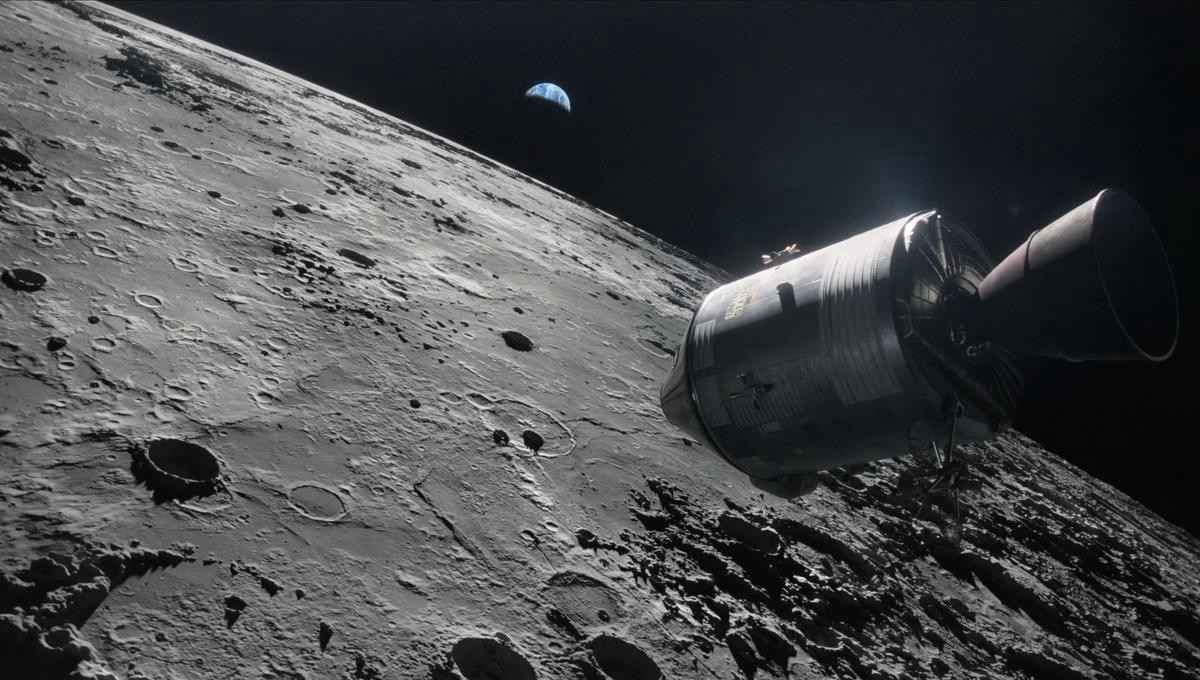
New Wallpapers
The latest wallpapers on Apple TV are stunning — they keep you immersed and wondering how and when each of the videos were recorded. Last year, Apple partnered with the International Space Station to capture high resolution footage from outer space, but this year, they’re delving into the ocean to get a submarine-style look at underwater life.
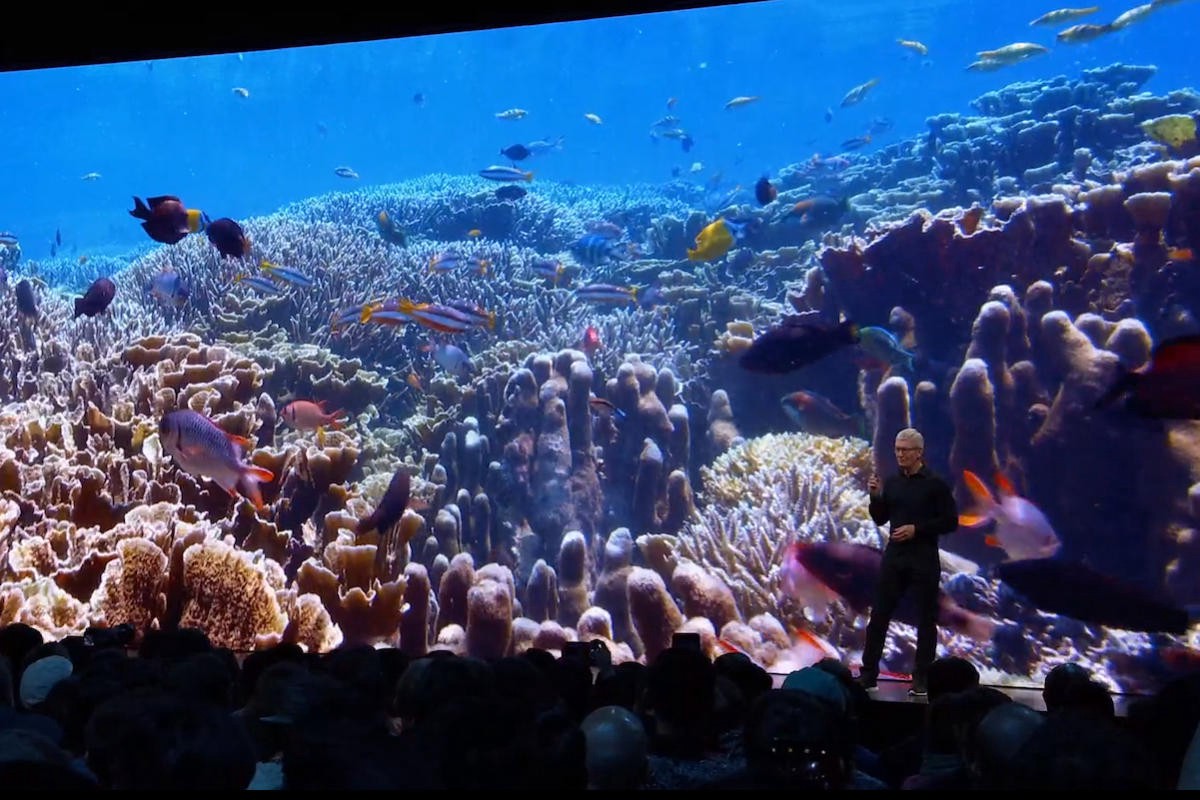
iOS
As with every WWDC, we have our latest version of iOS — and they didn’t skip the number thirteen for those with triskaidekaphobia. However, this release did not cover the iPad, and is only available for iPhone—more on that later.
Dark Mode
The most popular feature, by far, was Dark Mode. This long-awaited setting allows most apps to switch into a beautiful state, in which menus, bars, and fields become less apparent. This allows users to have a more immersive content experience, while giving the appearance that less of their screen real estate is being wasted.

Privacy and Data
While Apple’s always finding new ways to protect their customers’ data, this year, they’re allowing developers to use a Sign in with Apple button to further protect data. In addition, they’re asking users for nearly everything to ensure privacy, whether it’s location services, notifications, or microphone access.

Memoji
Memojis have always been a fun, whimsical way to convey one’s emotions over text, but Apple’s bringing more life than ever to these. You can now add makeup to them, and also set them as a profile picture for all of your iMessage contacts to see.

Maps
After driving around for millions of miles, Apple’s managed to get a high resolution view with Look Around, a feature that allows users to pan through a map as if they were biking or driving through it. While not completed, Apple says they’re working hard to help get this feature to other states and countries as well.

iPadOS
While still sharing its underlying DNA with iOS, iPadOS gives the iPad new functionality, utilizing some of its more unique hardware capabilities. This allows it to become closer to Apple’s dream of a PC-replacement and less of a tablet. While not fully a laptop just yet, the iPad is now closer than ever.
Desktop-Class Browsing
Among the bigger changes, Apple announced that users can now use Safari for the desktop version of websites. They used Google Docs and Wordpress as examples to show how you can take advantage of this feature and not be limited by mobile sites or apps.
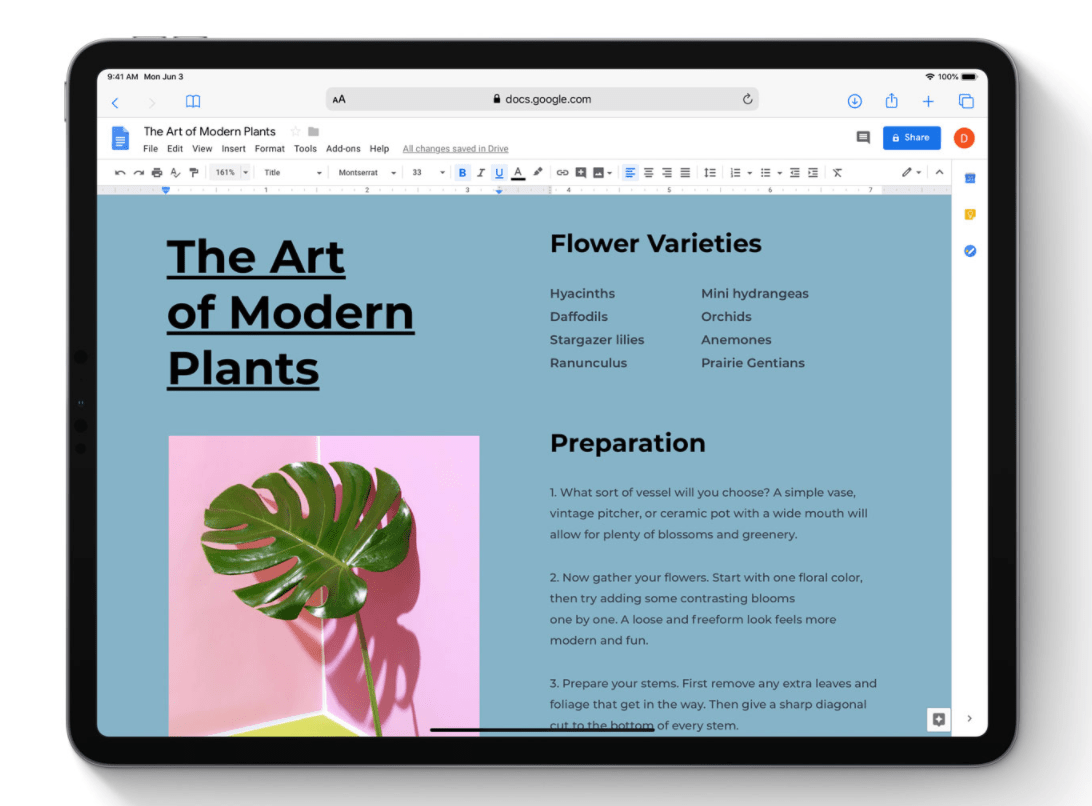
PencilKit
The Apple Pencil has been improved greatly, with latency reduced from 20ms to just 9ms. In addition, with a wide array of system tools for the pencil, developers now have the option to add their own if they wish to do so.

Sidecar
Without any additional tools, you can now use the iPad as a secondary display for your Mac. You can also use it as a drawing tablet, too, using the Apple Pencil on professional apps on your Mac such as Photoshop, Illustrator, and Final Cut Pro.
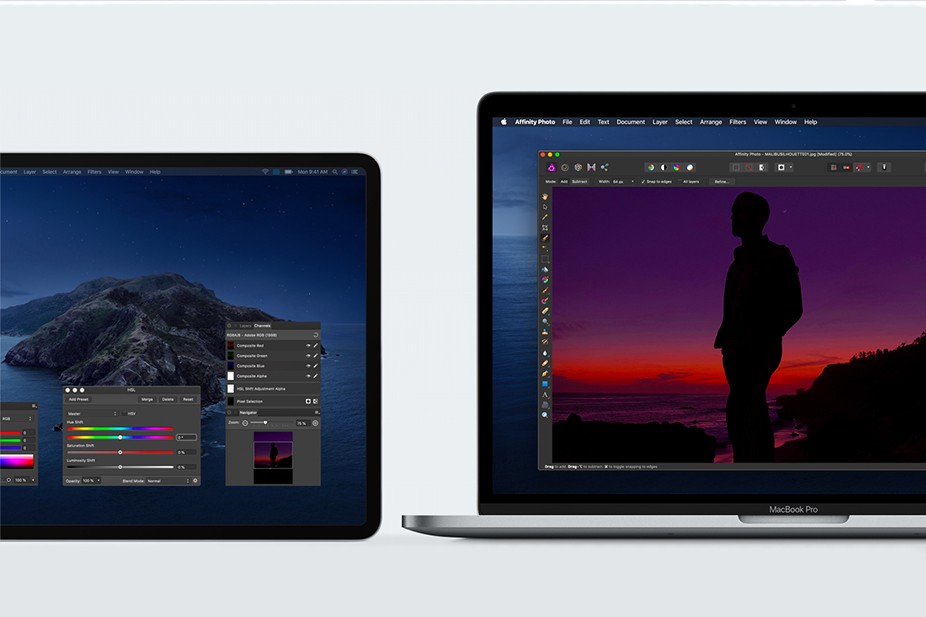
watchOS
The Apple Watch has become a staple for many, allowing them to be more active throughout the day, and saving many from life-threatening situations throughout the years of its existence. This year, watchOS makes it even more powerful.
Standalone Apps
Previously, apps for the Apple Watch needed to be tethered to an iPhone companion app, but now, the Apple Watch is getting its own App Store, which causes a reduction in app download size, and gives it the independence the watch needs to be useful for many applications.

New Watch Faces
Who doesn’t want new watch faces? Apple recently updated the list with some new ones which both improve the appearance and functionality of the watch, and these can be used for anyone running the latest version of watchOS.

macOS Catalina
Becoming closer to iPadOS, macOS Catalina has several new features, most of which are centered on developers — and again — helping them make better, more functional apps.
Project Catalyst
While it was foreshadowed during last year’s WWDC, Apple officially announced Project Catalyst this year. Due to the underlying similarities between macOS and iPadOS, this framework will allow developers to directly port their iPad apps as native Mac apps. It will also allow developers to create a single app across all of Apple’s platforms by just checking a box.

No More iTunes
After eighteen years of having launched iTunes, it is now being discontinued — however, its core functionality still remains. In Finder, you’ll find (no pun intended) your iOS device syncing tools, and in two new apps, Music and Podcasts, you’ll be able to access your music.

Screen Time
Screen time was a very useful addition to iOS last year, allowing users to keep tabs on how much they were using their devices. But — as a developer, I find myself using my Mac way more than my iOS devices, and therefore, having this feature on the Mac is great, because it allows for the same awareness for the computer. In addition, Apple has added some great new parental control features, which allow parents to limit the amount of time their kids spend on their computers, too.

Mac Pro
Right in line with macOS, Apple replaced their five-year-old “trashcan” Mac Pro and launched a powerful new model, which is the size of a traditional desktop. It allows for customization, and is targeted at enterprise-level professionals.
Design
The Mac Pro is no longer small enough to fit on your desk, but in turn, it comes in a gorgeous aluminum frame with a striking ventilation pattern. Known as the “cheese grater” by the people of the internet, it’s something you’re sure not to miss.
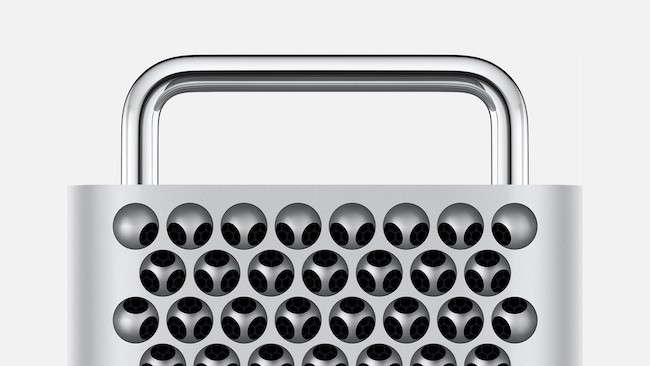
Performance
The computer itself is a powerhouse. By lifting the aluminum enclosure, you get access to the Mac’s internals from all angles, allowing you to take advantage of the 8 PCle slots, and spec it up to 28 cores of processing power, 1.5 TB of memory, and use the best GPU on the planet (not by Nvidia).

Pro Display XDR
As a “companion” for the Mac Pro, you’ll also be able to purchase the Pro Display XDR, which, again, is targeted at commercial-level users. This display is stunning on the specs sheet, and is an uncompromising companion when used with the Mac Pro.
Design
Similar to the Mac Pro, this display shares the lattice-like structure in the back to cool the amazing display. As usual, Apple has managed to cram the power of a top-of-the line $40,000 display, which weighs several times the amount of the Pro Display XDR, into a slim, bezel-less form factor.
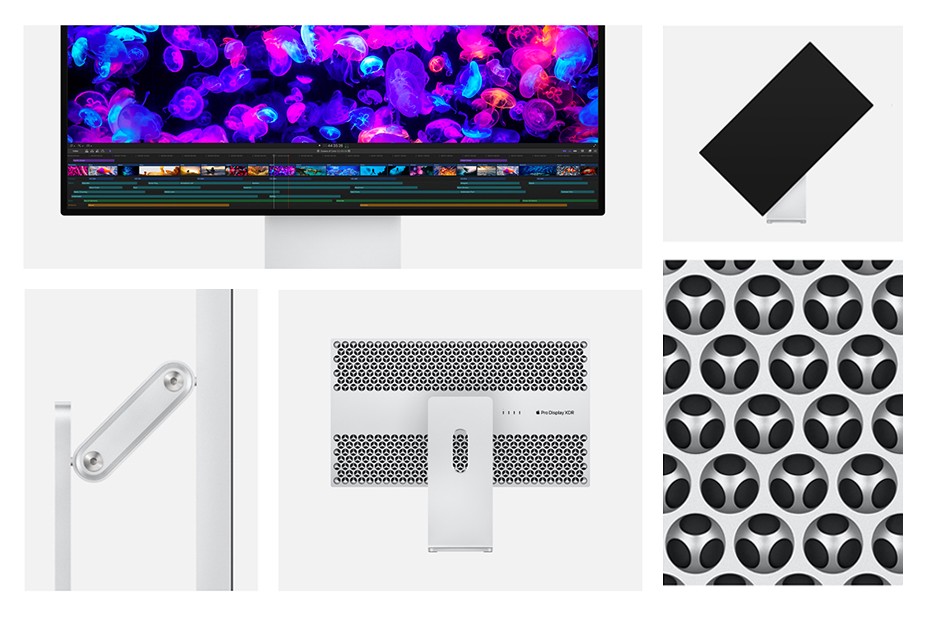
Performance
The brightness of this display is paramount — it can run continuously with a sustained brightness of 1000 nits, and with content which supports it, it peaks at 1600 nits. For a full dynamic range of colors, the display also offers a record 1000000:1 contrast ratio and supports a P3 wide color gamut.

Mounting
Apple doesn’t sell this stand with any mount, but for most professionals, they’ll already have a VESA mount to use with it. But if not, they can opt for the Pro Stand, which allows for seemingly weightless adjustments due to its over-engineered counterbalancing mechanism.

Developer Tools
After all, WWDC is aimed at “developers,” so to honor this, they’ve made huge changes to their developer tools, APIs, and their IDE. Some of these include Core ML, ARKit, and SwiftUI.
Core ML 3
Having been their main machine learning framework for several years, Apple continues to make important updates to it. This year, they’ve introduced support for activity classification, image segmentation, and sound classification, as well as extended support for NLP tasks. You can also now train these models with a dedicated Create ML app, as long as you’re running macOS Catalina.
Among one of the bigger changes is the ability to have custom models on users’ devices without needing a server-side database, which means that the model will adapt according to user patterns and be unique for each person’s device. This allows personalized results to be shown to the user, while still maintaining the privacy of local data processing.
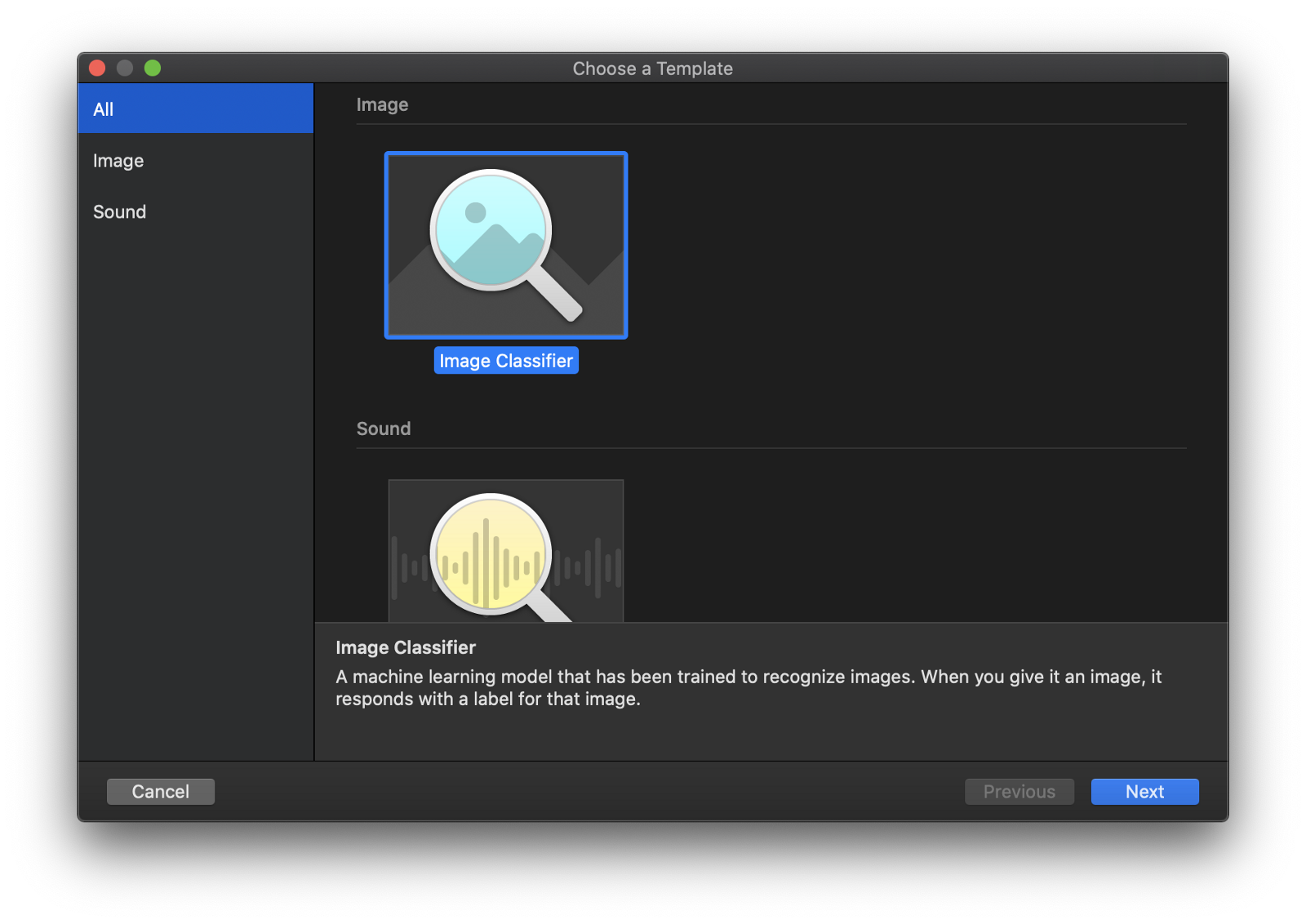
ARKit
Augmented reality works great on Apple’s platforms. And this year, it works even better. For those without any formal 3D design experience, Apple has announced Reality Composer and RealityKit, two tools which go hand-in-hand to allow developers to create augmented reality experiences with ease. In code, RealityKit provides — as the name suggests — a way for developers to apply effects to improve the realism of their apps.
People have always been the center of ARKit, but now, it’s more apparent than ever. Three major features in this year’s release of ARKit are people occlusion, motion capture, and the ability to track multiple faces at once. This allows developers to create very immersive experiences, since augmented reality content can now appear to move behind people, and the ability to map people’s motions to a wireframe skeleton allows for much more flexibility. Previously, face detection was limited to one face, but now, developers can detect multiple faces using the front and rear cameras simultaneously.

SwiftUI
With all of their other great releases, Apple also launched a new framework for responsive and data-driven user interface design. This framework allows developers to use a new Swift-based syntax to layout their apps and have them work natively across multiple device sizes, layouts, and types. Along with this, they’ve added the ability to “live preview” the app without needing to run it each time you make a change.

In conclusion, this year’s WWDC was packed with new features, products, and developer tools, and hopefully, you were able to get a glimpse of it through this article. While you’re here, stay tuned for some great new tutorials on the latest frameworks, and get ahead of the crowd by taking use of them before they’re released to the public in the fall.
Be sure to share this tutorial on social media, and follow me on Twitter.
Vardhan Agrawal (@vhanagwal) | Twitter
The latest Tweets from Vardhan Agrawal (@vhanagwal). Completely self-taught #ios developer, #instructor, and human…twitter.com

