Logging, safeguarding, and utilizing data is a massive part of any software development operation. And chronological records of events have become an invaluable tool for determining future decisions.
Today, we're fortunate enough to have the concept of system logs, which represents a collection of files.
These files have data crucial to software development and system operations. And it's important to properly organize these records for any tech uses cases, whether IT systems or software development.
What is Log Management?
Applications and programs have data logs, including information gathered over a given period. Logs are computer-generated files that record processes or activities within a software or operating system. These files keep track of any events that occur within a network or system. An event log is a file where these activities are recorded.
These can include error reports, messages, file transfers, and requests, which typically have time stamps. These time stamps give developers and IT professionals a better view of what and when an event occurred.
In short, log management refers to the practice of constantly gathering, processing, storing, analyzing, and synthesizing data.
All these processes are necessary for optimizing system performance, identifying technical issues, enhancing resource management, improving compliance, and tightening security.
Log management falls under the following categories:
- Collection: This includes any cluster data from applications, users, servers, endpoints, operating systems, or other significant sources within the company.
- Analysis: This tool analyzes the log collection extracted from the log server. Its purpose is to proactively identify security threats, bugs, and other issues.
- Monitoring: This tracks activities and events while providing time stamps for accurate documentation.
- Indexing: Commonly used to assist the IT team with searching, filtering, sorting, and analyzing all logs.
- Retention: This tool determines the duration of retained log data within the log file.
- Reporting: This feature automates audit logs reports concerning resource allocation, operational performance, and security and regulatory compliance.
How Do Log Management Systems Help?
By definition, a log management system or LMS is a software solution for gathering, sorting, and storing event logs and log data. Event logs and data come from several sources, and collecting and sorting them can take time.
Log management system software makes storing data in one centralized database easier for developers, IT teams, and security officers. This automates the process of file indexing, making each event searchable.
IT teams have easier access to data required to make resource allocation, security, and network integrity decisions. Log management tools help manage the high volumes of organization log data created across the organization, effectively streamlining activities within the network.
These tools assist in distinguishing:
- Which information and data need logging
- What format to use for logging
- What is the correct time to save log data
- What method to use for disposing or destroying expendable data
Why is Log Management Critical?
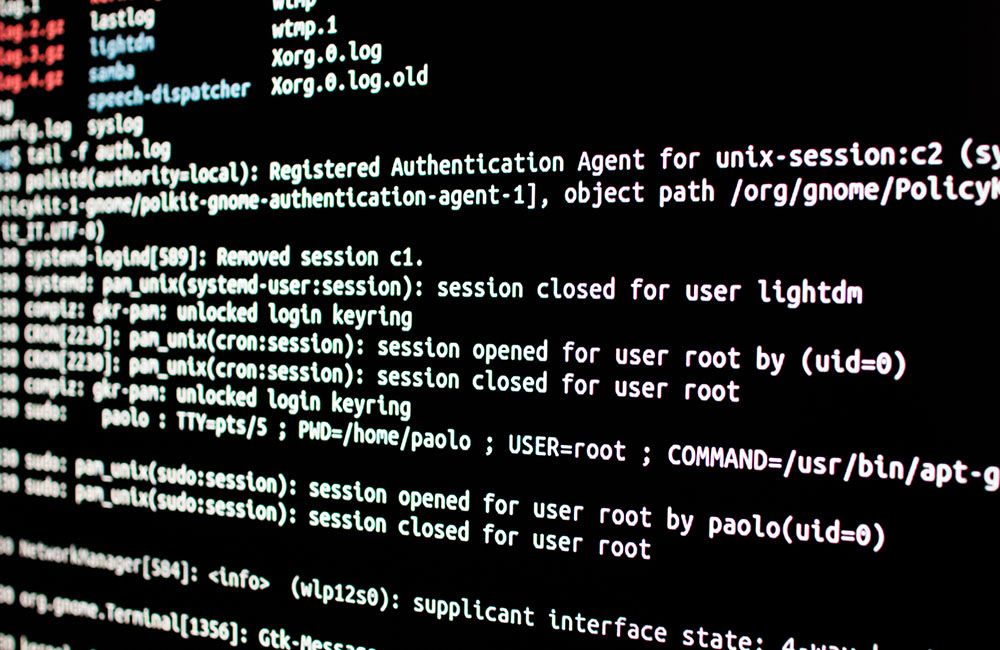
The best log management strategies and systems provide real-time insights into system operations and integrity. Log management solutions are most effective when they give you the following:
- Merged data storage using a unified log aggregation
- Boosted security through real-time surveillance, minimized attack surface, improved detection, and quicker response times
- Better visibility and observable variables in every part of the enterprise using the same event log
- Quicker and more accurate troubleshooting ability using advanced network analytics
- Amplified customer experience using log data, predictive modeling,and data analysis
What Are the Common Challenges in Log Management?
Typically, when there is a proliferation of devices connected to a system, it causes a sudden outburst of data. That outburst, especially in cases where a system shifts to the cloud, creates more complexities in log management for organizations.
The best way to tell if a log management solution is effective is if it addresses the following challenges:
1. Latency
Cataloging within the log file can be very time-consuming and computationally expensive. It can cause delays between entering data into the system and including data in search visualizations and results. A good log management system should give low latency to achieve faster transactions.
2. Uniformity
Because a log management solution extracts data from various systems, applications, and hosts, data characteristics can vary. As they need to be collated into one system, these data must have the same format.
When dealing with uniformly presented data, information security and IT teams can readily generate insights and analysis to improve business services and operations.
3. Volume
Event logs can generate data at an incredible rate. For most companies, the sheer amount of data constantly produced takes enormous effort to organize.
Effective log management software must be able to handle the collection, formatting, analysis, and storage of a ridiculous amount of data. It must also be able to do all that while providing timely insights.
4. High IT Workload
Manual log management is incredibly labor-intensive, expensive, and time-consuming. Proper digital log management software assists in automating these tedious tasks to reduce the burden on IT professionals.
What to Look for in Log Management Systems
Considering the tremendous amounts of data generated in any organization today, manually managing logs is impossible for IT professionals. That’s why you should look for advanced log management software and systems. Specifically, the software is invaluable in automating key aspects such as data gathering, formatting, and analysis.
Here are the key things developers and IT organizations should look into before investing in log management software.
1. Automation prioritization to decrease IT workload
Log management can drain resources from the IT team because it is time-consuming. Most of these systematic data collection and analysis tasks can be automated using advanced tooling.
You want to avoid overstraining your IT department with time-consuming processes as much as possible. Sophisticated log management tools have automation tools to mitigate this problem.
For instance, if your system has a bug that could potentially crash critical processes. With IT professionals unburdened by tedious processes, they can easily detect and create a patch for the bug.
2. Unified systems to boost access and improve security
When you have log management centralized, it improves data access while strengthening an organization's security. Connecting and saving data in a central location allows for faster anomaly detection and action.
A centralized log management system helps companies stay ahead of vulnerabilities and mitigate any system damage. It is also another line of defense against cyber criminals trying to break into your system via those vulnerabilities and malware.
For example, one of your technologies has an outdated operating system that could result in a security vulnerability. With a centralized log, it is easier for IT professionals to detect this problem and quickly resolve it.
3. Flexibility and scalability by leveraging the cloud
Since the data landscape is consistently growing, a cloud-based solution makes the most sense for log management. Cloud-based log management tools are ideal for their scalability. It allows them to increase or decrease processing and storage based on their current needs.
In any business involving technology, data management and organization is paramount. An effective log management software is critical in managing event logs and streamlining operations.
A typical example of what slows them down is how a company scales goes back to operational tasks. When operational tasks are streamlined, it provides the required space to generate improvements to internal systems.
Log Management Systems Are Not Optional
As you have already guessed, log management systems are an absolute necessity for IT professionals. Without them, your IT team will always be swamped with operational tasks, and vulnerabilities will slip through the cracks.
These days it is no longer a question of if you have a log management system but what kind you are using.
Feature image via Unsplash (Campaign Creators).
