Spreadsheet software like Microsoft Excel is used by everyone from office workers to data scientists. Excel gives a lot of power to people working with data, but it can also be intimidating.
We've released a full course on the freeCodeCamp.org YouTube channel that will teach you how to use Microsoft Excel from the beginning. You will learn by creating 6 real-world projects. Most of the content applies to Google Sheets as well.
The course was created by Shad Sluiter. Shad is a professor of computer science at Grand Canyon University. Over the past 20 years he has taught students from grade 6 to senior citizens in many aspects of technology.
Excel is one of the most used tools in business, engineering, accountancy and many more industries. It helps you organize and manipulate a large amount of data which can be otherwise time-consuming, mundane, and difficult to organize.
If you are in the business sector, learning Excel is a necessity. It helps you manage inventory, human resources, and finances.
In this Excel course, you will learn how to:
- enter data,
- navigate through a spreadsheet,
- create formulas to solve problems,
- create charts and graphs,
- understand relative vs absolute references,
- import and export data,
- implement VLOOKUP,
- use pivot tables,
- split and concatenate text,
- and more.
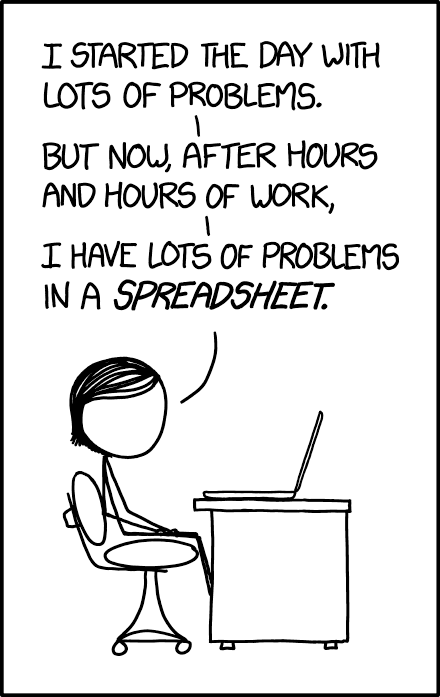 Source: [xkcd](https://xkcd.com/1906/" style="box-sizing: inherit; margin: 0px; padding: 0px; border: 0px; font-style: inherit; font-variant: inherit; font-weight: inherit; font-stretch: inherit; line-height: inherit; font-family: inherit; font-size: 17.6px; vertical-align: baseline; background-color: transparent; color: var(--gray90); text-decoration: underline; cursor: pointer; word-break: break-word;)
Source: [xkcd](https://xkcd.com/1906/" style="box-sizing: inherit; margin: 0px; padding: 0px; border: 0px; font-style: inherit; font-variant: inherit; font-weight: inherit; font-stretch: inherit; line-height: inherit; font-family: inherit; font-size: 17.6px; vertical-align: baseline; background-color: transparent; color: var(--gray90); text-decoration: underline; cursor: pointer; word-break: break-word;)
While learning Excel, you will create the following six projects:
- Payroll
- Gradebook
- Decision Factors
- Sales Database
- Car Inventory
- Problem Solving Templates
Here is the free full-length Microsoft Excel course:
📺 Learn Microsoft Excel - Full 3-hour Video Course on YouTube.
Free Excel Courses and Tutorials
And here are a lot of other free Excel courses and tutorials you can use to master Excel. These answer some of the most widely-asked questions about Excel.
- Word Count in Excel – How to Check the Number of Words
- AutoSum Excel – How to Add Numbers with the Sum Formula
- Auto-Numbering in Excel – How to Number Cells Automatically
- VLOOKUP Example – How to Do VLOOKUP in Excel
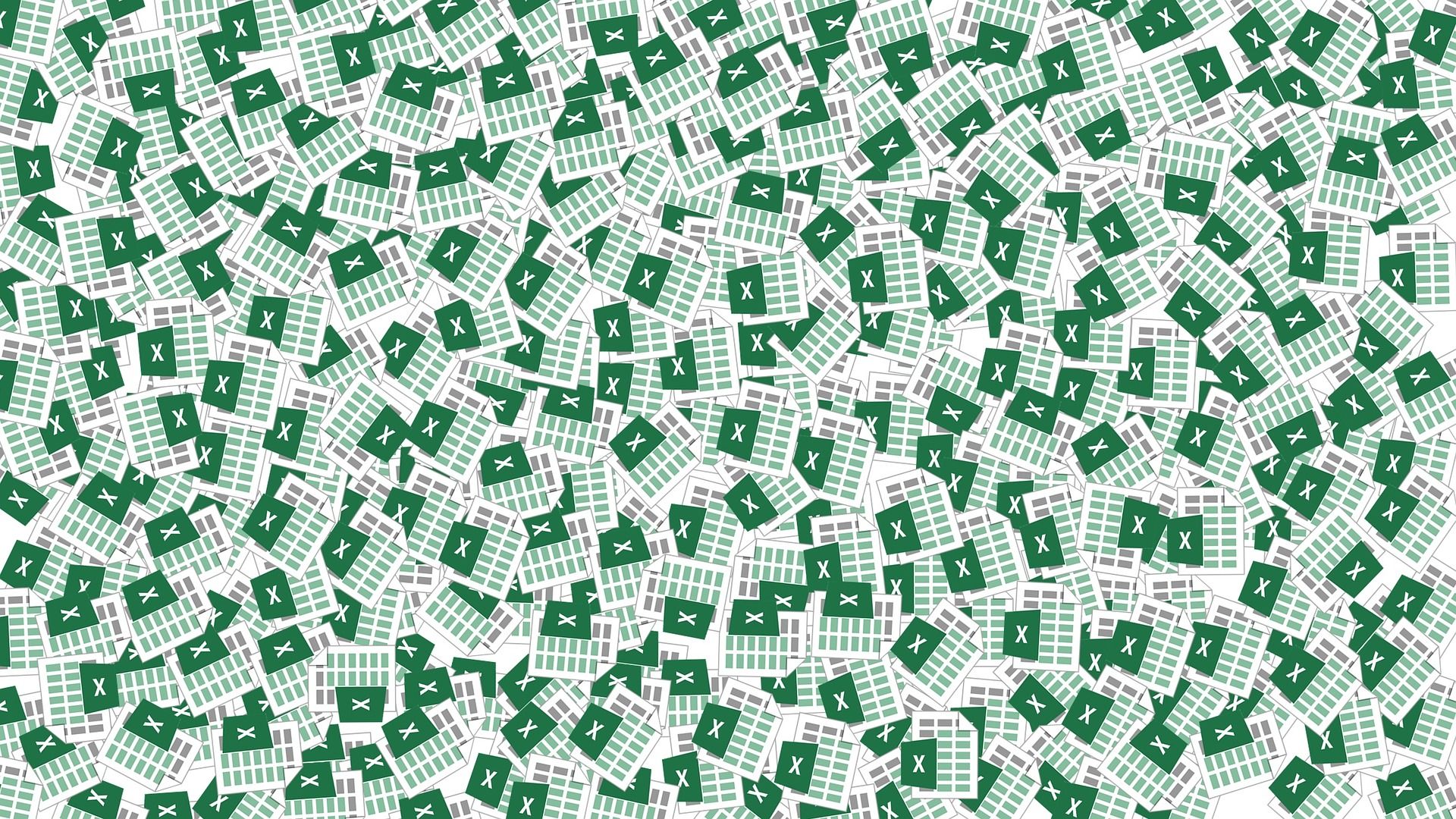
And here are some Excel programming tutorials, if you want to combine Python and other programming languages with spreadsheets to automate even more of your work.
- How to create, read, update and search through Excel files using Python
- Excel VBA Tutorial – How to Write Code in a Spreadsheet Using Visual Basic
- How to Remove Duplicates in Excel – Delete Duplicate Rows with a Few Clicks
- How to Create Auto-Updating Excel Spreadsheets of Stock Market Data with Python, AWS, and IEX Cloud
- How to Build an Excellent Stripe Integration with Node.js: 4 Best Practices and Examples
- How to Generate an Excel Report in a Spring Boot REST API with Apache POI and Kotlin
