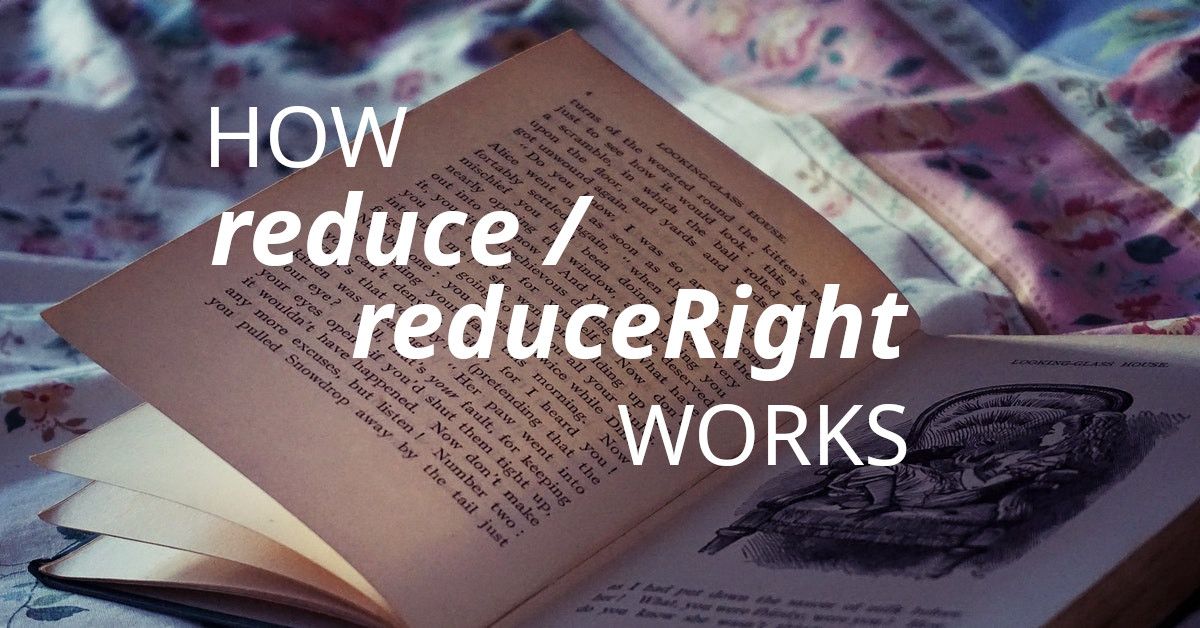reduce and reduceRight are two built-in JavaScript array methods that have a bit of a steep learning curve.
But the very essence of these methods are as simple as the following arithmetic computations.
Suppose we have an array of numbers:
[1, 2, 3, 4]And we want to get the sum of them.
The reduce way to get the sum is similar to:
((((1) + 2) + 3) + 4)
Whereas the reduceRight way to get the sum is similar to:
((((4) + 3) + 2) + 1)
With reduce and reduceRight, you can define your own +. Array elements can be anything too. Sounds exciting, right?
Think of reduce and reduceRight as nothing but a generalization of the above arithmetic patterns. In this article we will cover all the important details.
This article takes an easy-to-digest algorithmic approach to show you how reducing works in JavaScript.
I've also created a video to show you how these methods work. Check it out if want to learn the concepts from a more visual angle:
Table of Contents
- 1What is reduced to what?
-
2Parameters of
reduce/reduceRight -
3Understanding
reduce/reduceRightwith a diagram -
4The algorithm of
reduce/reduceRight - 5Excercises
- 6Conclusion
1What is reduced to what? §
You might be wondering, "What kind of reduction happens when using reduce or reduceRight?"
Here, reduction reflects a particular way of transforming (which we will see in detail) the elements in an array to a single value similar to the arithmetic computations we have seen above.
But note that the output value can be anything. So it can be a value that looks bigger than the original array on which the method is called.
In functional programming languages, the idea of reducing has many other names such as fold, accumulate, aggregate, compress and even inject.
2Parameters of reduce/reduceRight
§
These methods both have the same rules for calling them. So it's easy to learn them together. Let's see how they can be called:
let myArray = [/* an array */];
let callbackfn = /* A function value */ ;
let initialvalue = /* any value */ ;
myArray.reduce(callbackfn)
myArray.reduce(callbackfn, initialValue)
myArray.reduceRight(callbackfn)
myArray.reduceRight(callbackfn, initialValue)
Here the usage of the parameters of reduce/reduceRight is explained through the callbackfn and initialValue variables:
callbackfn: It must be a function. While iterating over the array, for each element, reduce/reduceRight calls callbackfn with 4 arguments. Let's assume the variables previousValue, currentElement, index and array hold the values of those arguments, respectively. So the internal call to callbackfn looks like this:
callbackfn(previousValue, currentElement, index, array)
Now let's see the meaning of those values:
previousValue: This is also known as the accumulator. Long story short, this value represents the "work in progress" of the return value of the method. What this value is made up of will become completely clear when you study the algorithm presented later in this article.currentElement: The current element.index: The index of the current element.array:myArray.
Return value of callbackfn: For the last call to callbackfn, its return value becomes the return value of reduce/reduceRight. Otherwise, its return value will be given as previousValue for the next call to callbackfn.
And finally, initialValue: This is an optional initial value for previousValue (the accumulator). If it's given, and myArray has some elements in it, the first call to callbackfn will receive this value as its previousValue.
Note: The callbackfn is usually called a reducer function(or just reducer for short).
3Understanding reduce/reduceRight with a diagram
§
The only difference between reduce and reduceRight is the direction of the iteration. reduce iterates over the array elements left to right. And reduceRight iterates over the elements right to left.
Let's see how you can use reduce/reduceRight to join an array of strings. Note how the final output is reached by joining the array elements step by step in both directions:
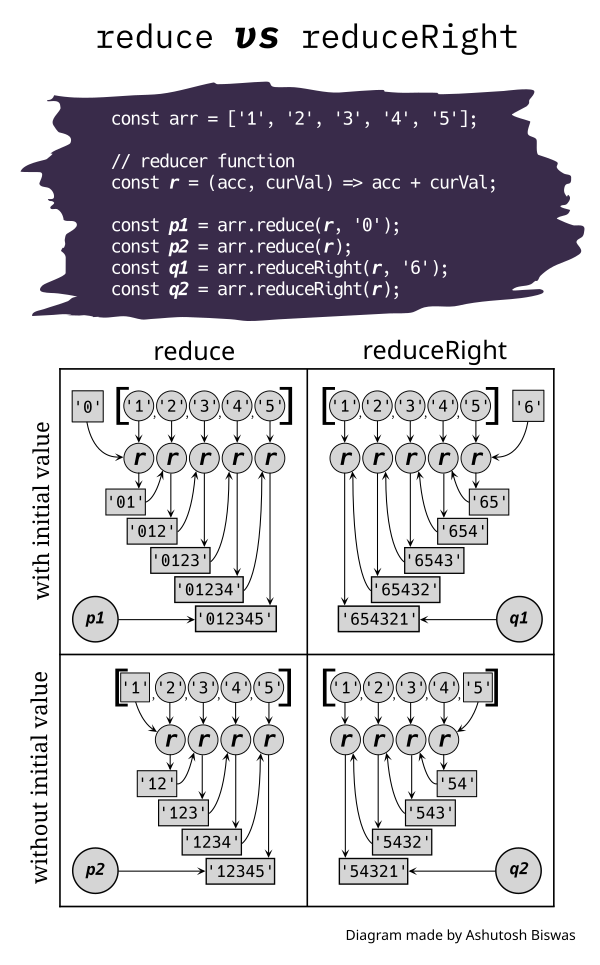
reduce and reduceRightHere note that:
accis used to accesspreviousValue.curValis used to accesscurrentElement.- The circular shaped input to
rrepresentscurVal. - The rectangular shaped input to
rrepresentsaccor the accumulator. - Initial values are in rectangular shapes, because they are received by
rasaccs.
4The algorithm of reduce/reduceRight
§
The 29 line algorithm below might look intimidating at first glance. But you'll likely find it much easier to understand it than digesting globs of long sentences explaining the intricate details of these methods.
Note: The algorithm described here has the context of the "Parameters of reduce/reduceRight" section. (That is, the variables myArray, callbackfn and initialValue come from that section.)
So relax, enjoy the steps, and don't forget to experiment in the console:
- 1If
initialValueis present,- 2If
myArrayhas no elements,- 3Return
initialValue.
- 4Else
- 5Let
accumulatorbeinitialValue. - 6If the method is
reduce,- 7Let
startIndexbe the index of the leftmost element ofmyArray.
- 8If the method is
reduceRight,- 9Let
startIndexbe the index of the rightmost element ofmyArray.
- 10Else
- 11If
myArrayhas no elements,- 12Throw
TypeError.
- 13Else if
myArrayhas just only one element,- 14Return that element.
- 15Else
- 16If the method is
reduce,- 17Let
accumulatorbe the leftmost element ofmyArray. - 18Let
startIndexbe the index of the element that comes right after the leftmost element ofmyArray.
- 19If the method is
reduceRight,- 20Let
accumulatorbe the rightmost element ofmyArray. - 21Let
startIndexbe the index of the element that comes right before the rightmost element ofmyArray.
- 22
- 23If the method is
reduce,- 24In left to right order, for each element of
myArraysuch that it's indexi≥startingIndex,- 25Set
accumulatortocallbackfn(accumulator, myArray[i], i, myArray).
- 26If the method is
reduceRight,- 27In right to left order, for each element of
myArraysuch that it's indexi≤startingIndex,- 28Set
accumulatortocallbackfn(accumulator, myArray[i], i, myArray).
- 29Return
accumulator.
Note: An array can have a length greater than 0 but no elements. Such empty places in the array are usually called holes in the array. For example:
let arr = [,,,,];
console.log(arr.length);
// 4
// note that trailing comma doesn't increase the length.
// This feature enables us to add a new element quickly.
These methods only call callbackfn for elements of myArray which actually exist. For example if you have an array like [1,,3,,5], they will not consider the non-existing elements at indices 1 and 3. Try to guess what will be logged after running the following:
[,,,3,,,4].reduce((_, cv, i) => {
console.log(i);
});If you said 6, you are right!
⚠️ Warning: It is not recommended to modify myArray inside of callbackfn because it complicates the logic of your code and thus increases the possibility of bugs.
If you've read and understood this far, congratulations! Now you should have a solid understanding of how reduce/reduceRight works.
It's a great time to solve some problems to get used to reduce/reduceRight. Before seeing the solutions, solve them yourself or at least spend some time thinking about it.
5Excercises §
5.1Flat nested array §
Write a function flatten that can flat a nested array.
let arr = [1, [2, [3], [[4], 5], 6]];
console.log(flatten(arr));
// [1, 2, 3, 4, 5, 6]
Solution
const flatten = (arr) =>
arr.reduce((acc, curVal) =>
acc.concat(Array.isArray(curVal) ? flatten(curVal) : curVal), []);
5.2Remove duplicate items from an array §
Write a function rmDuplicates that removes the duplicate items like below:
console.log(rmDuplicates([1, 2, 2, 3, 4, 4, 4]));
// [1, 2, 3, 4]Solution
const rmDuplicates = arr =>
arr.reduce((p, c) => p.includes(c) ? p : p.concat(c), []);
5.3Reverse an array without mutating it §
There is a built-in reverse array method to reverse arrays. But it mutates the original array. Use reduceRight to reverse an array without mutating it.
Solution
let arr = [1, 2, 3];
let reversedArr = arr.reduceRight((acc, curVal) => [...acc, curVal], []);
console.log(arr);
// [1, 2, 3]
console.log(reversedArr);
// [3, 2, 1]
Note that by reversing array this way you will lose all the holes in the array.
6Conclusion §
When reduce/reduceRight calls callbackfn internally we can call those patterns of calling it "normal behaviors" and we can treat other scenarios as edge cases. These can be summarized in the table below:
| Initial value | Number of elements | Output |
|---|---|---|
| Present | 0 | Edge case: Initial value |
| Present | Greater than 0 | Normal behavior |
| Absent | 0 | Edge case: TypeError |
| Absent | 1 | Edge case: That element |
| Absent | Greater than 1 | Normal behavior |
Learning reduce/reduceRight is a little bit more involved than other higher order array methods. But it's worth your time to learn it well.
Thank you for reading! I hope this article was helpful. If you want you can checkout my website and follow me on Twitter and LinkedIn.
Happy reducing 😃