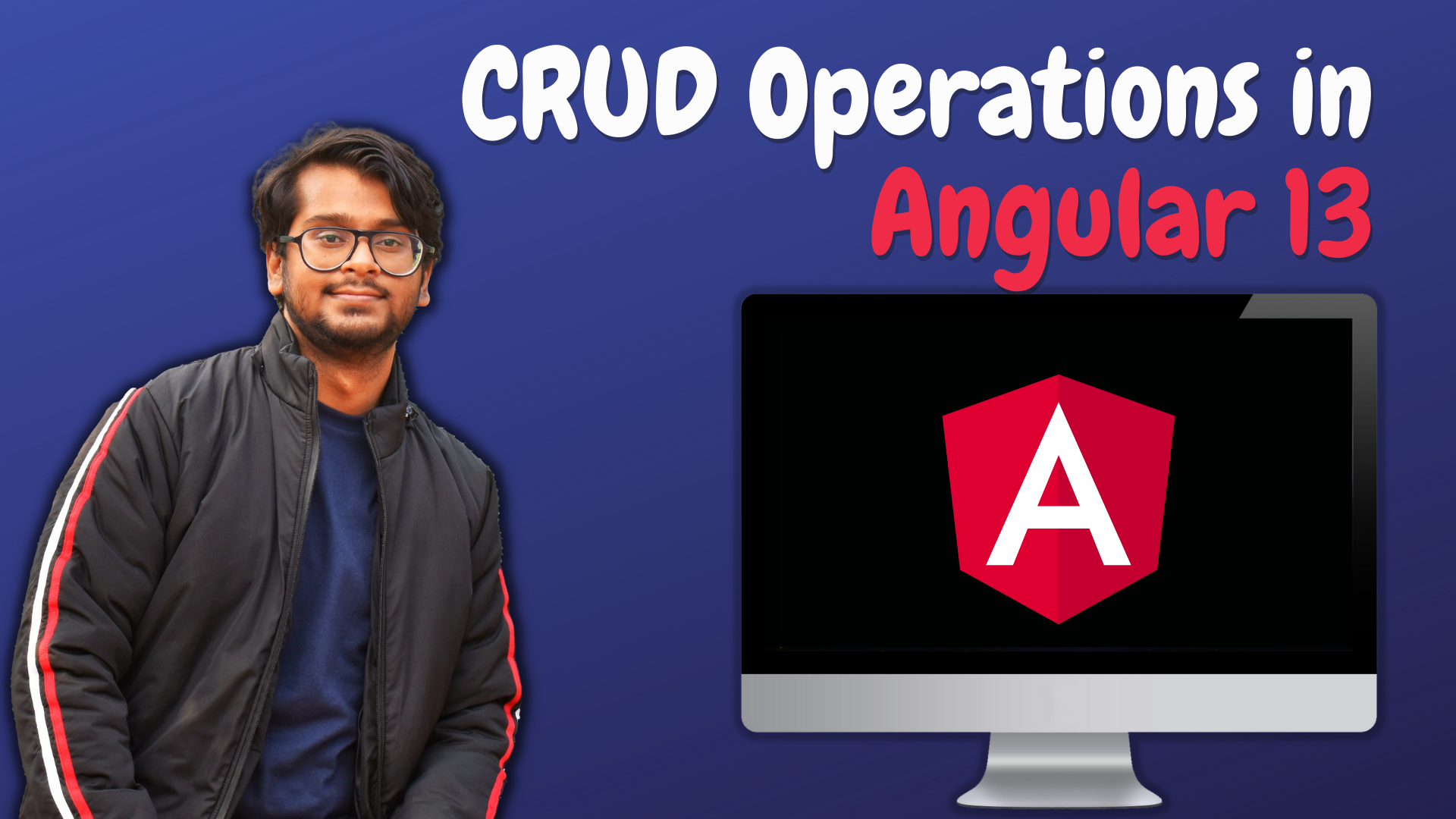Building a full-stack application can be tough. And the base of building such an application is learning how to perform CRUD operations – Create, Read, Update, and Delete.
It's by using these operations that we manage the data flow between the client application and the server.
So, in this article, you'll learn how to perform CRUD operations in Angular using Angular Services.
Let's dive in.
But What are Angular Services?
Angular Services are methods that are triggered when we want to perform a certain operation in an Angular Application. In our case, they are the methods that will perform CRUD Operations. In other words, we will have a service that will Create data in the database. Just like that, we will have difference services for Reading Data from the server, Updating data in the server, as well as deleting data.
Base Setup
Create a folder called Angular CRUD in your system. And inside that folder, create two files. One is the client, and the other is the server.
The client will contain our Angular Application, and the server will have the backend code for the server, built using Node, Express, and MongoDB.
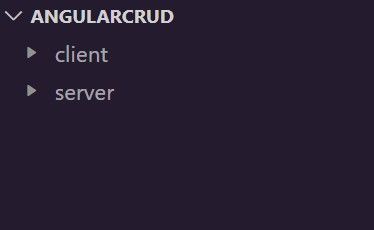
If you want to learn how to design and develop a RESTful API, you can watch my video on RESTful APIs - Build a RESTful API using Node, Express, and MongoDB. You can also refer my blog on How to Build a RESTful API Using Node, Express, and MongoDB.
But if you want just the code, you can just get it from GitHub.
Add this backend code in the server folder, and then run it using npm start. Don't forget the use npm install to install the packages first.
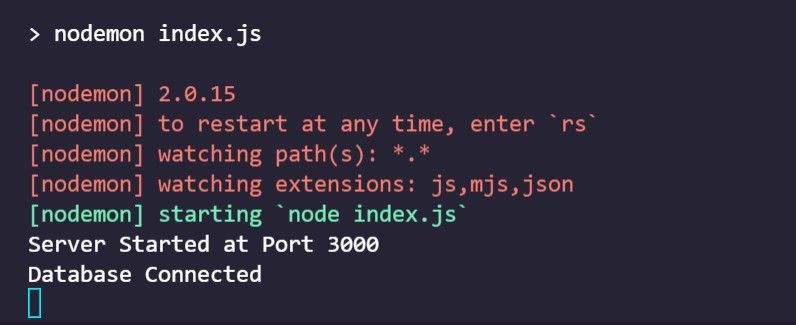
Now, in the client folder, add the starter code for the Angular Project from the repository below. It's just a form that prints the name and age in the console.
Do an npm i here as well before running the project. And to run the project, just do ng serve.
Angular Stater Code: https://github.com/nishant-666/Angular-crud/tree/Stater-Code

And here is our output which has two inputs and a submit button.
How to Write Services for CRUD Operations
Now, let's write services for the CRUD Operations. But we need to generate a service component first. Let's call this services users.
To generate a new service, simply type the following command in a new terminal:
ng g s usersHere, g is short for generate and s is short for service, followed by the service name, which is users.
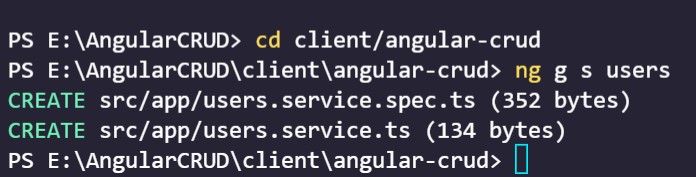
And the service has now been created. You can check the newly created service into the app folder.
import { Injectable } from '@angular/core';
@Injectable({
providedIn: 'root'
})
export class UsersService {
constructor() { }
}
Now, let's write the code for the read service that gets data from the database. For that, we need the HttpClientModule, in order to send or receive http requests.
We will do it into the app.module.ts, because that's where all the imports are.
import { HttpClientModule } from '@angular/common/http';And then add this HttpClientModule in the list of imports:
imports: [
BrowserModule,
AppRoutingModule,
FormsModule,
HttpClientModule
],Here is the whole app.module.ts for your reference:
import { NgModule } from '@angular/core';
import { BrowserModule } from '@angular/platform-browser';
import { FormsModule } from '@angular/forms';
import { AppRoutingModule } from './app-routing.module';
import { AppComponent } from './app.component';
import { HttpClientModule } from '@angular/common/http';
@NgModule({
declarations: [
AppComponent
],
imports: [
BrowserModule,
AppRoutingModule,
FormsModule,
HttpClientModule
],
providers: [],
bootstrap: [AppComponent]
})
export class AppModule { }
Now, we can send http requests from our application.
To receive data from the backend, let's create a service. Into the users.service.ts, import HttpClient and Observable.
import { HttpClient } from '@angular/common/http';
import { Observable } from 'rxjs';So, we will send requests to the backend API using this HttpClient, and we will receive the incoming data using an observable.
Now, let's create an instance of HttpClient in the constructor.
constructor(private http: HttpClient) { }Let's also define the base URL for the backend API. If you check the server folder, you will see a file called index.js. And here, we have this base endpoint /api.
private baseURL = `http://localhost:3000/api`app.use('/api', routes)How to Create a Service for Getting the Data
Create a function that will run every time we send a GET request to the server.
getAllData(): Observable<any> {
return this.http.get(`${this.baseURL}/getAll`)
}This getAll is the route for the getting all the data. So, we are appending the baseURL with the route path.
Now, we have to call this function wherever we want to show the incoming data. Let's do it in the app.component.ts.
First, import the service.
import { UsersService } from './users.service';Then, create an instance of this service in the constructor.
constructor(
private userService: UsersService
) { }Then, in ngOnInit, call the function in the userService. Also, subscribe to the incoming data using subscribe.
ngOnInit() {
this.userService.getAllData()
.subscribe(data => {
console.log(data)
})
}So, this ngOnInit runs when the page loads, which is the equivalent of the useEffect Hook and componentDidMount in React.
And this subscribe returns us the incoming data from the backend server.
Now, let's check the console.
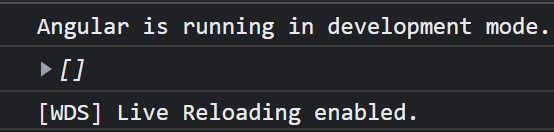
We don't have any data in the database, that's why we are getting an empty array.
How to Create a Service for Adding Data
Now, let's create a service for adding some data to the backend database using the backend server.
postData(data: any): Observable<any> {
return this.http.post(`${this.baseURL}/post`, data)
}This is very similar to the read service. The only difference is that it takes two arguments, not one. One is the endpoint, and the other is the data which we are going to post. And we will pass this data from our app.component.ts.
In the app.component.ts file, create a function submitData. It should contain a body object that will be sent.
submitData(value: any) {
let body = {
name: value.name,
age: value.age
}
}Then, we will post this body like this:
this.userService.postData(body)
.subscribe(response => {
console.log(response)
})So, think about it like this. We are sending the body in the userService.postData function, and it's getting received on the other end as data arguments, in the services. And then, we are simply posting it.
postData(data: any): Observable<any> {
return this.http.post(`${this.baseURL}/post`, data)
}Here is the whole submitData function for your reference:
submitData(value: any) {
let body = {
name: value.name,
age: value.age
}
this.userService.postData(body)
.subscribe(response => {
console.log(response)
})
}Now, let's add some data.
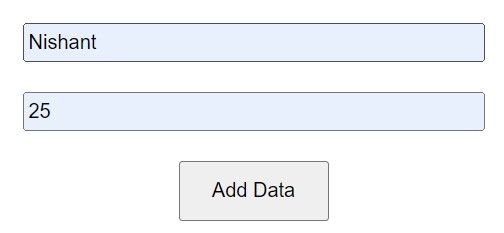
Add some name and age, and click Add Data.
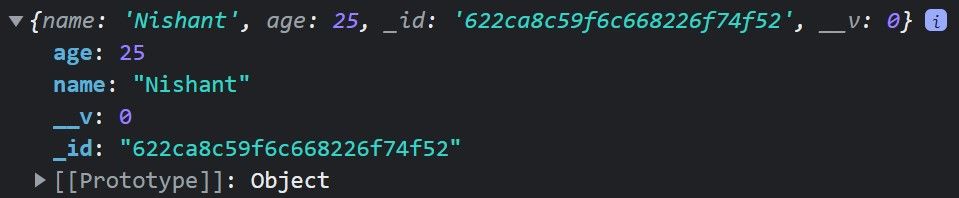
And it will be added. Refresh the page, and you will see that the read data service is working as well, because we will be getting the incoming data.
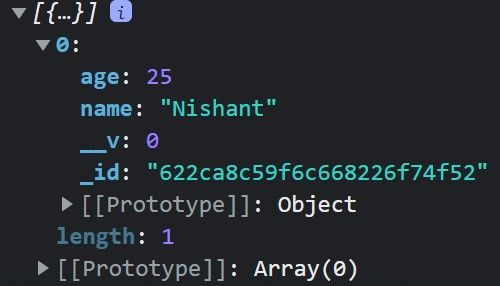
How to Create a Service for Updating and Deleting Data
Now, let's create the services for updating and deleting data.
updateData(data: any, id: string): Observable<any> {
return this.http.patch(`${this.baseURL}/update/${id}`, data)
}So, this updateData service takes two arguments. One is the id of the document we are going to update, and the second is the new data that will replace the previous data. The updateData uses the patch method to update the data.
We will use the id as path parameters. It will be appended in the http.patch method. And we will pass the new data, too.
Similarly, we have the deleteData service. This only takes the id as arguments, and it will be removed. The deleteData uses the delete method to delete the data.
deleteData(id: string): Observable<any> {
return this.http.delete(`${this.baseURL}/delete/${id}`)
}Import the updateData function into the app.component.ts file.
updateData(value: any) {
let body = {
name: value.name,
age: value.age
}
this.userService.updateData(body, `622ca8c59f6c668226f74f52`)
.subscribe(response => {
console.log(response)
})
}Here, we're passing the new updated body and the id of the document that we want to update.
<form #loginForm="ngForm" (ngSubmit)="updateData(loginForm.value)">
<div class="main">
<div class="input-fields">
<input name="name" ngModel placeholder="Name" id="name" type="text" class="input-field" />
</div>
<div class="input-fields">
<input name="age" ngModel placeholder="Age" id="age" type="number" class="input-field" />
</div>
<button>Update Data </button>
</div>
</form>Also, change the function in app.component.html as well, in the form tags.
So, if we add some new data in the input fields, it will replace the old data for the id 622ca8c59f6c668226f74f52. Because that is the data and id we are passing.
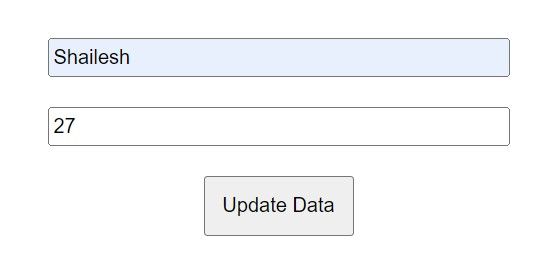
Let's add this new data in the form, and click the Update Data button. You will see that the data will be updated and it will be in the console.
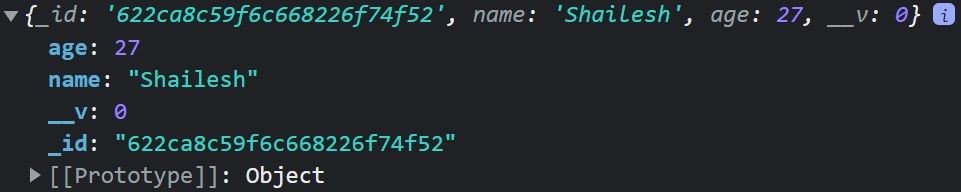
To delete data, create a function in app.component.ts called delete, and add the deleteData service inside it.
delete() {
this.userService.deleteData(`622c573cf23ce54e445b2bed`)
.subscribe(response => {
console.log(response);
})
}Also, change the HTML button text and the function.
<form #loginForm="ngForm" (ngSubmit)="delete()">
<div class="main">
<div class="input-fields">
<input name="name" ngModel placeholder="Name" id="name" type="text" class="input-field" />
</div>
<div class="input-fields">
<input name="age" ngModel placeholder="Age" id="age" type="number" class="input-field" />
</div>
<button>Delete Data </button>
</div>
</form>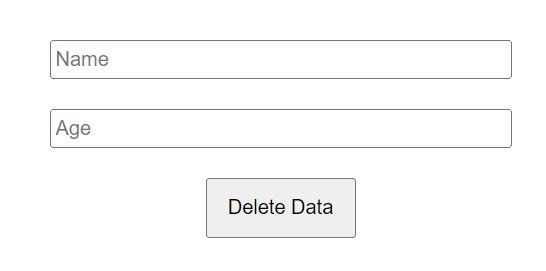
Open the Newtork tab in Chrome Dev Tools, and click the Delete Data button. It will delete the document with the id of 622ca8c59f6c668226f74f52, because that is what we are passing to the deleteData service.
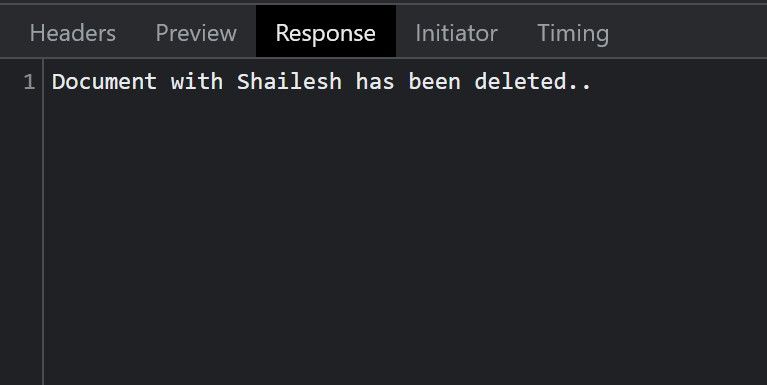
And we will get this confirmation message.
Wrapping Up
So, that is how we do CRUD operations in Angular 13 using Services.
You can also check my video on Let's perform CRUD Operations with Angular 13 - Full Tutorial for Beginners
Get the full code here: https://github.com/nishant-666/Angular-crud/tree/Finished-Code