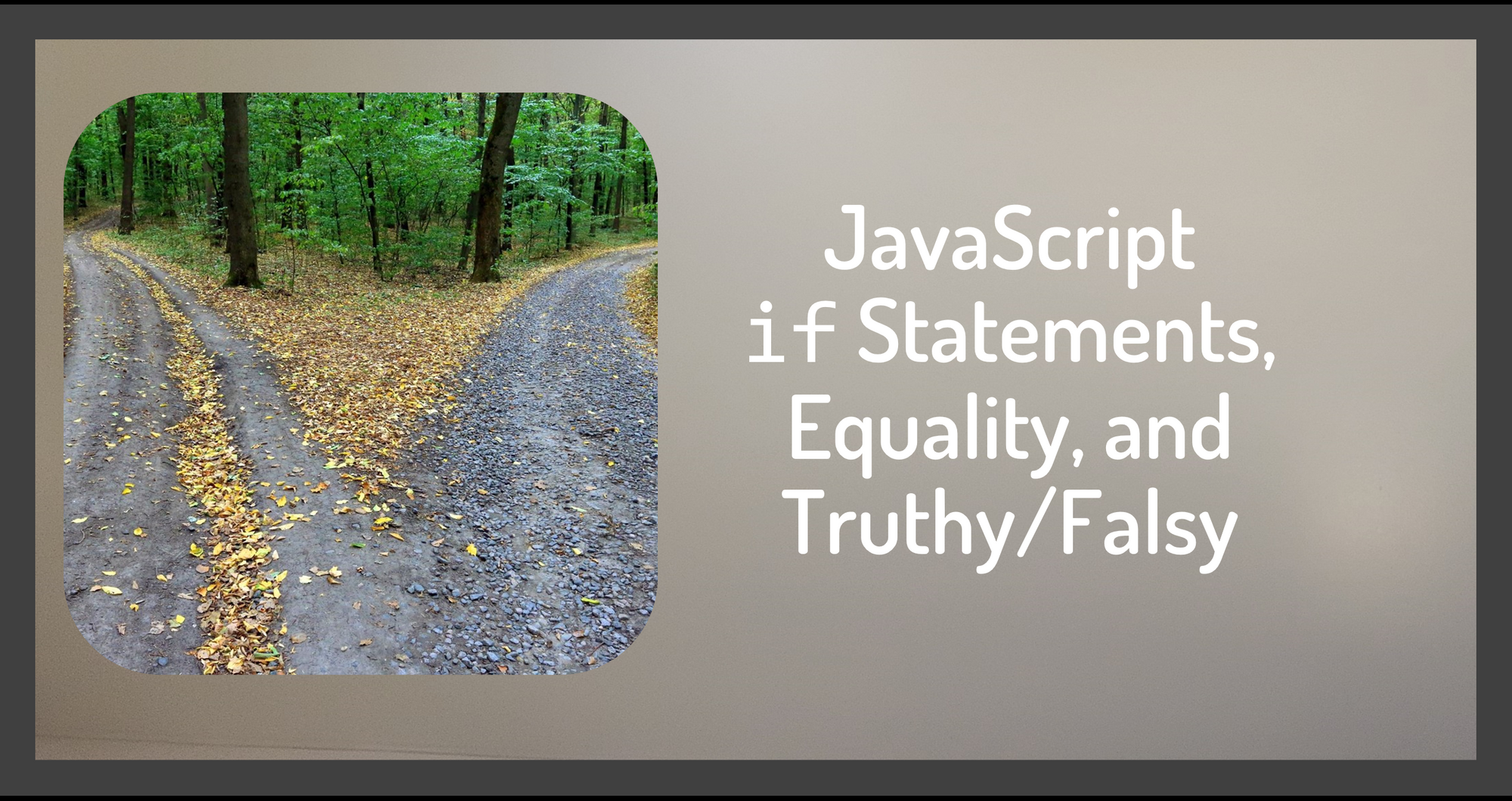Decisions, decisions, decisions. Go left? Or go right? In programming, we use an if statement when we want our code to make a decision.
In this tutorial, we'll deep dive into the JavaScript if statement. Along the way, we'll examine the difference between single equals, double equals, and triple equals. We'll also clarify the meaning of truthy and falsy in JavaScript.
You can watch the associated video here which walks through a demo.
Let's say we are building a number guessing game as shown in Figure 1 below. The game generates a random number. The user tries to guess that number by entering their guess and clicking the Guess button.
The game then checks the entered number. If the guess is too low, the game displays "too low". If the guess is too high, the game displays "too high". And if the guess is just right, the game displays "is correct ... You win!".
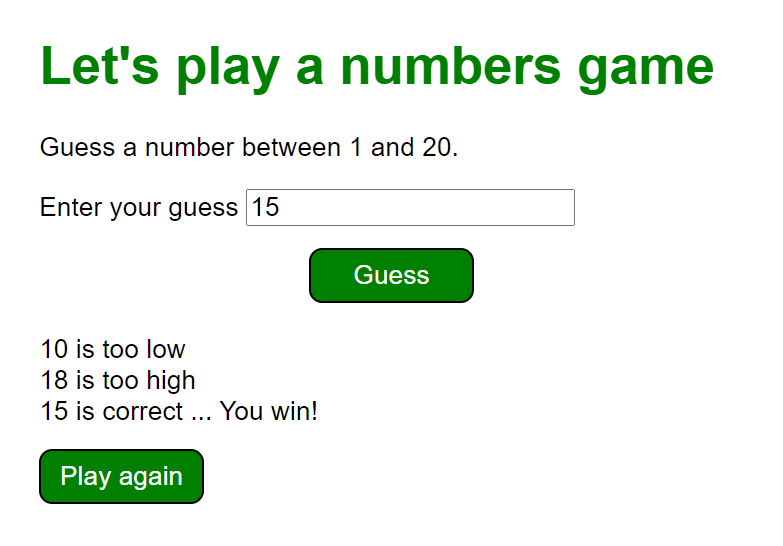
There are numerous "ifs" in that paragraph! To write the code for this game, we'll need some if statements.
Anatomy of an if Statement in JavaScript
In JavaScript, if is a block statement. A block statement groups a set of instructions. A block is delimited with curly braces.
Let's start with a simplified version of the logic required for our game. Here we determine if the user's guess is right or wrong.
if (guess === randomNumber) {
feedbackText = 'Correct ... You win!';
displayPlayAgain(true);
}The if statement begins with the if keyword. Note that all of JavaScript is case sensitive, including the key words. So if a keyword such as if is lowercase, it must be typed as lower case.
The if keyword is followed by parentheses. Inside the parentheses, we define the conditions for the if statement to make its decision, called the decision criteria.
In the above example, the decision criteria determine if the value in the variable guess equals the value in the variable randomNumber. Notice the triple equal ===. We'll talk about that in a moment.
The if block body is enclosed in curly braces. The block can contain any number of statements, including additional if statements. If the decision criteria within the parentheses evaluate to true, the code within the block is executed. Otherwise, the code execution continues after the if block.
Single Equal vs Double Equal vs Triple Equal in JavaScript
In JavaScript, we use one, two, or three equal signs, depending on what we need.
The single equal sign = is an assignment. We use it to assign a value or expression to a variable.
let feedbackText = 'Correct ... You win!';
const randomNumber = Math.floor(Math.random() * 20) + 1;In this code, we assign a string to the feedbackText variable. And assign a generated random number to the randomNumber variable.
The double equal == and triple equal === are comparison operators. They evaluate the equality of the two values. But how they perform that equality is slightly, yet significantly, different.
The double equal == compares the two values. If the values are of different types, it attempts to convert them to the same type before comparing.
Let's look at an example.
let randomNumber = 8;
let guess = "8"
if (guess == randomNumber) {
feedbackText = 'You win!';
displayPlayAgain(true);
}In the above code, instead of generating a random number we assign the number 8 to the randomNumber variable. And assign a string value of "8" to the guess variable. Since our if statement uses a double equal in this example, the data types are converted to the same type. The decision criteria then evaluates to true because the values are both 8. And the feedbackText variable is set to "You win!"
For more information on JavaScript variables and data types, check out this video.
The triple equal === is strict equality. It compares the data types and their values. It does not do any type coercion, meaning it won't attempt to convert the types. For strict equality to evaluate to true, the data type and the value must be the same.
Let's look at the same example, but using triple equal instead.
let randomNumber = 8;
let guess = "8"
if (guess === randomNumber) {
feedbackText = 'You win!';
displayPlayAgain(true);
}Using the triple equal ===, the guess string value of "8" is not converted to a number. Because the values are not of the same data type, guess does not match randomNumber. The decision criteria evaluates to false and the code within the if block is not executed.
Figure 2 provides a summary. Use the triple equal any time you want an exact match, including their values and data types.
if vs else vs else if in JavaScript
The if statement alone works great if you want the code to do something if some condition is true. But sometimes you also want the code to do something else if the condition is not true. That's the purpose of the else block.
if (guess > randomNumber) {
feedback = 'Too high';
} else {
feedback = 'Too low';
}In the above code example, if the user's guess is greater than the random number, the feedback variable is assigned 'Too high'. Otherwise (else), it is set to 'Too low'.
In general, if the decision criteria is false, the else block is executed.
We can also use an else if. The else if provides a second set of decision criteria. So the else block is only executed if those decision criteria are true.
Here is an example that uses if, else and else if:
if (guess === randomNumber) {
feedback = 'Correct ... You win! ';
} else if (guess > randomNumber) {
feedback = 'Too high';
} else {
feedback = 'Too low';
}Let's walk through this code.
When this code is run, the first decision criterion get evaluated. Since this criterion uses triple equal ===, it's a strict compare, meaning it compares the data type and value. If both the data type and value are the same, the decision criterion evaluates to true and the if block code is executed. In this example, the if block has only one statement, but there could be any number of statements in the if block.
If the first decision criterion is false, either because the variables have a different data type or a different value, the else if decision criterion is evaluated. If the guess is greater than the random number, the else if block is executed. In this case, the block only has one statement, but there could be any number of statements in this block.
If the else if decision criterion is false, the else block code is run. Again, there could be any number of statements within this else block.
To see this concept visually, Figure 3 shows this logic as a flow chart.
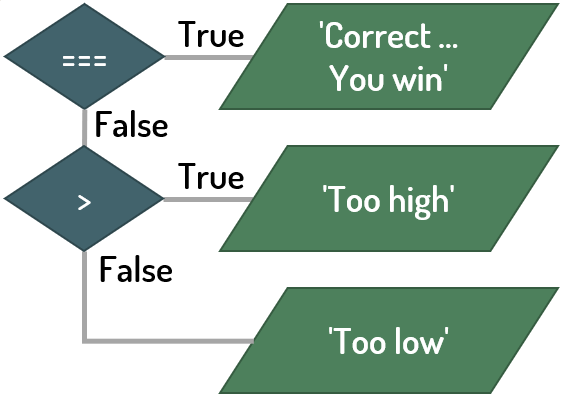
On the flow chart, the decision criteria are shown as diamonds with paths for true and false.
If the user's guess exactly matches the randomNumber (data type and value), the decision criteria are true and we set the feedback to 'Correct ... You win!'.
If the if statement decision criteria are false, the else if decision criteria are evaluated. If the user's guess is larger than the random number, the else if decision criteria are true and we set the feedback to 'Too high'.
If the else if decision criteria are false, we set the feedback to 'Too low'.
In these if statements, it's generally clear when the decision criteria are true or false. The guess is exactly the same as the random number or it isn't. The guess is greater than the random number or it isn't.
But what about this if statement?
if (guessInput) {
let guess = guessInput.valueAsNumber;
}With no comparison operator, this is shorthand syntax for "if this variable is truthy". How do we know if guessInput is true or false?
Truthy vs Falsy Values in JavaScript
JavaScript has a unique sense of true and false, called truthy and falsy. Truthy and falsy are used when evaluating decision-criteria that aren't clearly true or false. Let's look at some examples.
let guess = false;
if (guess) { … } // falsyAs you would expect, a variable set to false is falsy. The code within the if block is not executed.
let guess = 0;
if (guess) { … } // falsyA value of 0 (zero) is also falsy.
let guess = "";
if (guess) { … } // falsyAnd "", which is an empty string, is falsy.
let guess; // undefined
if (guess) { … } // falsyIf a variable has not been assigned a value, it is undefined. An undefined variable is falsy. A common coding pattern is to ensure a variable has a value before doing something with that variable using an if statement as shown above.
let guess = null;
if (guess) { … } // falsyA null variable is also falsy.
let guess = Number("four"); // NaN
if (guess) { … } // falsyAnd if the code attempts to convert a value that is not a number to a number, the result is NaN, which stands for "not a number". Variables that are NaN evaluate to falsy.
Any other values are truthy.
let guess = 4;
if (guess) { … } // truthy
guess = 'four';
if (guess) { … } // truthyIn the first example, the variable is set to a non-zero number, so it is truthy. In the second example, the variable is set to a non-empty string, so it is truthy.
Basically, if the variable value is false, zero, empty, null, undefined, or Nan, it's falsy and the code within the if block is not run.
If the variable value is anything else, such as a number that is not zero, a non-empty string, an array, or an object, it's truthy and the code in the if block is run.
How about a more full-featured example?
Guessing Game Example
Our guessing game includes the following code:
// Find the elements
const guessButton = document.getElementById('guess-button');
guessButton.addEventListener('click', processGuess);
const guessInput = document.getElementById('guess-input');
const feedbackContainer = document.getElementById('feedback');
function processGuess() {
let feedbackText;
if (guessInput){
const guess = guessInput.valueAsNumber;
if (guess === randomNumber) {
feedback = 'Correct ... You win! ';
} else if (guess > randomNumber) {
feedback = 'Too high';
} else {
feedback = 'Too low';
}
}
if (feedbackContainer) {
feedbackContainer.innerHTML += '<br>' + feedbackText;
}
}We first find the HTML elements we want to work with. We find the guess button, and use addEventListener to listen for the button click event. When the user clicks the button, the code calls the function we passed to addEventListener, which is processGuess.
For more information on finding HTML elements and reacting to their events, check out this article.
We then find the guess input element so we can read the user's guess. And we find a feedback element we'll use to write the feedback text to the page.
The processGuess() function reads the user's guess from the input element and displays the appropriate feedback. Let's break it down.
The first if statement ensures we found the input element. If the element was found, we have a reference to that element in the guessInput variable. The guessInput variable evaluates to truthy, and the if block code is executed.
The code within the if block reads the value of the input element. It uses valueAsNumber, which reads a numeric input as a number instead of a string. That way we can more easily compare the guess value to the randomly generated number.
The code then strictly compares the guess to the generated random number. If the values have the same type and value, the decision criteria are true and this if block code is run.
If the guess is not correct, an else if block determines if the value is too high or too low. Based on that comparison, the feedback text is set.
Lastly, we check whether we have a reference to the feedback container. If so, the feedbackContainer variable is set, the if statement evaluates to truthy, and we write the appropriate feedback text to that container.
Wrapping Up
We use if statements to make decisions in our code. The statements inside an if block are run if the decision criteria defined within the parentheses evaluate to true or truthy. The statements inside an else block are run if the decision criteria evaluate to false or falsy.
When defining decision criteria, it's important to set the appropriate comparison:
- A single equal
=in JavaScript assigns a value to a variable. It should not be used in decision criteria. - The double equals
==compares the values to see if they are equal. If the values are not the same data type, it tries to convert them to the same type before checking for equality. - The triple equals
===strictly compares the values to see if they are equal. If they are not the same type, they are not equal.
And be mindful of JavaScript's rules for truthy and falsy, especially when defining decision criteria.
You can find the code for the guess a number game here: https://github.com/DeborahK/Gentle-Introduction-to-JavaScript
For more information on programming with JavaScript and to build this guess a number game step by step, check out this course:
Now don't be iffy, use those if statements wisely!