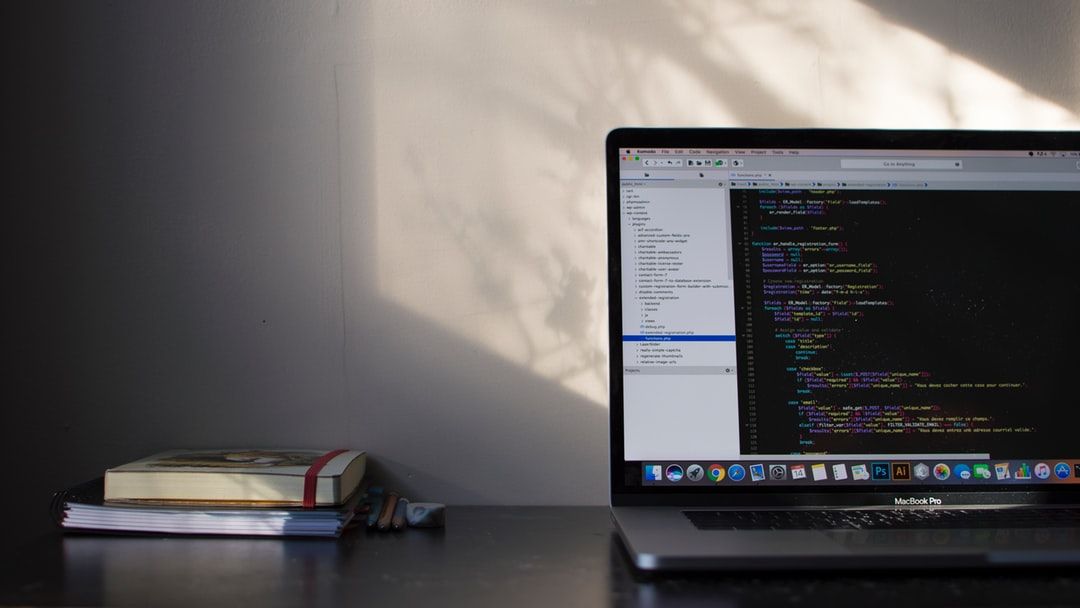PHP is a server-side scripting language created in 1995 by Rasmus Lerdorf.
PHP is a widely-used open source general-purpose scripting language that is especially suited for web development and can be embedded into HTML.
What is PHP used for?
As of October 2018, PHP is used on 80% of websites whose server-side language is known. It is typically used on websites to generate web page content dynamically. Use-cases include:
- Websites and web applications (server-side scripting)
- Command line scripting
- Desktop (GUI) applications
Typically, it is used in the first form to generate web page content dynamically. For example, if you have a blog website, you might write some PHP scripts to retrieve your blog posts from a database and display them. Other uses for PHP scripts include:
- Processing and saving user input from form data
- Setting and working with website cookies
- Restricting access to certain pages of your website
The largest Social Networking Platform, Facebook is written using PHP
How does PHP work?
All PHP code is executed on a web server only, not on your local computer. For example, if you complete a form on a website and submit it, or click a link to a web page written in PHP, no actual PHP code runs on your computer. Instead, the form data or request for the web page gets sent to a web server to be processed by the PHP scripts. The web server then sends the processed HTML back to you (which is where 'Hypertext Preprocessor' in the name comes from), and your web browser displays the results. For this reason, you cannot see the PHP code of a website, only the resulting HTML that the PHP scripts have produced.
This is illustrated below:

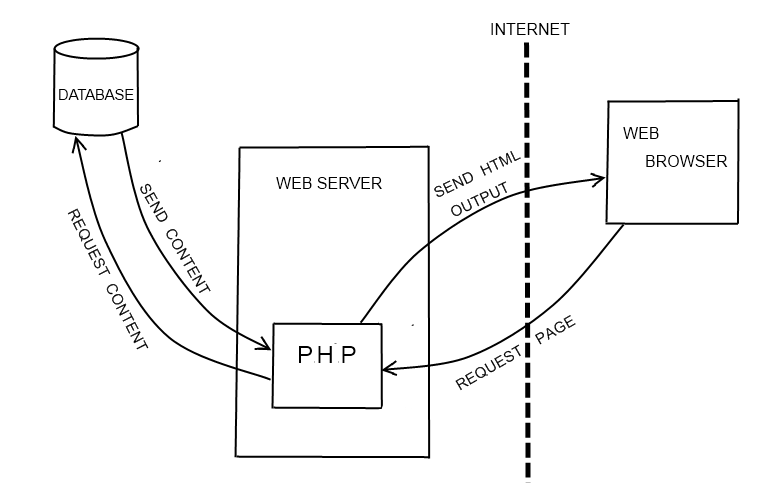
PHP is an interpreted language. This means that when you make changes to your source code you can immediately test these changes, without first needing to compile your source code into binary form. Skipping the compilation step makes the development process much faster.
PHP code is enclosed between the <?php and ?> tags and can then be embedded into HTML.
Installation
PHP can be installed with or without a web server.
GNU/Linux
On Debian based GNU/Linux distros, you can install by :
sudo apt install phpOn Centos 6 or 7 you can install by :
sudo yum install phpAfter installing you can run any PHP files by simply doing this in terminal :
php file.phpYou can also install a localhost server to run PHP websites. For installing Apache Web Server :
sudo apt install apache2 libapache2-mod-phpOr you can also install PHP, MySQL & Web-server all by installing
XAMPP (free and open-source cross-platform web server solution stack package) or similar packages like WAMP
PHP Frameworks
Since writing the whole code for a website is not really practical/feasible for most projects, most developers tend to use frameworks for the web development. The advantage of using a framework is that
- You don't have to reinvent the wheel every time you create a project, a lot of the nuances are already taken care for you
- They are usually well-structured so that it helps in the separation of concerns
- Most frameworks tend the follow the best practices of the language
- A lot of them follow the MVC (Model-View-Controller) pattern so that it separates the presentation layer from logic
Popular frameworks
Basic Syntax
PHP scripts can be placed anywhere in a document, and always start with <?php and end with ?>. Also, PHP statements end with a semicolon (;).
Here's a simple script that uses the built-in echo function to output the text "The Best PHP Examples" to the page:
<!DOCTYPE html>
<html>
<body>
<h1>Developer News</h1>
<?php echo "The Best PHP Examples"; ?>
</body>
</html> The output of that would be:
Developer News
The Best PHP ExamplesComments
PHP supports several ways of commenting:
- Single-line comments:
- Multi-line comments:
<?php
// This is a single-line comment
# You can also make single-line comments like this
?><?php
/*
This comment block spans
over multiple
lines
*/
?>Case Sensitivity
All keywords, classes, and functions are NOT case sensitive.
In the example below, all three echo statements are valid:
<?php
ECHO "Hello!<br>";
echo "Welcome to Developer News<br>";
EcHo "Enjoy all of the ad-free articles<br>";
?>However, all variable names are case sensitive. In the example below, only the first statement is valid and will display the value of the $name variable. $NAME and $NaMe are both treated as different variables:
<?php
$name = "Quincy";
echo "Hi! My name is " . $name . "<br>";
echo "Hi! My name is " . $NAME . "<br>";
echo "Hi! My name is " . $NaMe . "<br>";
?>Variables
Variables are the main way to store information in a PHP program.
All variables in PHP start with a leading dollar sign like $variable_name. To assign a variable, use the = operator, with the name of the variable on the left and the expression to be evaluated on the right.
Syntax:
<?php
// Assign the value "Hello!" to the variable "greeting"
$greeting = "Hello!";
// Assign the value 8 to the variable "month"
$month = 8;
// Assign the value 2019 to the variable "year"
$year = 2019;
?>Rules for PHP variables
- Variable declarations starts with
$, followed by the name of the variable - Variable names can only start with an upper or lowercase letter or an underscore (
_) - Variable names can only contain letters, numbers, or underscores (A-z, 0-9, and
_). Other special characters like+ - % ( ) . &are invalid - Variable names are case sensitive
Some examples of allowed variable names:
- $my_variable
- $anotherVariable
- $the2ndVariable
Predefined Variables
PHP has several special keywords that, while they are "valid" variable names, cannot be used for your variables. The reason for this is that the language itself has already defined those variables and they have are used for special purposes. Several examples are listed below, for a complete list see the PHP documentation site.
$this$_GET$_POST$_SERVER$_FILES
PHP Data Types
Variables can store data of different types such as:
- String ("Hello")
- Integer (5)
- Float (also called double) (1.0)
- Boolean ( 1 or 0 )
- Array ( array("I", "am", "an", "array") )
- Object
- NULL
- Resource
Strings
A string is a sequence of characters. It can be any text inside quotes (single or double):
$x = "Hello!";
$y = 'Hello!';Integers
An integer data type is a non-decimal number between -2,147,483,648 and 2,147,483,647.
Rules for integers:
- Integers must have at least one digit
- Integers must not have a decimal point
- Integers can be either positive or negative
$x = 5;
Floats
A float, or floating point number, is a number with a decimal point.
$x = 5.01;
Booleans
A Boolean represents two possible states: TRUE or FALSE. Booleans are often used in conditional testing.
$x = true;
$y = false;Arrays
An array stores multiple values in one single variable.
$colors = array("Magenta", "Yellow", "Cyan");
NULL
Null is a special data type that can only have the value null. Variables can be declared with no value or emptied by setting the value to null. Also, if a variable is created without being assigned a value, it is automatically assigned null.
<?php
// Assign the value "Hello!" to greeting
$greeting = "Hello!";
// Empty the value greeting by setting it to null
$greeting = null;
?>Classes and Objects
A class is a data structure useful for modeling things in the real world, and can contain properties and methods. Objects are instances a class, and are a convenient way to package values and functions specific to a class.
<?php
class Car {
function Car() {
$this->model = "Tesla";
}
}
// create an object
$Lightning = new Car();
// show object properties
echo $Lightning->model;
?>PHP Resource
A resource is a special variable, holding a reference to an external resource. Resources are created and used by special functions. You can use getresourcetype() function to see resource type.
<?php
// prints: mysql link
$c = mysql_connect();
echo get_resource_type($c) . "\n";
// prints: stream
$fp = fopen("foo", "w");
echo get_resource_type($fp) . "\n";
// prints: domxml document
$doc = new_xmldoc("1.0");
echo get_resource_type($doc->doc) . "\n";Strings
A string is series of characters. These can be used to store any textual information in your application.
There are a number of different ways to create strings in PHP.
Single Quotes
Simple strings can be created using single quotes.
$name = 'Joe';To include a single quote in the string, use a backslash to escape it.
$last_name = 'O\'Brian';Double Quotes
You can also create strings using double quotes.
$name = "Joe";To include a double quote, use a backslash to escape it.
$quote = "Mary said, \"I want some toast,\" and then ran away.";Double quoted strings also allow escape sequences. These are special codes that put characters in your string that represent typically invisible characters. Examples include newlines \n, tabs \t, and actual backslashes \\.
You can also embed PHP variables in double quoted strings to have their values added to the string.
$name = 'Joe';
$greeting = "Hello $name"; // now contains the string "Hello Joe"String Functions
Find the length of a string
The strlen() function returns the length of a string.
<?php
echo strlen("Developer News"); // outputs 14
?>Find the number of words in a string
The strwordcount() function returns the number of words in a string:
<?php
echo str_word_count("Developer News"); // outputs 2
?>Reverse a String
The strrev() function reverses a string:
<?php
echo strrev("Developer News"); // outputs sweN repoleveD
?>Search for text within a string
The strpos() function searches for text in a string:
<?php
echo strpos("Developer News", "News"); // outputs 10
?>Replace Text Within a String
The str_replace() function replaces text in a string:
<?php
echo str_replace("freeCodeCamp", "Developer", "freeCodeCamp News"); // outputs Developer News
?>Constants
Constants are a type of variable in PHP. The define() function to set a constant takes three arguments - the key name, the key's value, and a Boolean (true or false) which determines whether the key's name is case-insensitive (false by default). A constant's value cannot be altered once it is set. It is used for values which rarely change (for example a database password OR API key).
Scope
It is important to know that unlike variables, constants ALWAYS have a global scope and can be accessed from any function in the script.
<?php
define("freeCodeCamp", "Learn to code and help nonprofits", false);
echo freeCodeCamp;
>?
// Output: Learn to code and help nonprofitsAlso, when you are creating classes, you can declare your own constants.
class Human {
const TYPE_MALE = 'm';
const TYPE_FEMALE = 'f';
const TYPE_UNKNOWN = 'u'; // When user didn't select his gender
.............
}Note: If you want to use those constants inside the Human class, you can refer them as self::CONSTANT_NAME. If you want to use them outside the class, you need to refer them as Human::CONSTANT_NAME.
Operators
PHP contains all the normal operators one would expect to find in a programming language.
A single “=” is used as the assignment operator and a double “==” or triple “===” is used for comparison.
The usual “<” and “>” can also be used for comparison and “+=” can be used to add a value and assign it at the same time.
Most notable is the use of the “.” to concatenate strings and “.=” to append one string to the end of another.
New to PHP 7.0.X is the Spaceship operator (<=>). The spaceship operator returns -1, 0 or 1 when $a is less than, equal to, or greater than $b.
<?php
echo 1 <=> 1; // 0
echo 1 <=> 2; // -1
echo 2 <=> 1; // 1If / Else / Elseif Statements
If / Else is a conditional statement where depending on the truthiness of a condition, different actions will be performed.
Note: The {} brackets are only needed if the condition has more than one action statement; however, it is best practice to include them regardless.
If Statement
<?php
if (condition) {
statement1;
statement2;
}Note: You can nest as many statements in an "if" block as you'd like; you are not limited to the amount in the examples.
If/Else Statement
<?php
if (condition) {
statement1;
statement2;
} else {
statement3;
statement4;
}Note: The else statement is optional.
If/Elseif/Else Statement
<?php
if (condition1) {
statement1;
statement2;
} elseif (condition2) {
statement3;
statement4;
} else {
statement5;
}Note: elseif should always be written as one word.
Nested If/Else Statement
<?php
if (condition1) {
if (condition2) {
statement1;
statement2;
} else {
statement3;
statement4;
}
} else {
if (condition3) {
statement5;
statement6;
} else {
statement7;
statement8;
}
}Multiple Conditions
Multiple conditions can be used at once with the "or" (||), "xor", and "and" (&&) logical operators.
For instance:
<?php
if (condition1 && condition2) {
echo 'Both conditions are true!';
} elseif (condition1 || condition2) {
echo 'One condition is true!';
} else (condition1 xor condition2) {
echo 'One condition is true, and one condition is false!';
}Note: It's a good practice to wrap individual conditions in parens when you have more than one (it can improve readability).
Alternative If/Else Syntax
There is also an alternative syntax for control structures
if (condition1):
statement1;
else:
statement5;
endif;Ternary Operators
Ternary operators are basically single line if / else statements.
Suppose you need to display "Hello (user name)" if a user is logged in, and "Hello guest" if they're not logged in.
If / Else statement:
if($user == !NULL {
$message = 'Hello '. $user;
} else {
$message = 'Hello guest';
}Ternary operator:
$message = 'Hello '.($user == !NULL ? $user : 'Guest');Switch
In PHP, the Switch statement is very similar to the JavaScript Switch statement (See this JavaScript switch statement guide to compare and contrast). It allows rapid case testing with a lot of different possible conditions, the code is also more readable.
<?php
// Switch Statement Example
switch ($i) {
case "free":
echo "i is free";
break;
case "code":
echo "i is code";
break;
case "camp":
echo "i is camp";
break;
default:
echo "i is freecodecamp";
break;
}Break
The break; statement exits the switch and goes on to run the rest of the application's code. If you do not use the break; statement you may end up running multiple cases and statements, sometimes this may be desired in which case you should not include the break; statement.
An example of this behavior can be seen below:
<?php
$j = 0;
switch ($i) {
case '2':
$j++;
case '1':
$j++;
break;
default:
break;
}If $i = 1, the value of $j would be:
1If $i = 2, the value of $j would be:
2While break can be omitted without causing fall-through in some instances (see below), it is generally best practice to include it for legibility and safety (see below):
<?php
switch ($i) {
case '1':
return 1;
case '2':
return 2;
default:
break;
}<?php
switch ($i) {
case '1':
return 1;
break;
case '2':
return 2;
break;
default:
break;
}Example
<?php
//initialize with a random integer within range
$diceNumber = mt_rand(1, 6);
//initialize
$numText = "";
//calling switch statement
switch($diceNumber)
{
case 1:
$numText = "One";
break;
case 2:
$numText = "Two";
break;
case 3:
case 4:
// case 3 and 4 will go to this line
$numText = "Three or Four";
break;
case 5:
$numText = "Five";
echo $numText;
// break; //without specify break or return it will continue execute to next case.
case 6:
$numText = "Six";
echo $numText;
break;
default:
$numText = "unknown";
}
//display result
echo 'Dice show number '.$numText.'.';
?>Output
if case is 1
> Dice show number One.
if case is 2
> Dice show number Two.
if case is 3
> Dice show number Three or Four.
if case is 4
> Dice show number Three or Four.
if case is 5
> FiveSixDice show number Six.
if case is 6
> SixDice show number Six.
if none of the above
> Dice show number unknown.Loops
When you need to repeat a task multiple times, you can use a loop instead of adding the same code over and over again.
Using a break within the loop can stop the loop execution.
For loop
Loop through a block of code a specific number of times.
<?php
for($index = 0; $index < 5; $index ++)
{
echo "Current loop counter ".$index.".\n";
}
?>
/*
Output:
Current loop counter 0.
Current loop counter 1.
Current loop counter 2.
Current loop counter 3.
Current loop counter 4.
*/While loop
Loop through a block of code if a condition is true.
<?php
$index = 10;
while ($index >= 0)
{
echo "The index is ".$index.".\n";
$index--;
}
?>
/*
Output:
The index is 10.
The index is 9.
The index is 8.
The index is 7.
The index is 6.
The index is 5.
The index is 4.
The index is 3.
The index is 2.
The index is 1.
The index is 0.
*/Do...While loop
Loop through a block of code once and continue to loop if the condition is true.
<?php
$index = 3;
do
{
// execute this at least 1 time
echo "Index: ".$index.".\n";
$index --;
}
while ($index > 0);
?>
/*
Output:
Index: 3.
Index: 2.
Index: 1.
*/Foreach loop
Loop through a block of code for each value within an array.
Functions
A function is a block of statements that can be used repeatedly in a program.
Simple Function + Call
function say_hello() {
return "Hello!";
}
echo say_hello();Simple Function + Parameter + Call
function say_hello($friend) {
return "Hello " . $friend . "!";
}
echo say_hello('Tommy');strtoupper - Makes all Chars BIGGER AND BIGGER!
function makeItBIG($a_lot_of_names) {
foreach($a_lot_of_names as $the_simpsons) {
$BIG[] = strtoupper($the_simpsons);
}
return $BIG;
}
$a_lot_of_names = ['Homer', 'Marge', 'Bart', 'Maggy', 'Lisa'];
var_dump(makeItBIG($a_lot_of_names));Arrays
Arrays are like regular variables, but hold multiple values in an ordered list. This can be useful if you have multiple values that are all related to each other, like a list of student names or a list of capital cities.
Types Of Arrays
In PHP, there are two types of arrays: Indexed arrays and Associative arrays. Each has their own use and we'll look at how to create these arrays.
Indexed Array
An indexed array is a list of ordered values. Each of these values in the array is assigned an index number. Indexes for arrays always start at 0 for the first value and then increase by one from there.
<?php
$shopping_list = array("eggs", "milk", "cheese");
?>$shopping_list[0] would return "eggs", $shopping_list[1] would return "milk", and $shopping_list[2] would return "cheese".
Associative Array
An associative array is a list of values that are accessed via a key instead of index numbers. The key can be any value but it must be unique to the array.
<?php
$student_scores = array("Joe" => 83, "Frank" => "93", "Benji" => "90");
?>$student_scores['Joe'] would return 83, $student_scores['Frank'] would return 93, $student_scores['Benji'] would return 90.
Multidimensional Array
A multidimensional array is an array that contains other arrays. This lets you create complex data structures that can model a very complex group of data.
<?php
$students =
array(
array("first_name" => "Joe", "score" => 83, "last_name" => "Smith"),
array("first_name" => "Frank", "score" => 92, "last_name" => "Barbson"),
array("first_name" => "Benji", "score" => 90, "last_name" => "Warner")
);
?>Now you can get the first student's first_name with:
$students[0]['first_name']Get The Length of an Array - The count() Function
The count() function is used to return the length (the number of elements) of an array:
<?php
$cars = array("Volvo", "BMW", "Toyota");
echo count($cars);
?>Sorting Arrays
PHP offers several functions to sort arrays. This page describes the different functions and includes examples.
sort()
The sort() function sorts the values of an array in ascending alphabetical/numerical order (E.g. A, B, C, D, E... 1, 2, 3, 4, 5...)
<?php
$freecodecamp = array("free", "code", "camp");
sort($freecodecamp);
print_r($freecodecamp);
?>Output:
Array
(
[0] => camp
[1] => code
[2] => free
)rsort()
The rsort() functions sort the values of an array in descending alphabetical/numerical order (E.g. Z, Y, X, W, V... 5, 4, 3, 2, 1...)
<?php
$freecodecamp = array("free", "code", "camp");
rsort($freecodecamp);
print_r($freecodecamp);
?>Output:
Array
(
[0] => free
[1] => code
[2] => camp
)asort()
The asort() function sorts an associative array, by its values, in ascending alphabetical/numerical order (E.g. A, B, C, D, E... 1, 2, 3, 4, 5...)
<?php
$freecodecamp = array("zero"=>"free", "one"=>"code", "two"=>"camp");
asort($freecodecamp);
print_r($freecodecamp);
?>Output:
Array
(
[two] => camp
[one] => code
[zero] => free
)ksort()
The ksort() function sorts an associative array, by its keys, in ascending alphabetical/numerical order (E.g. A, B, C, D, E... 1, 2, 3, 4, 5...)
<?php
$freecodecamp = array("zero"=>"free", "one"=>"code", "two"=>"camp");
ksort($freecodecamp);
print_r($freecodecamp);
?>Output:
Array
(
[one] => code
[two] => camp
[zero] => free
)arsort()
The arsort() function sorts an associative array, by its values, in descending alphabetical/numerical order (E.g. Z, Y, X, W, V... 5, 4, 3, 2, 1...)
<?php
$freecodecamp = array("zero"=>"free", "one"=>"code", "two"=>"camp");
arsort($freecodecamp);
print_r($freecodecamp);
?>Output:
Array
(
[zero] => free
[one] => code
[two] => camp
)krsort()
The krsort() function sorts an associative array, by its keys in descending alphabetical/numerical order (E.g. Z, Y, X, W, V... 5, 4, 3, 2, 1...)
<?php
$freecodecamp = array("zero"=>"free", "one"=>"code", "two"=>"camp");
krsort($freecodecamp);
print_r($freecodecamp);
?>Output:
Array
(
[zero] => free
[two] => camp
[one] => code
)Forms
Forms are a way for users to enter data or select data from the webpage. Forms can store data as well as allow the information to be retrieved for later use.
To make a form to work in languages like PHP you need some basic attributes in html. In most cases PHP uses 'post' and 'get' super global variables to get the data from form.
<html>
<body>
<form method="get" action="target_proccessor.php">
<input type="search" name="search" /><br />
<input type="submit" name="submit" value="Search" /><br />
</form>
<body>
</html>The 'method' attribute here tell the form the way to send the form data. Then the 'action' attribute tell where to send form data to process. Now the 'name' attribute is very important and it should be unique because in PHP the value of the name work as the identity of that input field.
Checking Required Inputs
PHP has a few functions to check if the required inputs have been met. Those functions are isset, empty, and is_numeric.
Checking form to make sure its set
The isset checks to see if the field has been set and isn't null. Example:
$firstName = $_GET['firstName']
if(isset($firstName)){
echo "firstName field is set". "<br>";
}
else{
echo "The field is not set."."<br>";
}Handling Form Input
One can get form inputs with global variables $POST and $GET.
$_POST["firstname"] or $_GET['lastname']