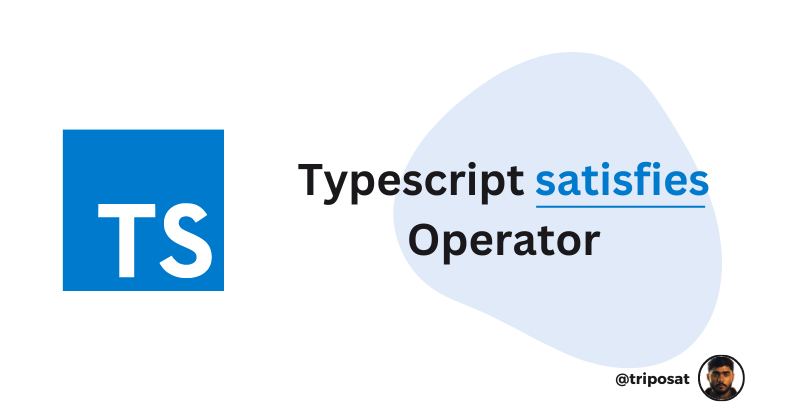In TypeScript, the satisfies operator is a very useful tool. It was introduced in TypeScript v4.9 as an effective way to ensure type safety.
The satisfies operator tells you whether a given type satisfies a particular condition – and it provides this information before running your code. Also, when you're using it, you can declare a new variable to verify if an expression's type matches another type.
In this article, you will learn all about this useful TypeScript operator. I'll explain how things were before this operator was available, and why we need it. We'll also explore real-life scenarios where you can use satisfies and the benefits it offers.
What is the TypeScript satisfies Operator?
The TypeScript satisfies operator checks if a given type satisfies a specific condition or interface. It is a new and effective way to ensure type safety in TypeScript.
satisfies ensures that all variables fit the definition and have all the required properties of a specific type or interface.
Why Do You Need the satisfies Operator?
Let's take a look at life before the TypeScript satisfies operator and the problem it solves. We'll start by considering a simple example.
Let's create a type called personInfo, which is a union of personName and otherDetails.
type personInfo = personName | otherDetails;
personInfo will be either personName or otherDetails. Now, we will define personName as a string with three possible values: 'John', 'Jack', and 'Justin'.
type personName = "John" | "Jack" | "Justin";
Now, we will define the otherDetails.
type otherDetails = {
id: number;
age: number;
};
The otherDetails is an object that has two properties, id and age, which are going to be numbers. So we can say that our personInfo type is a union of a string and an object. Now let's create the Person type.
type Person = {
myInfo: personInfo;
myOtherInfo: personInfo;
};
The Person type has two properties, myInfo and myOtherInfo, both of which will be of type personInfo. This indicates that both properties can either be personName or otherDetails. Now, let's create the variable applicant.
const applicant: Person = {
myInfo: "John",
myOtherInfo: { id: 123, age: 22 },
};
As shown in the code above, the applicant myInfo is set to "John" (one of the values of the personName type). The myOtherInfo property is set to an object with the property id having the value 123, and age having the value 22. Now, let's imagine we want to access myInfo and convert it to uppercase.
applicant.myInfo.toUpperCase();
Now, if we hover our mouse over the toUpperCase() function, we will see an error message: Property 'toUpperCase' does not exist on type 'personInfo' and Property 'toUpperCase' does not exist on type 'otherDetails'.
This error occurs because TypeScript is unsure whether the value of myInfo or myOtherInfo is a string or an object since we have defined our personInfo as a union of string and object.
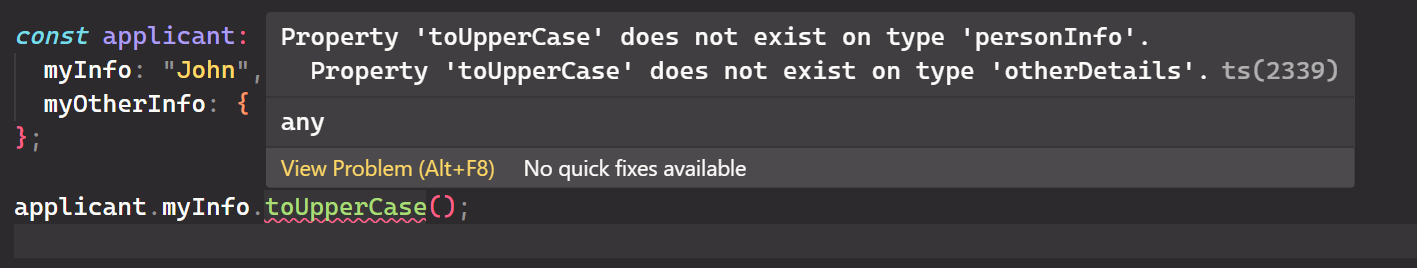
myInfo or myOtherInfo is a string or an object.In order to remove this error, we have to manually validate the property as shown below:
if (typeof applicant.myInfo === "string") {
applicant.myInfo.toUpperCase();
}
Here, we first validate whether the applicant type is a string or not. If it is a string, we will use the string method to ensure TypeScript does not throw any error messages.
Now, suppose we have a lot of properties, and it becomes hectic to validate each and every property. In such cases, the satisfies operator comes in handy.
How to Use the satisfies Operator
Now, developers are happy because the satisfies operator has come into the picture. Before this operator, we always needed to pre-validate, and it could become hectic. Now, with the help of this operator, you don't need to do all this.
Instead of defining Person again, we can replace it with the satisfies operator, as shown below:
const applicant = {
myInfo: "John",
myOtherInfo: { id: 123, age: 22 },
} satisfies Person;
applicant.myInfo.toUpperCase();
The satisfies operator determines that the myInfo variable is a string and not an object. This is because, before executing the code, it checks all the values of the Person type. This operator ensures that we assign any value that satisfies the Person type to the applicant variable.
See the complete code below:
type personInfo = personName | otherDetails;
type personName = "John" | "Jack" | "Justin";
type otherDetails = {
id: number;
age: number;
};
type Person = {
myInfo: personInfo;
myOtherInfo: personInfo;
};
const applicant = {
myInfo: "John",
myOtherInfo: { id: 123, age: 22 },
} satisfies Person;
Note: If we try to add something to the myInfo property that does not correspond to the defined type, an error will occur. For example, in this case, myInfo should be a string, but if we assign a boolean value, an error will be generated.
You may get an error if you are not using the TypeScript satisfies operator and you define an object with a different property. For example, in our scenario the age is a boolean value, so it does not satisfy the requirement (data should be either a string or an object).
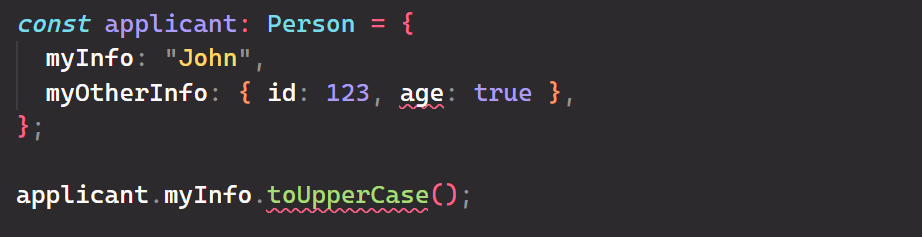
You can see that there is a red line in age and in the toUpperCase() function. This shows that if you are not using the satisfies operator and you are trying to make changes to other objects, you will get an error.
Here, the problem was only with the age, but we are also getting an error while changing the myInfo.
If you use the satisfies operator, you will not encounter errors in other objects. In this case, the issue is with the age, which should be either a string or an object but is instead a boolean. Therefore, the error is specific to the age variable and does not affect the other objects.
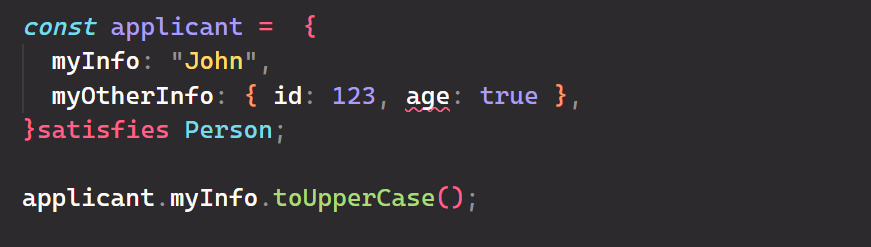
When you hover over the age, you will see the following error message:
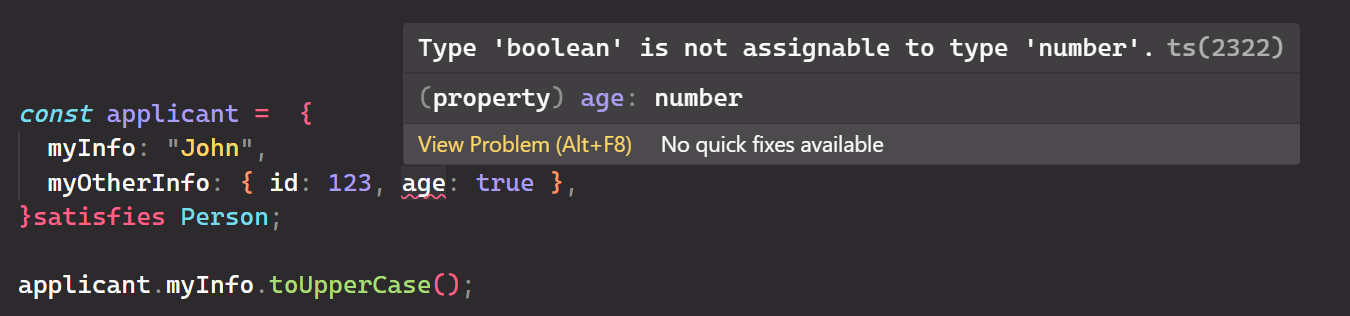
Thanks to the TypeScript satisfies operator for pre-validation.
Note: To resolve the above error, you can modify the the age property of the otherDetails object. You can inlcude the boolean in the age as shown below:
type otherDetails = {
id: number;
age: number | boolean;
};
Now, the below code will not throw any error because we have already mentioned that our age could be either a number or boolean.
type personInfo = personName | otherDetails;
type personName = "John" | "Jack" | "Justin";
type otherDetails = {
id: number;
age: number | boolean;
};
type Person = {
myInfo: personInfo;
myOtherInfo: personInfo;
};
const applicant = {
myInfo: "John",
myOtherInfo: { id: 123, age: true },
} satisfies Person;
applicant.myInfo.toUpperCase();
Property Name Constraining
We can use the satisfies operator to ensure that only a subset of the keys are included. In the below code, we have 5 keys and our code states that the person object should satisfy the Partial<Record<Keys, string | number>> type.
type Keys = "personID" | "personName" | "personEmail" | "personAge" | "personPhone";
const person = {
personID: 12345,
personName: "Jacky",
personEmail: "jacky@testing.com",
personAge: 22,
} satisfies Partial<Record<Keys, string | number>>;
person.personName.toUpperCase();
person.personAge.toFixed();
Partial<Record<Keys, string | number>> will create an object that will have all five keys and values (which can be a string or a number). Currently, our person object has only four properties: personID, personName, personEmail, and personAge. All the properties of the person object satisfy the properties of the partial type.
Property Name Fulfillment
Here, we are checking if all properties of the person object satisfy the Record<Keys, string | number>.
Record<Keys, string | number> will create a record type that has 4 properties, each of which can be either a string or a number.
type Keys = "personID" | "personName" | "personEmail" | "personAge";
const person = {
personID: 12345,
personName: "Jacky",
personEmail: "jacky@testing.com",
personAge: 22,
} satisfies Record<Keys, string | number>;
person.personName.toUpperCase();
person.personAge.toFixed();
Now, if we remove one property from the person object, then the code will throw an error, this is because the person object will remain only 3 properties which will not satisfy the record type.
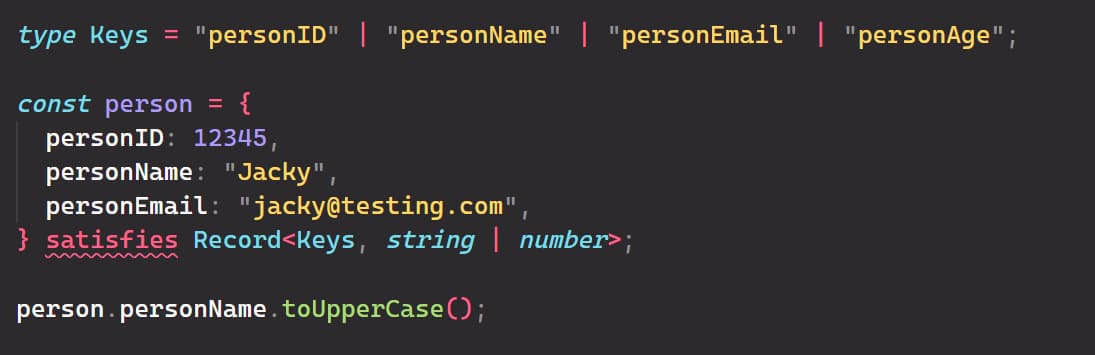
person object has only 3 properties which will not satisfy record type.Property Value Conformance
As discussed in the property name constraining, the satisfies operator was able to restrict the names of properties in an object. However, it can also restrict the values of those properties.
Let's consider the example below. We have defined an object called pcStore which contains various pcs. Each pc in the pcStore object follows the properties defined in the PC type.
In pc4, we have mistakenly represented the price as a string, which is incorrect. The PC object specifies that the price property should be a number.
To identify and catch this error, we can use the satisfies operator. It will determine whether all the properties in pcStore following the PC type or not.
type PC = { name: string; ram: string; price: number };
const pcStore = {
pc1: { name: "Dell", ram: "10 GB", price: 12000 },
pc2: { name: "HP", ram: "8 GB", price: 11000 },
pc3: { name: "Asus", ram: "6 GB", price: 13000 },
pc4: { name: "Mac", ram: "20 GB", price: "21000" },
} satisfies Record<string, PC>;
If we hover the mouse over the price, TypeScript throws an error indicating that the string cannot be assigned to a variable of type number. This error occurs because the price variable is declared as a number, but we are trying to assign it a string value.
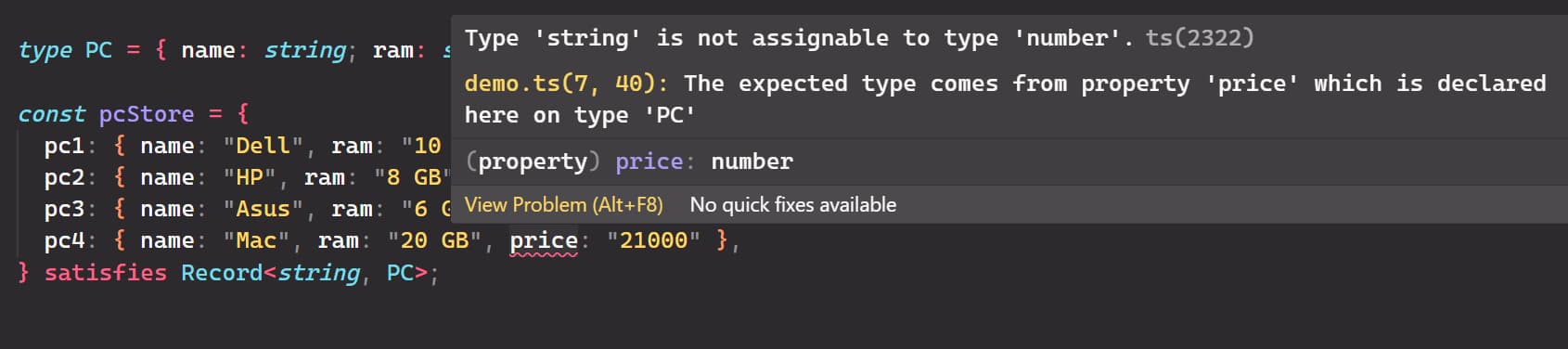
The satisfies operator will catch the error before you run the code.
Benefits of TypeScript's satisfies Operator
The satisfies operator allows us to check if an object has a specific property. The It can help with type safety, code correctness, validation, code reusability, and code organization.
Type Safety
You can use the satisfies operator to check if an object satisfies a particular type or not. This can make your code more reliable and decrease the chances of errors in the code.
Validation
You can also use the satisfies operator to validate user input. It enables us to verify if an expression type matches another type. For example, you can use it to check if the user's email matches the string type or not.
Code Correctness
The satisfies operator also lets you check if the code is correct or not. It verifies if a particular object satisfies all the required properties.
Code Reusability
The satisfies operator helps make code more reusable. It ensures that different blocks of code can work with the same types of data and follow the same properties.
Code Organization
Based on the type of value, you can divide your code into different blocks, which can make the code easier to read and manage.
Conclusion
The satisfies operator can make your code reusable and maintainable. The best thing about the satisfies operator is that it pre-validates the values and provides the best type-checking experience.
You can also use the satisfies operator to restrict the names and values of any property, as we have discussed in the section Property Name Constraining and Property Value Conformance.
Thank you for reading!