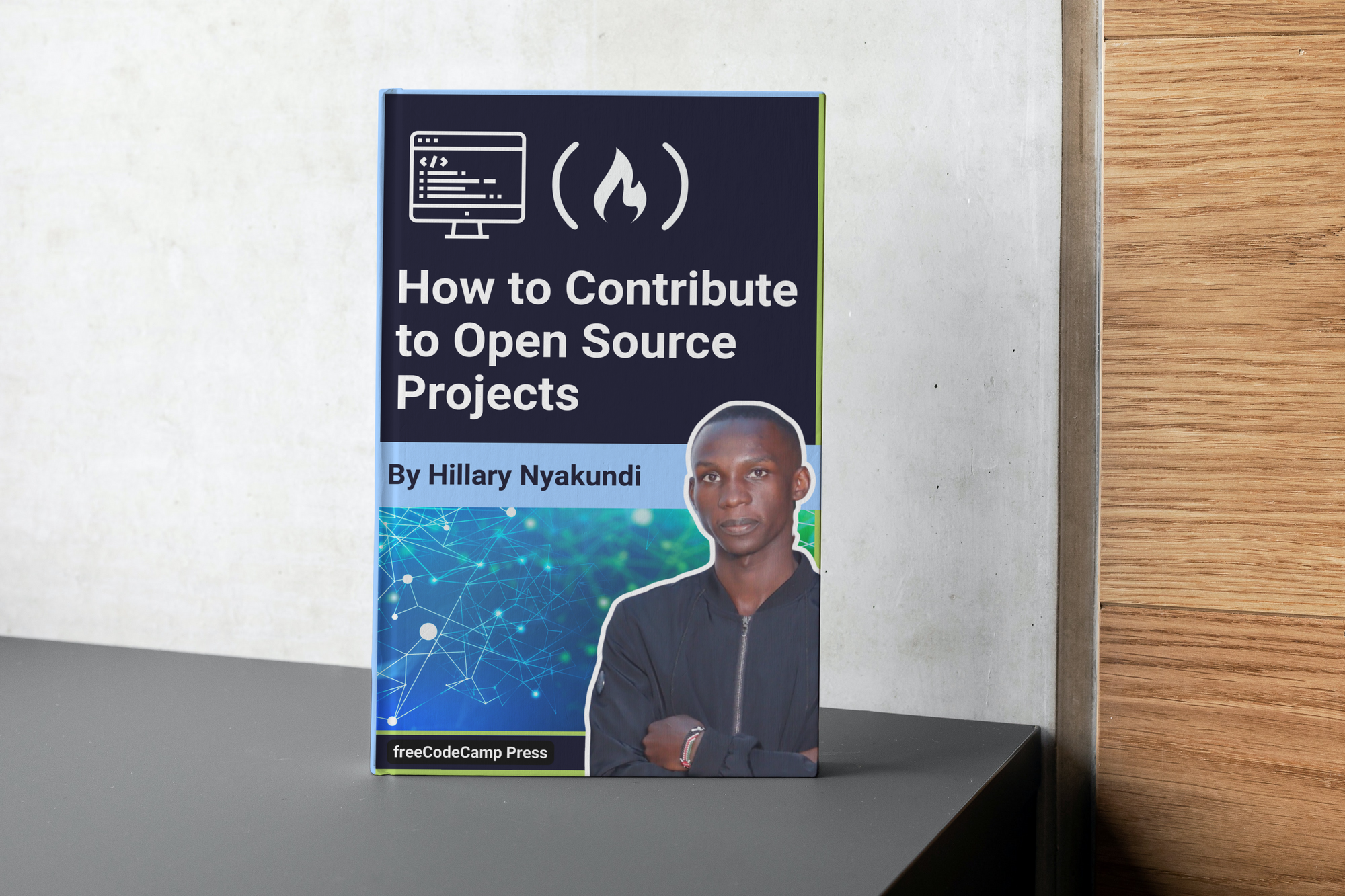Over the past decade, open-source projects have become the backbone of the technology ecosystem. They power everything from applications to innovations across different fields.
These collaborative inventions bring together people with different skill sets including developers, designers, and tech enthusiasts in general with one goal in mind to build: to improve and share software freely.
The open source movement champions the idea that knowledge should be accessible to all, and fosters a culture of openness, transparency, and cooperation.
Contributing to open source has many benefits not only for those taking part in it but also the community at large.
Now, if you are just a beginner trying to get into the open-source world, you should keep in mind that you are embarking on a journey that will not only improve your technical skills but also open many doors for you and give you multiple opportunities to interact with like-minded individuals.
This is just a portion of what you can achieve. You'll also have an opportunity to:
- Create an impact through your work
- Build your portfolio
- Network and connect with other devs, and
- Give back to the developer community.
This beginner friendly handbook is crafted to be your companion as you begin your journey into the world of open-source. It will cover concepts that will allow a beginner like you to make your mark in the open-source world.
We will start with the fundamentals of open source, and I'll guide you through setting up your development environment, navigating open-source communities, selecting the right projects, and making your first contribution.
Table of Contents
- What is Open-Source Software?
- Benefits of Contributing to Open-Source Projects
- How to Get Started with Open-Source Contributions
- How to Navigate Open-Source Communities
- How to Set Up a Development Environment
- Understanding Project Structure and Workflow
- How to Make Your First Contribution
- Collaboration within the Community
- Beyond Code: Non-Coding Contributions
- Best Practices for Quality Contributions
- How to Handle Challenges
- How to Showcase Your Open-Source Contributions
- Conclusion
- Additional Resources
By the end of this guide you will be equipped with the necessary skills to become an active member of the open-source community. This is the beginning of your open source journey where you will get to continuously learn, collaborate with others, and create an impact. Let's get started!
What is Open-Source Software?
In simple words, open source can be described as source code and projects that are made available to the public to view, use, modify, and distribute under a permissive license.
Open-source projects are usually developed in a collaborative manner, mostly by a community of volunteers. Unlike proprietary software, which is usually controlled by a single entity, open source promotes transparency, collaboration, and innovation through community support.
Open-source projects don't only empower their users to use the projects themselves, but also gives them an opportunity to understand how the project works, contribute to its growth, and improve it too.
The main idea behind the open-source software is not only to share the code but create communities with a culture of collaboration, transparency and shared learning.
With this approach in mind, the open-source world has given a rise to some of the most innovative and impactful technologies in use today.
Characteristics of Open-Source Software
- Free to use - users can feely use, modify and redistribute the software.
- Transparent - source code is accessible to all. This this promotes trust among the users, as well as openness amongest developers who peer review and fix bugs.
- Collaborative - most open source projects promote collaboration, which enables different people from around the world to contribute their skills, ideas, and expertise.
- Communit-driven - open-source projects foster and promote the building of strong communities of like minded individuals with common goals.
- Diversity - brings together people from different backgrounds who share a common goal.
- Continuous Improvement - open source software is continuously evolving. This means that bugs are fixed regularly, new features are added oftenly, and updates are released from time to time.
- Licensing - each open source software has a license that protects the rights of both authors and users, enabling the software's continued openness.
Types of Open-Source Licenses
Open-source licenses protect the rights of both the authors and the users. They also define terms under which the software can be used, modified, and distributed.
Some of the most common licenses are:
- GNU General Public License (GPL) - this guarantees the end user the freedom to run, study, share and modify the software.
- MIT License - originates from the Massachusetts Institute of Technology (MIT). It permits reuse of proprietary software.
- Apache License- commonly used for projects associated with the Apache software Foundation.
- BSD Licenses - they are a family of free software licenses that impose minimal restrictions on the use and distribution of covered software.
- Mozilla Public License (MPL) - this is a copyleft license that will require the authors to share modifications they make on your code.
- Creative Commons Licenses - most commonly used not only in software but for other creative works, too. Used when an author wants to give other people right to share, use, and build upon their work.
Having an understanding of these licenses at an early stage is really important as they dictate how your contributions can be used and distributed.
Benefits of Contributing to Open-Source Projects
Contributing to open source can be a rewarding way to learn, teach, share, and build experience. There are plenty of benefits that extend beyond the contributions you make.
By contributing to open-source projects you can:
- Learn and Grow - It will open different avenues for you by giving you an opportunity to experience real world development practices, code review processes, problem solving techniques, and so on.
- Build a Portfolio - Your contributions serve as a proof of your skills, which can be helpful when applying for jobs.
- Community and Networking - It gives you the opportunity to engage and interact with like-minded individuals from around the world. It opens doors for mentors and professional contacts who can guide you.
- Solving Real Problems - Some projects are targeted at solving problems faced by many people like security and healthcare. Contributing to them means you are making a direct impact in solving issues that matter.
- Improving Software - The contributions you make may help improve the quality, functionality, and usability of software you use or that's used by millions of people. Each contribution you make, whether it's fixing a bug, typo, or adding code potentially benefits countless users.
- Recognition and Respect - As you work your way into the open-source world and become consistent, you will gain recognition and be celebrated for your work.
- Additionally, it's a fun experience and gives you personal satisfaction. And hey, you never know who is watching, maybe it's your next employer or partner 🙂.
How to Get Started with Open-Source Contributions
Before taking a deep dive into the open-source world, it's important to first evaluate your skills and interests.
Reflect on the programming languages you know, your general technical abilities, and your areas of expertise. Identify your strengths and areas where you want to grow.
This self-assessment will help you find projects that align with your skills and passions.
1. Setting Up the Right Mindset
As you may know, contributing to open-source is not only about code – it's more of collaboration that will promote growth, learning and positive community engagement.
Before getting started, having the right mindset will empower you throughout the journey. For that you will need to:
- Understand the value of open-source - the key principle behind the success of open-source projects is collaboration. Each contribution made, no matter how small, adds value. These collective contributions add benefits to the global community.
- Embrace the learning process - not knowing everything is okay, and that's why open-source encourages learning through collaboration. Remember to always do your research and then, if needed, seek help when you are stuck. This is a sign of progress and not weakness.
- There is more than code - as much as code is the core of most open-source projects, it's not the only way to get involved. Before making contributions consider your strengths and interests and then explore non-coding avenues, too.
2. Choosing a Programming Language/Technology
In order for you to make effective contributions, you'll need to decide which programming languages/technologies you feel most comfortable with. And for that you will need to do the following:
- Assess your skillset - assessing your skillset will help you decide whether to leverage the skills you already have or venture into learning new ones.
- Research technologies - consider technologies used in different projects that you are interested in and whether they align with your interests.
- Personal interests - passion fuels contributions, and contributing to projects that resonate with you can be fulfilling and fun.
3. Finding Projects
Identifying the right open-source projects can really enhance your contribution experience. There are a few different ways you can search for projects. Here are a few highlights on that:
- Use Open-Source Directories - explore different platforms that list different open-source projects. Websites like GitHub Explore, GitLab Explore, Open Source Friday and others all list projects, making it easier to search through.
- Source code platforms - platforms such as GitHub and GitLab are central to the open-source world. Search on these platforms using keywords, and filter across different projects to easily find ones that match your interests.
- Project activity - while searching, look for recent commits, open issues, and ongoing discussions. An active community is a positive sign for the success of the project.
- Community engagement - before you begin making contributions, engage with the project's community. This can be through joining forums, a mailing list, or chat channels. Ask questions and interact with others, as this will help you understand the project's dynamics.
4. Choosing the right project
Ensuring that you pick the right project to work on is important, as it will be the first step to achieving all your goals.
In order to more easily navigate the open-source landscape and find the right project to work on, here are a few thing to consider:
- Interest alignment - Make sure you look for projects that align with your technical interests and areas of expertise.
- Project activity - Be sure to check how active the project is. A project with a vibrant community with recent issues and commits indicates it's actively maintained.
- Friendliness - If you are beginner getting into open source for the first time, opt for projects with a reputation of welcoming newcomers.
- Project goals - Have an understanding of the project goals and be sure they align with your values.
After you have found the project you want to contribute to, it's time to do a little vetting. Make sure it meets the following criteria so you know it'll be a good project to work on:
- Check out if it has a license file.
- Look for the number of contributors.
- Check how often people make commits.
- Does it have any open issues? If yes, this might be a good sign – you will have a place to begin.
- How long does it take for maintainers to respond? You can check and see how often issues are closed and PRs are merged.
- Is there an active discussion on an issue?
- Are the issues getting closed regularly?
- How many open pull requests are there?
- How recently was the latest pull requests merged?
- Do the maintainers thank people for contributing?
If this vetting process checks out, then you are probably good to go and start your contributions.
How to Navigate Open-Source Communities
Open-source projects are more than just code repositories. They are communities where developers from around the world collaborate to create something impactful.
In order to contribute effectively, it's essential to understand the dynamics of these communities and engage with them in a meaningful way.
When it comes to building strong, sustainable open-source contributor communities, it's not just about providing robust newcomer support. For many people, getting involved with open-source projects can be intimidating, overwhelming, and frustrating - especially if they lack exposure to and experience with the different tools and workflows commonly used in the open-source world.
But with the right support structures in place, new members can quickly become valuable contributors to any project - bringing fresh perspectives, enthusiasm, and a willingness to learn.
The benefits offered by these communities are 'on another level' as I would say. They have helped people start from scratch and gain new skills, create connections, and even land their dream jobs.
Other benefits include:
- They promote exchange of ideas, solutions, and best practices.
- Overcoming challenges is often easier as a community, and can make problem solving more efficient.
- Peer review from different contributors ensures code quality, and can help you catch bugs and improve the project in general.
- Contributing to open source projects often provides you with networking opportunities.
Understanding community dynamics
Each open source community has its own culture and values. Understanding these dynamics is key to integrating successfully into the project's workflow.
- Project Vision and Goals - In order for you to make an effective and meaningful contribution, make sure you understand the project's vision and objectives.
- Community Norms and Values - Every community has both written and unwritten rules and values that contributors should respect. These can include coding standards, communication etiquette, and diversity and inclusion principles.
- Recognizing Hierarchy and Roles - Open source projects often have a hierarchy of roles, from maintainers to newcomers. Understand these roles and how decisions are made within the community.
How to Find and Join Open-Source Communities
Finding the right community is an important step to ensure you have a meaningful open-source experience. So here are a few tips you can use to discover and join open-source communities.
- Research - use the readily available platforms to search for projects that align with your skillset. As a beginner at first it might not be a walk in the park for you but with enough guidance you will find it easy.
For starters, platforms such as GitHub, Gitlab and Bitbucket can be good platforms to search for projects. One similarity that cuts across all this platforms is that you can use the search functionality to find projects by keywords, technologies used or specific topics.
For example, using GitHub if you are interested in finding Python development projects they you can have your search as shown below and additionally from the left panel further filter the search to suit your desires.
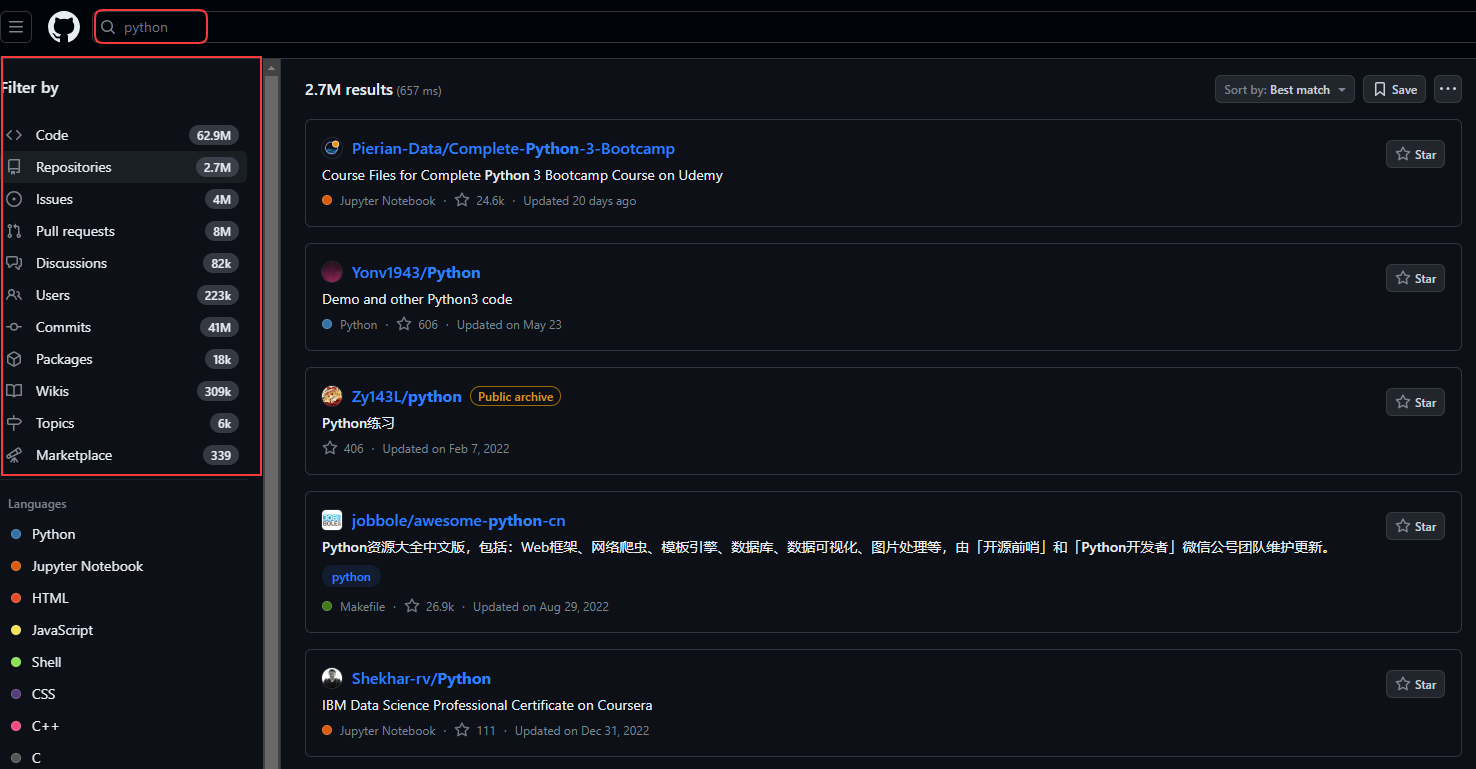
- Forums and mailing lists - many projects use different ways to communicate. By finding the right one you can easily introduce yourself and ask questions. The communications options you choose will also depend with the kind of info you want to get.
If you are interested in just receiving updates and news about a specific project you are interested in, then consider joining the mailing lists which in most cases is weekly, monthly or quarterly. To sign up for a mailing list/newsletter, you can visit either the official site of the project or a related repository.
If you are more into engaging with other contributors, then joining the forum/discussion boards is the right thing to do. These boards enable the maintainers and contributors to have discussions and share knowledge among themselves. Below is section of freeCodeCamp's forum and some of the conversation that take place.
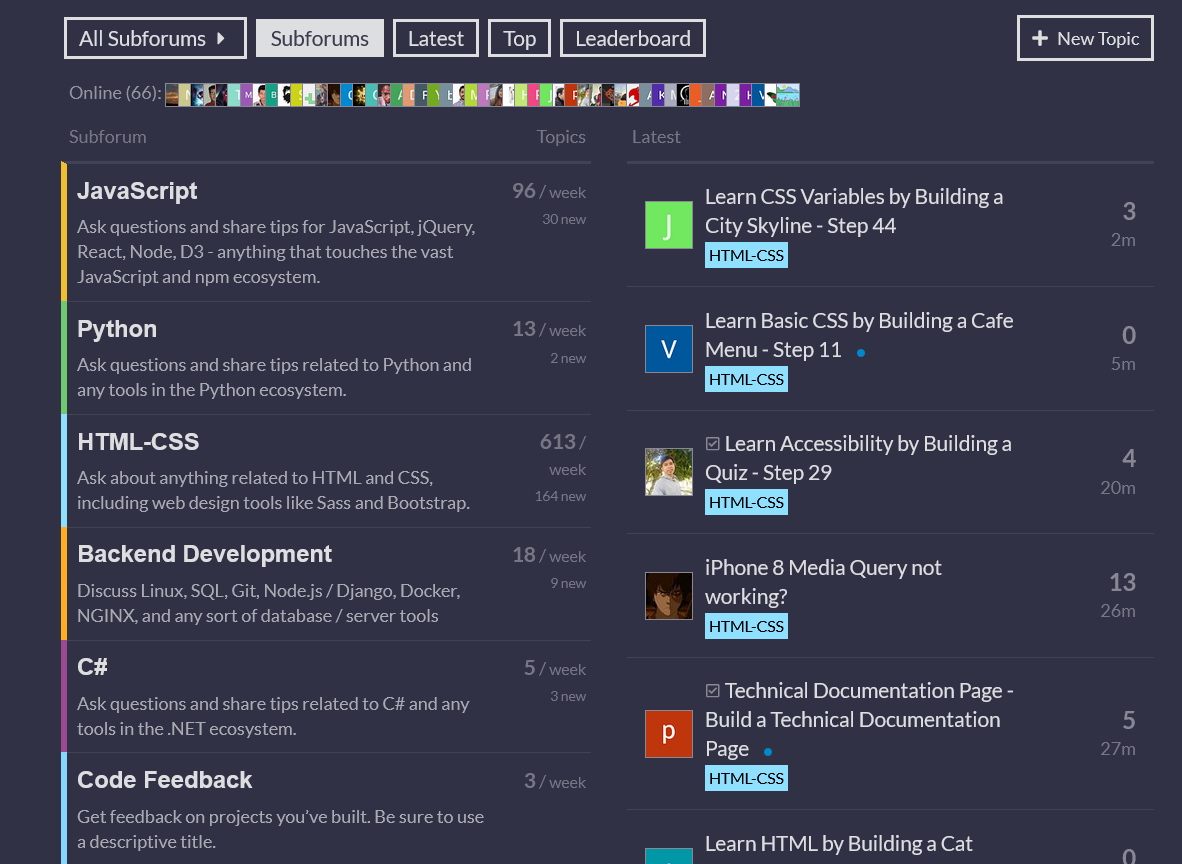
Note the freeCodeCamp forum is subdivided into different sub-forums. This is a very common practice for big projects as it makes it easier for different contributors with questions to know where to ask for help
-
Social Media - follow open-source project accounts on platforms such as X (Twitter), LinkedIn, and GitHub to easily get updates. This works best for those who are actively participating on the social media platforms. For quick updates and news regarding a specific project, then this is the right place to get it – plus it also allows you to enage with other people interested with the same project as you.
-
Meetups and conferences - start attending local meetups, conferences, and workshops that are related to open-source projects. This may act as a good opportunity to start making connections.
-
Online communities - use platforms such as Stack Overflow, Reddit, and Discord to connect with fellow contributors.
Etiquette, Communication Norms, and Best Practices
Once you've found a community to join, it's important to follow etiquette and communication norms. Here's a guide to best practices:
- Read the guidelines - Read and understand the community guidelines. They help ensure that everyone feels equal, safe, and respected.
- Introduce yourself - How we introduce ourselves will often be how others remember us. When you introduce yourself, remember to be respectful and concise.
- Listen and learn - Before you begin making any kind of contributions, take some time to first understand the culture of the community.
- Ask questions - whenever you encounter a challenge, feel free to ask a question and be sure to provide some context to indicate you did attempt to find an answer yourself.
- Accept feedback - whenever you receive feedback of any kind, thank the person and accept their opinion. Remember that continuous learning is key.
- Don't spam - Avoid spamming the communication channels with the same questions. Just use appropriate channels for different topics.
- Be patient - remember that the communities have contributors from different time zones, so give them adequate time to respond.
How to Set Up a Development Environment
A well-configured environment is the foundation not only for open-source contribution but for development in general.
It may sound like a difficult thing to do, but when you are contributing to multiple projects and working on personal projects from your machine, having an environment will be really helpful.
Here are a few things to note when it comes to setting up your development environment:
Install the Necessary Tools
- Local setup - In most projects, they will list all the requirements needed for setup. Just be sure to install them as instructed on the project's documentation.
- Consider using a virtual environment, as this will help in isolating project-specific dependencies.
- Using Docker is a good option, too, as it ensures consistent environments across different machines you might be working with.
Text Editors and Integrated Development Environments (IDEs)
Text Editors and IDEs are the tools that help your write, edit, and manage your code. Depending on your programming language of choice and personal preference, you can choose from different options such as Visual Studio Code, Sublime Text, or JetBrains IDEs like PyCharm or IntelliJ IDEA.
These tools offer features like:
- syntax highlighting,
- auto-completion
- debugging
These features can help enhance your coding experience.
In addition to the regular installation, be sure to install any necessary extensions that will help make your workflow smoother.
Version control systems
Version control is the cornerstone of collaboration in software development. The most commonly known and used one is Git. It allows you as a developer to record changes made to code, create branches to easily add new features without interfering with main code, and allows easy merging of the changes.
But Git by itself can't accomplish all this, so it works together with GitHub.
GitHub is a web-based platform that allows you to host source code in what is referred to as a repository. Together with Git, GitHub offers multiple beneficial features to developers – but the most important one, apart from collaboration, is that it offers a visual interface for managing the repositories. This makes it easier to track issues, merge changes and so on.
You can learn more about the basics of Git and GitHub in this guide.
Moving forward, just like with any other software, to get started using Git you'll first need to download and set it up. But first make sure that you already have a GitHub account created. If not, you can visit github.com and create one, then proceed with the steps below afterwards.
- Step 1: Download Git from the official site.
- Step 2: Run the executable file to install Git locally. If you are on another OS than Windows, be sure to check the specific commands you can use to install Git from the official site.
- Step 3: Configure Git with your details, including your username and email. For that you will need to open the Git terminal and run the commands below:
git config --global user.name "Your name here"
git config --global user.email "your_email@example.com"
For some extra customization, you can run the commands below. The first one will add some color to the output, and the second one will tell Git to use emacs.
git config --global color.ui true
git config --global core.editor emacs
Now you should be ready to use Git. If you want to learn more and dive in deeper, here's a helpful beginner-friendly Git resource for you.
We will be discussing the most common Git commands later on in the upcoming sections.
How to fork, clone, and set up projects
Now we'll cover some of the most important parts of using Git.
First, what is forking? Well, it allows you to make a personal copy of a project's repository to your GitHub account. This step is important mostly when you want to make contribution to a project that you don't have direct access to.
In order to fork a repo, on the GitHub repository page, click Fork, usually on the top right corner.
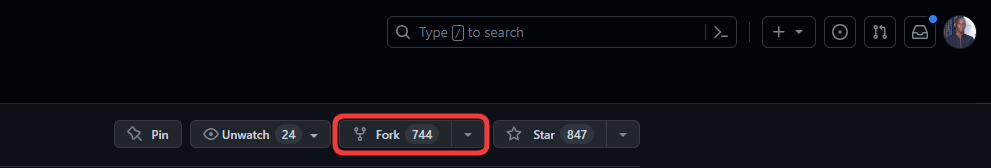
This will create a copy of the repository under your account, changing the URL of the project to:
https://github.com/<your-user-name>/projectname
Cloning allows you to download a copy of the already forked repo to your own local machine. In order for you to perform this step, you must have Git installed locally in your machine. If you haven't done this yet, check out the Version control systems section above.
First, you will need to navigate to your account and locate the forked repo. Then copy the URL directly from the browser or click the Code button to copy the URL. You'll have three option to choose from: HTTPS, SSH, and GitHub CLI. You can choose either of the first two options.
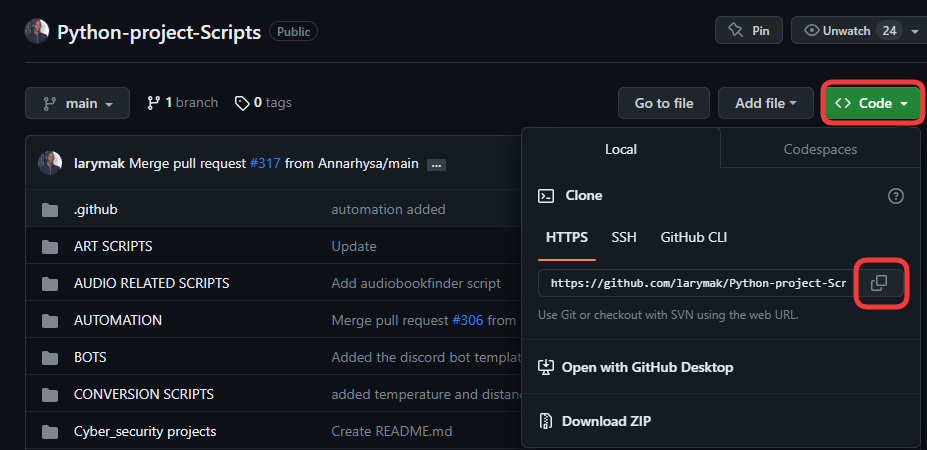
Next, in your local machine, open the terminal and run this command:
git clone https://github.com/<your-user-name>/<projectname>
Be sure to navigate to where you need the project to be copied to, for example Downloads, Desktop, and so on:
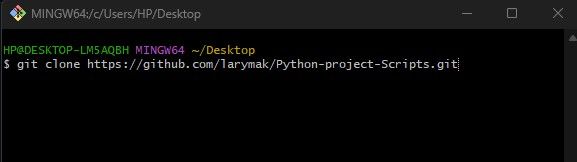
Alternatively, you can opt to use the GitHub Desktop application to perform all the above steps. But first you will need to have it installed and fully configured.
Next, instead of copying the URL and pasting it on your terminal, select the option that says Open with GitHub Desktop.
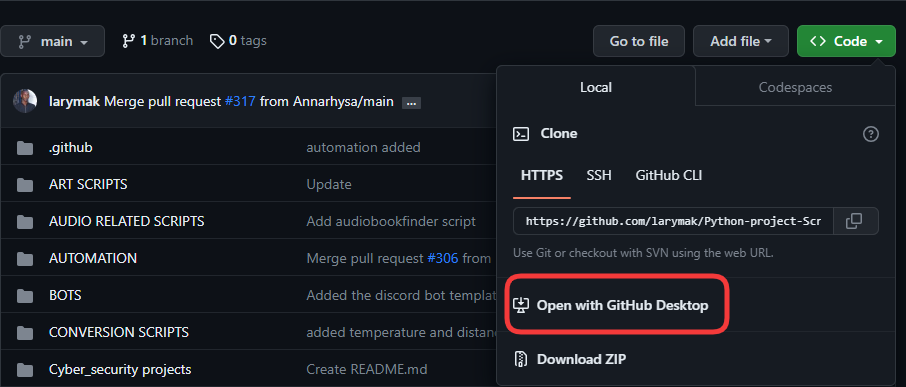
Now you'll need to know how to set up the project locally. Navigate to the project directory using the terminal and be sure to install dependencies if there are any that are listed.
To check if everything is set up correctly, run the project locally and ensure that it works as expected.
Understanding Project Structure and Workflow
Open-source projects come in various shapes and sizes, but what's common among them all is the structure and workflow. By having a clear understanding of the development process, it will make your contributing process easier.
Overview of a Typical Open-Source Project Structure
A typical open-source project will have the following people associated with it:
- Author - Also referred to as Owner. Represents the person who created the project. They have the power to assign new roles to other members to help with the project's maintenance.
- Maintainers - They are responsible for driving the vision and goals of the project. They're usually responsible for the direction of the project and are committed to improving it.
- Contributors - This represents people like you who add/make changes to the project in one way or another. They follow the same code review process, are subject to the same requirements on code style, and so on.
- Community Members/Users - These valuable members of the community can provide feedback about features, bug reports, and more.
In addition the different roles and people, the structure will usually look like this:
- The Root Directory will consist of important project files, such as the README, license information, and configuration files.
- The Source Code Directory houses the main source code of the project. It can be organized by either libraries, modules or components.
- The Documentation Directory contains user manuals, guides for any APIs to help users and contributors understand the project.
- The Configuration Files contain files with instructions on how to setup the project's build process, dependencies and other helpful configurations.
- The Assets Directory contains no-code files like images and other templates used by the project.
- The Scripts Directory contains automation tools that the project might need.
Below is a section of the freeCodeCamp repository workflow with most of the files listed above:
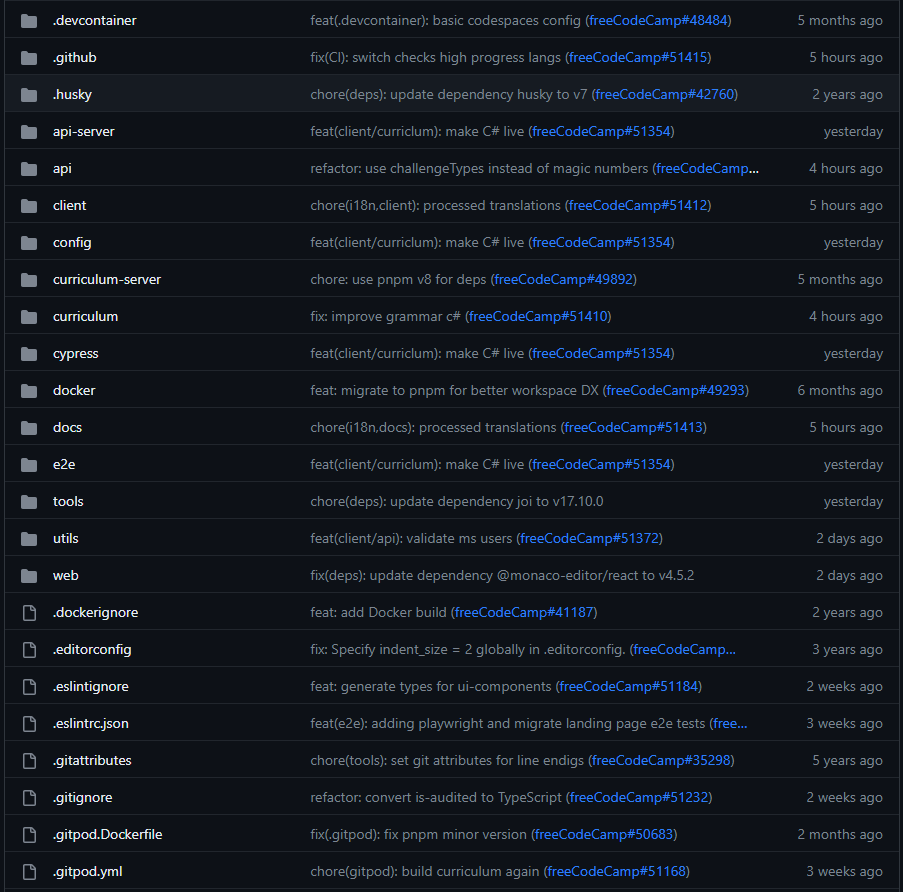
How to Make Your First Contribution
Before making your first contribution, make sure that you have chosen beginner friendly issues or task to work on. To help you find good beginner friendly issues/tasks, here are a few tips:
- Browse through project issues trackers on platforms such as GitHub. During the search, look for projects labeled "beginner-friendly," "good first issue," or "help wanted." This are usually designed for beginners. Here's a guide that shares more info on this topic.
- Make sure you understand the issue's description before you begin working on the task. This will help you choose a task that aligns with your skills and interests.
- If you are completely new with no prior knowledge, check for projects that offer mentorships to beginners.
For a detailed guide on how to search for issues and repos on GitHub, check out this guide.
Step-by-Step Guide to Making a Contribution
Now that you know how to search for a beginner friendly project – and assuming you have already gotten one that aligns with your skills – the next step is making your contributions.
For a demo, I will be making a non-code contribution (and I'll discuss more about this later).
- Step 1: Fork the repository
- Step 2: Clone the repo onto your local machine.
- Step 3: Create a new branch
To create a branch, run the below command and remember to give your branch a descriptive name:
git checkout -b descriptive name
This will create the branch and switch to it automatically.
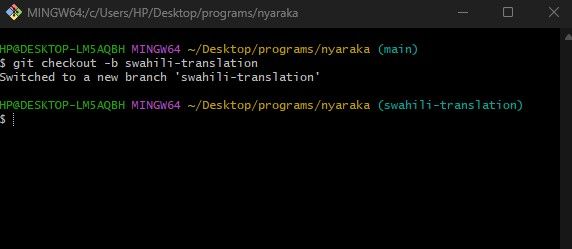
- Step 4: Make the necessary changes – this can be fixing typos, fixing a bug, and so on – it all depends with the issue you have chosen.
- Step 5: After making your changes, it's time to add the new changes into the main branch. You can see all changes made by running:
git status
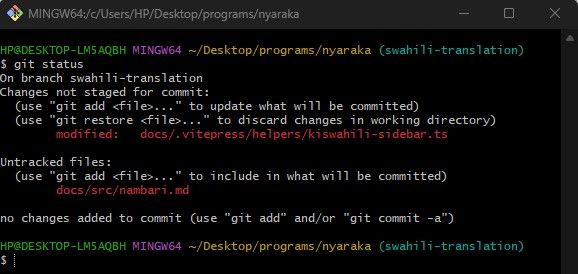
You can choose to add each file modified individually using git add file-name or you can add the modified files all at once using: git add *
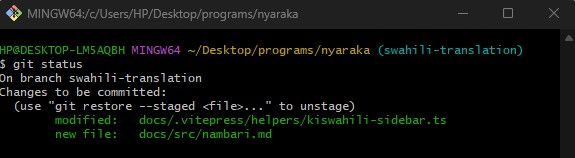
You will notice that the changes are no longer highlighted in red but instead in green. This means that they are ready to be committed.
To make a commit, we move on to the next step which is adding a commit message. This basically explains the changes we have made: git commit -m "<message here>".
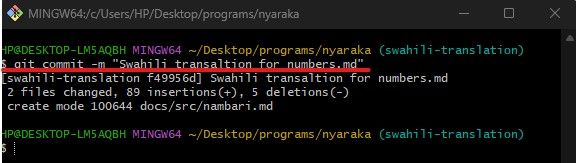
- Step 6: We need to regularly sync the forked repo with the original repo. This incorporates all the changes made by other contributors. To do this, run the commands below one after the other:
git fetch upstream
git rebase upstream/main
- Step 7: Push the changes to GitHub
Now that everything is set, it's time to let our maintainer know what we have added. You do this by pushing the changes with this command:git push origin descriptive-branch-name.
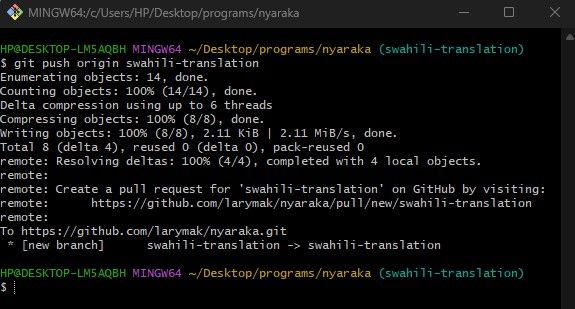
- Step 8: This is the last step, where we submit a PR. For this step you will need to go back to GitHub under the repo you had forked earlier. You should be able to see a pop-up with a button saying
Compare & pull request– click on it.
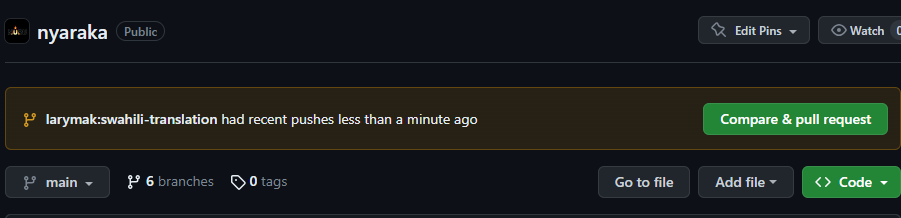
Clicking this will allow you to give your PR a name, add a description of what you have done, mark the checklist (if there is one) to ensure that you have fulfilled all the requirements, and then finally clicking on the Create pull request button which is slightly below the description box.
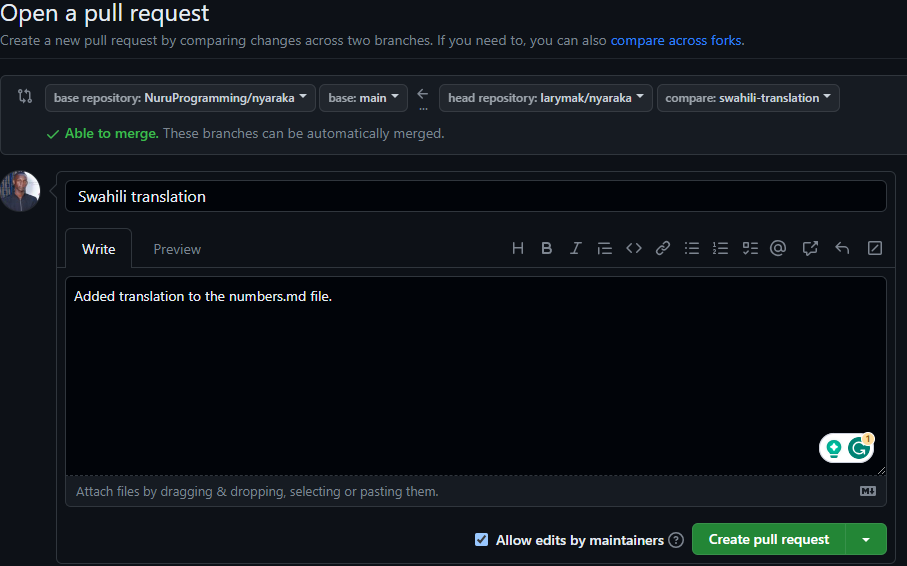
Then the maintainer will merge all your changes into the master branch of this project (unless they need you to make updates first). You will get a notification email once the changes have been merged.
Collaboration Within the Community
Being part of a new community or environment in any kind of setting isn’t easy – and more so for people who refer to themselves as introverts.
When it comes to open-source communities, newcomers often face various challenges that can deter them from feeling comfortable and affect their contributions.
The first step in fixing a problem is to identify it. This will bring you closer to finding a solution. Some of the most common challenges faced by newcomers in OS communities include:
- Feeling overwhelmed/intimidated by the expertise of other community members.
- Struggling to understand the project structure and codebase.
- Lack of clear understanding of the contribution guidelines.
- Encountering an unwelcoming community.
- Lack of recognition and appreciation of contributions.
- Struggling to find tasks that matches your skills/expertise
By addressing the above challenges, we will be one step closer to creating supportive communities which are comfortable for all. As we know collaboration is key for the success of any open-source project and community engagement can play a major role on your career while at the same time shaping you to become a better contributor.
There are different ways to address these common challenges while at the same time engaging with the community to ensure the project's success:
- Participating in discussions and forums
- Giving and receiving feedback on contributions
- Learning from the experienced contributors
- Mentoring other contributors and taking part in pair programming.
- Attending and being part of community events.
In addition to this remember to be patient, stay humble, listen actively, celebrate others, and take part in discussions about the future of the project.
Beyond Code: Non-Coding Contributions
The good thing about opens-source projects is that they can often accommodate people with all kinds of skillsets. Contributing extends beyond just writing code. Non-coding skills are also important to the success of the open-source projects.
If you are looking for different ways to get involved in open-source and don't have coding skills, this section is for you.
Update the Documentation
Good documentation is the backbone of any successful project, not only in open-source but even in the real-world products. Clear and detailed documentation will help users and developers understand the project easily.
Some ways you can contribute to the documentation include:
- Writing tutorials - You can opt to write step-by-step tutorials that will guide users through steps such as installation, setup, usage and troubleshooting.
- API Documentation - Document the project's APIs, and provide code examples for the developers who might want to integrate the project.
- User guides - Write user-friendly guides that break down the complex concepts in simple and easy to understand sections.
Contribute to the Design and User Experience (UX)
Any project that is made for an end user will greatly benefit from a well-designed user interface. If you have some skills in the design field, you can contribute by:
- Improving UI/UX - improve the project's look by suggesting more user-friendly designs and creating mockups for the same.
- Creating Icons and Graphics - design logos, icons, banners and other visual assets that will help promote the project's branding.
- User Testing - take part in testing the designs and provide feedback.
Help with Translation and Localization
Many projects are trying to reach a global audience, and as a native speaker of your language you can help with this.
Contribution by translation and localization ensures that the projects can easily be accessible by people from different backgrounds all around the world. As a contributor you can help by:
- Translating Content - you can translate the documentation, user interface, and any other relevant content.
- Cultural Adaptation - whenever you translate a project, be sure that the content is relevant to the culture and aligns with local contexts.
Participate in Quality Assurance and Testing
It may not seem like much, but testing is crucial for maintaining any good open-source project. The good thing about testing is that even though you are not a developer you can contribute by:
- User Testing - this involves testing the projects under different use cases and giving feedback on any encountered bugs, glitches, and issues. This feedback will help make the project better for the next development face.
- Beta Testing - this involves being part of testing products before they are officially released. Help identify any issues that the end user might encounter.
Engage with the Community
Having a strong community creates a safe space where contributors can focus on major things like improving the software's quality and ensuring the long-term sustainability of the project. You can contribute by:
- Moderation - you can offer to moderate discussion forums, chat rooms, and community platforms to ensure a positive and inclusive environment.
- Answering Questions - you can assist other community members by answering any questions that they may have.
Do Marketing and Outreach
The more an open source project is visible to the community, the better - and this includes visibility on social platforms. If you have marketing or communication skills you can contribute by:
- Promoting the projects on social media platforms.
- Writing tutorials and articles that highlight features offered by different projects, along with their importances and use cases.
Help with Fundraising and Donations
Lack of adequate funds to support the project's growth and sustainability may lead to its collapse before you even know it. A good way to address such a problem is by:
- Fundraising initiatives - organizing fundraising campaigns to support the project financially.
- Sponsorship outreach - applying for grants, seeking sponsorship, and joining incubator programs.
Best Practices for Quality Contributions
Contributing to open-source is not just about writing code, it's about creating high-quality and valuable contributions that will make the project easily accessible to others.
Here are some best practices that will help you contribute code that is clean, easy to maintain, and follows the industry standards.
Write Clean and Maintainable Code
Clean code can be described as code that is easy to read, understand, and maintain.
By writing clean code you will not only make it easier for others to read through but also for your future self.
When trying to write clean code, here are some key best practices:
- Use meaningful variable, function, and class names.
- Break down the code into smaller managable sections.
- Make use of comments to provide additional context.
- Maintain consistency in your coding style.
- Don't Repeat Yourself (DRY)
Test and Document Your Code
- Always write unit tests, integration tests, and end-to-end tests to ensure that the code works correctly.
- Remember to always document your development progress. This includes the code's purpose, usage instruction, and so on.
How to Handle Challenges
Being a new person in any field, you are bound to encounter different challenges that may make you question your desire to contribute.
But you can also see the challenges as stepping stones rather than roadblocks, preparing you to be a better contributor.
How to handle rejection and criticism
Rejection and criticism can be tough to handle, especially for beginners. Not everyone in a community can be as welcoming as we'd like, but just remember – this experience is still an opportunity of focus and improvement.
In case you encounter rejection and criticism, here are a few things to help you overcome them:
- Maintain a growth mindset - approach the rejection with an open mind and view it as a chance for you to learn and improve on your skills.
- Ask for feedback - in a case you have made a contribution and it has been rejected, always ask for feedback. This will help guide your future contributions while at the same time improving your skills
- Learn from others - before making your contributions, take time to learn from what other experienced contributors are doing. This can help you know how to structure your code, write documentation, and how to address issues. In return you will be on the safe side while making your contributions.
- Be persistent - use rejection as a motivation to refine your work and resubmit again.
How to ask for help
Many beginners, not only in the open-source world but in other fields as well, may be hesitant to ask for help. This is often because they don't want to appear to be inexperienced.
If you find yourself feeling this way, you may be forgetting that you're new to the field, and asking for assistance is part of the learning process. Even if you're a more seasoned contributor, you may still feel insecure at times (imposter syndrome, anyone?) - and this is ok. Everyone has their doubts at times. Just keep pushing forward.
As a beginner in open-source, to ensure that you receive the help you need, here are some tips:
- Do your research - attempt to solve the issue by yourself first before seeking help. This demonstrates your commitment to learning and problem solving skills.
- Be specific - provide detailed info about the problem you are facing. This can include mentioning the steps you have taken so far, the result you have gotten, highlighting the errors you faced, and so on. The more detailed the question, the easier it is for others to help you.
Strategies for Overcoming Common Challenges
- Time management - balancing between open-source and personal work can be challenging sometimes. Be sure to set realistic goals and avoid overcommitting.
- Impostor syndrome - this is where you feel inadequate despite there being solid evidence of your skills. Remember that we all begin somewhere – just try to appreciate your learning journey and focus on your progress.
- Large code bases can be overwhelming to beginners. As a good practice, start small and work your way up as you gain more confidence and familiarize yourself with the codebase.
- Burnout prevention - prioritize self-care, take breaks when necessary, and always remember that making small steps is more valuable than overwhelming yourself with a task.
How to Showcase Your Open-Source Contributions
Just like in any other field of work, you need to market yourself. And one of the best ways to do that is by showcasing your projects and contributions online. It's time to shine a spotlight on your work.
In return, this may attract potential employers, collaborators, and give you recognition in the broader tech ecosystem.
Build an online portfolio/profile
The most common way to showcase any form of work online is through personal portfolio and here is how you can achieve this to showcase your open-source contributions:
Begin by selecting a platform that best works for you. This might include GitHub pages, your personal website, and platforms like Behance or Dribbble for designer-related projects.
Now that you have a platform, organize you your work in categories including a brief description, role played, and any challangages you might have encountered.
Remember to add code samples for different projects you have wokred on and a brief explanation of what the project/code does.
Finally, add a short bio that highlights your passion for open source and technology. Make it engaging and relatable.
Highlight your contributions on your résumé/social media platforms
This is mostly helpful when potential employers are reviewing your résumé or GitHub/LinkedIn profile. Your contributions may set you apart from other applicants.
Here is how you can utilize this to stand out:
- Have a dedicated section where you can list all your open-source contributions and a brief description of your involvement.
- Quantify the impact that you contribution played to the success of the project.
- Highlight the skills you gained through contributing to open-source.
- If you have an online profile, be sure to include a link of it on your resume, this will help recruiters explore your contribution in depth.
Networking
Networking can open doors and connect you with multiple opportunities.
Here is how you can leverage your open-source experience for networking purposes:
- Talk about your contributions to open-source projects. This can be through sharing insights, asking questions, and so on.
- Attend meetups and conferences related to technologies you have worked with or have experince in.
- Connect with fellow contributors on platforms such as GitHub.
- Take part in hackathons, workshops, mentorships and collaborative coding events with people os same interest.
- Share your thought by writing tutorials about your open-source experiences, challenges you've overcome, and lessons you've learned.
Conclusion
As you come to the end of this guide, take a moment to reflect on the journey. You have gained valuable insights while at the same time discovering how impactful you contributions can be no matter how small they are.
If you have contributed to open-source before, think back to when you first began your open-source journey. Remember the joy you felt when your first PR was merged, the satisfaction you had when you solved that bug, wrote that line of code, resolved that issue, or updated that documentation.
All this has left a mark on the projects you have worked on. Be proud of yourself 😊.
Remember that the open-source community thrives on diversity, and every contribution, no matter how small, adds value. By participating in open source, you're contributing to a global movement that values transparency, cooperation, and the free exchange of knowledge.
Here's to your continued success in open-source contributions, learning, and making a difference.
Happy coding! 🚀🌍
Additional Resources
- Open Source Projects Every Developer Should Know About
- How to Use GitHub Actions to Automate Open-Source Projects
- GitHub Search Tips – How to Search Issues, Repos, and More Effectively on GitHub
- How to Write a Good README File for Your GitHub Project
- Developer Communities to Join to Help You Grow Your Tech Career
- How to Contribute to Open Source Projects – A Beginner's Guide