Are you just getting into software development? Or do you need to upgrade your coding skills? Java's significance within the tech sector stands unchallenged, so it's a great place to start.
Java is at the foundation of Object-Oriented Programming (OOP). This is an approach to programming that mirrors our complexity by simulating objects that represent reality and have depth and functionality.
OOP is a practice that systematizes code – enhancing modularity and reusability. And it's a testament to its design that 90% of Fortune 500 firms rely on Java for their operations, according to Oracle reports.
OOP offers both novice and veteran coders alike an efficient strategy for designing code based on objects – templates which define both structure and behavior. This practice encourages order and efficiency – two hallmarks that Java embodies with grace.
This book goes far beyond a basic introduction to OOP in Java. It offers an in-depth tour through Java's core.
I'll be your guide, using my extensive field experience, and I'll provide you with insight into Java's continued relevancy in an ever-evolving tech landscape.
My journey took place through a combination of resources, each offering insights while never fully providing comprehensive understanding. This book represents my attempt at providing just such a resource.
This manual has been tailored specifically for you if you are new to Java or revisiting foundational concepts – whether that means learning for the first time, revisiting foundational ideas, or needing reliable references for Java development. Combining real world application with analytical depth, this book seeks to demystify its intricate details for you.
Mastering Java – a language at the core of IoT and driving over 2.5 billion Android devices – will not only enhance your coding abilities, but also increase your marketability.
With Java proficiency, developers see a 58% increase in job opportunities, according to industry reports. Entrepreneurs leveraging Java report a 35% faster time-to-market for their products, opening doors to new business ventures and innovation.
Ready to dive into Java? Let's start this coding journey together.
What You'll Learn
Chapter 1: Java Basics
Chapter 2: Java Data Types and Variables
Chapter 3: Java Operators and Control Statements
- Arithmetic Operators
- Relational Operators
- Logical Operators
- Control Statements in Java – if, else, switch
- Loops: for, while, do-while
Chapter 4: Object-Oriented Programming (OOP)
- What is Object-Oriented Programming?
- Classes and Objects
- Constructors
- Inheritance
- Polymorphism
- Encapsulation
- Abstraction
Chapter 5: Advanced Java Concepts
Chapter 6: Closing
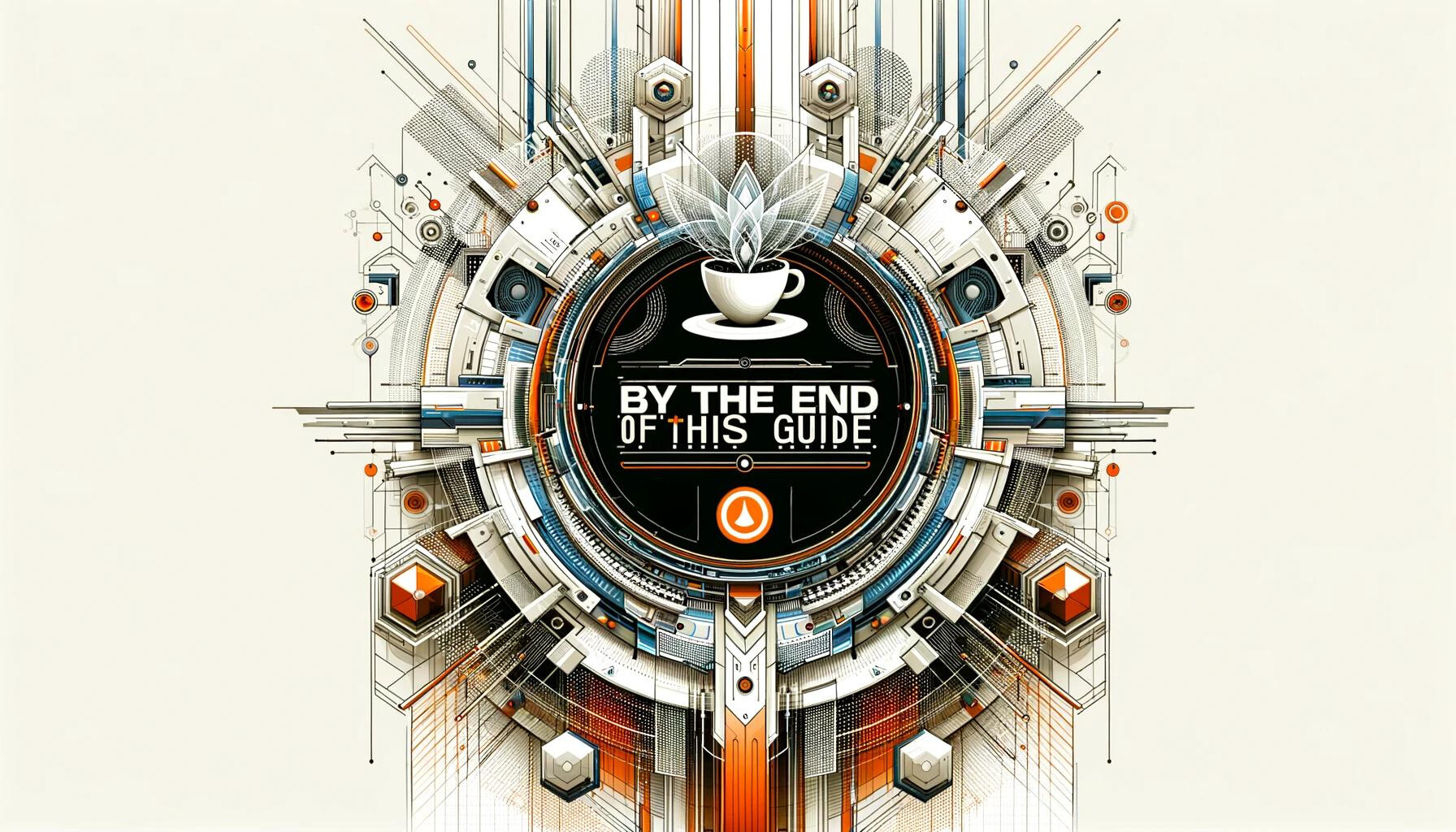
By the End of This Book:
- Java Developer: You'll be able to craft server-side applications, manage backend operations, and uphold enterprise software standards with a robust understanding of Java syntax and OOP principles.
- Android Developer: You'll be skilled in designing and building innovative applications, creating user-centric mobile experiences with Java's versatile programming environment.
- Quality Assurance Engineer: You'll ensure software excellence by writing comprehensive automated tests, leveraging your foundational Java knowledge.
- Software Architect: You'll be adept at architecting and designing the structure of complex software systems, implementing advanced Java concepts to ensure robustness and scalability.
- Systems Analyst: You'll be capable of efficiently translating business requirements into technical specifications, optimizing system performance using Java's robust features.
- Data Analyst: You'll have the ability to manage and interpret large data sets, extracting actionable insights and contributing to strategic decision-making with Java's capabilities.
- Educator/Trainer: You'll be prepared to pass on your Java expertise, from the basics to the advanced intricacies, teaching in various educational formats.
- Freelance Software Developer: You'll be ready to tackle diverse and challenging projects, providing your Java programming expertise to a global clientele.
- Game Developer: You'll have the knowledge to enter the creative world of game design and development, creating engaging desktop and mobile games with Java's OOP capabilities.

Your First Java Program
This chapter will introduce you to Java programming, starting with the fundamental 'Hello, World!' program.
Get Set Up:
JDK Installation: Every Java developer starts with the Java Development Kit (JDK). It equips your machine to understand and execute Java code. Ensure you have the latest JDK installed.
Here's a guide that'll help you install JDK in Ubuntu, and here's one that'll help you install it on Windows.
IDE Choice: Integrated Development Environments (IDEs) like Eclipse, IntelliJ IDEA, or NetBeans streamline the coding process. I personally prefer IntelliJ IDEA, because of its intuitive interface.
Start Building the Program:
Java hinges on classes. Think of them as blueprints. Our program begins with the HelloWorld class.
Within this class, we house the main method – Java's starting line. This is where we instruct Java to print "Hello, World!".
Here's what our first Java code will look like:
public class HelloWorld {
public static void main(String[] args) {
System.out.println("Hello, World!");
}
}
Run the Program:
Using IntelliJ IDEA, save your file as HelloWorld.java. Hit the 'Run' button, and voilà! "Hello, World!" should appear in the output console. If you're using the command line, compile with javac HelloWorld.java and run with java HelloWorld.
Deciphering the Code:
class: Denotes a blueprint.HelloWorldis our chosen name.public static void main(String[] args): The doorway into our program. Every Java application has one.System.out.println: Java's way of printing to the console. "Hello, World!" is the message we chose.
Congratulations! You've penned and executed your first Java program. As you delve deeper into Java, remember this first step.

Understanding Java Syntax
Now that we have crafted our first program, we stand on the threshold of delving into the heart of Java programming—the syntax.
Programming in Java is an exercise in clarity. Its syntax is a lucid framework designed not only to instruct the computer but to facilitate a deliberate and efficient dialogue with technology.
As we embark on this journey of understanding Java's syntax, remember it's more than memorizing rules – it's about mastering the art of clear and purposeful communication with the digital world.
Objects and Classes in Java
Visualize a cat. In Java, a class like Cat serves as a blueprint for creating objects —a template that defines the state and behavior bound to specific data.
For example, when we instantiate a new Cat object using Cat tabby = new Cat();, we bring an instance of the Cat class into memory, complete with attributes such as color and mood, which describe the state of the cat, and methods like purr(), which is an action the cat can perform.
Encapsulation is at play here, encapsulating the cat's properties and the actions it can perform within one cohesive unit.
class Cat {
String color;
String mood;
void purr() {
System.out.println("Cat purrs");
}
}Constructors are specialized methods invoked at the time of object creation to initialize new objects. Java also utilizes access modifiers like public, private, and others to define the accessibility of class members, which play a crucial role in object interaction and encapsulation.
The new keyword is vital as it allocates memory for new Cat instances. Through methods, these objects can interact, influence one another, and collaborate to form complex systems.
public class Cat {
// Using 'private' to restrict access to the properties from outside this class
private String color;
private String mood;
// Public constructor for Cat class
public Cat(String color, String mood) {
// The 'this' keyword refers to the current instance of the class
this.color = color;
this.mood = mood;
}
// Public method to access the private color field
public String getColor() {
return color;
}
// Public method to access the private mood field
public String getMood() {
return mood;
}
// Private method, only accessible within this class
private void changeMood(String newMood) {
mood = newMood;
}
// Public method to expose the behavior of the Cat object
public void purr() {
System.out.println("Cat purrs");
}
// Public method to interact with the private changeMood method
public void makeHappy() {
changeMood("happy");
purr(); // The cat purrs when made happy
}
}
// To use the class, you would create an instance of Cat using the new keyword
public class Main {
public static void main(String[] args) {
// Creating a new Cat object with the 'new' keyword and the constructor
Cat myCat = new Cat("black", "sleepy");
// Accessing the public methods of the Cat class
System.out.println("The cat is " + myCat.getColor() + " and feels " + myCat.getMood());
myCat.makeHappy(); // Makes the cat happy which internally changes its mood and makes it purr
}
}
In Java, constructors are crucial for initializing new objects, as demonstrated by the Cat class's public constructor Cat(String color, String mood). It's used to set the private fields color and mood.
These private fields encapsulate the state of a Cat object, ensuring controlled access through public methods like getColor() and getMood(). The new keyword is instrumental in this process, allocating memory for new instances. While the changeMood() method remains private for internal class use, the purr() method is public, allowing interaction with the cat's behavior.
By instantiating a new Cat object in the Main class, we demonstrate how objects are created and showcase the interplay of access modifiers that safeguard encapsulation and enable object collaboration within complex systems.
Methods in Java
Methods in Java are the actionable souls of objects. They define specific tasks that objects can perform.
In the Cat class shown, void meow() and void scratch() are method signatures, where void indicates they don't return any value, and the names meow and scratch are the actions they perform. Parentheses following the method names indicate the potential to accept inputs, which these particular methods do not require.
To activate a method, we call it on an object, like tabby.meow();, where tabby is the instance of the Cat class and meow() is the method being invoked.
Methods can encapsulate behaviors, allowing an object like tabby to exhibit actions such as meowing or scratching, and they can be reused to perform these actions multiple times.
This modularity not only promotes reusability but also helps maintain the integrity of an object's internal state, a cornerstone of encapsulation in object-oriented programming.
public class Cat {
// A method with no return value (void) that represents the cat's action of meowing
public void meow() {
// Prints "Meow!" to the console when the method is called
System.out.println("Meow!");
}
// A method with no return value (void) that represents the cat's action of scratching
public void scratch() {
// Prints "Scratch!" to the console when the method is called
System.out.println("Scratch!");
}
// Example of a method that changes the internal state of the object
// Here, we assume a mood property is part of the Cat class
private void changeMood(String mood) {
// This method is private and cannot be called from outside the Cat class
}
// Additional method to demonstrate calling other methods and reusability
public void displayBehavior() {
meow(); // The cat meows
scratch(); // The cat scratches
changeMood("curious"); // The cat's mood is changed internally
}
}
// Class containing the main method to run the program
public class Main {
public static void main(String[] args) {
// Creating a new Cat object using the 'new' keyword
Cat tabby = new Cat();
// Calling the public methods of the Cat class
tabby.meow(); // Output: Meow!
tabby.scratch(); // Output: Scratch!
// Demonstrating the reusability of methods
tabby.displayBehavior(); // Calls multiple methods to display behaviors
}
}
Instance Variables in Java
Instance variables capture the essence of an object's state within a Java class. In the example of a Cat class, the properties name and age are specific to each Cat object, giving each a unique identity.
public class Cat {
// Private instance variables, encapsulating the state of the Cat object
private String name;
private int age;
// Constructor that initializes a Cat object with a given name and age
public Cat(String name, int age) {
this.name = name;
this.age = age;
}
// Public getter for the name, allowing read access to the private variable
public String getName() {
return this.name;
}
// Public setter for the name, allowing write access to the private variable
public void setName(String name) {
this.name = name;
}
// Public getter for the age, allowing read access to the private variable
public int getAge() {
return this.age;
}
// Public setter for the age, allowing write access to the private variable
public void setAge(int age) {
this.age = age;
}
// Public method to display the Cat's attributes
public void displayInfo() {
System.out.println(this.name + " is " + this.age + " year(s) old.");
}
}
Here, encapsulation is employed by making the name and age variables private, which means they cannot be accessed directly from outside the class. Instead, public getters and setters (getName(), setName(String name), getAge(), and setAge(int age)) are provided to interact with these properties safely.
This approach not only protects the data from being changed in unintended ways but also enables a controlled interface for other classes to interact with the Cat objects.
Java Basic Syntax Rules
Java's syntax forms the foundation of its programming structure:
// The 'public' modifier allows this class to be accessed from other classes.
public class MyClass {
// 'main' method: Java starts executing the program from this method.
public static void main(String[] args) {
// ... your code goes here
}
}
When crafting a Java class:
- Class Declaration: The
publickeyword specifies that the class is accessible from anywhere in the program, promoting a modular and interactive coding environment. - The
mainMethod: This is where the program's execution commences. It must bepublicto be universally invokable,staticto be callable without instantiating the class, andvoidto indicate it doesn't return any value. TheString[] argsparameter serves as a container for any command-line arguments that may be passed to the program. - File Name: The name of the source file should precisely match the class name (
MyClassin this case) and should have the.javaextension (henceMyClass.java), which is essential for the Java compiler to recognize and compile the class correctly.
By adhering to these basic syntax rules, you ensure that your Java program is structured correctly and ready for execution. These guidelines lay the groundwork for developing clean, efficient, and well-functioning Java applications.

Chapter 2: Java Data Types and Variables
Building on the basics of your first Java program and syntax understanding, we can now delve into Data Types and Variables. Mastering these is crucial for managing data efficiently — int and boolean for direct value handling, String for complex structures, and arrays and enums for structured collections and constant values.
Overview of the Eight Primitive Data Types:
Each data type, crafted for a specific purpose, brings its own flavor to the Java programming language.
int – a commonly used type for whole numbers:
int score = 100;
byte – a compact data type, great for conserving memory:
byte age = 27;short – a tad larger than byte but smaller than int:
short year = 2023;long – for representing vast numbers:
long population = 7816253000L;float – floating-point numbers with single precision:
float price = 10.99F;double – floating-point numbers with double precision:
double distance = 384.4;boolean – the epitome of simplicity, true or false:
boolean isJavaFun = true;char – encapsulates single characters:
char initial = 'J';Storage Size, Minimum and Maximum Values, and Examples
Each primitive type occupies a certain space in memory, ranging from byte's modest 8 bits to long and double's chunky 64 bits.
Likewise, they each have their own range of representable values. For instance, an int can stretch from -2^31 to 2^31-1, and a char, in its 16-bit purity, can represent Unicode characters.
Overflow and Underflow
Ever tried adding 1 to the maximum value an int can hold? Or subtracting 1 from its minimum value? These actions will result in overflow and underflow, respectively. While these might sound catastrophic, in Java, it usually just wraps the number around.
int maxValue = Integer.MAX_VALUE;
int overflow = maxValue + 1;
The world of primitive data types in Java is far from mundane — it's the terrain where we first set our feet, grounding our understanding. From the basics of a boolean to the vastness of a long, these data types represent the core of Java's ability to interact with information.

Non-primitive data types
As we build on our understanding of primitive types, we now need to delve deeper into non-primitive data types, as they form the bedrock of object-oriented programming in Java.
In software development, precision and the right tool selection are paramount. Java's non-primitive data types serve as essential tools, granting programmers the flexibility to define their own data types, store multiple data items, and harness the power of method invocations. We covered this in the Java Syntax section, but lets briefly touch upon it again.
Types of Non-Primitive Data Types:
Class: Think of a class as the blueprint of a building. Just as a building comprises various sections like rooms, corridors, and lobbies, a class consists of properties and methods. It's identifiable by its name and can inherit attributes and behaviors from another class, termed as a superclass.
Example of a class:
class Demo {
int a, b;
// Constructor
Demo(int a, int b) {
this.a = a;
this.b = b;
}
// Method to add two numbers
int addition() {
return a + b;
}
// Method to subtract two numbers
int subtraction() {
return a - b;
}
}
String: A fundamental component in Java, the String class facilitates the creation and manipulation of a sequence of characters. It's distinct from some other languages in that you don't need to use a terminating null character.
Example of a string:
String s1 = "Scaler";
String s2 = new String("Academy");
Array: If we analogize an array to a bookshelf, each slot (or index) in an array holds a specific element (or value). Crucially, every element on that particular shelf (or array) is of the same data type.
Example of an array:
int[] arr1 = {1, 2, 3};
double[] arr2 = {1.1, 2.2, 3.3};
Interface: Interfaces in Java act as a contract. They outline a set of methods without specifying their implementations. Classes that decide to "sign" this contract (that is implement the interface) are bound to provide implementations for all its methods.
Example of an interface:
interface Operations {
int addition(int a, int b);
int subtraction(int a, int b);
}
class Solve implements Operations {
public int addition(int a, int b) {
return a + b;
}
public int subtraction(int a, int b) {
return a - b;
}
}
Difference between Primitive and Non-Primitive Data Types:
- Origin: Primitive types are innately defined in Java. On the contrary, non-primitive types are predominantly user-defined, with notable exceptions such as the String.
- Value Storage: Primitive data types are designed to hold a single value. In contrast, non-primitive types can encompass multiple values or even complex behaviors.
- Memory Allocation: Primitive types are allocated memory on the stack. However, for non-primitive types, the stack merely contains a reference, while the actual object resides in the heap memory.

Type casting
Typcasting (translating one data type to another) is an integral concept in software development. You can use it to convert one type of information to another type, either explicitly (something you do yourself) or implicitly (via compiler compilation).
Understanding type casting is essential to writing efficient code as it impacts both program functionality and resource utilization.
What is Type Casting?
Type casting refers to the practice of changing one data type entity to another. You could think of type casting like trying to fit a square peg into a circular hole: sometimes you will need to reshape its form before fitting.
Also, as various sections interact within programs and compatibility issues become an issue between these components of code, type casting becomes necessary for compatibility purposes.
Implicit Casting (Automatic):
When the conversion is risk-free and the destination type can hold the original data without loss, the compiler steps in, handling it automatically.
int myInt = 9;
double myDouble = myInt; // Implicit casting from int to double
Here, an int value fits comfortably into a double, so no explicit command is needed.
Explicit Casting (Manual):
At times, the conversion might be risky, potentially leading to data loss. Here, developers must step in, indicating the casting manually.
double myDouble = 9.78;
int myInt = (int) myDouble; // Explicit casting from double to int
Note that 9.78 becomes 9, and the decimal portion (.78) is discarded. This is where potential data loss lurks.
Type Casting in Object-Oriented Programming
In OOP, casting isn't just a data play – it extends to objects and their types.
Upcasting: It's like looking at an object through a broader lens. A specific object (like a Dog) is viewed as a more general object (like an Animal). It's always safe.
class Animal {}
class Dog extends Animal {
void bark() {}
}
Animal myDog = new Dog(); // Upcasting the Dog object to Animal type
Downcasting: This is a tad riskier. It's about viewing a general object through a specific lens. Explicit casting is needed since there's an inherent risk.
Dog myNewDog = (Dog) myDog; // Downcasting the Animal object to Dog type
Checking Object Type: Before embarking on downcasting, it's wise to check the type to avoid runtime errors.
if(myDog instanceof Dog) {
Dog anotherDog = (Dog) myDog;
}
Best Practices in Type Casting
Caution Over Casting: Not every situation requires casting. Only use it when necessary. Indiscriminate casting can make your code harder to read and maintain.
Stay Vigilant: Always be on the lookout for potential data loss. For instance, when casting float to int, remember the decimal truncation.
Exception Handling: Anticipate exceptions that might arise, like ClassCastException. When they do, handle them gracefully to ensure your program doesn't crash unexpectedly.
try {
Dog retrievedDog = (Dog) someAnimal;
} catch (ClassCastException e) {
System.out.println("Failed to cast the object.");
}
Common Pitfalls and How to Avoid Them
Loss of Precision: Remember, casting a float or double to an int truncates the decimal. Always ensure that's the desired behavior.
float value = 3.14f;
int intValue = (int) value; // intValue will be 3
Overflows & Underflows: Casting might lead to unexpected results if the value doesn't fit into the destination type.
long bigNumber = 5000000000L;
int smallerNumber = (int) bigNumber; // Potential for unexpected values
ClassCastException: Particularly in OOP languages, always check object types before attempting to downcast.
if (someAnimal instanceof Dog) {
Dog d = (Dog) someAnimal;
} else {
System.out.println("Can't cast this animal to a Dog.");
}

Chapter 3: Java Operators and Control Statements
Building on the basics of Java we covered in Chapters 1 and 2, we'll now move to the critical components of Chapter 3: Operators and Control Statements.
Operators are vital, engaged in over 70% of code logic decisions, while control statements dictate the flow, essential in around 85% of Java applications.
This chapter will explore the pivotal role these elements play in crafting algorithms and object-oriented programs, ensuring you can create well-structured and effective Java code.
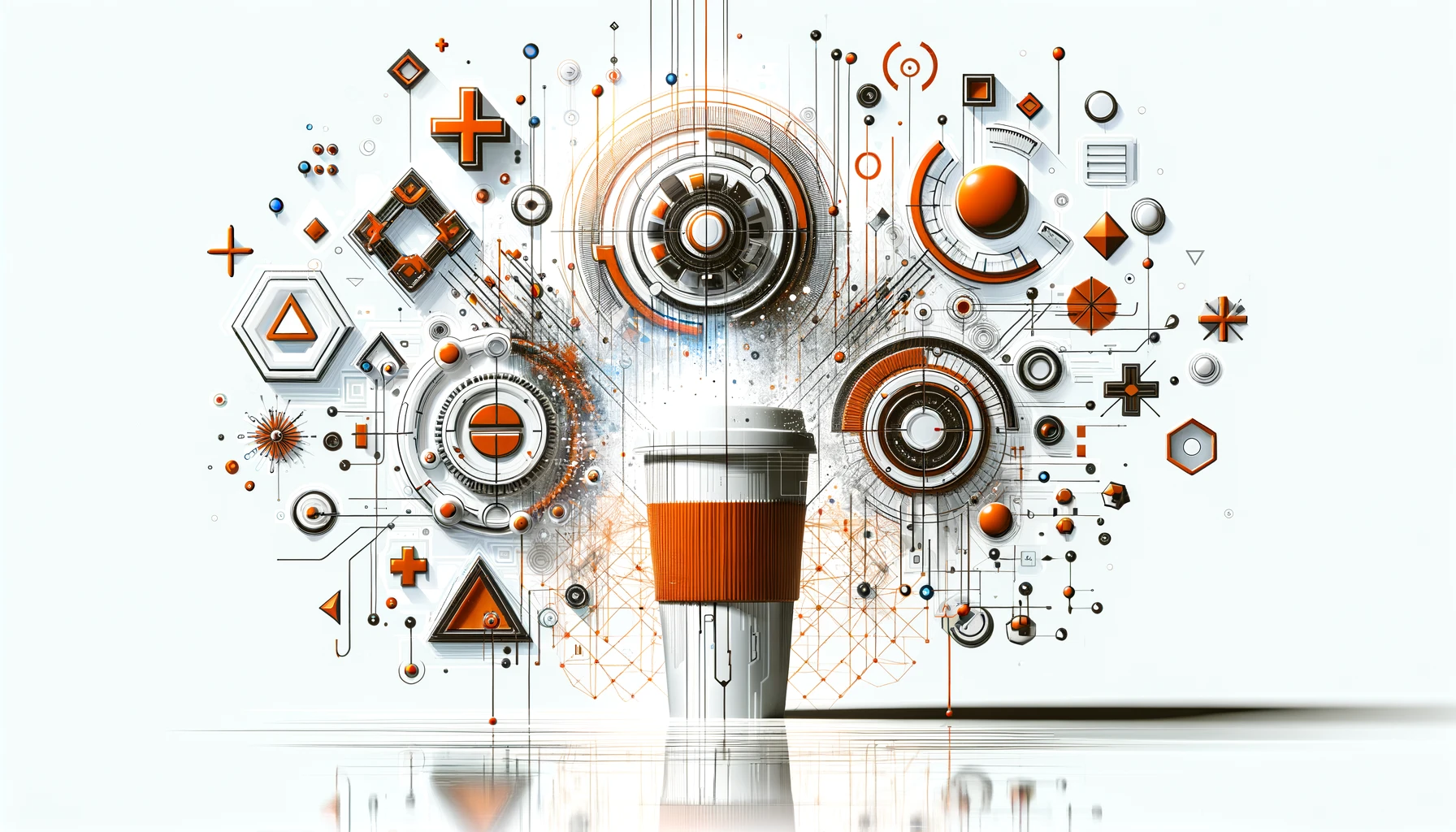
Arithmetic operators
At the heart of most programming tasks are operators. They dictate the flow and logic within algorithms, helping computers make decisions, process data, and deliver results.
Specifically, arithmetic operators are foundational pillars that offer essential functionalities, allowing us to execute complex operations seamlessly. These tools, although ubiquitous, sometimes go unnoticed in their daily use. Yet, their understanding is vital for anyone aspiring to code proficiently.
Basic Arithmetic Operators
Addition (+): More than a mere counting mechanism, the addition operator is indispensable in aggregation tasks. Whether you're summing up totals or calculating a grand sum, + remains at the core.
int sum = 3 + 4; // sum holds value 7
Subtraction (-): An unsung hero when it comes to pinpointing differences or making alterations. It can be vital when budgeting, calculating time differences, or even tracking inventory changes.
int diff = 10 - 3; // diff holds value 7
Multiplication (*): While it can represent repeated addition, its true prowess lies in scaling and proportionate increase. From calculating areas to understanding growth, multiplication is pivotal.
int product = 7 * 3; // product is 21
Division (/): A tool often used to partition values. Whether distributing resources, calculating ratios, or determining average values, division serves as a crucial operation.
double quotient = 20.0 / 3; // quotient is approximately 6.67
Modulus (%): Moving past just division, modulus allows for the understanding of remainders. It's paramount in cyclical operations and certain algorithms like those dealing with circular arrays.
int remainder = 7 % 3; // remainder is 1
Unary Operators
- Increment (++): A succinct way to enhance a value. It's particularly beneficial in loop counters and iterative processes.
- Prefix: By using
++a, the value of 'a' is increased before the current operation gets executed. - Postfix: With
a++, the current operation utilizes 'a' before increasing its value. - Decrement (--): Serving as the inverse of increment, it methodically diminishes a value, commonly used in reverse iterations and counters.
- As with increment, prefix and postfix nuances apply to the decrement operator as well.
Compound Assignment Operators
These operators infuse arithmetic operations with assignment. They offer concise code, improving its readability while ensuring efficiency.
int x = 10;
x += 5; // An elegant way of saying x = x + 5; x now holds 15The Importance of Data Types
The behavior of arithmetic operations can vary depending on the data types employed.
Floating-point arithmetic: While it affords precision, you need to remain vigilant about rounding errors or floating-point anomalies.
double result = 10.0 / 3; // result holds 3.3333...
Integer arithmetic: It delivers whole numbers, eschewing any decimal fractions. Ideal for countable entities but can lead to unintended truncations.
int resultInt = 10 / 3; // resultInt holds 3, the fraction is discarded
Be wary of integer divisions, ensuring that you choose the correct data type based on the computational context.
Type Promotion in Expressions
Java strives to avoid accidental data loss by promoting data types in mixed-type operations. For example, an operation involving an int and a double will convert the int to a double to ensure a uniform type for accurate computation.
Mathematical Methods & Classes
Java’s Math class is a reservoir of handy mathematical utilities.
Math.pow(a, b) efficiently computes 'a' raised to the power of 'b'.
double eight = Math.pow(2, 3); // eight holds 8.0
Math.sqrt(x) returns the square root of 'x', a common function in distance calculations and quadratic algorithms.
double squareRoot = Math.sqrt(64); // squareRoot holds 8.0
These methods magnify Java's computational prowess, taking away the need for manually crafting these algorithms.
Practical Scenarios & Examples
For instance, consider you're managing a shop and need to calculate the total cost after adding a service charge:
int totalCost = 50;
totalCost += 25; // Compound assignment, totalCost is now 75
Or, perhaps you're developing a geometry application and need to calculate the diagonal length of a square:
double sideLength = 8.0;
double diagonal = sideLength * Math.sqrt(2); // Using Math class for square root

Relational operators
Relational operators, also known as comparison operators, serve as the cornerstone in the world of decision-making for developers. They pave the way for crafting conditional statements, driving loops, and orchestrating the flow in algorithms by determining the truth value of specific conditions.
Java boasts a collection of relational operators that serve the purpose of comparing two values. At their core, these operators yield a boolean outcome – either true or false:
Equality (==): This operator states whether two values share parity.
int a = 5;
boolean result = (a == 5); // The outcome stored in 'result' is true
Inequality (!=): As the counter to equality, it checks if two values aren't the same.
int b = 7;
boolean result = (b != 5); // Here, 'result' is true since 7 isn't 5
Greater Than (>): It evaluates if the value on the left is greater than the one on the right.
boolean check = (10 > 3); // 'check' is true, 10 does surpass 3
Less Than (<): This operator checks if the value on the left is smaller than the one on the right.
boolean check = (2 < 8); // As expected, 'check' is true here
Greater Than or Equal to (>=): A dual-purpose operator, it confirms if the left value either is greater than or equal to the right.
boolean equalityOrGreater = (7 >= 7); // This yields true since 7 equals 7
Less Than or Equal to (<=): Similarly dual-purposed, it verifies if the left value is less than or equal to the right.
boolean equalityOrLess = (4 <= 5); // 'equalityOrLess' will store true
Relational Operators and Object References
Distinguishing between primitive data types and objects is vital in Java, especially when employing the == operator.
With primitive data types, == straightforwardly checks whether values are equal.
For objects, the == operator delves deeper, determining if both references point to an identical memory location. It doesn't evaluate content equality. Instead, you'll use the equals() method for that purpose.
String str1 = new String("Hello");
String str2 = new String("Hello");
boolean refCheck = (str1 == str2); // This returns false; distinct memory locations
boolean contentCheck = str1.equals(str2); // True here since the content is identical
Chaining Relational Operators
Using various relational and logical operators together can produce intricate conditions:
int age = 25;
boolean isAdult = (age >= 18 && age <= 65); // 'isAdult' stands true for ages 18 through 65
But there are some potential pitfalls you should be aware of:
Floating-point Comparisons: Precision errors can distort direct floating-point comparisons using relational operators. To sidestep this, consider comparing the absolute difference against a minuscule threshold.
double result = 0.1 + 0.2;
boolean isEqual = (result == 0.3); // False here due to precision glitches
boolean isNearlyEqual = Math.abs(result - 0.3) < 0.000001; // True since the difference is minuscule
Auto-boxing Hazards: The quirk of auto-boxing in Java can spawn unexpected results when comparing wrapper objects:
Integer num1 = 127;
Integer num2 = 127;
boolean check1 = (num1 == num2); // True here due to integer caching within the range of -128 to 127
Integer num3 = 200;
Integer num4 = 200;
boolean check2 = (num3 == num4); // This turns out false; they're different references
Practical scenarios and applications:
- Sorting Algorithms: Algorithms like Bubble Sort or Quick Sort lean on relational operators to determine the sequential order of elements.
- Decision-making in Applications: If an application is evaluating loan eligibility predicated on age and income, or sifting data in accordance with user specifications, you'll find relational operators at work.
- Gaming: Be it adjudging victors based on score metrics or launching events post certain milestones, relational operators sculpt the gaming narrative.
Exercises & Challenges
- Basic Exercises: Task yourself with architecting conditions that sort grades (A, B, C, and so forth) anchored on scored marks.
- Intermediate Challenges: Take a stab at designing a rudimentary high-score tracker for any game.
- Advanced Puzzles: Venture into implementing the binary search algorithm. It predominantly hinges on relational operators to pinpoint elements.
An Advanced Program: Efficient Filtering System:
public class FilterSystem {
// Mock database entries
private static final String[] DATABASE = {
"Product A: Price $100, Category Electronics",
"Product B: Price $50, Category Books",
"Product C: Price $150, Category Electronics",
"Product D: Price $30, Category Apparel",
// ... more entries
};
public static void filterByPriceRange(int min, int max) {
for (String entry : DATABASE) {
String[] splitEntry = entry.split(" ");
int price = Integer.parseInt(splitEntry[3].substring(1)); // Extract price
if (price >= min && price <= max) {
System.out.println(entry);
}
}
}
public static void main(String[] args) {
filterByPriceRange(50, 150); // Filters entries with prices between $50 and $150
}
}

Logical operators
Before diving deeper into object oriented programming, it's important to understand logical operators. They serve as tools for establishing truth values of expressions. And combined with relational operators they allow more complex conditions to be created.
Fundamental Logical Operators
Java offers a suite of logical operators to help you evaluate and combine boolean expressions:
- Logical AND (&&): Returns true if both operands are true.
boolean result = (5 > 3) && (7 < 10); // result is true
- Logical OR (||): Returns true if at least one of the operands is true.
boolean result = (5 < 3) || (7 < 10); // result is true
- Logical NOT (!): Inverts the truth value of the operand.
boolean result = !(5 > 3); // result is fals
Short-Circuit Behavior in Java
Java supports short-circuit evaluation for its logical operators. This means:
- For
&&, if the left operand isfalse, the right operand is not evaluated. - For
||, if the left operand istrue, the right operand is not evaluated.
This behavior is not only efficient but can also be useful in avoiding potential runtime errors:
String str = null;
if (str != null && !str.isEmpty()) {
System.out.println("String is not empty");
} else {
System.out.println("String is empty or null");
}
In the above example, using the && operator ensures that str.isEmpty() is only called if str is not null, avoiding a potential NullPointerException.
Logical Operators with Non-Boolean Values
While Java's logical operators primarily work with boolean values, bitwise logical operators can be used with integers:
- Bitwise AND (&)
int result = 5 & 3; // result is 1
- Bitwise OR (|)
int result = 5 | 3; // result is 7
- Bitwise XOR (^): Returns 1 for differing bits and 0 for matching bits.
int result = 5 ^ 3; // result is 6
Remember, these operators work on the individual bits of integers.
Truth Tables: Deciphering Logical Operations
Understanding logical operations becomes more intuitive with truth tables. They map all possible truth values of inputs to their resulting outputs.
AND (&&)
| A | B | A && B |
|---|---|---|
| T | T | T |
| T | F | F |
| F | T | F |
| F | F | F |
OR (||)
| A | B | A || B |
|---|---|---|
| T | T | T |
| T | F | T |
| F | T | T |
| F | F | F |
NOT (!)
| A | !A |
|---|---|
| T | F |
| F | T |
Practical Applications of Logical Operators
- User Input Validation: By combining multiple conditions, you can rigorously validate user inputs.
int age = 25;
boolean hasLicense = true;
if (age >= 18 && hasLicense) {
System.out.println("Allowed to drive");
} else {
System.out.println("Not allowed to drive");
}
- Game Development: Crafting game logic, like determining if a player has met all conditions to progress to the next level.
- Security: Evaluating multiple conditions to grant or deny access.
Exercises & Challenges - Solutions
Basic Exercise:
Problem: Given three boolean variables a, b, and c. Determine if only one of them is true.
Solution: The idea is to use the OR (||) operator to check if any one of the variables is true and then ensure that not more than one of them is true.
boolean a = ... // Assign some value
boolean b = ... // Assign some value
boolean c = ... // Assign some value
// Begin the conditional check
if (
// The following conditions are checking each scenario where only one variable is true:
(a && !b && !c) // First condition: 'a' is true AND 'b' is false AND 'c' is false
||
(!a && b && !c) // Second condition: 'a' is false AND 'b' is true AND 'c' is false
||
(!a && !b && c) // Third condition: 'a' is false AND 'b' is false AND 'c' is true
) {
// If any of the above conditions is met, only one of the variables is true
System.out.println("Only one of the variables is true.");
} else {
// If none of the above conditions is met, either all are false, all are true, or two are true.
System.out.println("Either none or more than one of the variables is true.");
}
Intermediate Challenge:
Problem: Implement a basic "AND" gate simulator using only the "NOT" and "OR" operators.
Solution: Recall the logical identity (A AND B) = NOT(NOT A OR NOT B). Using this, we can simulate an AND gate with NOT and OR operators.
// Declare and initialize a boolean variable for Input A
boolean A = ...; // Replace '...' with the actual value or method of retrieval
// Declare and initialize a boolean variable for Input B
boolean B = ...; // Replace '...' with the actual value or method of retrieval
// Calculate the "AND" operation using only the "NOT" and "OR" operators:
// The expression '!A || !B' will be true if either 'A' is false OR 'B' is false.
// Thus, by using '!', we are essentially checking if BOTH 'A' and 'B' are true.
boolean ANDResult = !( !A || !B );
// Print out the result of the "AND" operation
System.out.println("AND Result: " + ANDResult);
Advanced Puzzle:
Problem: Design a system that takes a sequence of binary inputs and outputs their logical AND, OR, and XOR results.
Solution: The idea is to loop through the binary sequence and maintain running AND, OR, and XOR results.
// Declare an integer array 'binaryInput' containing a sequence of binary values (0s and 1s).
// This serves as our sample input.
int[] binaryInput = {1, 0, 1, 0, 1};
// Start by initializing the results (AND, OR, XOR) with the first value in the binary sequence.
// This will serve as a starting point for our calculations.
int ANDResult = binaryInput[0]; // Start with the first binary value for AND
int ORResult = binaryInput[0]; // Start with the first binary value for OR
int XORResult = binaryInput[0]; // Start with the first binary value for XOR
// Use a loop to iterate over the binaryInput array starting from the second element (index 1).
for (int i = 1; i < binaryInput.length; i++) {
// For each binary value, update the ANDResult by performing a logical AND operation
// between the current ANDResult and the current binary value.
ANDResult &= binaryInput[i];
// Similarly, update the ORResult by performing a logical OR operation
// between the current ORResult and the current binary value.
ORResult |= binaryInput[i];
// For XORResult, perform a logical XOR operation
// between the current XORResult and the current binary value.
// XOR will return 1 only if the two compared bits are different.
XORResult ^= binaryInput[i];
}
// After processing all the binary values, print out the results:
System.out.println("Logical AND Result: " + ANDResult); // Shows the result of logical AND operation
System.out.println("Logical OR Result: " + ORResult); // Shows the result of logical OR operation
System.out.println("Logical XOR Result: " + XORResult); // Shows the result of logical XOR operation
Note: This solution assumes a binary sequence using integers 1 and 0. The same logic applies if you were using a boolean array.
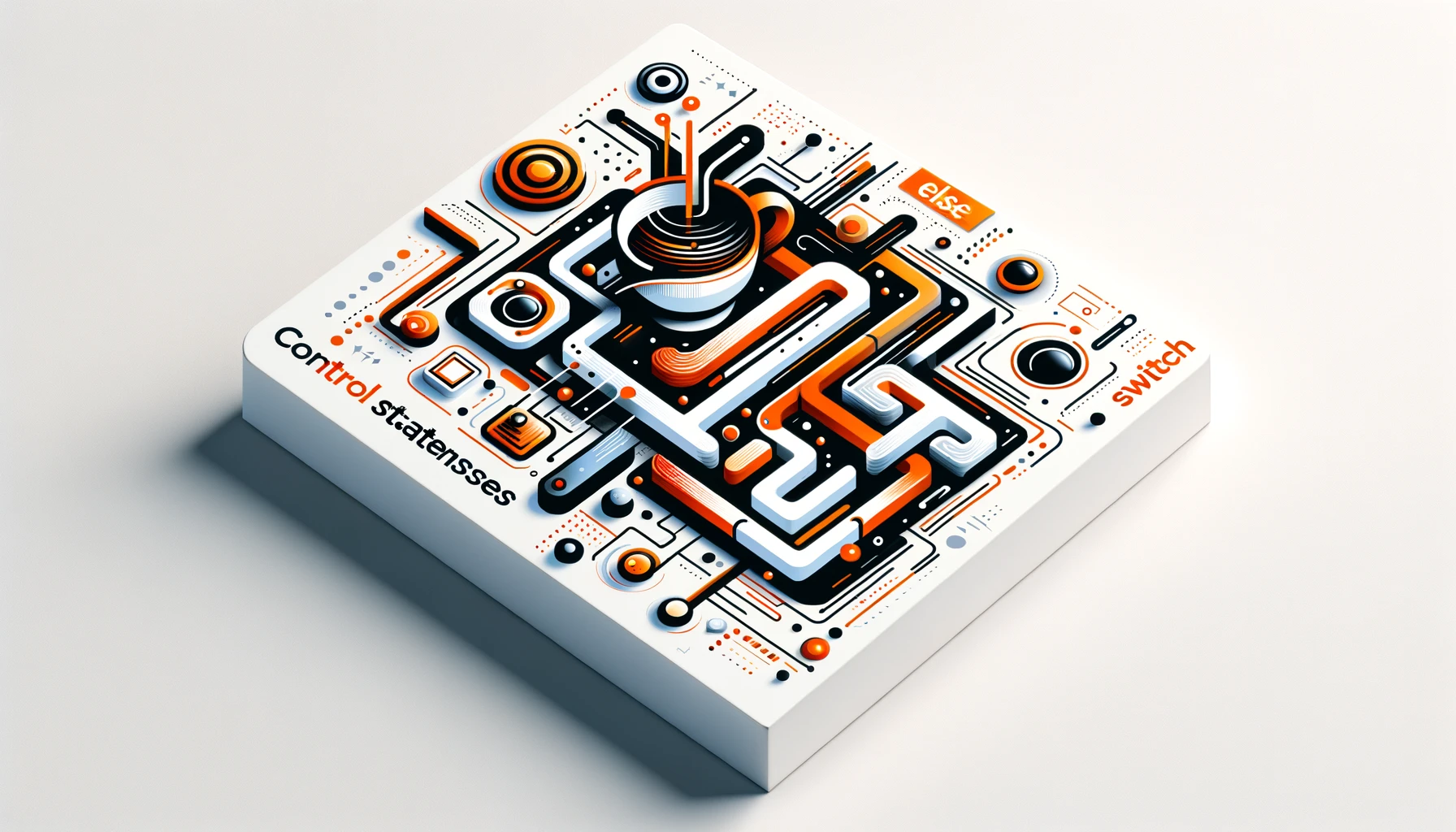
Control Statements in Java – if, else, switch
Control statements, the core of any programming language's decision-making capabilities, are indispensable when guiding how a program behaves under various scenarios. Consider them your program's "brain," making decisions on its behalf according to certain inputs or conditions.
In Java's vast world of program execution, control statements offer dynamic ways of controlling program flow. In this chapter we will examine three primary ones: if, else and switch.
The if Statement
Every decision-making process starts with a question. The if statement in Java serves as this question. It evaluates a given condition: if the condition holds true, it proceeds to execute a specified block of code.
Syntax:
if (condition) {
// Block of code to be executed if the condition is true
}
Example:
Let's consider voting as an example. The basic criteria to vote in many countries is age. If an individual is 18 or older, they are allowed to vote.
int age = 20;
if (age >= 18) {
System.out.println("You are eligible to vote.");
}
In this example, since 20 is greater than 18, the program will output: "You are eligible to vote."
The if-else Statement
Life is full of choices. Similarly, in programming, there are often two paths to take: one if a condition is met and another if it isn't. The if-else statement in Java caters to this type of situation.
Syntax:
if (condition) {
// Block of code executed if condition is true
} else {
// Block of code executed if condition is false
}
Example:
Continuing with our voting example:
int age = 15;
if (age >= 18) {
System.out.println("You are eligible to vote.");
} else {
System.out.println("You are not eligible to vote.");
}
Here, since 15 is less than 18, our program will print: "You are not eligible to vote."
The if-else-if Ladder
What if there are multiple conditions to check? That's where the if-else-if ladder comes in handy. It allows the program to evaluate a series of conditions in sequence.
Syntax:
if (condition1) {
// Executed if condition1 is true
} else if (condition2) {
// Executed if condition2 is true
} else {
// Executed if none of the above conditions hold true
}
Example:
Suppose we're categorizing grades:
int marks = 75;
if (marks >= 85) {
System.out.println("Grade A");
} else if (marks >= 70) {
System.out.println("Grade B");
} else {
System.out.println("Grade C");
}
Given the marks are 75, the program will output: "Grade B".
The switch Statement
When dealing with scenarios where a variable could equate to multiple known values, and each value requires different processing, the switch statement is your tool of choice.
Syntax:
switch (expression) {
case value1:
// Code executed for value1
break;
case value2:
// Code executed for value2
break;
// You can have any number of case statements
default:
// Code executed if none of the cases are met
}
Example:
For instance, consider a simple day tracker:
int day = 2;
switch (day) {
case 1:
System.out.println("Monday");
break;
case 2:
System.out.println("Tuesday");
break;
default:
System.out.println("Another day");
}
Given the day is set to 2, our program will announce that it's "Tuesday".
Cautionary Note: The break keyword ensures that once a match is found and its corresponding block of code is executed, the program exits the switch block. Omitting it could lead to unintended results as the program "falls through" to subsequent case blocks.
Nested Control Statements
Just like inception, control statements can exist within other control statements. This ability lets developers sculpt intricate logical constructs for detailed decision-making.
Example:
Consider an eligibility check for driving:
int age = 20;
boolean hasDrivingLicense = true;
if (age >= 18) {
if (hasDrivingLicense) {
System.out.println("You can drive a car.");
} else {
System.out.println("You are eligible, but you need a driving license.");
}
} else {
System.out.println("You are not eligible to drive.");
}
Practical Scenarios & Applications
- User Input Validation: Using control statements, you can ensure that the input given by the user follows specific criteria. For instance, checking if a user-entered password meets minimum length and contains required characters:
String password = userInput(); // This is a hypothetical function to get user input
if (password.length() >= 8 && password.contains("@")) {
System.out.println("Password is strong.");
} else {
System.out.println("Password does not meet criteria.");
}
- Menu Systems: Especially in console-based applications, users often choose from a list of options. A
switchstatement makes implementing this seamless.
int choice = getUserChoice(); // Hypothetical function
switch(choice) {
case 1:
showProfile();
break;
case 2:
editSettings();
break;
default:
System.out.println("Invalid choice.");
}
- Gaming Logic: Control statements are important in games. They can determine game outcomes based on player decisions, check winning conditions, or evolve game narratives.
Exercises & Challenges
Basic Exercise: Basic Calculator
Craft a basic calculator that can execute operations like addition, subtraction, multiplication, and division grounded on user preference using switch statements.
import java.util.Scanner;
public class BasicCalculator {
public static void main(String[] args) {
Scanner scanner = new Scanner(System.in);
// Prompt user for input
System.out.println("Enter first number:");
double num1 = scanner.nextDouble();
System.out.println("Enter second number:");
double num2 = scanner.nextDouble();
System.out.println("Choose operation (+, -, *, /):");
char operation = scanner.next().charAt(0);
// Switch case for calculator operations
switch (operation) {
case '+':
System.out.println("Result: " + (num1 + num2));
break;
case '-':
System.out.println("Result: " + (num1 - num2));
break;
case '*':
System.out.println("Result: " + (num1 * num2));
break;
case '/':
if (num2 != 0) { // Avoid division by zero
System.out.println("Result: " + (num1 / num2));
} else {
System.out.println("Cannot divide by zero!");
}
break;
default:
System.out.println("Invalid operation chosen.");
}
scanner.close();
}
}
Intermediate Challenge: Traffic Light System
Construct a rudimentary traffic light system. Given a color (Red, Yellow, Green), your program should display corresponding messages, like "Stop" for Red.
import java.util.Scanner;
public class TrafficLightSystem {
public static void main(String[] args) {
Scanner scanner = new Scanner(System.in);
// Prompt user for traffic light color
System.out.println("Enter traffic light color (Red, Yellow, Green):");
String color = scanner.nextLine().trim().toLowerCase();
// Switch case for traffic light messages
switch (color) {
case "red":
System.out.println("Stop");
break;
case "yellow":
System.out.println("Prepare to stop");
break;
case "green":
System.out.println("Go");
break;
default:
System.out.println("Invalid color entered.");
}
scanner.close();
}
}
Advanced Puzzle: Student Grade Classification:
Develop a program that classifies student grades (A, B, C, and so forth) relying on given score intervals using the if-else-if ladder.
import java.util.Scanner;
public class GradeClassification {
public static void main(String[] args) {
Scanner scanner = new Scanner(System.in);
// Prompt user for student score
System.out.println("Enter student score (0-100):");
int score = scanner.nextInt();
// Grade classification using if-else-if ladder
if (score >= 90 && score <= 100) {
System.out.println("Grade A");
} else if (score >= 80 && score < 90) {
System.out.println("Grade B");
} else if (score >= 70 && score < 80) {
System.out.println("Grade C");
} else if (score >= 60 && score < 70) {
System.out.println("Grade D");
} else if (score >= 0 && score < 60) {
System.out.println("Grade F");
} else {
System.out.println("Invalid score entered.");
}
scanner.close();
}
}

Loops: for, while, do-while in Java – Navigating Repetition
Loops form the cornerstone of many algorithms and routine tasks in Java. Their primary function is to repeat a block of code multiple times, driven by specific conditions.
This section offers a deep dive into the core loop constructs available in Java: the for, while, and do-while loops.
The for Loop
The for loop provides a concise way to iterate over a range of values or elements in a collection. It's typically used when the number of iterations is known beforehand.
Syntax:
for (initialization; condition; increment/decrement) {
// Block of code to be repeated
}
Example:
To print numbers from 1 to 5:
for (int i = 1; i <= 5; i++) {
System.out.println(i);
}
Points to Remember:
- Initialization: Sets a starting point for the loop.
- Condition: If this evaluates to
true, the loop continues – otherwise, it stops. - Increment/Decrement: Modifies the loop variable after each iteration.
The while Loop
The while loop repeatedly executes a block of code as long as a specified condition evaluates to true.
Syntax:
while (condition) {
// Block of code to be repeated
}
Example:
To print numbers from 1 to 5:
int i = 1;
while (i <= 5) {
System.out.println(i);
i++;
}
Points to Remember:
Ensure the condition in a while loop eventually becomes false. Otherwise, you'll have an infinite loop.
The do-while Loop
Similar to the while loop, but with a critical difference: the do-while loop checks its condition after the loop has executed, guaranteeing the loop's body will run at least once.
Syntax:
do {
// Block of code to be repeated
} while (condition);
Example:
Prompting user input until a valid number is received:
int number;
do {
System.out.println("Enter a number between 1 and 10:");
number = scanner.nextInt();
} while (number < 1 || number > 10);
Points to Remember:
Use the do-while loop when the loop's body must execute at least once, regardless of the condition's initial state.
Enhanced for-loop (for-each)
Introduced in Java 5, the enhanced for loop simplifies iterating over collections and arrays.
Syntax:
for (Type variable : collection/array) {
// Block of code
}
Example:
Printing all elements in an array:
int[] numbers = {1, 2, 3, 4, 5};
for (int num : numbers) {
System.out.println(num);
}
Points to Remember:
The enhanced for loop is read-only. This means that you cannot modify the current element during iteration.
Loop Control Statements
break: Exits the current loop immediately.continue: Skips the rest of the current iteration and proceeds to the next iteration.
Example:
Print numbers from 1 to 10 but skip 5:
for (int i = 1; i <= 10; i++) {
if (i == 5) {
continue;
}
System.out.println(i);
}
Practical Scenarios & Applications:
Iterating Over Large Data Sets: In data-driven applications, large datasets (like those in databases, files, or even arrays/lists) often need to be processed. Loops make it feasible to traverse each data element sequentially, applying operations like transformation, computation, or simply extraction.
Example: Imagine you have a list of 10,000 employees, and you want to calculate the average salary:
double totalSalary = 0;
int numberOfEmployees = employeesList.size();
for (Employee emp : employeesList) {
totalSalary += emp.getSalary();
}
double averageSalary = totalSalary / numberOfEmployees;
System.out.println("Average Salary: " + averageSalary);
Game Loops Where the Game State is Repeatedly Updated: Most video games operate on a continuous loop, known as the "game loop." Within this loop, user inputs are processed, game state and physics are updated, and visuals are rendered. This loop runs numerous times per second.
Example: A basic game loop might look like this:
while (gameIsRunning) {
processUserInputs(); // e.g., move character, jump, etc.
updateGameState(); // e.g., move non-player characters, update scores, etc.
renderGraphics(); // draw the current state of the game on the screen
delay(16); // a simple way to aim for ~60 frames per second
}
User Input Validation: When taking inputs from users, there's no guarantee they'll provide valid data. Loops can be used to repeatedly prompt users until valid input is received.
Example: A program asking the user for a number between 1 and 100 might use a loop like this:
int userInput;
do {
System.out.println("Enter a number between 1 and 100:");
userInput = scanner.nextInt();
} while (userInput < 1 || userInput > 100);
Searching and Sorting Algorithms: Searching and sorting are fundamental operations in computer science, and both heavily depend on loops. Whether it's a simple linear search or a complex merge sort, loops are integral.
Examples:
Linear Search: To search for a value in an array:
int[] numbers = {10, 20, 30, 40, 50};
int valueToFind = 30;
boolean found = false;
for (int num : numbers) {
if (num == valueToFind) {
found = true;
break;
}
}
if (found) {
System.out.println(valueToFind + " was found in the array.");
} else {
System.out.println(valueToFind + " was not found in the array.");
}
Bubble Sort: A simple sorting algorithm that repeatedly steps through the list, compares adjacent elements, and swaps them if they are in the wrong order:
int[] numbers = {64, 34, 25, 12, 22, 11, 90};
int n = numbers.length;
for (int i = 0; i < n-1; i++) {
for (int j = 0; j < n-i-1; j++) {
if (numbers[j] > numbers[j+1]) {
// swap numbers[j] and numbers[j+1]
int temp = numbers[j];
numbers[j] = numbers[j+1];
numbers[j+1] = temp;
}
}
}
By understanding these practical applications of loops, you'll gain a clearer insight into their utility and indispensability in various programming scenarios.
Exercises & Challenges:
Programming is a journey of solving real-world problems by translating them into a language that computers can understand.
While theory provides us with the tools, it's through hands-on problem-solving that we truly internalize the essence of programming. The exercises that follow are designed to take you through such hands-on experiences.
Basic Exercise: Fibonacci Numbers Using a While Loop
The Fibonacci sequence is a series of numbers where a number is the sum of the two preceding ones, starting from 0 and 1. This sequence has a rich historical context and can be found in many parts of nature, from the spirals of galaxies to shells to the pattern of leaves.

The challenge here is to use the while loop, a control structure that keeps executing its block until a specified condition is met, to generate this intriguing sequence.
public class FibonacciWhileLoop {
public static void main(String[] args) {
int n = 10; // Number of Fibonacci numbers to print
int t1 = 0, t2 = 1;
int count = 1; // To keep track of how many numbers have been printed
// Print the first two Fibonacci numbers
System.out.print("First " + n + " Fibonacci numbers: " + t1 + ", " + t2);
// Use a while loop to calculate the rest of the numbers
while (count <= n - 2) {
int sum = t1 + t2;
System.out.print(", " + sum);
t1 = t2;
t2 = sum;
count++;
}
}
}
Intermediate Challenge: Menu-Driven Program
A common application in software development is the creation of menu-driven programs. These are interactive programs that allow users to choose from a list of options, leading them through different functionalities of an application.
Using the do-while loop, we aim to design a basic structure for such a program. The loop ensures that the menu is presented to the user until they decide to exit, allowing for repeated interactions.
import java.util.Scanner;
public class MenuDrivenProgram {
public static void main(String[] args) {
Scanner scanner = new Scanner(System.in);
// Start with a do-while loop to keep showing the menu until the user chooses to exit
int choice;
do {
// Print out the menu
System.out.println("\\nMenu:");
System.out.println("1. Calculator");
System.out.println("2. Conversion Tools");
System.out.println("3. Exit");
System.out.print("Enter your choice: ");
choice = scanner.nextInt();
switch (choice) {
case 1:
System.out.println("Calculator chosen!");
// Implement the calculator here...
break;
case 2:
System.out.println("Conversion tools chosen!");
// Implement conversion tools here...
break;
case 3:
System.out.println("Exiting the program. Goodbye!");
break;
default:
System.out.println("Invalid choice! Please select from the menu.");
break;
}
} while (choice != 3); // Exit when user chooses 3
scanner.close();
}
}
Advanced Puzzle: FizzBuzz Using a For Loop
FizzBuzz is a classic programming puzzle, often used in interviews to gauge a candidate's understanding of logic and control structures. The problem might seem simple but is quite effective at illustrating the concept of condition-based execution.
Using the for loop, a control structure that iterates over a sequence, we'll implement this popular challenge.
public class FizzBuzz {
public static void main(String[] args) {
for (int i = 1; i <= 100; i++) { // Looping through numbers 1 to 100
// If number is divisible by 3 and 5, print "FizzBuzz"
if (i % 3 == 0 && i % 5 == 0) {
System.out.println("FizzBuzz");
}
// If number is divisible by 3, print "Fizz"
else if (i % 3 == 0) {
System.out.println("Fizz");
}
// If number is divisible by 5, print "Buzz"
else if (i % 5 == 0) {
System.out.println("Buzz");
}
// If number is not divisible by either 3 or 5, print the number
else {
System.out.println(i);
}
}
}
}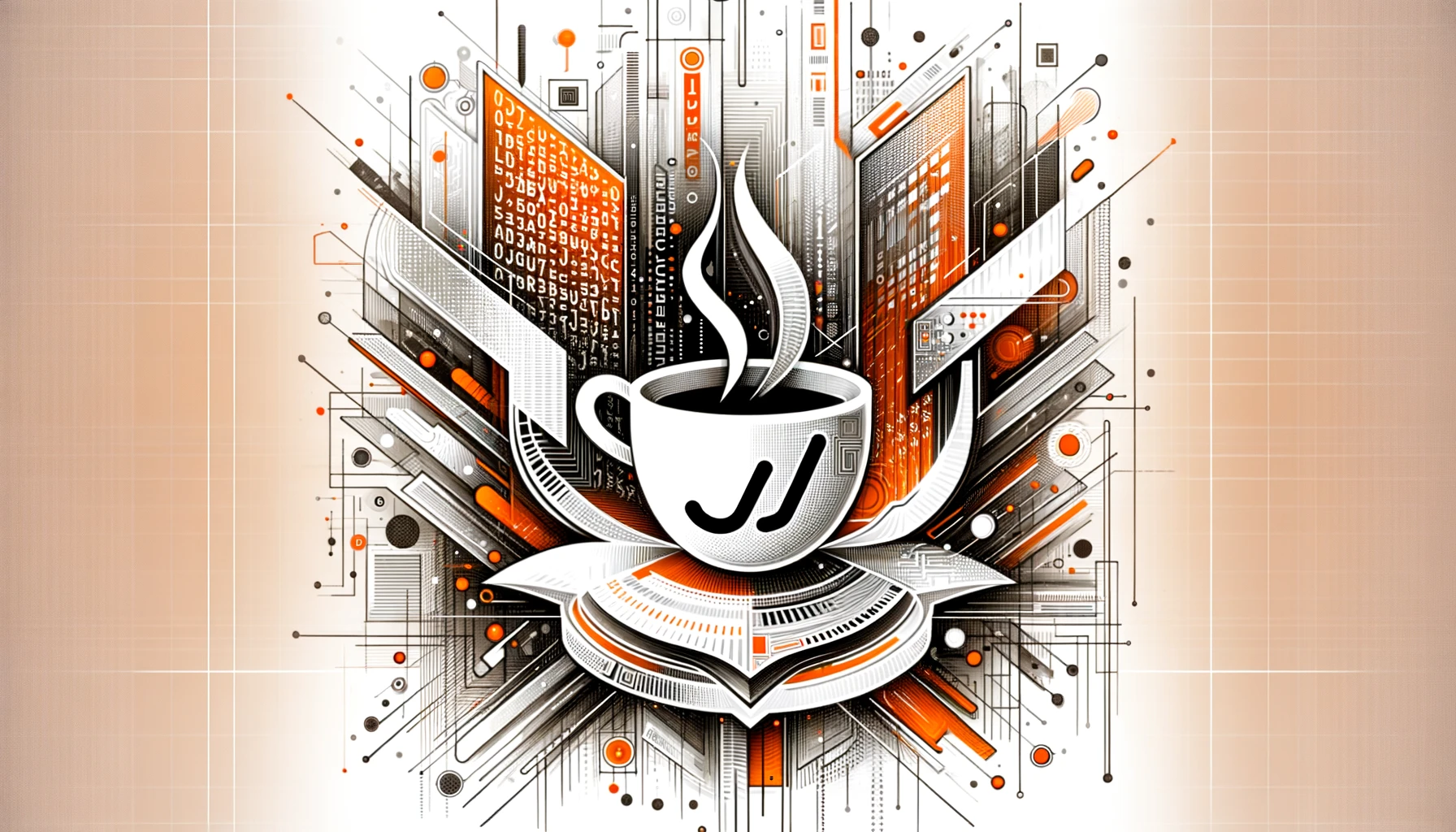
Chapter 4: Object-Oriented Programming (OOP)
At this juncture in our journey through Java programming, it's time to go deeper into the concepts of Object-Oriented Programming (OOP). Equipped with the fundamental skills you've learned during the preceeding chapters, you now stand at a crucial juncture: OOP is at Java's heart.
By diving headfirst into its complex layers, you are prepared to unlock its secrets while drawing parallels back to earlier fundamental concepts you've already mastered.
In my own journey with Java, I recall the powerful mix of enthusiasm and uncertainty that defined its beginning stages for me.
Like Bill Cage in "Edge of Tomorrow," my introduction was sudden yet disorienting. I was thrust into advanced topics such as inheritance and encapsulation without understanding foundational elements like methods or loops. This felt like being thrust onto an unfamiliar aircraft without prior instruction or guidance.
Adversity in learning often results in greater comprehension. And you're now ready, equipped with the essential programming knowledge to navigate OOP without experiencing its initial disorientation like I had.
OOP in Java goes beyond being just another chapter – it represents Java's essence. Here we fully leverage its abilities, simulating real world complexities accurately while building upon prior lessons accumulated over time. This next phase will bring you insightful as well as instinctive learning experiences.
What is Object-Oriented Programming?
OOP (Object Oriented Programming) centers around classes and objects as the cornerstones. A class serves as the blueprint, much like architectural plans are used when constructing multiple buildings. Similarly multiple objects may be instantiated from one class.
Imagine it this way: think of a prototype class displaying attributes and behaviors while its manifestation exists as a tangible manifestation.

Understanding Classes in Java: The Blueprint
At its essence, a class encapsulates data for the object and methods to manipulate that data. The data, or attributes, represents the state, and the methods define behavior.
How to Declare and Define a Class in Java
A class in Java is introduced using the class keyword, followed by its name.
class Car {
String color; // attribute
void drive() { // method
System.out.println("Car is driving");
}
}
Objects in Java: Instances of Classes
An object is a specific instance of a class. Each object has a unique identity but shares the structure provided by its class.
Objects are instantiated using the new keyword.
Car myCar = new Car();
Post-instantiation, the object's attributes and methods can be accessed using the dot operator.
myCar.color = "Red";
myCar.drive();
Constructors: The Object Initializers
Constructors play a pivotal role in object instantiation, allowing for immediate attribute setting.
- Default Constructor: Provided by Java if no constructor is defined.
- Parameterized Constructor: Accepts parameters to initialize attributes.
- Constructor Overloading: Multiple constructors with different parameters.
class Car {
String color;
Car() {
this.color = "Unknown";
}
Car(String c) {
this.color = c;
}
}
The this Keyword in Java
The this keyword refers to the current instance of an object. It's particularly useful when differentiating instance variables from method parameters.
void setColor(String color) {
this.color = color;
}
Garbage Collection and Destructors
Java inherently handles memory management. Objects no longer in use are automatically cleared by the garbage collector. The finalize() method allows an object to clean up resources before it's removed.
Static vs. Non-static
A static member belongs to the class itself, rather than any specific instance. For instance, a static variable will share its value across all instances of the class. Non-static members, conversely, are unique to each instance.
class Car {
static int carCount; // static variable
Car() {
carCount++;
}
The Final Keyword with Classes and Objects
The final keyword, when applied, ensures immutability. A final variable can't be modified, a final method can't be overridden, and a final class can't be subclassed.
final class ImmutableCar {}
Real-world Analogies & Practical Applications
In the world of programming, understanding complex concepts through simple, relatable analogies can be a game-changer.
This solution dives into the analogy of a cookie cutter representing a Java class and cookies as its objects. Let's implement this to understand how a class provides structure, while objects of the class can have variations.
Java Implementation:
// The CookieCutter class represents the analogy's cookie cutter.
class CookieCutter {
// Common shape for all cookies made using this cutter.
String shape;
// Constructor to initialize the shape of the cookie cutter.
public CookieCutter(String shape) {
this.shape = shape;
}
// Method to create a new cookie with the specified flavor using this cutter's shape.
public Cookie makeCookie(String flavor) {
return new Cookie(this.shape, flavor);
}
}
// The Cookie class represents the cookies made using the cookie cutter.
class Cookie {
// Every cookie will have a shape and a flavor.
String shape;
String flavor;
// Constructor to initialize the shape and flavor of the cookie.
public Cookie(String shape, String flavor) {
this.shape = shape;
this.flavor = flavor;
}
// Method to describe the cookie.
public void describe() {
System.out.println("This is a " + flavor + " flavored " + shape + " cookie.");
}
}
public class CookieFactory {
public static void main(String[] args) {
// Creating a heart-shaped cookie cutter.
CookieCutter heartShapedCutter = new CookieCutter("heart");
// Using the heart-shaped cutter to create cookies with different flavors.
Cookie chocoHeartCookie = heartShapedCutter.makeCookie("chocolate");
Cookie vanillaHeartCookie = heartShapedCutter.makeCookie("vanilla");
// Describing the cookies.
chocoHeartCookie.describe();
vanillaHeartCookie.describe();
}
}
Expected Output:
This is a chocolate flavored heart cookie.
This is a vanilla flavored heart cookie.
Explanation:
- We've defined a
CookieCutterclass, representing the cookie cutter. It has an attributeshapeand a methodmakeCookieto create cookies of a particular flavor but with the cutter's shape. - The
Cookieclass represents individual cookies. Each cookie has ashapeandflavor. - In the
CookieFactorymain class, we created a heart-shapedCookieCutterand used it to make two different flavored cookies. Despite the flavor difference, both cookies retain the heart shape.
In conclusion, much like our analogy, the CookieCutter class dictates the structure (shape) while allowing individual objects (Cookie) to possess unique attributes (flavor).
Exercises and Practice Questions
- Design a
Personclass with attributes likenameandage, and methods such asspeak(). - Instantiate three different
Personobjects and call their methods. - Experiment with creating constructors, using the
thiskeyword, and making static variables.
Understanding the basic structure of a class and the instantiation of objects is fundamental to Java programming. In this exercise, we'll design a simple Person class, explore object instantiation, and dive into constructors, the this keyword, and static variables.
Java Implementation:
javaCopy code
// Definition of the Person class.
class Person {
// Attributes of the Person class.
String name;
int age;
// Static variable to keep count of the number of Person objects created.
static int personCount = 0;
// Default constructor.
public Person() {
personCount++; // Increment the count whenever a new Person object is created.
}
// Parameterized constructor using the 'this' keyword to initialize the attributes.
public Person(String name, int age) {
this.name = name;
this.age = age;
personCount++; // Increment the count whenever a new Person object is created.
}
// speak() method to let the person introduce themselves.
public void speak() {
System.out.println("Hello! My name is " + name + " and I am " + age + " years old.");
}
// Static method to display the number of Person objects created.
public static void displayCount() {
System.out.println("Total number of persons: " + personCount);
}
}
public class PersonTest {
public static void main(String[] args) {
// Instantiating three different Person objects.
Person person1 = new Person("Alice", 25);
Person person2 = new Person("Bob", 30);
Person person3 = new Person("Charlie", 35);
// Calling the speak() method for each Person object.
person1.speak();
person2.speak();
person3.speak();
// Displaying the number of Person objects created using the static method.
Person.displayCount();
}
}
Expected Output:
Hello! My name is Alice and I am 25 years old.
Hello! My name is Bob and I am 30 years old.
Hello! My name is Charlie and I am 35 years old.
Total number of persons: 3
Explanation:
- We've created the
Personclass with attributesnameandage. - We've also included a static variable
personCountto keep track of the number ofPersonobjects instantiated. - Two constructors are provided: a default constructor and a parameterized constructor. The
thiskeyword in the parameterized constructor helps distinguish between instance variables and constructor parameters. - The
speak()method lets a person introduce themselves. - The static method
displayCount()showcases the use of the static variable and provides a count of the number ofPersonobjects created. - In the
PersonTestmain class, we've instantiated threePersonobjects and invoked their methods.
Through this implementation, we've successfully encapsulated the foundational concepts of class design, object instantiation, constructors, the this keyword, and static variables in Java.

Understanding Constructors
A constructor in Java is a special block of code that initializes the newly created object. It holds the same name as its class and behaves like a method, though it doesn’t have any return type. Constructors breathe life into an object, setting initial values and ensuring that the object is in a valid state upon creation.
Types of Constructors:
Default Constructor: A default constructor is one without parameters. If not explicitly defined, Java provides one implicitly to ensure every class has a constructor.
public class MyClass {
// Default constructor
public MyClass() {
// Initialization process
}
}
Parameterized Constructor: At times, it's beneficial to initialize an object with specific values. This is where parameterized constructors come into play.
Unlike the default constructor, parameterized constructors accept arguments to initialize the attributes of the object.
public class MyClass {
int a;
// Parameterized constructor
public MyClass(int x) {
a = x;
}
}
Constructor Overloading: Constructors can be overloaded, much like methods. This means a class can have multiple constructors, differentiated by their parameter list.
public class MyClass {
int a, b;
// Constructor with one parameter
public MyClass(int x) {
a = x;
}
// Constructor with two parameters
public MyClass(int x, int y) {
a = x;
b = y;
}
}
This flexibility ensures objects can be initialized in multiple ways as per the requirement.
this Keyword in Constructors: Often, parameter names in a constructor might conflict with instance variable names. The this keyword helps differentiate.
public class MyClass {
int a;
public MyClass(int a) {
this.a = a; // Differentiating using 'this'
}
}
The super() Call: The super() call proves invaluable. It invokes the parent class constructor, ensuring a structured initialization.
class Parent {
// Parent class constructor
}
class Child extends Parent {
public Child() {
super(); // Calling parent constructor
}
}
Copy Constructor: A copy constructor, as the name suggests, copies the values of one object into another.
public class MyClass {
int a;
public MyClass(MyClass obj) {
a = obj.a; // Copying value
}
}
Chaining Constructors: A constructor can call another constructor in the same class using this.
public class MyClass {
int a, b;
// Default constructor
public MyClass() {
this(0); // Calling parameterized constructor
}
public MyClass(int x) {
a = x;
}
}
Practical Examples & Use Cases:
Throughout the Java ecosystem, constructors lay the groundwork, whether it's in creating simple objects or intricate structures like GUI components. Examining code snippets from popular Java libraries can offer insightful applications of constructors.
Now let's talk about some best practices when working with constructors:
Constructors should remain clutter-free, focusing solely on initialization. Avoid heavy computations and, importantly, be cautious of calling overridable methods in constructors.
class Base {
// Overridable method
void setup() {
System.out.println("Base setup");
}
// Base constructor
Base() {
System.out.println("Base constructor");
// Calling overridable method inside constructor
setup();
}
}
class Derived extends Base {
private int value;
// Overriding the setup method
@Override
void setup() {
value = 42;
System.out.println("Derived setup with value: " + value);
}
// Derived class constructor
Derived() {
System.out.println("Derived constructor");
}
public static void main(String[] args) {
Derived d = new Derived();
System.out.println("Derived object value: " + d.value);
}
}When you run the above code, the output will be:
kotlinCopy code
Base constructor
Derived setup with value: 42
Derived constructor
Derived object value: 0
What's going on in this code?
- When the
Derivedclass object is created, the base class constructor is called first. - Within the base class constructor, the
setupmethod is invoked. Since this method is overridden in the derived class, the derived class's version ofsetupis executed. Here,valueis set to 42. - After the base constructor completes, the derived class constructor runs.
- However, after everything, the value of
valuein the derived object remains 0 because instance variable initializations occur after the superclass constructor has completed but before the derived class constructor body is executed. This causes a misleading situation.
The call to the overridable method (setup) within the base class constructor leads to unpredictable behavior. Avoid calling overridable methods inside constructors. Always aim for constructors to be simple, straightforward, and focused solely on initialization.
Exercises and Practice Questions:
The following challenges range from creating simple classes to deciphering constructor-related code snippets.
Challenge 1: Basic – Create a Simple Class
- Design a class named
Bookwith two attributes:titleandauthor. - Implement a method
showBookInfowhich prints the book's title and author. - Instantiate the class and call the method to display a book's details.
Challenge 2: Intermediate – Working with Default Constructors
- Using the
Bookclass from Challenge 1, create a default constructor that initializes thetitleandauthorto "Unknown". - Instantiate the class without passing any arguments and use the
showBookInfomethod. Verify that it displays "Unknown" for both title and author.
Challenge 3: Intermediate – Introducing Parameterized Constructors
- Enhance the
Bookclass to have a parameterized constructor that accepts the title and author of the book. - Instantiate the class by passing specific book details and then use the
showBookInfomethod. Ensure it displays the passed details correctly.
Challenge 4: Advanced – Constructor Overloading
- In the
Bookclass, add another parameterized constructor that only accepts a title (the author is set to "Unknown"). - Create objects using both constructors to ensure overloading works as expected.
Challenge 5: Expert – this Keyword in Action
- Modify the
Bookclass so that the parameter names in the constructors are the same as the class attributes. - Utilize the
thiskeyword to differentiate between instance variables and constructor parameters. - Instantiate the class and verify that attributes are still correctly initialized.
Challenge 6: Super Expert – Analyze Constructor Flow Given the following code snippet:
class Parent {
Parent() {
System.out.println("Parent Constructor");
}
}
class Child extends Parent {
Child() {
System.out.println("Child Constructor");
}
}
public class ConstructorFlow {
public static void main(String[] args) {
Child obj = new Child();
}
}
- Predict the output without running the code.
- Execute the code to confirm your prediction.
- Modify the
ParentandChildclasses to include parameterized constructors. Ensure the child class calls the parent's parameterized constructor using thesuperkeyword. Verify the flow by instantiating theChildclass with necessary parameters.
Engaging with these challenges will offer a progression in understanding constructors, from their basic usage to more nuanced aspects. As always, practice is key to a deeper understanding.
Solution to Challenge 1: Basic – Create a Simple Class
class Book {
// Attributes for the Book class
String title;
String author;
// Method to display book information
void showBookInfo() {
System.out.println("Title: " + title + ", Author: " + author);
}
public static void main(String[] args) {
// Creating an object of the Book class
Book myBook = new Book();
myBook.title = "The Great Gatsby";
myBook.author = "F. Scott Fitzgerald";
// Displaying the book's details
myBook.showBookInfo();
}
}
Solution to Challenge 2: Intermediate – Working with Default Constructors
class Book {
String title;
String author;
// Default constructor initializing the attributes to "Unknown"
Book() {
title = "Unknown";
author = "Unknown";
}
void showBookInfo() {
System.out.println("Title: " + title + ", Author: " + author);
}
public static void main(String[] args) {
// Instantiating the class without passing any arguments
Book unknownBook = new Book();
unknownBook.showBookInfo(); // This will print: Title: Unknown, Author: Unknown
}
}
Solution to Challenge 3: Intermediate – Introducing Parameterized Constructors
class Book {
String title;
String author;
// Parameterized constructor accepting title and author
Book(String t, String a) {
title = t;
author = a;
}
void showBookInfo() {
System.out.println("Title: " + title + ", Author: " + author);
}
public static void main(String[] args) {
// Instantiating the class with specific details
Book specificBook = new Book("1984", "George Orwell");
specificBook.showBookInfo(); // This will print: Title: 1984, Author: George Orwell
}
}
Solution to Challenge 4: Advanced – Constructor Overloading
class Book {
String title;
String author;
Book() {
title = "Unknown";
author = "Unknown";
}
Book(String t) {
title = t;
author = "Unknown";
}
Book(String t, String a) {
title = t;
author = a;
}
void showBookInfo() {
System.out.println("Title: " + title + ", Author: " + author);
}
public static void main(String[] args) {
Book onlyTitle = new Book("Brave New World");
onlyTitle.showBookInfo(); // This will print: Title: Brave New World, Author: Unknown
Book fullDetails = new Book("The Hobbit", "J.R.R. Tolkien");
fullDetails.showBookInfo(); // This will print: Title: The Hobbit, Author: J.R.R. Tolkien
}
}
Solution to Challenge 5: Expert – this Keyword in Action
javaCopy code
class Book {
String title;
String author;
Book(String title, String author) {
this.title = title; // 'this' keyword differentiates instance variable from parameter
this.author = author;
}
void showBookInfo() {
System.out.println("Title: " + title + ", Author: " + author);
}
public static void main(String[] args) {
Book exampleBook = new Book("Moby Dick", "Herman Melville");
exampleBook.showBookInfo(); // This will print: Title: Moby Dick, Author: Herman Melville
}
}
Solution to Challenge 6: Super Expert – Analyze Constructor Flow
The given code will print:
Parent Constructor
Child ConstructorThis is because the parent class constructor gets executed before the child class constructor.
For the third part of the challenge:
class Parent {
Parent(int a) {
System.out.println("Parent Constructor with parameter: " + a);
}
}
class Child extends Parent {
Child(int b) {
super(b); // Calling the parent's parameterized constructor
System.out.println("Child Constructor with parameter: " + b);
}
}
public class ConstructorFlow {
public static void main(String[] args) {
Child obj = new Child(5);
}
}
This will print:
sqlCopy code
Parent Constructor with parameter: 5
Child Constructor with parameter: 5
These solutions provide practical insight into the mentioned challenges, giving you a detailed understanding of the respective concepts.

What is Inheritance in Object-Oriented Programming?
Understanding inheritance is key to becoming an adept Java developer. Inheritance allows a class to acquire properties and methods belonging to another class through inheritance, creating code reusability as well as hierarchical relationships among classes.
At its heart, inheritance resembles real-world inheritance: just as children inherit traits from their parents in real life, Java classes inherit features and methods from their parent classes as inheritance.
Advantages of using Inheritance
- Code Reusability: Avoid redundant code by inheriting functionalities from the parent class.
- Enhanced Readability: Hierarchical structures give a clearer, more intuitive view of related classes.
- Improved Maintainability: Change the parent class, and the child classes get updated accordingly.
The extends keyword
In Java, inheritance refers to a process by which one class inherits properties (attributes and methods) from another. A key feature of inheritance in this context is the extends keyword. It marks out hierarchical relationships between classes in an effort to streamline code, enhance reusability and establish clear lineage among related classes.
When a class inherits from another, two main roles are defined:
- Superclass (or Parent Class): This class acts as the source for inheritance. Its blueprint forms the basis from which subsequent classes inherit attributes or methods from.
- Subclass (or Child class): This is the class that does the inheriting. It will naturally incorporate all non-private properties and methods from its superclass and can also have additional properties and methods of its own.
As an example, consider the Vehicle class with attributes and methods like color and start().
If we wanted to create more specific classes such as Car instead of recreating everything from scratch, instead we can have Car extend Vehicle. It would then automatically include its color attribute, start() method as well as possible specific attributes like numberOfDoors for this example Car class.
Basic Inheritance
- Parent and Subclass Relations: Central to inheritance is the relationship between parent and child classes. For instance, inheritor subclass inherits all accessible attributes and methods from its superclass. This creates a clear lineage from one class to the other – for instance all physicians fall under Human's subclass but not all humans fall within Doctor.
- Utilizing Attributes and Methods from the Parent Class: When inheriting from a parent class, its attributes and methods become accessible (with some access-level restrictions). This means that when used directly without having to redefine them first. Also, inheritant classes can extend or override these properties for their unique requirements.
Real-world example to illustrate this idea: Consider an experienced artist. Their apprentice doesn't begin their learning from scratch – rather, leveraging foundational skills taught by their artist (superclass), they then add their unique flair, creating their masterpiece (subclass).
Exercise:
class Animal {
String name;
String species;
// Constructor
public Animal(String name, String species) {
this.name = name;
this.species = species;
}
}
class Dog extends Animal {
// Constructor
public Dog(String name, String species) {
super(name, species);
}
void bark() {
System.out.println(name + " is barking!");
}
public static void main(String[] args) {
Dog myDog = new Dog("Buddy", "Golden Retriever");
System.out.println(myDog.name); // Outputs: Buddy
System.out.println(myDog.species); // Outputs: Golden Retriever
myDog.bark(); // Outputs: Buddy is barking!
}
}
Method Overriding: Method overriding allows a subclass to provide its unique version of a method already defined in its superclass. For instance, a Bird superclass might have a method sound(), which returns "Bird makes a sound". A Sparrow subclass can override this to return "Sparrow chirps", reflecting its specific behavior.
class Bird {
// Method in the superclass
String sound() {
return "Bird makes a sound";
}
}
class Sparrow extends Bird {
// Overriding the method from superclass
@Override
String sound() {
return "Sparrow chirps";
}
}
public class OverrideExample {
public static void main(String[] args) {
Sparrow mySparrow = new Sparrow();
System.out.println(mySparrow.sound()); // This will print "Sparrow chirps"
}
}
Method Overloading vs. Method Overriding: Method overloading lets a class have several methods with the same name but different parameters, allowing varied actions based on parameters.
In contrast, method overriding enables a subclass to offer a distinct behavior for an inherited method.
For instance, a Calculator might have overloaded add() methods for two or three integers, whereas a subclass ScientificCalculator could override the sqrt() method to modify its behavior.
class Calculator {
// Method overloading - same method name with different parameters
int add(int a, int b) {
return a + b;
}
int add(int a, int b, int c) {
return a + b + c;
}
}
class ScientificCalculator extends Calculator {
// Overriding the method to modify its behavior in the subclass
@Override
int add(int a, int b) {
return a + b + 10; // Just for illustration: adding 10 to the result
}
}
public class OverloadOverrideExample {
public static void main(String[] args) {
ScientificCalculator myCalc = new ScientificCalculator();
System.out.println(myCalc.add(5, 3)); // This will print 18 because of the overridden method
System.out.println(myCalc.add(5, 3, 2)); // This will print 10 because of method overloading
}
}
The @Override Annotation: The @Override annotation in Java indicates that a method is meant to override one in its superclass. It's a safeguard, ensuring that the overriding is intentional and correctly done, helping catch errors during compile time.
class Printer {
void print() {
System.out.println("Printing from base class");
}
}
class LaserPrinter extends Printer {
// Using the @Override annotation to signify intention to override
@Override
void print() {
System.out.println("Laser printing in progress");
}
}
public class OverrideAnnotationExample {
public static void main(String[] args) {
LaserPrinter lp = new LaserPrinter();
lp.print(); // This will print "Laser printing in progress"
}
}
Constructors in Inheritance
Chain of Constructor Calls: Whenever an object of a subclass is instantiated, its constructor does not just run in isolation. Instead, a series of constructor calls are initiated that traverse from topmost superclass down to actual subclass being instantiated.
Imagine having a hierarchy composed of Grandparent, Parent (that extends Grandparent), and Child classes. When creating objects from this class (Child), its constructor will first call Grandparent's constructor before proceeding onward to Parent and then finally Child. This ensures the inheritance chain starts off correctly.
Example:
class Grandparent {
Grandparent() {
System.out.println("Grandparent's constructor called.");
}
}
class Parent extends Grandparent {
Parent() {
System.out.println("Parent's constructor called.");
}
}
class Child extends Parent {
Child() {
System.out.println("Child's constructor called.");
}
}
public class ConstructorChainExample {
public static void main(String[] args) {
new Child(); // This will print messages from all three constructors in the order: Grandparent, Parent, Child
}
}
Use of super() to Call Parent Class Constructor: In Java, super() can be used within subclass constructors to call their parent class's constructor. By default, Java will insert an indirect call for you via no-argument super. When there's an optional parameterized constructor it's essential that super be called with its exact arguments to invoke its constructor correctly.
Example:
javaCopy code
class Parent {
Parent(String message) {
System.out.println(message);
}
}
class Child extends Parent {
Child() {
super("Parent's constructor called with a message."); // Explicitly calling parent's constructor with a message
System.out.println("Child's constructor called.");
}
}
public class SuperExample {
public static void main(String[] args) {
new Child(); // This will print both messages: one from the Parent's constructor and one from the Child's constructor
}
}
As shown above, the Child class's constructor explicitly calls its parent class's constructor using super() with all required arguments passed as parameters.
How to Access Superclass Methods
Let's now see the super keyword in action.
Consider a scenario where we have a Vehicle class with a method description(), and a Car class that extends Vehicle. The Car class wants to provide additional details in the description but also wants to keep the basic details provided by the Vehicle class. This is where super comes into play.
Example:
class Vehicle {
void description() {
System.out.println("This is a generic vehicle.");
}
}
class Car extends Vehicle {
@Override
void description() {
super.description(); // Calling the parent class's description method
System.out.println("More specifically, this is a car.");
}
}
public class SuperUsageExample {
public static void main(String[] args) {
Car car = new Car();
car.description();
// Output:
// This is a generic vehicle.
// More specifically, this is a car.
}
}
In the above example, the Car class's description() method first calls the Vehicle class's description() method using super.description(). After that, it adds its own specific message. This allows the Car class to reuse the general description from the Vehicle class and then provide additional details that are specific to cars.
Multiple Inheritance
interface Person {
void displayPersonDetails();
}
interface Address {
void displayAddressDetails();
}
class Contact implements Person, Address {
// Define attributes for both interfaces and provide implementation for both methods
// This exercise illustrates how one class can inherit from multiple interfaces.
}
The above are just the first few key concepts from the Java Inheritance Masterclass. As we dive deeper into topics like abstract classes, polymorphism, protected members, and various forms of inheritance, remember that the aim is not just to grasp the syntax, but to deeply understand the foundational concepts. Only by internalizing these principles can you craft code that's both efficient and elegant.

What is Polymorphism in Object-Oriented Programming?
Polymorphism – from Greek words meaning many forms – is an indispensable concept in Object-Oriented Programming (OOP). It serves to ensure that all entities of different types behave similarly when interacting together, adding depth to OOP concepts like class hierarchy.
Polymorphism plays an essential part of Java's OOP language by providing seamless interactions among class entities. This results in rich OOP concepts that add greater dimension.
At its core, polymorphism enables us to view objects of diverse classes as instances of one superclass, creating adaptability within code. This flexibility helps facilitate better reusability. Common behavior can be easily inherited while deviations managed seamlessly. It also improves the readability of code while opening doors for scalable software solutions.
Types of Polymorphism
- Compile-time Polymorphism (Static Polymorphism): This type of polymorphism is achieved when we overload a method.
void print(int a) { ... }
void print(double b) { ... }
Here, the method's name remains the same, but the parameter lists vary – this distinction in parameters is known as method signatures.
- Run-time Polymorphism (Dynamic Polymorphism): This involves overriding methods from a superclass in its subclass.
class Animal {
void sound() { ... }
}
class Dog extends Animal {
void sound() { ... }
}
At runtime, Java uses the object's actual class (like Dog) to determine which version of an overridden method should execute.
Casting in Polymorphism
- Upcasting: This involves casting an object to one of its superclass types. Being an implicit conversion, it's safe.
Dog myDog = new Dog();
Animal myAnimal = myDog; // Upcasting
- Downcasting: Here, we cast an object to one of its subclass types. It must be done explicitly due to potential risks.
Animal myAnimal = new Dog();
Dog myDog = (Dog) myAnimal; // Downcasting
It's important to be cautious and make sure you do this correctly, as forced incorrect downcasting can lead to errors.
The Utility of the instanceof Operator
The instanceof operator is integral for type verification, often used before downcasting to prevent unwarranted ClassCastException.
if (myAnimal instanceof Dog) {
Dog myDog = (Dog) myAnimal;
By confirming type beforehand, we establish a safe environment for typecasting.
Benefits of Polymorphism
- Reusability: With Polymorphism, code components can be leveraged across multiple classes, curtailing redundancy.
- Extensibility: As business needs evolve, Polymorphism ensures minimal disruptions when expanding functionalities.
- Flexibility: Modules remain distinct, making systems more manageable.
- Simplified Design: Systems designed with Polymorphism are inherently organized and intuitive.
- Interchangeability: With Polymorphism, varying implementations can be switched seamlessly.
- Enhanced Maintainability: With standardized structures, tasks like debugging and updates become less cumbersome.
Practical Scenarios and Use-cases
Polymorphism shines in various real-world applications. From GUI systems where different button types inherit from a generic button class, to database interactions where varied database entities are managed under a universal interface, or even gaming where different character classes derive from a primary character blueprint, its presence is undeniable.
Here are few examples to showcase polymorphism in action.
Basic Example: Animal Sounds
// The superclass Animal has a method sound(), which provides a generic implementation.
class Animal {
void sound() {
System.out.println("Animal makes a sound");
}
}
// Dog is a subclass of Animal and overrides the sound() method.
class Dog extends Animal {
@Override
void sound() {
System.out.println("Dog barks");
}
}
// Cat is another subclass of Animal and also overrides the sound() method.
class Cat extends Animal {
@Override
void sound() {
System.out.println("Cat meows");
}
}
// This class demonstrates polymorphism.
// We're able to treat both Dog and Cat as Animal and call the sound() method.
public class TestPolymorphism {
public static void main(String[] args) {
Animal a; // Reference variable of type Animal
a = new Dog(); // a now refers to a Dog object
a.sound(); // Calls the Dog's overridden sound() method
a = new Cat(); // a now refers to a Cat object
a.sound(); // Calls the Cat's overridden sound() method
}
}
Intermediate Example: Payment Methods
// Abstract class defining the contract for payment methods.
abstract class PaymentMethod {
abstract void pay(double amount);
}
// CreditCard is a concrete subclass that provides an implementation of the pay() method.
class CreditCard extends PaymentMethod {
@Override
void pay(double amount) {
System.out.println("Paid $" + amount + " using Credit Card.");
}
}
// PayPal is another concrete subclass with its own implementation of pay().
class PayPal extends PaymentMethod {
@Override
void pay(double amount) {
System.out.println("Paid $" + amount + " using PayPal.");
}
}
// Demonstrates polymorphism by treating both CreditCard and PayPal as PaymentMethod.
public class PaymentTest {
public static void main(String[] args) {
PaymentMethod p; // Reference of type PaymentMethod
p = new CreditCard(); // p now refers to a CreditCard object
p.pay(100.50); // Calls CreditCard's implementation of pay()
p = new PayPal(); // p now refers to a PayPal object
p.pay(200.75); // Calls PayPal's implementation of pay()
}
}
Advanced Example: UI Elements & Events
// Interface for elements that respond to click events.
interface OnClickListener {
void onClick();
}
// Abstract superclass defining a contract for all UI elements.
abstract class UIElement {
abstract void draw();
abstract void setOnClickListener(OnClickListener listener);
}
// Button is a subclass of UIElement and also implements OnClickListener.
// Demonstrates multiple polymorphism (with both superclass and interface).
class Button extends UIElement implements OnClickListener {
private OnClickListener listener;
@Override
void draw() {
System.out.println("Drawing a button...");
}
@Override
public void setOnClickListener(OnClickListener listener) {
this.listener = listener;
}
// Simulates a click event.
void click() {
if(listener != null) {
listener.onClick();
}
}
@Override
public void onClick() {
System.out.println("Button was clicked!");
}
}
// Dropdown is another subclass of UIElement.
// It can potentially implement OnClickListener but for brevity, it's omitted here.
class Dropdown extends UIElement {
@Override
void draw() {
System.out.println("Drawing a dropdown...");
}
@Override
public void setOnClickListener(OnClickListener listener) {
// Potential implementation for dropdown click.
}
}
// Test class to demonstrate polymorphism in action, especially with interfaces.
public class UIElementTest {
public static void main(String[] args) {
Button btn = new Button();
btn.draw();
btn.setOnClickListener(btn); // Setting the button itself as the click listener
btn.click();
}
}
In these examples, polymorphism allows us to write code that treats objects of different classes as objects of a common superclass or interface. This gives flexibility, as demonstrated by the ability to easily switch between different subclass objects (for example, Dog, Cat, CreditCard, PayPal) using a common reference type (Animal, PaymentMethod).
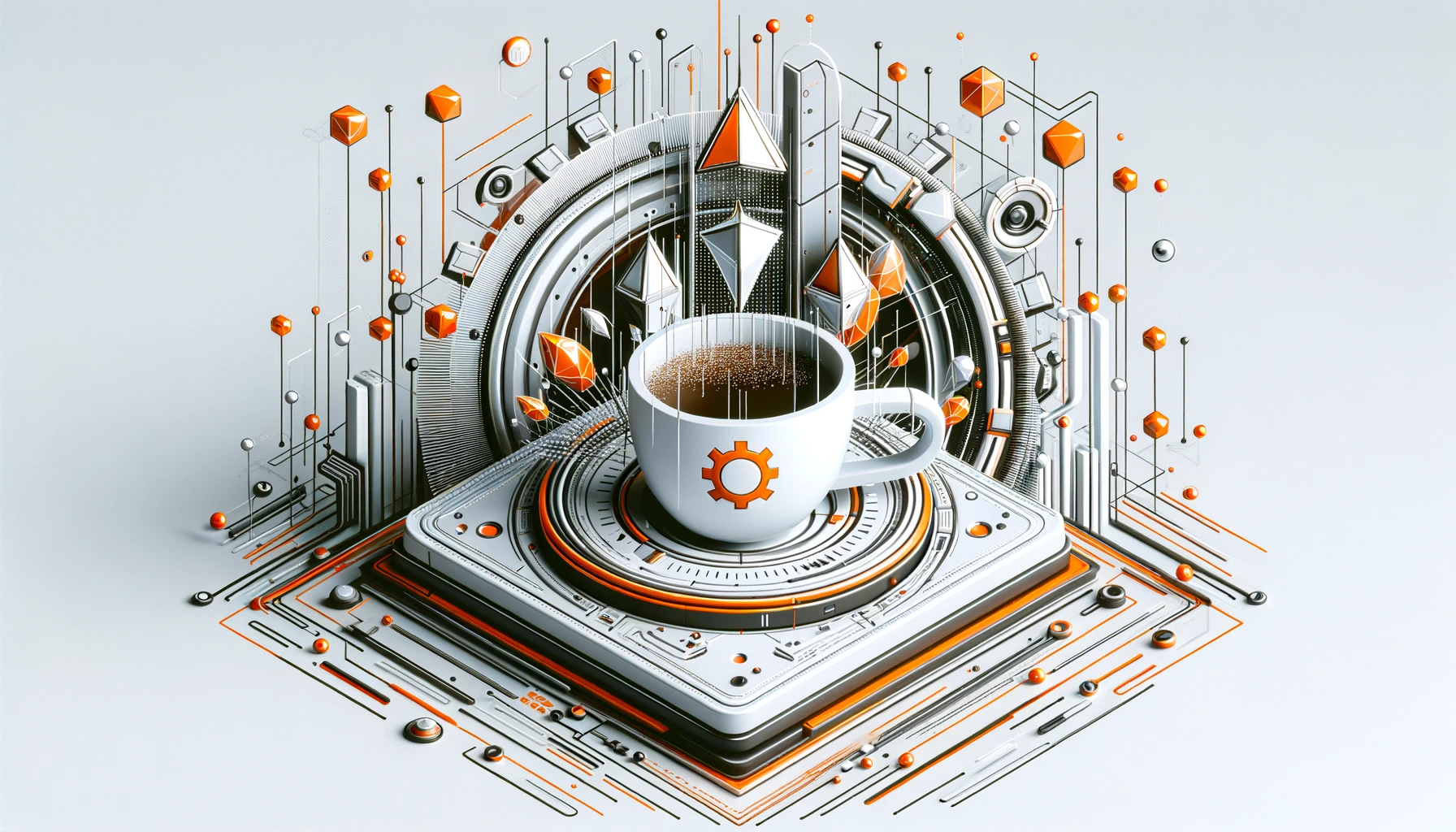
What is Encapsulation in Object-Oriented Programming?
Among the foundational quartet of OOP principles, encapsulation primarily focuses on bundling the data and operations on that data into a single unit. This ensures that objects maintain their integrity by preventing unauthorized access and modifications.
Beyond just a programming technique, encapsulation is indispensable in fostering secure coding practices and achieving a modular software design.
How Encapsulation Works
At its core, encapsulation is about data protection and controlled access. It can be analogized as a protective shell that guards the delicate internal workings of a system.
Consider a watch: while users can see the time and adjust settings using knobs, the intricate machinery inside remains hidden, safeguarding its functionality.
How to Implement Encapsulation
Java provides us with access modifiers to enforce encapsulation. The most restrictive of these is private, ensuring that class members are only accessible within that class. By declaring variables as private, we can shield them from unintended external interference.
private int age;
public int getAge() {
return age;
}
public void setAge(int age) {
if (age > 0) {
this.age = age;
}
}
In the above code, encapsulation ensures that age can never be set to a negative value.
Benefits of Encapsulation
Control: Using encapsulation, we can add conditions to control how data is accessed or modified.
public class Account {
private double balance;
// Getter method for balance
public double getBalance() {
return balance;
}
// Setter method to control the deposit operation
public void deposit(double amount) {
if (amount > 0) {
balance += amount;
} else {
System.out.println("Invalid deposit amount!");
}
}
// Setter method to control the withdraw operation
public void withdraw(double amount) {
if (amount > 0 && amount <= balance) {
balance -= amount;
} else {
System.out.println("Invalid withdrawal amount!");
}
}
}
Flexibility and Maintenance: By encapsulating data, any internal changes to a class won't directly affect its interactions with other classes.
public class Vehicle {
private int speed;
// Now, if we decide to measure speed in terms of mph instead of kph in the future,
// we just have to change this class without affecting classes that use `Vehicle`.
public int getSpeedInMph() {
return speed * 5/8; // converting kph to mph
}
public void setSpeed(int speed) {
this.speed = speed;
}
}
public class Race {
public void startRace(Vehicle v1, Vehicle v2) {
// Uses Vehicle class but is not dependent on how Vehicle internally represents speed.
int diff = v1.getSpeedInMph() - v2.getSpeedInMph();
System.out.println("Speed difference is: " + diff + " mph");
}
}
Increased Security: Shielding class members and only allowing them to be changed through controlled methods ensures security.
public class PasswordManager {
private String encryptedPassword;
public void setPassword(String password) {
// Assuming encrypt() is a method that encrypts the password.
this.encryptedPassword = encrypt(password);
}
public boolean validatePassword(String password) {
return encrypt(password).equals(encryptedPassword);
}
private String encrypt(String data) {
// Encryption logic here
return /* encrypted data */;
}
}
Modular Approach: Encapsulation allows a system to be split into clear, well-defined modules, which can then be developed and maintained separately.
// User module
public class User {
private String name;
private String email;
// getters and setters
}
// Product module
public class Product {
private String productId;
private String description;
// getters and setters
}
// Billing module
public class Invoice {
private User user;
private Product product;
private double amount;
// getters and setters
}
Each of these modules (User, Product, Invoice) can be developed, expanded, or maintained independently of the others.
Real-world Analogy of Encapsulation
Imagine a bank account system. Account holders can deposit, withdraw, and check their balance, but the detailed mechanics of how the bank processes these requests remain concealed.
Just as the bank hides the intricacies of its operations while exposing essential functionalities, encapsulation in programming hides the details while providing necessary operations.
Advanced Encapsulation Concepts
Creating immutable classes ensures that once an object is created, it cannot be altered. This is achieved by making all members final and providing no setters.
The final keyword can also restrict inheritance and prevent method overriding, adding another layer of encapsulation.
While encapsulation focuses on bundling data and its operations, abstraction, another OOP principle, emphasizes hiding complex implementations and exposing only relevant features. Although intertwined, they serve distinct roles.
// Creating immutable class in Java using final keyword
public final class ImmutableClass {
private final String name;
public ImmutableClass(String name) {
this.name = name;
}
public String getName() {
return name;
}
// No setter methods – this makes the class immutable
}
// Using final keyword to prevent method overriding
class ParentClass {
public final void showFinalMethod() {
System.out.println("This is a final method from ParentClass");
}
}
class ChildClass extends ParentClass {
// Attempting to override the final method from parent class would result in a compile-time error
// public void showFinalMethod() {
// System.out.println("Trying to override final method");
// }
}
In the above code:
- The
ImmutableClassis an example of an immutable class. Once anImmutableClassobject is created, itsnameproperty can't be changed because there's no setter method. - In the
ParentClassandChildClassexample, theshowFinalMethodinParentClassis declared asfinal, so it can't be overridden inChildClass.
Common Mistakes and Pitfalls
Failing to validate data in setter methods can lead to inconsistencies. Consider a Person class with an age field. We should validate data in the setter method to ensure the age can't be set to a negative value.
public class Person {
private int age;
public void setAge(int age) {
if(age < 0) {
System.out.println("Age can't be negative.");
} else {
this.age = age;
}
}
}
Overexposing class details dilutes the essence of encapsulation. If we have a BankAccount class with a balance field, we shouldn't expose this detail directly. Instead, we can provide public methods to deposit, withdraw and check the balance.
public class BankAccount {
private double balance;
public void deposit(double amount) {
if(amount > 0) {
balance += amount;
}
}
public void withdraw(double amount) {
if(amount > 0 && amount <= balance) {
balance -= amount;
}
}
public double checkBalance() {
return balance;
}
}
Underutilizing or misusing access modifiers can compromise data integrity. If we have a Car class with speed field, we should declare it as private to prevent uncontrolled access. We can then provide public getter and setter methods to control how speed is accessed and modified.
public class Car {
private int speed;
public int getSpeed() {
return speed;
}
public void setSpeed(int speed) {
if(speed >= 0) {
this.speed = speed;
}
}
}
Practical Scenarios and Use-cases
Encapsulation finds its mettle in:
- Crafting secure login systems where users' credentials are shielded.
- Building configuration managers for applications where system settings are protected yet adjustable.
- Designing settings or preferences modules in software where users can personalize their experience while core configurations remain intact.
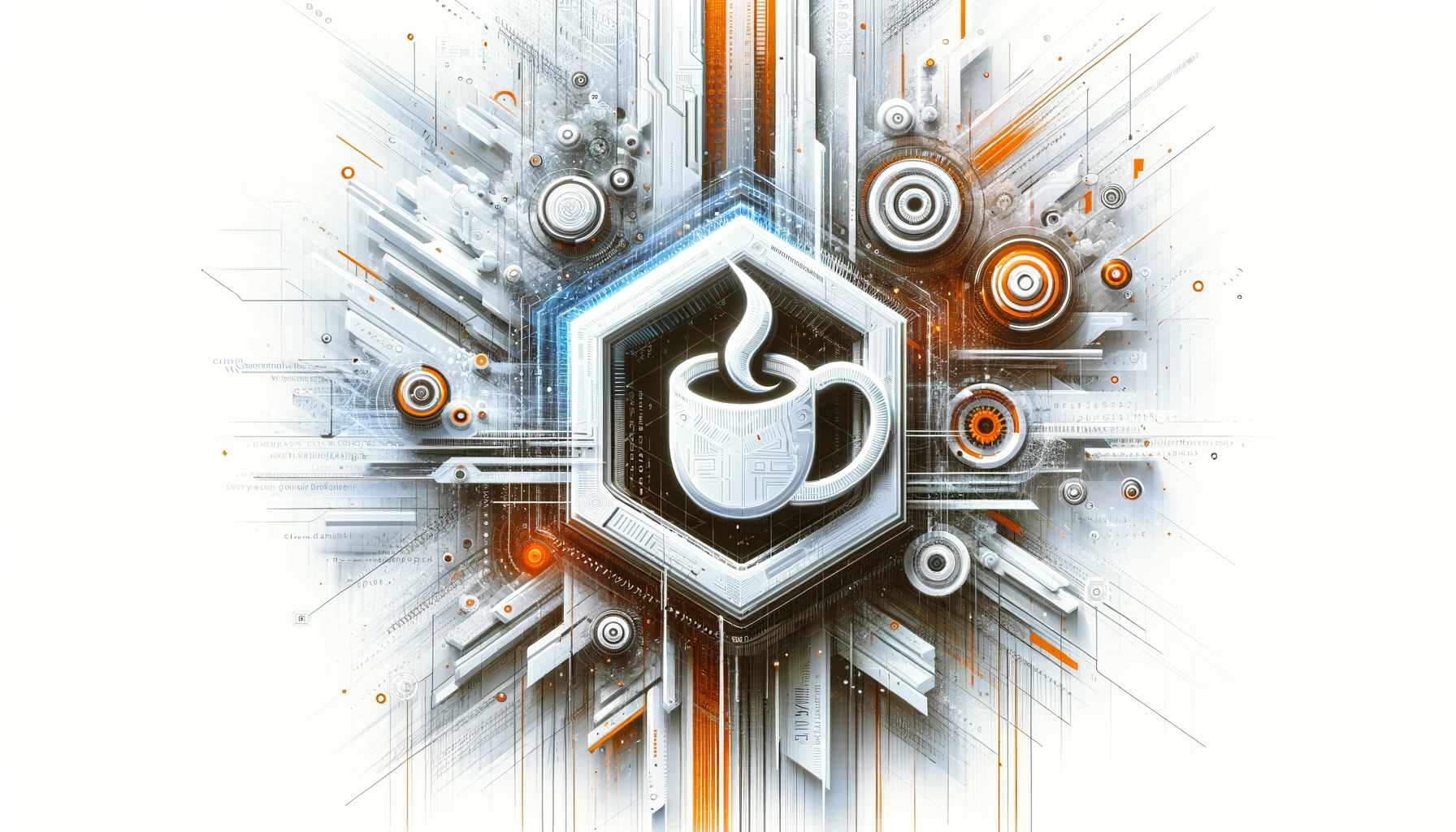
What is Abstraction in Object-Oriented Programming?
Abstraction in object-oriented programming (OOP) is an integral component that allows developers to streamline complex systems while keeping focus on essential details. Abstraction involves extracting relevant data while hiding irrelevant implementation details.
Abstraction allows developers to build models of real-world objects, systems or processes by abstracting away complexity while only exposing essential characteristics. This helps create more manageable and understandable code in turn.
Abstraction can help with designing modular and maintainable software by providing a clear separation between internal implementation and outside world.
Developers can then define abstract classes and interfaces which serve as blueprints to create objects properly while assuring smooth implementation of objects created through abstraction.
Abstractions enable us to work at a deeper level of comprehension by concentrating on essential behaviors and functionalities rather than getting bogged down in details. By harnessing abstraction, developers can easily craft clean code which is easy for others to read, understand, and maintain.
Abstraction plays an instrumental role in helping developers to effectively manage complexity and develop applications that comply with object-oriented programming principles.
The Significance of Abstraction in OOP
Abstraction plays an essential role in object-oriented programming (OOP), helping developers craft modular and maintainable code. By emphasizing essential details while concealing unnecessary ones, abstraction enables system designers to easily design their solutions while keeping implementation costs manageable.
Now, we'll explore this aspect further while emphasizing its role in developing code which is both scalable and adaptable.
Creating Modular Code
Abstracting allows developers to break complex systems down into manageable modules for easier understanding and updating of codebases.
By abstracting away underlying implementation details, designers can focus more on designing user-friendly interfaces while also reusing code components across their software suite. This improves readability, maintainability and scalability in general.
// Abstract Module class
abstract class Module {
// Abstract method to perform module-specific functionality
public abstract void performAction();
}
// Concrete LoginModule
class LoginModule extends Module {
@Override
public void performAction() {
System.out.println("LoginModule: User logged in successfully.");
// Add login logic here
}
}
// Concrete PaymentModule
class PaymentModule extends Module {
@Override
public void performAction() {
System.out.println("PaymentModule: Payment processed.");
// Add payment processing logic here
}
}
public class ModularCodeExample {
public static void main(String[] args) {
// Create instances of modules
Module loginModule = new LoginModule();
Module paymentModule = new PaymentModule();
// Perform actions using the modules
loginModule.performAction(); // Perform login
paymentModule.performAction(); // Process payment
}
}
LoginModule: User logged in successfully.
PaymentModule: Payment processed.
In this code:
- We introduce an abstract class
Module, with an abstract methodperformAction()that represents the idea of a module without providing details about its implementation. LoginModuleandPaymentModule, two concrete classes that extendModule, each contain specific implementations of itsperformAction()method to represent various modules within our software system.- In the
main()method, we create instances ofLoginModuleandPaymentModulewhich encase login and payment functionality, respectively. - After creating these instances, we invoke their
performAction()methods in order to carry out their actions.
This example demonstrates how abstraction allows us to write modular code by defining a clear interface (Module), then implementing specific functionalities as separate modules (LoginModule and PaymentModule). This approach increases readability, maintainability and scalability by compartmentalizing functions within each module.
Encapsulating Complexity
Abstraction helps in encapsulating complexity by separating the high-level behavior from the intricate implementation details. By defining abstract classes and methods, developers can specify common behavior and provide a clear interface for interacting with the underlying system.
This level of abstraction allows for the development of more flexible and extensible software, facilitating easier modification and updates.
// Abstract Shape class defining common behavior
abstract class Shape {
// Abstract method to calculate the area of the shape
public abstract double calculateArea();
}
// Concrete Circle class
class Circle extends Shape {
private double radius;
public Circle(double radius) {
this.radius = radius;
}
@Override
public double calculateArea() {
return Math.PI * radius * radius;
}
}
// Concrete Rectangle class
class Rectangle extends Shape {
private double width;
private double height;
public Rectangle(double width, double height) {
this.width = width;
this.height = height;
}
@Override
public double calculateArea() {
return width * height;
}
}
public class AbstractionExample {
public static void main(String[] args) {
// Create instances of shapes
Shape circle = new Circle(5.0);
Shape rectangle = new Rectangle(4.0, 6.0);
// Calculate and display the areas
System.out.println("Area of Circle: " + circle.calculateArea());
System.out.println("Area of Rectangle: " + rectangle.calculateArea());
}
}
Area of Circle: 78.53981633974483
Area of Rectangle: 24.0
In this code:
- We define an abstract class
Shapewith an abstract methodcalculateArea(). This abstract class represents the concept of a shape without specifying its implementation details. - We create two concrete classes,
CircleandRectangle, that extend theShapeclass. These concrete classes provide specific implementations of thecalculateArea()method, representing different shapes (circle and rectangle). - In the
main()method, we create instances ofCircleandRectangle, which encapsulate the specific shapes and their dimensions. - We invoke the
calculateArea()method on each shape to calculate and display their respective areas.
This example demonstrates how abstraction allows us to encapsulate complexity by defining a clear interface (Shape) and implementing specific behavior for different shapes (Circle and Rectangle).
The level of abstraction provided by the Shape class enables the development of flexible and extensible software, making it easier to modify and update the code for new shapes or changes in behavior.
Promoting Code Reusability
One of the major advantages of abstraction is code reuse. By creating abstract classes with common behaviors and inheriting them into subclasses, developers can build a basis that can be reused across several subclasses quickly. This saves both time and effort during development processes while creating consistency in software applications by standardizing common practices.
// Abstract Vehicle class defining common behavior
abstract class Vehicle {
private String make;
private String model;
public Vehicle(String make, String model) {
this.make = make;
this.model = model;
}
// Abstract method for starting the vehicle
public abstract void start();
// Abstract method for stopping the vehicle
public abstract void stop();
public String getMake() {
return make;
}
public String getModel() {
return model;
}
}
// Concrete Car class
class Car extends Vehicle {
public Car(String make, String model) {
super(make, model);
}
@Override
public void start() {
System.out.println("Car started.");
}
@Override
public void stop() {
System.out.println("Car stopped.");
}
}
// Concrete Motorcycle class
class Motorcycle extends Vehicle {
public Motorcycle(String make, String model) {
super(make, model);
}
@Override
public void start() {
System.out.println("Motorcycle started.");
}
@Override
public void stop() {
System.out.println("Motorcycle stopped.");
}
}
public class CodeReuseExample {
public static void main(String[] args) {
// Create instances of vehicles
Vehicle car = new Car("Toyota", "Camry");
Vehicle motorcycle = new Motorcycle("Honda", "CBR 1000RR");
// Start and stop the vehicles
car.start();
car.stop();
motorcycle.start();
motorcycle.stop();
}
}
Car started.
Car stopped.
Motorcycle started.
Motorcycle stopped.
Enabling Future Extensibility
Abstraction allows developers to construct software systems that are easily extensible. Utilizing abstract classes and interfaces, developers can design code to be open to future modifications and additions without disrupting existing codebases or disrupting future requirements. Abstraction thus contributes to long-term software project maintainability and sustainability.
Version 1 (Before Extension):
// Abstract Shape class representing a basic shape
abstract class Shape {
public abstract double calculateArea();
}
// Concrete Circle class
class Circle extends Shape {
private double radius;
public Circle(double radius) {
this.radius = radius;
}
@Override
public double calculateArea() {
return Math.PI * radius * radius;
}
}
// Concrete Rectangle class
class Rectangle extends Shape {
private double width;
private double height;
public Rectangle(double width, double height) {
this.width = width;
this.height = height;
}
@Override
public double calculateArea() {
return width * height;
}
}
public class AbstractionExampleBeforeExtension {
public static void main(String[] args) {
Circle circle = new Circle(5.0);
Rectangle rectangle = new Rectangle(4.0, 6.0);
System.out.println("Area of Circle: " + circle.calculateArea());
System.out.println("Area of Rectangle: " + rectangle.calculateArea());
}
}
In this version, we have a basic shape handling system with abstraction. It includes a Shape abstract class with concrete subclasses Circle and Rectangle.
Version 2 (After Extension):
// Abstract Shape class representing a basic shape
abstract class Shape {
public abstract double calculateArea();
}
// Concrete Circle class
class Circle extends Shape {
private double radius;
public Circle(double radius) {
this.radius = radius;
}
@Override
public double calculateArea() {
return Math.PI * radius * radius;
}
}
// Concrete Rectangle class
class Rectangle extends Shape {
private double width;
private double height;
public Rectangle(double width, double height) {
this.width = width;
this.height = height;
}
@Override
public double calculateArea() {
return width * height;
}
}
// Concrete Triangle class (new shape added)
class Triangle extends Shape {
private double base;
private double height;
public Triangle(double base, double height) {
this.base = base;
this.height = height;
}
@Override
public double calculateArea() {
return 0.5 * base * height;
}
}
public class AbstractionExampleAfterExtension {
public static void main(String[] args) {
Circle circle = new Circle(5.0);
Rectangle rectangle = new Rectangle(4.0, 6.0);
Triangle triangle = new Triangle(3.0, 4.0);
System.out.println("Area of Circle: " + circle.calculateArea());
System.out.println("Area of Rectangle: " + rectangle.calculateArea());
System.out.println("Area of Triangle: " + triangle.calculateArea());
}
}
In this version, we have extended the system by adding a new concrete class Triangle representing a new shape. We did this without modifying the existing code, thanks to the use of abstraction.
This demonstrates how abstraction enables extensibility and the seamless integration of new features without disrupting existing code.
By encapsulating complexity, promoting code reusability, and enabling future extensibility, abstraction enhances the overall efficiency of the development process. Embracing abstraction in software design empowers developers to create scalable and adaptable systems that meet the evolving needs of users and businesses.
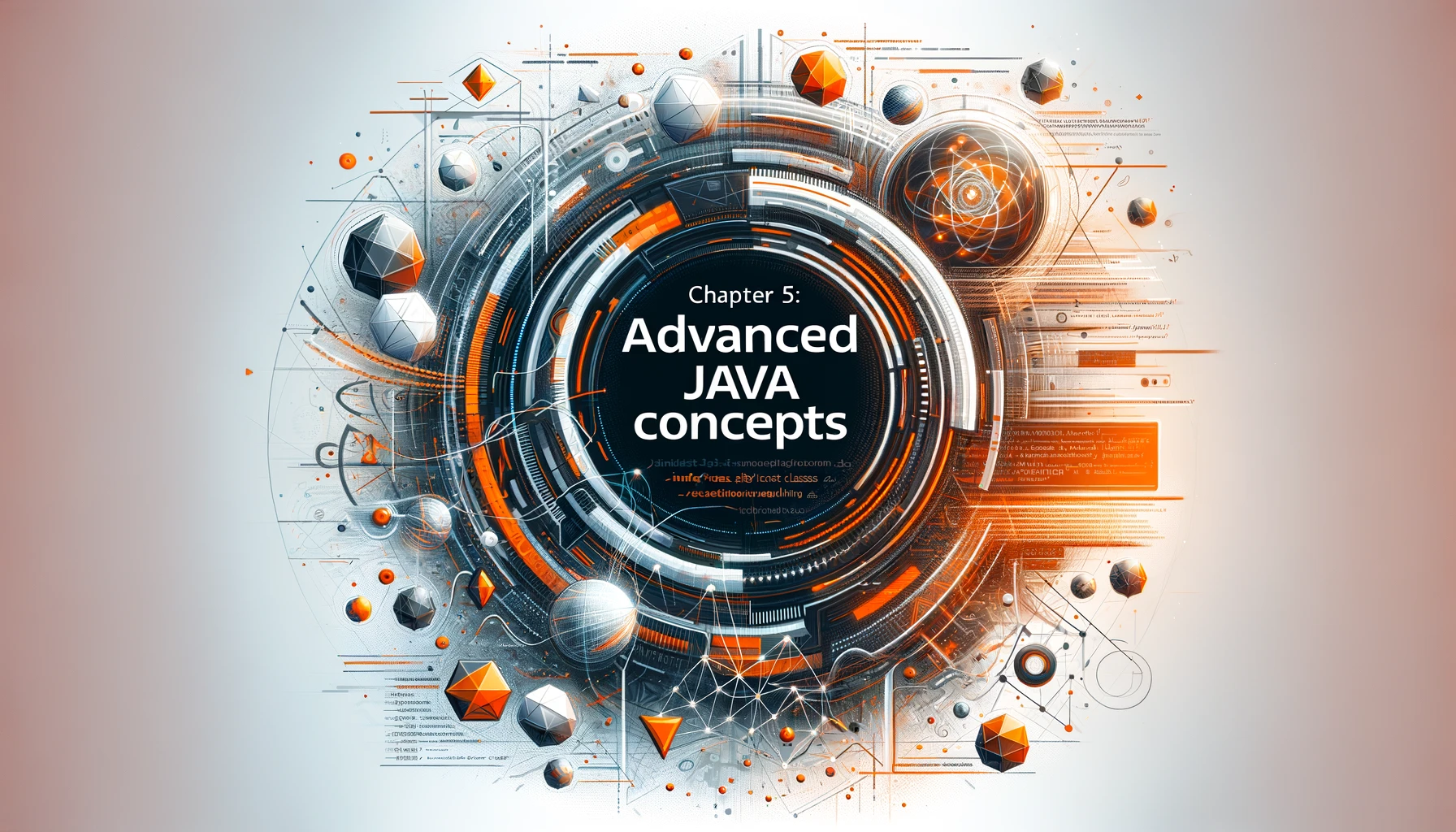
Chapter 5: Advanced Java Concepts
As we embark on Chapter 5, we delve into the more advanced territories of Java programming, drawing upon the foundational knowledge established in previous chapters.
The concepts covered thus far — from the first foray into Java programs, through the nuances of data types, variables, and type casting, to the logical gymnastics of operators and control statements, and the object-oriented paradigms introduced in Chapter 4 — all converge to equip us for this deeper exploration.
In this chapter, we will dissect the sophisticated mechanisms of interfaces and abstract classes which are pivotal in designing flexible and scalable code.
We'll demystify abstract methods, which serve as contractual blueprints for subclasses, and explore interfaces, which allow us to create plug-and-play modules that ensure seamless interactions within our applications.
Exception handling, an indispensable aspect of professional Java development, will also take center stage. By understanding how to predictably handle the unexpected, your programs become more robust and reliable.
Each topic in this chapter is a stepping stone towards advanced Java mastery, enhancing the structural integrity of your code.
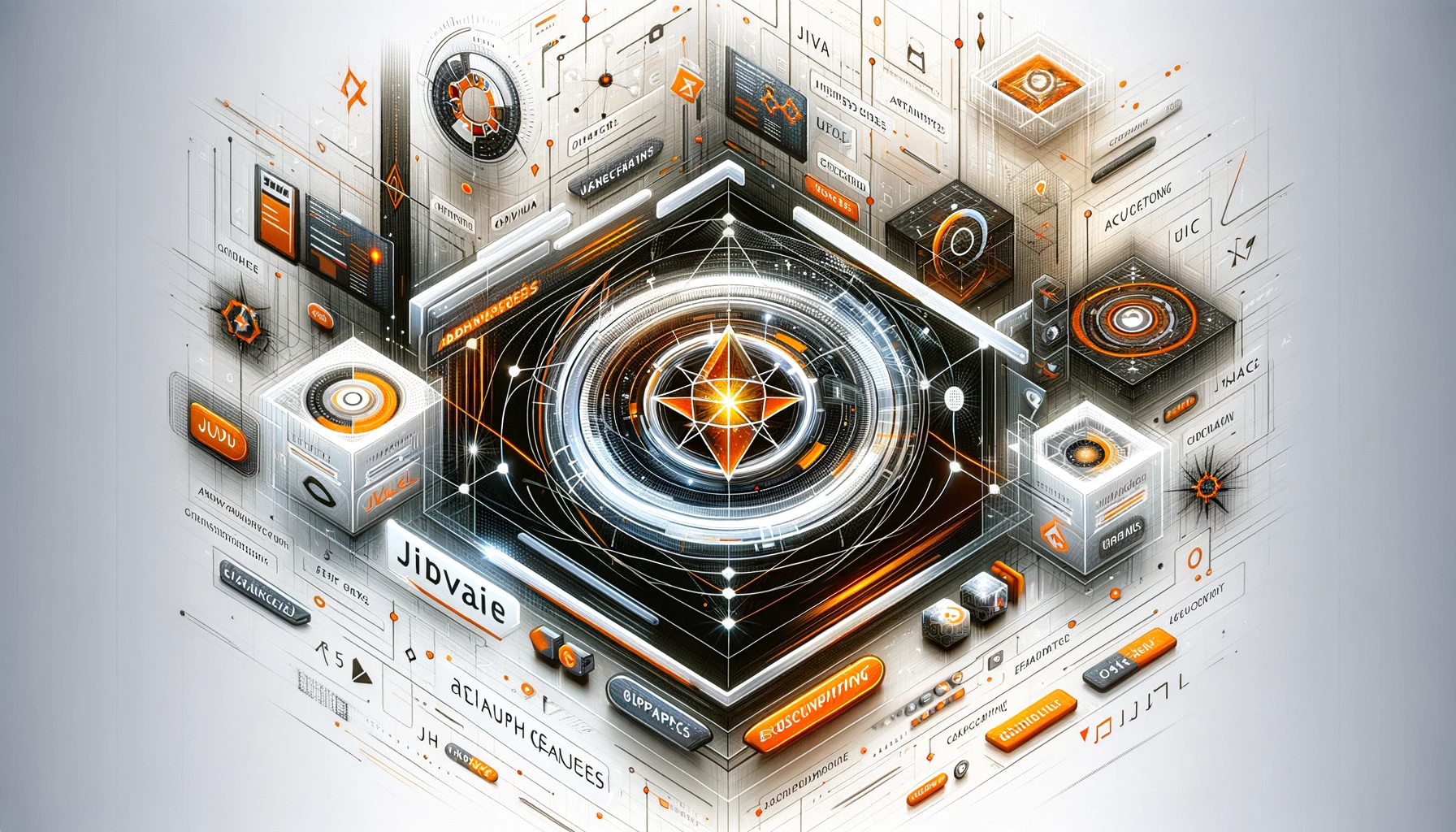
Interfaces in Java
Interfaces in Java programming play an indispensable part in creating code modularity and promoting good software design practices.
An interface acts as a contract that specifies which methods a class must implement. It serves as an authoritative blueprint that ensures classes adhere to specific behaviors or functionalities.
Interfaces serve to establish loosely coupled relationships between classes. By employing interfaces, you can unbundle implementation details from class usage allowing greater flexibility and extensibility within your codebase.
One key concept associated with interfaces is their IS-A relationship. A class that implements an interface in Java is considered an implementation of that interface type. This means it inherits all its methods and must provide concrete implementations for them all.
So for instance, say we have an interface called Shape, with an implementation for its method called calculateArea. All classes implementing the Shape interface must provide their own implementation of calculateArea, so different shapes, such as circles or rectangles, have their own area calculation logic.
By taking advantage of IS-A relationships and interfaces, Java developers can achieve greater reusability, maintainability, and flexibility in their code. Interfaces serve as invaluable tools for maintaining uniform behavior between classes while encouraging modular and scalable application development.
Interfaces only declare methods – they don't provide implementation details. Instead, they serve as contracts that classes must abide by in order to conform to a standardized behavior or functionality. We will explore further the syntax, uses, and benefits of interfaces in Java programming in subsequent sections.
Syntax for Java Interfaces
Interfaces in Java provide a way for classes to form contracts that outline which methods and variables must be adhered to when implementing their interfaces. Their syntax follows an easily understandable structure.
To declare an interface in Java, you use the interface keyword followed by its name – for instance "foo".
Example 1: Basic Interface Declaration
// Declare an interface named Printable
interface Printable {
void print(); // An abstract method with no implementation
}
Example 2: Interface with Constants
// Declare an interface named Constants
interface Constants {
// Declare constant variables (implicitly public, static, and final)
int MAX_VALUE = 100;
String APP_NAME = "MyApp";
}
Example 3: Interface Inheritance
// Declare an interface named Drawable
interface Drawable {
void draw();
}
// Another interface that extends Drawable
interface Resizable extends Drawable {
void resize();
}
Example 4: Implementing an Interface in a Class
// Define an interface named Shape
interface Shape {
void draw(); // Abstract method
}
// Create a class Circle that implements the Shape interface
class Circle implements Shape {
@Override
public void draw() {
System.out.println("Drawing a Circle");
}
}
In these examples:
- Example 1 demonstrates the basic syntax of declaring an interface with an abstract method.
- Example 2 showcases an interface containing constant variables.
- Example 3 illustrates interface inheritance, where one interface extends another.
- Example 4 shows how to implement an interface in a class by providing concrete implementations for its abstract methods.
Here are four more examples of Java code showcasing the syntax of interfaces in object-oriented programming:
Example 5: Multiple Interface Implementation
// Declare two interfaces
interface Printable {
void print();
}
interface Displayable {
void display();
}
// A class that implements both Printable and Displayable interfaces
class Document implements Printable, Displayable {
@Override
public void print() {
System.out.println("Printing document...");
}
@Override
public void display() {
System.out.println("Displaying document...");
}
}
Example 6: Interface with Default Method
// Declare an interface with a default method
interface Logger {
void log(String message);
// Default method with an implementation
default void logError(String error) {
System.err.println("Error: " + error);
}
}
// A class that implements the Logger interface
class FileLogger implements Logger {
@Override
public void log(String message) {
System.out.println("Logging: " + message);
}
}
Example 7: Interface with Static Method
// Declare an interface with a static method
interface MathOperations {
int add(int a, int b);
// Static method
static int multiply(int a, int b) {
return a * b;
}
}
// A class that implements the MathOperations interface
class Calculator implements MathOperations {
@Override
public int add(int a, int b) {
return a + b;
}
}
Example 8: Functional Interface (Single Abstract Method)
// Declare a functional interface with a single abstract method
@FunctionalInterface
interface Calculator {
int calculate(int a, int b);
}
// Using a lambda expression to implement the functional interface
public class Main {
public static void main(String[] args) {
Calculator addition = (a, b) -> a + b;
System.out.println("Addition: " + addition.calculate(5, 3));
}
}
In these additional examples:
- Example 5 demonstrates a class implementing multiple interfaces,
PrintableandDisplayable. - Example 6 shows an interface with a default method, which provides a default implementation for one of its methods.
- Example 7 includes an interface with a static method, which can be called without creating an instance of the interface.
- Example 8 introduces a functional interface, which has a single abstract method. It also shows how to use a lambda expression to implement the functional interface.
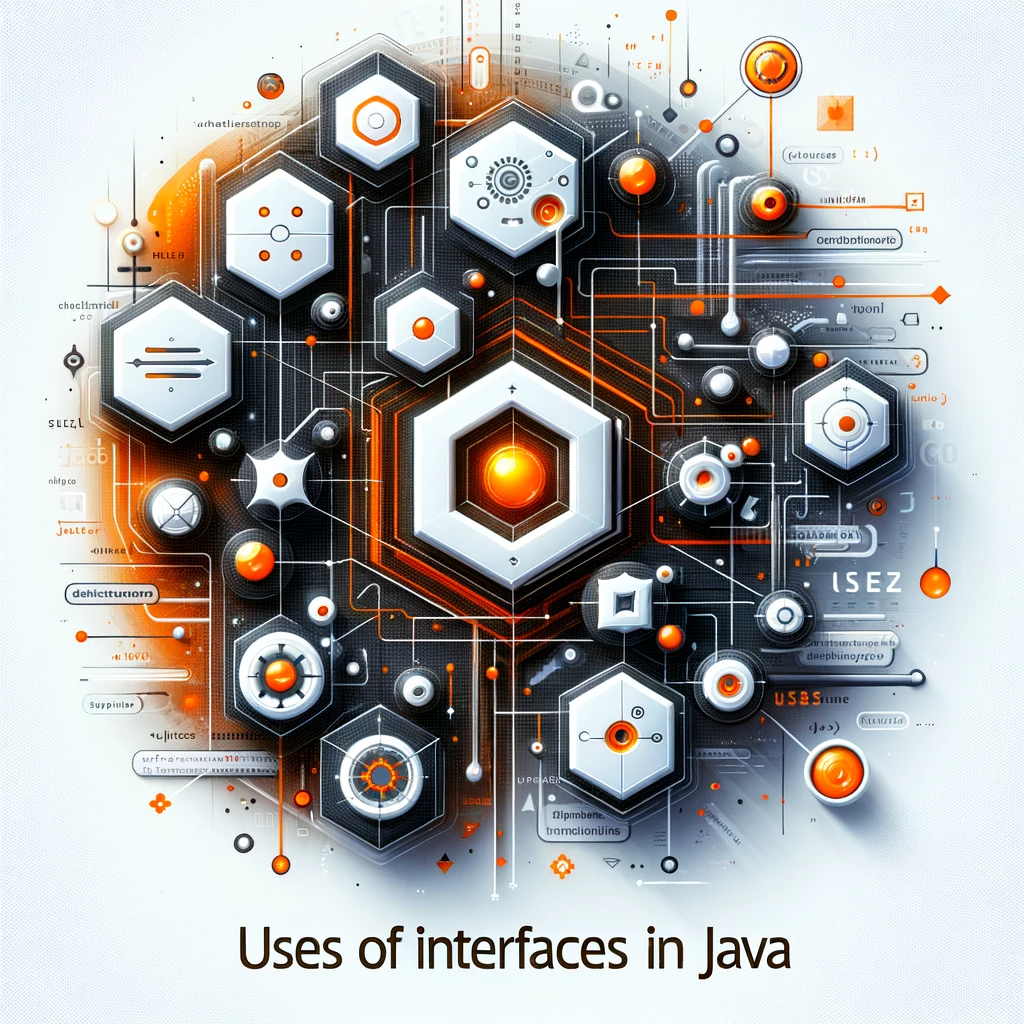
Uses of Interfaces in Java
Interfaces play a crucial role in Java programming, offering numerous applications and benefits. Understanding how to utilize interfaces effectively can greatly enhance your code modularity and enable multiple inheritance.
Here are some key uses of interfaces in Java:
Code Modularity
Interfaces provide many benefits to code modularity. By creating an interface contract between classes and methods implementation, ensuring consistent behavior and implementations that ease maintenance efforts as classes can be updated independently without disrupting overall program functionality.
Basic Example: Code Modularity with Interfaces
In this basic example, we'll create an interface called Drawable that defines a method draw(). Two different classes, Circle and Rectangle, will implement this interface to showcase code modularity.
// Define an interface for Drawable objects
interface Drawable {
void draw();
}
// Class representing a Circle that implements the Drawable interface
class Circle implements Drawable {
@Override
public void draw() {
System.out.println("Drawing a Circle");
}
}
// Class representing a Rectangle that implements the Drawable interface
class Rectangle implements Drawable {
@Override
public void draw() {
System.out.println("Drawing a Rectangle");
}
}
public class Main {
public static void main(String[] args) {
// Create instances of Circle and Rectangle
Drawable circle = new Circle();
Drawable rectangle = new Rectangle();
// Draw shapes without knowing their specific implementations
circle.draw();
rectangle.draw();
}
}
Advanced Example: Code Modularity with Interfaces and Modifiable Shapes
In this advanced example, we'll extend the concept of code modularity by introducing a modifiable shape interface (ModifiableShape). This interface will define methods for changing the size and color of shapes, allowing for more flexible modifications.
// Define a basic interface for Drawable objects
interface Drawable {
void draw();
}
// Define an interface for Modifiable shapes with additional methods
interface ModifiableShape extends Drawable {
void setSize(double width, double height);
void setColor(String color);
}
// Class representing a Circle that implements ModifiableShape
class Circle implements ModifiableShape {
private double radius;
private String color;
public Circle(double radius, String color) {
this.radius = radius;
this.color = color;
}
@Override
public void setSize(double width, double height) {
this.radius = Math.max(width, height) / 2;
}
@Override
public void setColor(String color) {
this.color = color;
}
@Override
public void draw() {
System.out.println("Drawing a Circle with radius " + radius + " and color " + color);
}
}
// Class representing a Rectangle that implements ModifiableShape
class Rectangle implements ModifiableShape {
private double width;
private double height;
private String color;
public Rectangle(double width, double height, String color) {
this.width = width;
this.height = height;
this.color = color;
}
@Override
public void setSize(double width, double height) {
this.width = width;
this.height = height;
}
@Override
public void setColor(String color) {
this.color = color;
}
@Override
public void draw() {
System.out.println("Drawing a Rectangle with dimensions " + width + "x" + height + " and color " + color);
}
}
public class Main {
public static void main(String[] args) {
// Create instances of Circle and Rectangle
ModifiableShape circle = new Circle(5.0, "Red");
ModifiableShape rectangle = new Rectangle(4.0, 6.0, "Blue");
// Modify and draw shapes without knowing their specific implementations
circle.setSize(8.0, 8.0);
circle.setColor("Green");
circle.draw();
rectangle.setSize(5.0, 7.0);
rectangle.setColor("Yellow");
rectangle.draw();
}
}
Enabling Multiple Inheritance
While Java classes support only single inheritance, interfaces allow multiple inheritance. This enables developers to create classes which combine features from multiple interfaces into a flexible and robust code structure.
Basic Example: Enabling Multiple Inheritance with Interfaces
In this basic example, we'll create two interfaces, Swimmable and Flyable, and a class Bird that implements both interfaces to showcase multiple inheritance.
// Define an interface for swimmable objects
interface Swimmable {
void swim();
}
// Define an interface for flyable objects
interface Flyable {
void fly();
}
// Class representing a Bird that implements both Swimmable and Flyable interfaces
class Bird implements Swimmable, Flyable {
@Override
public void swim() {
System.out.println("Bird is swimming.");
}
@Override
public void fly() {
System.out.println("Bird is flying.");
}
}
public class Main {
public static void main(String[] args) {
Bird bird = new Bird();
// Demonstrate multiple inheritance
bird.swim();
bird.fly();
}
}
Advanced Example: Combining Multiple Interfaces for a Robot
In this advanced example, we'll demonstrate the flexibility of combining multiple interfaces to create a Robot class with various capabilities, such as walking, flying, and swimming.
// Define interfaces for different robot capabilities
interface Walkable {
void walk();
}
interface Flyable {
void fly();
}
interface Swimmable {
void swim();
}
// Class representing a Robot that can combine multiple capabilities through interfaces
class Robot implements Walkable, Flyable, Swimmable {
@Override
public void walk() {
System.out.println("Robot is walking.");
}
@Override
public void fly() {
System.out.println("Robot is flying.");
}
@Override
public void swim() {
System.out.println("Robot is swimming.");
}
}
public class Main {
public static void main(String[] args) {
Robot robot = new Robot();
// Demonstrate the robot's capabilities
robot.walk();
robot.fly();
robot.swim();
}
}
Polymorphism and Interface Implementation
Interfaces enable polymorphism in Java by permitting objects to be treated as instances of their implementing interfaces. This makes code reuse more likely and loose coupling between classes more adaptable and maintainable.
Interfaces provide the opportunity to define common functionality that multiple classes can implement to improve overall code structure.
Basic Example of Polymorphism with Interfaces
This basic example explores polymorphism using interfaces by creating an interface called Shape with an associated calculateArea() method, then two classes named Circle and Rectangle. These classes implement this interface and represent instances of it as objects of their Shape interface.
We demonstrate polymorphism by treating objects as instances of their Shape interface.
// Define an interface for shapes
interface Shape {
double calculateArea();
}
// Class representing a Circle that implements the Shape interface
class Circle implements Shape {
private double radius;
public Circle(double radius) {
this.radius = radius;
}
@Override
public double calculateArea() {
return Math.PI * radius * radius;
}
}
// Class representing a Rectangle that implements the Shape interface
class Rectangle implements Shape {
private double width;
private double height;
public Rectangle(double width, double height) {
this.width = width;
this.height = height;
}
@Override
public double calculateArea() {
return width * height;
}
}
public class Main {
public static void main(String[] args) {
// Create instances of Circle and Rectangle
Shape circle = new Circle(5.0);
Shape rectangle = new Rectangle(4.0, 6.0);
// Calculate and print the areas without knowing the specific implementations
System.out.println("Area of Circle: " + circle.calculateArea());
System.out.println("Area of Rectangle: " + rectangle.calculateArea());
}
}
Advanced Example: Dynamic Polymorphism with Interfaces
In this advanced example, we'll introduce dynamic polymorphism by creating a ShapeCalculator class that operates on a list of Shape objects. This allows us to add more shapes without modifying the ShapeCalculator class, promoting code adaptability.
import java.util.ArrayList;
import java.util.List;
// Define an interface for shapes
interface Shape {
double calculateArea();
}
// Class representing a Circle that implements the Shape interface
class Circle implements Shape {
private double radius;
public Circle(double radius) {
this.radius = radius;
}
@Override
public double calculateArea() {
return Math.PI * radius * radius;
}
}
// Class representing a Rectangle that implements the Shape interface
class Rectangle implements Shape {
private double width;
private double height;
public Rectangle(double width, double height) {
this.width = width;
this.height = height;
}
@Override
public double calculateArea() {
return width * height;
}
}
// Class to calculate the total area of a list of shapes
class ShapeCalculator {
public static double calculateTotalArea(List<Shape> shapes) {
double totalArea = 0.0;
for (Shape shape : shapes) {
totalArea += shape.calculateArea();
}
return totalArea;
}
}
public class Main {
public static void main(String[] args) {
// Create a list of shapes
List<Shape> shapes = new ArrayList<>();
shapes.add(new Circle(5.0));
shapes.add(new Rectangle(4.0, 6.0));
// Calculate and print the total area using dynamic polymorphism
double totalArea = ShapeCalculator.calculateTotalArea(shapes);
System.out.println("Total Area of Shapes: " + totalArea);
}
}
API Design and Abstraction
Interfaces are frequently employed in API design to specify contracts for other developers to abide by when implementing an interface. This creates abstraction and provides a separation between contract fulfillment and its implementation. This also helps developers to focus on class behavior rather than specific implementation details.
Basic Example: API Design with Interfaces
In this basic example, we'll create an interface DatabaseConnection that defines methods for establishing a database connection. Other developers can implement this interface to provide specific database connection implementations.
// Define an interface for establishing a database connection
interface DatabaseConnection {
void connect();
void disconnect();
}
// A class that implements the DatabaseConnection interface for MySQL
class MySQLConnection implements DatabaseConnection {
@Override
public void connect() {
System.out.println("Connected to MySQL database");
}
@Override
public void disconnect() {
System.out.println("Disconnected from MySQL database");
}
}
// A class that implements the DatabaseConnection interface for PostgreSQL
class PostgreSQLConnection implements DatabaseConnection {
@Override
public void connect() {
System.out.println("Connected to PostgreSQL database");
}
@Override
public void disconnect() {
System.out.println("Disconnected from PostgreSQL database");
}
}
public class Main {
public static void main(String[] args) {
// Create instances of database connections
DatabaseConnection mysqlConnection = new MySQLConnection();
DatabaseConnection postgresqlConnection = new PostgreSQLConnection();
// Connect and disconnect from databases using the interface
mysqlConnection.connect();
mysqlConnection.disconnect();
postgresqlConnection.connect();
postgresqlConnection.disconnect();
}
}
Advanced Example: Abstraction in API Design
In this advanced example, we'll design an abstract API for managing various shapes using interfaces. We'll create an interface Shape that defines methods for calculating area and perimeter. Concrete classes like Circle and Rectangle will implement this interface to provide specific implementations.
// Define an interface for shapes with methods for area and perimeter
interface Shape {
double calculateArea();
double calculatePerimeter();
}
// Class representing a Circle that implements the Shape interface
class Circle implements Shape {
private double radius;
public Circle(double radius) {
this.radius = radius;
}
@Override
public double calculateArea() {
return Math.PI * radius * radius;
}
@Override
public double calculatePerimeter() {
return 2 * Math.PI * radius;
}
}
// Class representing a Rectangle that implements the Shape interface
class Rectangle implements Shape {
private double width;
private double height;
public Rectangle(double width, double height) {
this.width = width;
this.height = height;
}
@Override
public double calculateArea() {
return width * height;
}
@Override
public double calculatePerimeter() {
return 2 * (width + height);
}
}
public class Main {
public static void main(String[] args) {
// Create instances of shapes
Shape circle = new Circle(5.0);
Shape rectangle = new Rectangle(4.0, 6.0);
// Calculate and display area and perimeter using the interface
System.out.println("Circle Area: " + circle.calculateArea());
System.out.println("Circle Perimeter: " + circle.calculatePerimeter());
System.out.println("Rectangle Area: " + rectangle.calculateArea());
System.out.println("Rectangle Perimeter: " + rectangle.calculatePerimeter());
}
}

Differences between Classes and Interfaces:
Inheritance: While classes may only extend one superclass, interfaces support multiple inheritance through the extends keyword. This enables interfaces to facilitate multiple inheritance in Java.
Implementation: Classes can implement multiple interfaces by using the implements keyword. But only one superclass may extend a class.
Instantiation: Objects may be instantiated directly from classes using the new keyword while interfaces cannot directly instantiated.
Functionality: Classes may include both concrete methods with predefined implementations and abstract ones that require subclass implementation, while interfaces only declare methods without providing their implementations.
Keyword: When it comes to class definition, we use the class keyword. When it comes to interface definition, however, interface should be used instead.
Access Modifiers: Classes can have various access modifiers like public, protected, private and default while interfaces must always remain public with no further access modifiers available.
Abstract Classes: Classes may be declared abstract, meaning they cannot be directly instantiated. Interfaces by definition are implicitly abstract.
Understanding the differences and similarities between classes and interfaces is vital for effective Java programming.
Classes provide implementation details and serve as building blocks of objects. Interfaces establish contracts for classes that implement them.
By taking full advantage of both types of objects, you can design robust yet flexible code structures.

Multiple Inheritance in Java Using Interface
Java does not directly support multiple inheritance, where a class can inherit from multiple classes. But interfaces offer a way of accomplishing similar functionality through "interface inheritance."
Interface inheritance allows classes to implement multiple interfaces at the same time, inheriting all their methods and constants defined within those interfaces. By adopting multiple interfaces at once, a class may exhibit behaviors or characteristics from each of its inherited interfaces.
To illustrate how interfaces support multiple inheritance, let's use an example. Consider two interfaces: Drawable and Movable. Each defines their own method – one being draw() while move() is available from both.
An instance of the Circle class can implement both Drawable and Movable interfaces to grant itself the capability to both draw itself as well as move around freely. By doing so, this gives it the capability of drawing itself as well as moving its parts freely around.
interface Drawable {
void draw();
}
interface Movable {
void move();
}
class Circle implements Drawable, Movable {
// Implementing methods declared in the interfaces
public void draw() {
// Code to draw a circle
}
public void move() {
// Code to move the circle
}
}
As shown above, the Circle class implements both Drawable and Movable interfaces, effectively inheriting their behaviors to operate as drawable and movable entities. This enables instances of this class to act both drawable and movable entities.
Interface inheritance differs from multiple inheritance in that it does not involve inheriting state or concrete implementation. Rather, its focus lies on inheriting method signatures and constants, providing benefits without some of the associated complexity.
Java programmers can take advantage of interface inheritance to develop flexible and modular code structures that support multiple behaviors or characteristics in their applications. This makes interfaces an excellent way of increasing code reuse and flexibility in Java programming.

Abstract Classes and Methods in Java
Previously, we talked about abstraction in Objected Oriented Programming. Here are some examples of abstractions using abstract classes and methods.
Abstract Classes
An abstract class serves as a blueprint for other classes and cannot be instantiated itself. It acts as a partial implementation, providing a common interface and defining certain methods that derived classes must implement.
By marking a class as abstract, you can create a clear separation between the implementation details and the higher-level functionality.
Here are several examples to showcase the proper way of using abstract classes.
Example 1: Initializing an Abstract Class (Error)
In this example, we have defined an abstract class Person with an abstract method introduceYourself().
Abstract classes cannot be instantiated directly, which means you cannot create an object of an abstract class using the new keyword. Attempting to do so will result in a compilation error because abstract classes are meant to be extended by concrete (non-abstract) subclasses that provide implementations for their abstract methods.
// Abstract class representing a Person
abstract class Person {
private String name;
public Person(String name) {
this.name = name;
}
public abstract void introduceYourself();
}
public class InitializationErrorExample {
public static void main(String[] args) {
// Attempt to initialize an abstract class (Person)
Person person = new Person("John"); // Error: Cannot instantiate the abstract class Person
}
}
Here's the output:
Error: Cannot instantiate the abstract class Person
Example 2: Simple Abstract Class and Regular Class
In this example, we have an abstract class Shape with an abstract method calculateArea(). We also have a concrete class Circle that extends the Shape class and provides an implementation for the calculateArea() method. In the main() method, we create an instance of Circle and calculate the area of the circle.
// Abstract class representing a Shape
abstract class Shape {
public abstract double calculateArea();
}
// Concrete class Circle extending Shape
class Circle extends Shape {
private double radius;
public Circle(double radius) {
this.radius = radius;
}
@Override
public double calculateArea() {
return Math.PI * radius * radius;
}
}
public class SimpleAbstractClassExample {
public static void main(String[] args) {
// Create an instance of Circle
Circle circle = new Circle(5.0);
// Calculate and print the area of the circle
System.out.println("Area of Circle: " + circle.calculateArea());
}
}
Here's the output:
Area of Circle: 78.53981633974483
Example 3: Abstract Class with Abstract and Regular Methods
In this example, we have an abstract class Vehicle with both abstract and regular methods. The start() method has a default implementation, while the stop() method is abstract and must be overridden by concrete subclasses.
We have a concrete class Car that extends Vehicle and provides an implementation for the stop() method. In the main() method, we create an instance of Car, demonstrating the difference between abstract and regular methods.
// Abstract class representing a Shape
abstract class Shape {
public void printDescription() {
System.out.println("This is a shape.");
}
public abstract double calculateArea();
}
// Concrete class Circle extending Shape
class Circle extends Shape {
private double radius;
public Circle(double radius) {
this.radius = radius;
}
@Override
public double calculateArea() {
return Math.PI * radius * radius;
}
@Override
public void printDescription() {
System.out.println("This is a circle.");
}
}
public class OverrideRegularMethodExample {
public static void main(String[] args) {
// Create an instance of Circle
Circle circle = new Circle(5.0);
// Print the description and calculate the area of the circle
circle.printDescription();
System.out.println("Area of Circle: " + circle.calculateArea());
}
}
Here's the output:
Vehicle started.
Car stopped.
Example 4: Overriding a Regular Method of an Abstract Class
// Abstract class representing a Shape
abstract class Shape {
public void printDescription() {
System.out.println("This is a shape.");
}
public abstract double calculateArea();
}
// Concrete class Circle extending Shape
class Circle extends Shape {
private double radius;
public Circle(double radius) {
this.radius = radius;
}
@Override
public double calculateArea() {
return Math.PI * radius * radius;
}
@Override
public void printDescription() {
System.out.println("This is a circle.");
}
}
public class OverrideRegularMethodExample {
public static void main(String[] args) {
// Create an instance of Circle
Circle circle = new Circle(5.0);
// Print the description and calculate the area of the circle
circle.printDescription();
System.out.println("Area of Circle: " + circle.calculateArea());
}
}
Here's the output:
This is a circle.
Area of Circle: 78.53981633974483
Example 5: Implementing Drawable Interface with Shape Abstract Class in Java
In the Java code below, we have an interface named Drawable is defined with a single method draw(). An abstract class Shape is created that implements the Drawable interface. This class has:
- an instance variable
color, and an abstract methodcalculateArea()to calculate the area of the shape - a concrete method
printColor()to print the color of the shape - an implementation of the
draw()method from theDrawableinterface
Two concrete classes, Circle and Rectangle, extend the Shape class. They provide specific implementations for the calculateArea() method based on their respective geometries.
The main() method demonstrates the use of these classes and interfaces: Instances of Circle and Rectangle are created with specified colors and dimensions.
The printColor(), calculateArea(), and draw() methods are called on these instances to showcase the functionality and the implementation of the interface.
// Interface for Drawable objects
interface Drawable {
void draw();
}
// Abstract class representing a Shape
abstract class Shape implements Drawable {
private String color;
public Shape(String color) {
this.color = color;
}
// Abstract method to calculate area
public abstract double calculateArea();
// Concrete method to print the color
public void printColor() {
System.out.println("Color: " + color);
}
// Implementing the draw method from the Drawable interface
@Override
public void draw() {
System.out.println("Drawing a shape with color " + color);
}
}
// Concrete class Circle extending Shape
class Circle extends Shape {
private double radius;
public Circle(String color, double radius) {
super(color);
this.radius = radius;
}
// Override to provide the area calculation for a circle
@Override
public double calculateArea() {
return Math.PI * radius * radius;
}
}
// Concrete class Rectangle extending Shape
class Rectangle extends Shape {
private double width;
private double height;
public Rectangle(String color, double width, double height) {
super(color);
this.width = width;
this.height = height;
}
// Override to provide the area calculation for a rectangle
@Override
public double calculateArea() {
return width * height;
}
}
public class AdvancedAbstractClassExample {
public static void main(String[] args) {
// Create instances of Circle and Rectangle
Circle circle = new Circle("Red", 5.0);
Rectangle rectangle = new Rectangle("Blue", 4.0, 6.0);
// Call methods and demonstrate the use of interfaces
circle.printColor();
System.out.println("Area of Circle: " + circle.calculateArea());
circle.draw();
System.out.println();
rectangle.printColor();
System.out.println("Area of Rectangle: " + rectangle.calculateArea());
rectangle.draw();
}
}
Here's the output:
Color: Red
Area of Circle: 78.53981633974483
Drawing a shape with color Red
Color: Blue
Area of Rectangle: 24.0
Drawing a shape with color Blue
Abstract Methods
Abstract methods, unlike regular methods, do not have an implementation. They are declared using the abstract keyword and must be overridden by any concrete class that extends the abstract class. These methods provide a way for developers to enforce specific behavior in derived classes.
In the code below, we have an abstract class Shape that contains an abstract method calculateArea(). Abstract methods are declared using the abstract keyword and do not have an implementation.
We also have concrete subclasses Circle and Rectangle that extend the Shape class and provide their implementations of the calculateArea() method. These subclasses are required to override the abstract method.
And in the main() method, we create instances of Circle and Rectangle and calculate their respective areas using the overridden calculateArea() methods.
// Abstract class with an abstract method
abstract class Shape {
// Abstract method declaration
public abstract double calculateArea();
}
// Concrete subclass Circle extending Shape
class Circle extends Shape {
private double radius;
public Circle(double radius) {
this.radius = radius;
}
// Implementing the abstract method
@Override
public double calculateArea() {
return Math.PI * radius * radius;
}
}
// Concrete subclass Rectangle extending Shape
class Rectangle extends Shape {
private double width;
private double height;
public Rectangle(double width, double height) {
this.width = width;
this.height = height;
}
// Implementing the abstract method
@Override
public double calculateArea() {
return width * height;
}
}
public class AbstractMethodExample {
public static void main(String[] args) {
// Create instances of Circle and Rectangle
Circle circle = new Circle(5.0);
Rectangle rectangle = new Rectangle(4.0, 6.0);
// Calculate and print the areas
System.out.println("Area of Circle: " + circle.calculateArea());
System.out.println("Area of Rectangle: " + rectangle.calculateArea());
}
}
Abstract classes and methods in Java offer a powerful mechanism for defining common behavior and ensuring proper implementation in object-oriented programming. They promote code reusability, maintainability, and provide clear separation between higher-level functionality and implementation details.
By utilizing abstract classes and methods effectively, you can write cleaner and more modular code in your Java applications.

Exception Handling in Java
In the world of programming, it's essential to grasp the inevitability of mistakes. Errors occur, but what truly differentiates a seasoned programmer from the rest is how these errors are handled.
Within Java, 'exceptions' serve as our key indicators of anomalies during the execution of our programs. Recognizing and managing these exceptions judiciously ensures that our applications remain robust and fault-tolerant.
Fortunately, Java equips you with a rich mechanism to adeptly handle these exceptions, paving the way for resilient software design.
Fundamentals of Exceptions
In Java, exceptions are unexpected conditions during program execution, arising from issues like invalid input or unavailable resources. Errors are more severe, systemic issues.
Exceptions, manageable and often anticipated, are classified into Checked Exceptions, which must be caught by the compiler, and Unchecked Exceptions, usually due to logical flaws and runtime scenarios.
// Importing necessary classes for demonstration
import java.io.File;
import java.io.FileNotFoundException;
import java.util.Scanner;
public class ExceptionExample {
public static void main(String[] args) {
// Demonstrating Checked Exception
// Checked Exceptions are anticipated by the compiler and we are required to handle them
try {
// Attempting to read a file that may not exist
Scanner fileScanner = new Scanner(new File("somefile.txt"));
} catch (FileNotFoundException e) {
// FileNotFoundException is a checked exception
System.out.println("Checked Exception: File not found.");
}
// Demonstrating Unchecked Exception
// Unchecked Exceptions usually result from logical flaws and manifest during runtime
try {
// Dividing by zero - a logical flaw
int result = 10 / 0;
} catch (ArithmeticException e) {
// ArithmeticException is an unchecked exception
System.out.println("Unchecked Exception: Cannot divide by zero.");
}
// Note: Errors are different from Exceptions and usually indicate severe problems
// that a reasonable application should not try to catch.
// For instance, OutOfMemoryError, StackOverflowError, etc.
}
}
In this code:
- We attempt to open a file named
somefile.txt. If this file doesn't exist, aFileNotFoundExceptionis thrown. This is a checked exception, which means the compiler ensures that we handle this potential error condition. - We also include a simple division operation that results in a division by zero. This leads to an
ArithmeticException, an unchecked exception, highlighting logical flaws that only appear during runtime. - Errors such as
OutOfMemoryErrorare beyond the scope of this example, but it's crucial to understand that they denote more serious system-level problems and are typically not caught in standard applications.
Basic Exception Handling: try-catch
Java's try-catch is used to handle potential exceptions, ensuring the program runs continuously. Multiple catch blocks can manage various exceptions. The finally block performs cleanup, executing regardless of whether an exception occurs, to properly release or close resources.
Below is a code example that showcases the use of Java's try-catch mechanism, along with multiple catch blocks and a finally block:
public class TryCatchExample {
public static void main(String[] args) {
// Resource we want to manage, for the sake of this example let's use a String
String resource = "exampleResource";
try {
// Code that might throw exceptions
System.out.println("Resource in use: " + resource);
// This will trigger an ArithmeticException
int result = 10 / 0;
// This line will not be executed due to the exception above
System.out.println(result);
} catch (ArithmeticException e) {
// Handle arithmetic exception
System.out.println("Caught ArithmeticException: " + e.getMessage());
} catch (Exception e) {
// General exception handler
System.out.println("Caught General Exception: " + e.getMessage());
} finally {
// Clean-up operations
resource = null;
System.out.println("Resource has been released.");
}
}
}
Here's the output:
Resource in use: exampleResource
Caught ArithmeticException: / by zero
Resource has been released.
What's going on in the code above:
- We start by "using" a resource. In real scenarios, this could be a file handle, a database connection, or other resources.
- Inside the
tryblock, an intentional division by zero is performed to trigger anArithmeticException. - The
catchblock forArithmeticExceptionhandles this specific type of exception. - A general
Exceptioncatch block is also present to handle any other types of exceptions. - The
finallyblock ensures that, regardless of whether an exception was thrown or not, the resource is "released". In this example, releasing just means setting theresourcetonull. In real-life scenarios, this might involve closing a file or disconnecting from a network.
Advanced Exception Handling Mechanisms
Java offers advanced tools beyond the basic structure. The try-with-resources automatically handles resource closure. Exception chaining allows tracing back to the root cause. It also supports refined exception control through rethrowing and enhanced type-checking.
Try-with-resources: Java introduced the try-with-resources statement in Java 7 as part of the java.lang.AutoCloseable interface. Resources that implement this interface (like streams) can be auto-closed once they're no longer in use.
Exception Chaining: This allows exceptions to be linked. When a new exception is thrown because another exception occurs, it's helpful to maintain the original exception as the cause.
public class ExceptionChainingExample {
public static void main(String[] args) {
try {
someMethod();
} catch (Exception e) {
System.out.println(e.getMessage());
System.out.println("Caused by: " + e.getCause().getMessage());
}
}
static void someMethod() throws Exception {
try {
// Some code that throws an exception
throw new RuntimeException("Initial exception");
} catch (RuntimeException e) {
throw new Exception("New exception", e); // Chain the caught exception
}
}
}
Rethrowing with Enhanced Type-Checking: Java 7 introduced the ability to rethrow exceptions with improved type checking, ensuring safer exception handling.
public class RethrowingExample {
public static void main(String[] args) {
try {
testRethrow();
} catch (IOException | RuntimeException e) {
System.out.println(e.getMessage());
}
}
static void testRethrow() throws IOException, RuntimeException {
try {
// Some code that throws an exception
throw new IOException("IO exception");
} catch (Exception e) {
// Re-throwing the exception with enhanced type-checking
throw e;
}
}
}
Note: In the last example, even though the catch block captures a general Exception, the testRethrow method's signature indicates that it can only throw IOException and RuntimeException. Java's enhanced type-checking ensures that this is the case, and the code will not compile if throw e could result in an exception type other than those two.
Using throw and throws: While Java provides an extensive range of exceptions, there will be instances demanding custom exceptions to better represent specific error conditions.
The throw keyword facilitates this, letting you craft and launch a custom exception. Conversely, throws operates at the method signature level, indicating that a particular method may cause specific exceptions, compelling callers to address them.
Creating Custom Exceptions
Custom exceptions, though conceptually similar to Java's built-in ones, offer a more detailed portrayal of issues. By simply extending the Exception class, you can create bespoke exceptions tailored to your application's needs. Such specificity not only enhances error representation but also aids in more informed error handling and resolution.
Here's the modified version of the previous example:
// Custom exception class
class InvalidWithdrawalAmountException extends Exception {
public InvalidWithdrawalAmountException(String message) {
super(message); // Passing the error message to the base Exception class
}
}
public class BankAccount {
private double balance;
public BankAccount(double balance) {
this.balance = balance;
}
// Method to withdraw money from the account
public void withdraw(double amount) throws InvalidWithdrawalAmountException {
if (amount < 0) {
throw new InvalidWithdrawalAmountException("Withdrawal amount cannot be negative.");
} else if (amount > balance) {
throw new InvalidWithdrawalAmountException("Withdrawal amount exceeds account balance.");
} else {
balance -= amount;
System.out.println("Withdrawal successful. New balance: " + balance);
}
}
public static void main(String[] args) {
BankAccount account = new BankAccount(500);
try {
account.withdraw(600); // This should trigger our custom exception
} catch (InvalidWithdrawalAmountException e) {
System.out.println("Error: " + e.getMessage()); // Handle the custom exception by printing out the error message
} catch (Exception e) { // This catch block will handle general exceptions
System.out.println("A general error occurred: " + e.getMessage());
}
}
}
Best Practices in Exception Handling
Exception handling, when done right, can be an asset. Don't use empty catch blocks, which merely swallow exceptions, leaving them unaddressed. Instead, focus on catching the most specific exceptions before any generic ones. Steer clear of deploying exceptions as regular control flow tools. And remember, always document exceptions using JavaDoc, guiding other developers in anticipating and managing potential pitfalls.
Here's a BankAccount class example which showcases multiple custom exceptions:
/**
* Custom exception for insufficient funds.
*/
class InsufficientFundsException extends Exception {
public InsufficientFundsException(String message) {
super(message);
}
}
/**
* Custom exception for invalid deposit amounts.
*/
class InvalidDepositAmountException extends Exception {
public InvalidDepositAmountException(String message) {
super(message);
}
}
/**
* Custom exception for invalid withdrawal amounts.
*/
class InvalidWithdrawalAmountException extends Exception {
public InvalidWithdrawalAmountException(String message) {
super(message);
}
}
/**
* Custom exception for a frozen account.
*/
class AccountFrozenException extends Exception {
public AccountFrozenException(String message) {
super(message);
}
}
public class BankAccount {
private double balance;
private boolean isFrozen;
public BankAccount(double initialBalance) {
this.balance = initialBalance;
this.isFrozen = false;
}
public void freezeAccount() {
this.isFrozen = true;
}
/**
* Deposit money into the bank account.
*
* @param amount Amount to deposit.
* @throws InvalidDepositAmountException if the deposit amount is non-positive.
* @throws AccountFrozenException if the account is frozen.
*/
public void deposit(double amount) throws InvalidDepositAmountException, AccountFrozenException {
if (isFrozen) {
throw new AccountFrozenException("Account is frozen, cannot perform operations.");
}
if (amount <= 0) {
throw new InvalidDepositAmountException("Deposit amount must be positive.");
}
balance += amount;
}
/**
* Withdraw money from the bank account.
*
* @param amount Amount to withdraw.
* @throws InsufficientFundsException if there isn't enough balance.
* @throws InvalidWithdrawalAmountException if the withdrawal amount is non-positive.
* @throws AccountFrozenException if the account is frozen.
*/
public void withdraw(double amount) throws InsufficientFundsException, InvalidWithdrawalAmountException, AccountFrozenException {
if (isFrozen) {
throw new AccountFrozenException("Account is frozen, cannot perform operations.");
}
if (amount <= 0) {
throw new InvalidWithdrawalAmountException("Withdrawal amount must be positive.");
}
if (balance < amount) {
throw new InsufficientFundsException("Insufficient funds in the account.");
}
balance -= amount;
}
public double getBalance() {
return balance;
}
public static void main(String[] args) {
BankAccount account = new BankAccount(500.0);
try {
account.deposit(-50);
} catch (Exception e) {
System.out.println("Error: " + e.getMessage());
}
try {
account.withdraw(600);
} catch (Exception e) {
System.out.println("Error: " + e.getMessage());
}
try {
account.freezeAccount();
account.deposit(50);
} catch (Exception e) {
System.out.println("Error: " + e.getMessage());
}
System.out.println("Current balance: " + account.getBalance());
}
}
This BankAccount class has:
- Four custom exceptions:
InsufficientFundsException,InvalidDepositAmountException,InvalidWithdrawalAmountException, andAccountFrozenException. - Methods for depositing, withdrawing, and checking the balance. Each method can throw multiple exceptions based on various conditions.
- In the
mainmethod, three different scenarios are executed to demonstrate the triggering of these exceptions.
Common Mistakes and How to Avoid Them
A few common pitfalls deserve mention. Catching the generic Exception or Throwable without justification can mask issues. Letting exceptions go unheeded or ‘swallowing’ them can leave underlying problems unresolved.
Moreover, introducing exceptions within finally blocks can overshadow primary exceptions, leading to obscured debugging.
Catching the generic Exception or Throwable without justification:
try {
// some code that might throw exceptions
} catch (Exception e) {
// This catch block is too generic, and can mask specific issues
e.printStackTrace();
}
Letting exceptions go unheeded or ‘swallowing’ them:
try {
// some code that might throw exceptions
} catch (SpecificException e) {
// This catch block is empty, 'swallowing' the exception
// No action is taken to address the underlying problem
}
Introducing exceptions within finally blocks:
try {
// some code that might throw exceptions
} catch (SpecificException e) {
// Handle specific exception
e.printStackTrace();
} finally {
try {
// some cleanup code that might throw exceptions
} catch (AnotherException e) {
// Introducing exceptions in the finally block
// This can overshadow primary exceptions, making debugging difficult
e.printStackTrace();
}
}
Practical Scenarios and Use-cases
Exception handling proves its worth in many scenarios:
- Validating input in user-centric forms, ensuring data integrity.
- Engaging in file operations, be it reading or writing, guaranteeing data security and accuracy.
- Managing database connections, especially when handling SQL exceptions, preserving database integrity.
Exception handling isn't just a technical facet of Java – it's an art that bolsters the resilience of your applications.
As you embark on your Java journey, let the conscientious management of exceptions be a constant companion. Remember, it's not the absence of exceptions but the mastery over them that delineates proficient coding. Marry this with Java’s other exquisite features, and you’re on the path to crafting truly holistic and robust software.
Closing
As we draw the curtains on this comprehensive journey through the fundamentals of Java and Object-Oriented Programming, I hope you have a sense of accomplishment and great anticipation for the code you'll craft.
From the first stirrings of curiosity in "Why Java?" to the solid foundation laid in the basics of Java programs, we've traversed the expansive terrain of data types, wrestled with the logical interplay of operators, and embraced the structured flow of control statements.
The adventure intensified as we ventured into the heart of Java — Object-Oriented Programming (OOP). We learned how classes, objects, constructors, and the principles of inheritance, polymorphism, encapsulation, and abstraction are not just terms but can be the tools in your programming arsenal.
Finally, Chapter 5 crowned our efforts, unlocking the sophisticated chambers of advanced Java with Interfaces, abstract classes and methods, and the art of exception handling. With this knowledge, you can ensure that your programs not only run but also adapt and thrive in the unpredictable landscape of real-world applications.
The essence of Java, with its OOP principles, now lies at your fingertips, ready to be applied, explored, and expanded. Whether you're crafting simple programs or architecting complex systems, the concepts encapsulated within these pages will serve as a continuous reference and guide.
Your journey through the pages of this handbook has prepared you not only for the technicalities of Java but for the innovative application of its principles across various domains. Each chapter has been a stepping stone to understanding the power and elegance of Java programming, culminating in the advanced concepts that will now serve as a springboard for your future endeavors.
Let each line of code you write reflect the insights gained, and may your path in Java programming be as rewarding as the process of bringing this handbook to life. Happy coding!
How to Become Data and AI Specialist
You can launch your data science career with my company's Ultimate Data Science Bootcamp. Dive into hands-on learning and Python skills that will lift you to industry leader status. Sign up, take charge of your future, and start making waves in tech today.

Elevate your Java expertise with our comprehensive eBook at no cost. It's a hands-on guide brimming with practical advice to refine your coding technique, ace technical interviews, and construct an impressive Java-focused resume. Immerse yourself in advanced concepts through real-world scenarios, and gain access to networking strategies that will broaden your professional horizons. Don’t just code—build a career. Download your copy today and start making meaningful strides in the tech industry.
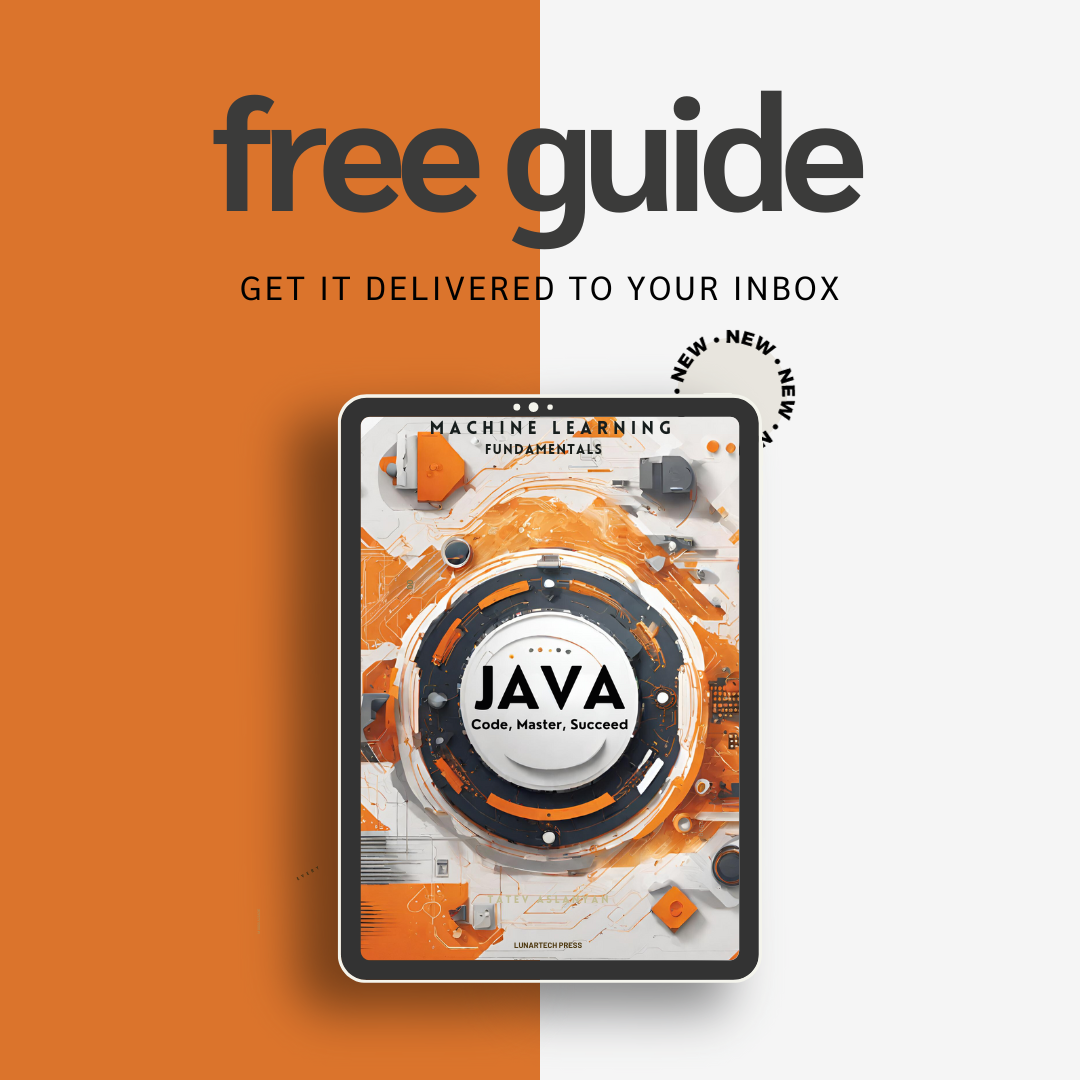
Master Machine Learning effortlessly with our free Handbook—a gateway to AI expertise. It's packed with insights and Python practices that promise to skyrocket your career. Claim your guide, forge your future, and join the ranks of AI leaders today.

Dive into essential Data Science concepts, ace interviews with ease, and navigate the job market like a pro. This book is your blueprint for tech success in 2023. You can grab your copy and start forging your path in the AI revolution today.
Connect with Me:
- Follow me on LinkedIn for a ton of Free Resources in CS, ML and AI
- Visit my Personal Website
- Subscribe to my The Data Science and AI Newsletter
About the Author
Vahe Aslanyan here, at the nexus of computer science, data science, and AI. Visit vaheaslanyan.com to see a portfolio that's a testament to precision and progress. My experience bridges the gap between full-stack development and AI product optimization, driven by solving problems in new ways.

With a track record that includes launching a leading data science bootcamp and working with industry top-specialists, my focus remains on elevating tech education to universal standards.
As I bring the 'Fundamentals of Java Handbook' to a close, I want to express my gratitude for your interest and trust. It's been a rewarding experience to condense a year's worth of field and academic knowledge into a manual that I hope will serve as a valuable tool in your programming journey. Thank you for joining me on this adventure, and I wish you the very best as you apply these teachings to achieve your coding aspirations.
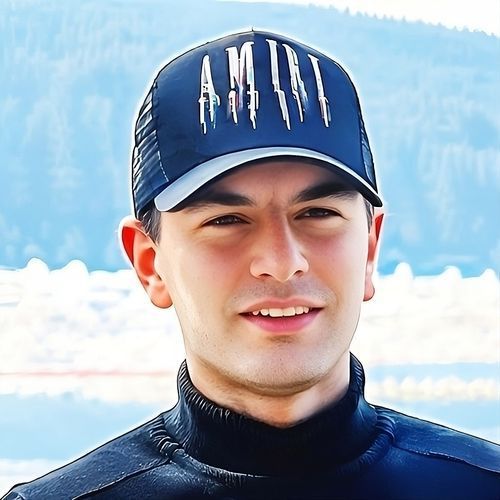
![Learn Java Fundamentals – Object-Oriented Programming [Full Book]](https://www.freecodecamp.org/news/content/images/size/w2000/2023/11/Learn-Java-and-OOP-Book-Cover.png)


.png)