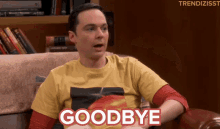Hi everyone! A while ago I wrote an article about TypeScript, explaining its main features and why it's a good idea to use it in large projects.
Today we're going to take a quick look at how we can use TypeScript in a React app, so you can get an idea of how the implementation might look like and what are its benefits.
Table of Contents
Intro to TypeScript
So by now you should know that TypeScript is a superset of JavaScript. Superset means that it adds features on top of what JavaScript offers.
TypeScript takes all the functionalities and structures JavaScript provides as a language, and adds a few things to that. The main thing TypeScript provides is static typing.
When it comes to React, besides everything we can type in vanilla JS (like variables, function parameters and return values, etc.), we can mainly use TypeScript to type two things: component props and hooks.
One of the simplest ways to create a React app with TypeScript is to use CRA, running npx create-react-app my-app --template typescript.
If you already have a CRA app created, in the docs you have info on how to install TypeScript on top of that. ;)
Also, for the examples here we're going to use CRA since it's nice and simple. But keep in mind that most frameworks like Next, Vite and Astro also provide support for TypeScript.
So after running CRA's script you'll have a project that looks somewhat like this:

As you can see, files are now named .tsx which is how TypeScript's compiler identifies you'll be using TypeScript in that file.
And besides, we have a tsconfig.json which is where we have all the compiler's config. You can learn more about that in the previous article I wrote.
Now let's create a component and see how we can put TypeScript to use.
How to Type Props
For this example we will set up a dummy component responsible for rendering a number received as props, and adding to that number when a button gets clicked.
Regular JavaScript code would look something like this:
const DummyComponent = ({ number, setNumber }) => {
return (
<>
<div>{number}</div>
<button
onClick={() => setNumber(prev => prev+1)}
>
ADD
</button>
</>
)
}
export default DummyComponent
And our fully typed version will look like this:
import React, { Dispatch, SetStateAction } from 'react'
interface DummyProps {
number: number
setNumber: Dispatch<SetStateAction<number>>
}
const DummyComponent:React.FC<DummyProps> = ({ number, setNumber }) => {
return (
<>
<div>{number}</div>
<button
onClick={() => setNumber(prev => prev+1)}
>
ADD
</button>
</>
)
}
export default DummyComponent
You can see that next to the component name, we have added colons and React.FC. This basically tells the TypeScript component that DummyComponent is a React functional component. That itself doesn't do much, but it helps with TypeScript's intellisense.
Next to that we declared <DummyProps>. This declares that the props object that this component will receive must match the interface DummyProps.
An interface is TypeScript's way to type an object. Basically we declare all the properties that object will have, and the type for each of them.
Since this component will receive a state which is a number, and a function to update that state, that's exactly what we have within our interface:
interface DummyProps {
number: number
setNumber: Dispatch<SetStateAction<number>>
}
Here you can see that for the setNumber function we're using this type: Dispatch<SetStateAction>. This is not a type native to TypeScript, but instead it's provided by React itself. So we have to import it each time we use it, like this:import React, { Dispatch, SetStateAction } from 'react'.
And that's it! You have typed your props now. What's cool about this is each time you call that component, you'll get intellisense about the props that component expects. Same as if you try to pass a prop not declared in the component's interface or provide a wrong type for an expected prop.

Intellisense on expected props

Unexpected props error
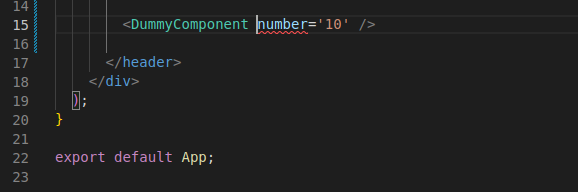
Wrong prop type
This is what people mean when they say TypeScript self-documents your code. With just a few lines of boilerplate, now you can easily see what each component expects and doesn't. This comes in very handy when working in large projects, with hundreds of components which were written mostly by other people. ;)
How to Type Hooks
When it comes to hooks, TypeScript is mostly used to type useState and useRef hooks. Let's see how that works.
Typing the UseState hook
This is what useState looks like without types:
const [number, setNumber] = useState<>(0)
And with types it looks like this:
const [number, setNumber] = useState<number>(0)
Almost no need to explain, right? We just declare the type of the state value like this: <number> and that's it. If we ever try to update that state with a different value type, we'll get a nice red error message to prevent us from shooting ourselves in the foot. ;)

Wrong type error
Keep in mind that if want to allow our state to hold different value types, we can declare that like this: const [number, setNumber] = useState<number | string>(0).
Now we can pass either a number OR a string without getting errors.
Typing the UseRef hook
useRef is a hook mainly used for referencing DOM elements on React. If you want to learn more about how the hook works, you can read this guide I recently wrote.
To see how we can implement it with TypeScript, we'll use this example:
import React, { useEffect, useRef } from 'react'
const DummyComponent:React.FC = () => {
const ref = useRef<HTMLInputElement>(null)
useEffect(() => {
if (ref.current) ref.current.focus()
}, [])
return (
<input type="text" ref={ref} />
)
}
export default DummyComponent
As you can see, we're initiating the ref variable with null and declaring its type as HTMLInputElement. When using the useRef hook and declaring its type, the variable can be assigned either to null or the declared type.
Then we have a useEffect hook that focuses the element if it has a current property. And lastly we're returning an input element and assigning the reference we previously declared: ref={ref}.
The cool thing about typing the useRef hook is that TypeScript will prevent us from trying to perform actions or read data from types that don't match.
For example, if we declared the type number for the ref, we would get the following errors:
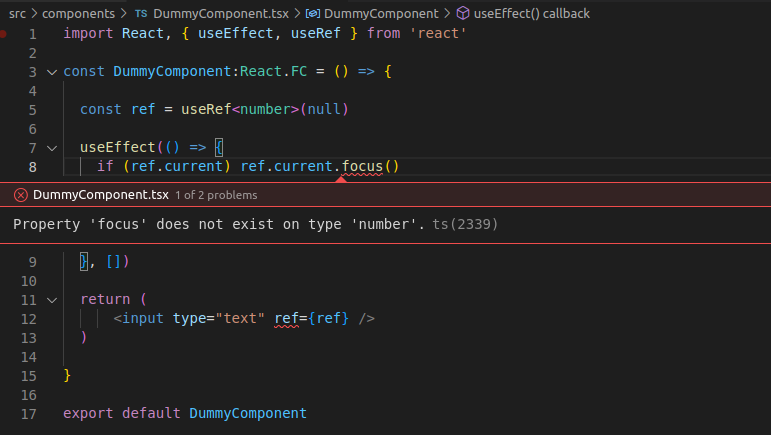
Can't focus on type number

Can't assign a number reference to an HTML element
Again, this is nice because it avoids silly errors ahead of time and saves us from having to debug this stuff later on. Especially when working with large codebases where many other people also work on, TypeScript gives us a more controlled and ordered environment to work in.
Wrap up
Well everyone, as always, I hope you enjoyed the article and learned something new.
If you'd like a deeper take on this topic, I recommend this video by Firebase or this other one be Ben Awad.
If you want, you can also follow me on LinkedIn or Twitter. See you in the next one!